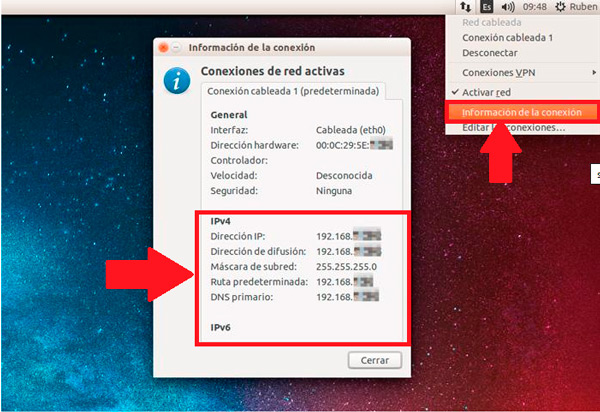In the case of IP means Internet Protocol , which is mainly used to be able to deliver datagrams between hosts on a network >. This is basically what allows data to be sent from one computer to another computer over the Internet. This protocol is usually characterized by working at high speed.
>
Therefore, when we refer to IPv4, we are simply referring to what is the fourth version of the Internet Protocol , which has been adapted and It uses large-scale data communication between different types of networks. Currently this Internet protocol has become one of the most important.
According to all this, here we will explain a little more about what is IPv4 and how it currently works in computer networks . Given that this is based on packet switched layer networks , as well as Ethernet .
Index:
What is IPv4 and what is this protocol for in computing ?

Currently IPv4 is the routing protocol most used in most devices, and this is because Internet providers have not yet been decided go completely to what is the new IPv6 protocol. That way IPv4 has become a fundamental Internet tool, since it allows to identify the different computers that are connected to a network.
They also have 32 bits, which allows to offer more than 4,300 million unique addresses , although the vast majority are already reserved to perform some specific tasks, as are private IP (LAN) ranges that are not routable over the Internet.
Usually a IPv4 address is represented in a decimal format that is separated by dots, the 32 bits are separated into 8-bit octets each. Therefore, these addresses are written mostly with 4 decimal numbers ranging from from 0 to 255 . An example of this would be: 172.128.1.2
If a device does not have this address cannot be identified on the network, this will not allow you to transfer or receive information with other devices on a public or private network . There is usually a minimum address that can be 0.0.0.0.0 or a maximum address such as 255.255.255.255.255 .
What are the advantages and limitations of this version of the IP protocol ?
The IP or network connections protocol, is a protocol that has a large number of rules that all software or companies must adhere to in order to That all your products are compatible with each other. Each part of this protocol has the function of sending emails, transferring data or files, assigning the route to messages, transferring data through data blocks or packages , among many others.
Next, we are going to present you the main advantages of this tool, as well as its limitations:
Advantages
- Decrease operating costs to Internet providers.
- It presents great reliability to users .
- It supports the standard tools to analyze the operation of different types of networks.
- It has a large number of assigned IPs .
- Used for both large and medium networks .
Disadvantages
- It may be slow on networks that have a low average traffic volume .
- Usually are more complicated to configure and maintain .
IPv4 vs IPv6 How do they differ and which is better?

All this has created a lot of doubts among the users, where the majority do not know which are the differences of both protocols and which of them is the best. Therefore , IPv4 and IPv6 are related to the standards of the IP addresses, they aim to define an IP address.
The number that differentiates one from the other simply refers to the version number, being one of them version 4 and the other the version 6. So far , version 4 is still the most used currently because the most providers have not been passed to the new version of the protocol .
Today there are some differences between these two versions although both are IP addresses and which we show you below:
- IPv4 being an earlier version no longer has new IP addresses to assign, while IPv6 being the new version > offers new IP addresses for your devices.
- Version 4 has IP addresses that are with numerical values of 32 bits that are written in the decimal system , while for version 6 they have 128 bits that are written in the hexadecimal system.
- Total, of space in version 4: 294,967,928 addresses.
- Total, of space in version 6 : 340.282.366.920.938.463.463.374.607.431.768.211.456.
Can the version of the IP protocol I use affect my speed? Internet browsing?

In order to ensure what is the exchange of information on a network where there are millions of connected computers it is necessary that each of these computers are identified. To do this, each of these devices have a IP number or IP address , taking into account that any package that circulates either from website, emails , between others contain the IP address of the computer destination.
In general, these addresses are made up of a series of numbers corresponding to a country , a specific domain and the team itself . And when a computer connects to the network , it is dynamically assigned a temporary IP address.
The correspondence between IP and the domain name that is stored on computers is usually constantly updated, and these are called DNS or domain name servers. The DNS They are only those in charge of translating the domain names so that they are easy to remember in the IP address of the server where the web pages that we constantly search are located.
Keep in mind that browsing speed is directly influenced by DNS , so it is best to choose the most suitable DNS for this. Therefore, the IP version you are using is not directly related to the speed of your Internet , this being a factor that will depend more on the DNS you are using .
IPv4 test How can I know my IPv4 address easily and quickly?
Although users do not interact directly with their Internet protocol, most users daily ask themselves what is their IP? , either because some specific site asks for them or for any other reason. With this in mind, here we will explain how you can know your IPv4 address on your computer quickly and easily.
Know IP in Windows
If your computer is Windows you have different ways to get your private IP address , to carry out this you must perform the following steps:
- The first thing will be to enter the system and right click on the “Networks” icon and then select the “Open Network and Sharing Center” option.
- Then click on the link “Change adapter settings” which you will find on the side of the window.
- Now select the network card you are using and right click on it, then select the section of stoodStatus.
- Then a box will appear where the status of the chosen connection is displayed. There, select the “Detail” option and look for the “IPv4 Address” on the right side you will see a number string which will be your IP address >.

Another alternative that we can find in Windows operating system to know our is IP is the following:
- In this case it is necessary to use the key combination Windows + R , and there you type the command morecmd.exe†.
- There you must enter the “ipconfig” command.
- There it will appear a list with all your network connection data . In this list you must locate the network card that you are using and there you can find the IP address that is assigned to your device.
Then the Windows terminal will start.
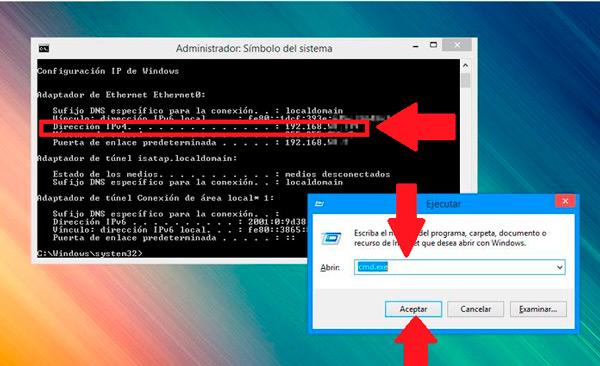
Know the IP address on Mac
If you are using an Apple computer and want to know the private IP address of your computer you will have to perform the following steps:
- The first thing will be to access “System Preference”.
- Then select the option of “ Network”.
- There you are it will open the confirmedRednial.
- box window Now in the side of the window select the connection you are using.
On the “Status” device you will be given the connection details , as well as the IP address your Mac is using.
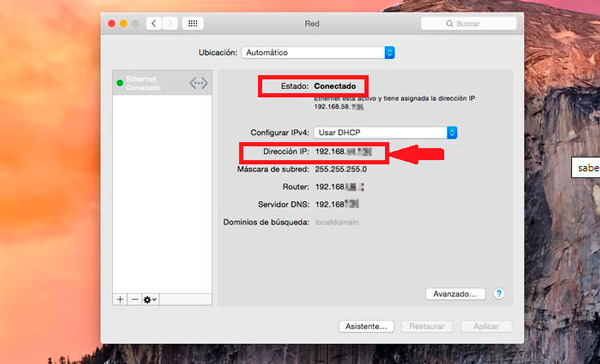
Know the IP address in Linux
As with Windows and Mac operating systems , there are different ways to discover this address. However, here we will explain the easiest and fastest way to do it.
To do this follow the steps that we will explain below:
- To find the address from your computer Ubuntu right click on the “Network connection” icon located in the top panel.
- There will appear several options where we will select “Connection information”.
- In the box that appears on the screen, you will find the IPv4 strong>, there you will find the corresponding digits of it.