
Networks sometimes give connection problems, which is sometimes due to the Internet operator to which we are affiliated. However, if the ADSL is working well and the telephone wiring of our office or home is fine, there are several factors that must be taken into consideration to make the respective diagnosis .
On Windows there are programs that are essential for it to function properly, as well as its applications and processes. This is the connectivity of your network, because without it it is impossible to access the Internet and receive the appropriate updates .
There are many problems that cause the network to fail to connect. It may be a physical inconvenience, for example that the controllers do not work. Next we will explain what they are and how to solve them easily and effectively.
Index:
What tools can we use to identify a network problem?
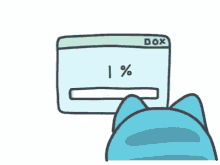
Softwares that can help solve any type of problem have instruments that are used to manage system networks. Also, help examine the online tools , knowledge bases and protocols. They also solve problems with hardware, cable testers, and portable networks.
There are several tools that can be used when a difficulty arises, when applied they will conduct a study on the network to repair the problem that exists. Some of them are the following:
Command Prompt (CMD) or Terminal
There are operating systems that already have many network instruments, such as ping, ipconfig (ifconfig, on Linux) or tracert, which are essential to configure the local network as well as connectivity . They also serve to verify programs that are disabled or have some type of problem in their packages.
Speed test
With this test you know what the high and low speed of the network connection is. This helps us to know when there is an inconvenience, indicating if the problem that arises is because of the connection or because there is not enough speed. Also, can you tell us if this has been caused because the web page you want to access has a problem .
Windows troubleshooter
Microsoft has certain tools that have been created to indicate when there is a problem in the operating system, one of these being the network connection.
In general, these tools are used to examine each of the packages so that traffic on our network can be captured. All this with the purpose of being able to know and detect the inconveniences that may arise in the network. However, we also have another similar tool called Microsoft Message Analyzer.
NetCrunch Tools
This is a professional tool that helps you have the tools needed to audit and examine the network , as well as essential applications and the deepest tools such as DNS and the ports.
Network administration system (NMS) instruments
It helps to monitor and examine the level in which the equipment is, in order to manage and show the faults that exist. It is easy to identify a fault with them, but handling them requires some technical knowledge.
List of the main network errors and how to fix them to return to connect
Sometimes the networks throw errors, reason why if you want our device to work correctly we will show you how to fix it:
Problems with the IP address

Sometimes two devices have the same IP, one of them may be static. This is called a duplicate IP name.
So that this does not happen, what must be done is maintain an orderly network , to avoid any type of inconvenience and thus be able to verify any fault that arises. Also, it should be noted that there are no two DHCP servers in operation.
Difficulties in switches or routers

Network failures by themselves sometimes have no reason, that is sometimes browsing the Internet when access to it is suddenly lost, but in a matter of seconds you have a new connection. This can be solved by just restarting the router or switch .
When this type of inconvenience occurs very often it is necessary to verify the source of energy of the equipment, since the variation of the electricity can cause that this equipment is damaged. Once all the above is verified, it can be tested with another “router or switch” , motivated that if the one that is damaged is difficult, it will not be corrected.
Connect computers untidily
Being in a hurry sometimes causes the switch to be improperly connected. When this happens the data travel much further , which can cause inconvenience. An appropriate solution for this is to organize the networks accordingly to avoid any kind of error.
NetBIOS problems

This is a Windows protocol, which makes computers on a network speak. However, slowness is generated in the network and errors are generated when you want to enter the shared files. One solution is to determine which are the devices that have failures and rename one by one. Disabling the WINS / NetBT name resolution service may cause the difficulty to be resolved.
Failed network cards
This is a difficulty that is constantly generated, that is why when a device throws an error constantly or occasionally, you must check the operation of the card , where you can distinguish the error when observing the white or green LED that each one has.
This must be kept on, in addition it must be verified that the wiring is connected correctly and verify that it is in good condition.
Lack of Bandwidth
The bandwidth in opportunities does not meet the demands of the network, so it is recommended that a good investment be made when laying the cables. In addition, the bandwidth in the local network may be affected by the type of router or switches you have.
DNS errors

Although these errors may be due to multiple factors, to simplify the causes it is advisable to start by keeping the computers free of viruses or malware and making sure that the Modem or Router is working correctly. The DNS help to solve problems when searching for something on the Internet, so they should always be kept up to date.
List of the best tools to detect and solve network errors
In addition to the solutions we discussed, you can use certain tools that allow you to monitor your network to detect possible connection errors that affect the quality of your Internet.
Here are the most used:
Windows Repair Toolbox

This is in itself a toolbox that is integrated by Windows instruments and instruments that have been created by third parties. With this tool you can perform a good maintenance on your PC and have your Windows repaired, since is a totally free program that can be downloaded easily and quickly .
FixWin10

This is an application that helps solve Windows 10 problems, and best of all, it can be downloaded for free. Its interface is divided into many sections, which have different processes to solve the problems that Windows throws, such as:
- Difficulties with the file manager.
- Connection problems.
- System tools.
MacOS High Sierra

It is a tool that Apple brought to the market to solve the problems that arise in MacOS. In addition, it helps to solve overheating problems and reduce the speeds that exist in MacBook Pro laptops. This application occupies a space of 1.31 gigabytes, and can be obtained at the Apple store.
NetSpot

It is a professional tool that helps monitor wireless installations , solve connection problems on Mac OS X and Windows, as well as analyze Wi-Fi. This is a free and easy-to-use application, being that it can be used by any user from his office or home.
You only need to have a MacBook running on Mac OS X 10.10+ or also a laptop that has Windows 7/8/10. It can also be used on any 802.11 network, since with it you can manage, solve problems, plan, view, expand wireless networks, among other functions.