
UPDATED ✅ Do you need to use the Android Operating System on your Windows 10, 7 and 8 computer and don’t know how? ⭐ ENTER HERE ⭐ and discover how to do it ✅ EASY and FAST ✅
Over time, programs that emulate another device, an operating system, which are commonly used in computers, have become popular and improved. In this case we will talk about Android emulatorswhich imitate a computer covering practically all the features they contain, but from a computer.
The same allow their users to install any app from the Play Store practically without restrictions, added to this, these emulators can be adapted so that the user can use them with the cursor, the keys of his keyboard and even the touch screen of his computer if he has one of this type.
For these and many more reasons, Android emulators are a great tool to use, then we will talk more about them and We will give you a list with the best ones you can find.
What is really an Android emulator and what can we do with them?
an emulator it is basically something that mimics something else without actually being that. An Android emulator is just that, a program that appears to be a system or device, with Android in this case, used from a computer with Windows 10, 8 or 7.
What we can do with them depends on the purpose or configuration you have the emulatoras well as the capabilities of our team. Its functions range from installing social networks, Facebook, Twitter, Instagram, Whatsapp, etc, as well as games. Commonly these emulators come with a version of Android pre-installed.
It may not be the latest on the market, but it is one of the latest. This is because its programmers decided to place this version for compatibility and performance on computers, although over time they have been updated and improved in order to provide a better user experience.
What are the advantages of using a low-end Android emulator on your Windows 10, 7 or 8 computer?

There are different advantages that using them in Windows can give you, among them we can name the following:
- If you have a very old Android mobile in which you can not play games, use applications like Instagram or Facebook, because it gets stuck, you can install these apps on your emulator and use them without problems.
- You may download the emulator on your laptop and in this way to be able to use it anywhere, as if it were a mobile device.
- Being of low resources, the computers that can use and support the emulator are expanded. However, it is recommended to use equipment that slightly exceeds their minimum requirements, to prevent it from being slow when playing or using tools that consume a lot of system resources.
- They are totally safe especially, if your computer has an access key, in this way nobody will be able to access it or the data stored in your emulator.
- Being an Android emulator, you can synchronize them with Google Play, Gmail and other company apps to be able to manage them from various devices safely.
- You can use apps that may not be compatible with your current device, if it is something discontinued (old).
- Its use is very simple, since most of them are based on facilitating the use of games for users.
- Obviously you can use them on any operating system from Windows 7 to 10 without inconvenience. (As long as you meet the minimum requirements to operate the emulator from it).
List of Top 20 Light and Fast Android Emulators for PC Ready to Download
There are many Android emulators currently on the market, some better than others, due to how they are designed or depending on the resources they request from the host system (ie the computer).
Next, we will present a small list of the different types that you can use and a brief explanation of their characteristics, so if they catch your attention you can try them and choose which one you prefer.
Bliss OS (x86)

Download Bliss OS (x86)
It is a rather peculiar Android emulator, this version allows its users to install this OS directly on their computer, as if it were a new system. That is, when you start the computer, it will turn on as if it were an Android device and not as a Windows computer.
That’s why its users are recommended to install it on a separate hard drive or on a new partition, to be able to use both operating systems simultaneously (Windows and Android).
The installation of this can be somewhat complicated, Due to this, it is best to follow tutorials to do it correctly.
Bluestacks 4
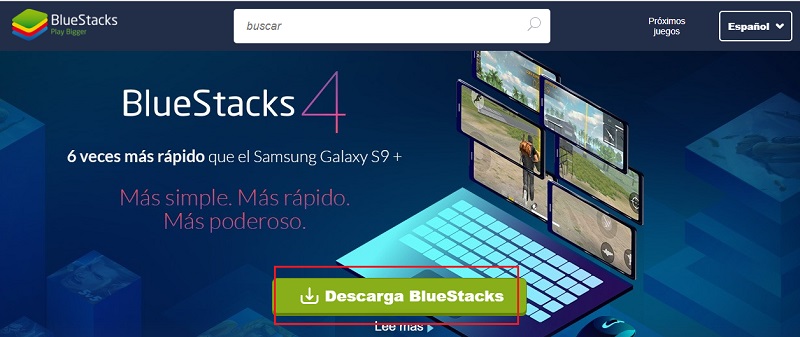
Download BlueStacks 4
It is one of the most popular Android emulators today, although the same It turns out to be one of the heaviest in the list that we present to you. But of course, this does not prevent it from working on somewhat old computers or with little processing capacity.
However, it is advisable to exceed even just the minimum requirements of the program. It is easy to use and It is mainly designed to play Android games using your computer.
It allows you to configure the keyboard and other peripherals of your computer to be able to use them with the emulator and thus improve your gaming experience. Just download it and follow the steps that the program dictates to be able to use it without problems.
Memu Play
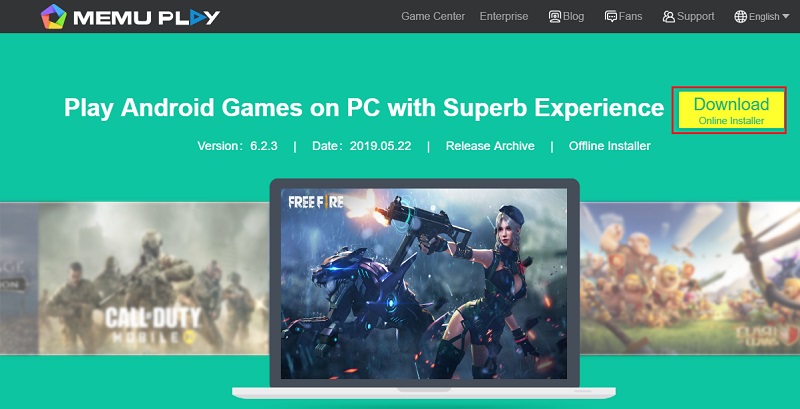
Download Memu Play
Memu is a very basic Android emulator, its use is simple and it doesn’t take much process to install it, just download the program, run the installer and perform a few small steps to configure the Google account. Basically what is done the first time when getting a device with this.
The program is mainly designed for gaming, allowing quick and easy setup of the controls for it. Its interface is not at all problematic and it has a great advantage, which is that it makes it easy to open multiple rooms from different accounts.
Genymotion
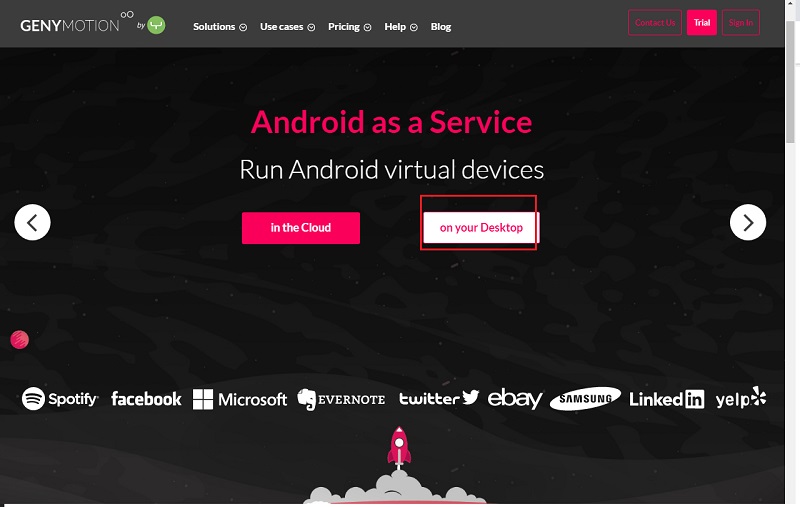
Download Genymotion
This is a little different from the others, it is designed for any user since its use is very simple, however, has different options designed for more experienced users, allowing a free development of applications or more in the.
It is fully paid and has different versions of the program. Its price varies according to the functionalities or extension of use. It has a desktop version and a cloud version, each designed for different procedures. If you do not know which one to choose or want more information, the website has an email service where you can communicate and learn more about it.
Nox Player 6
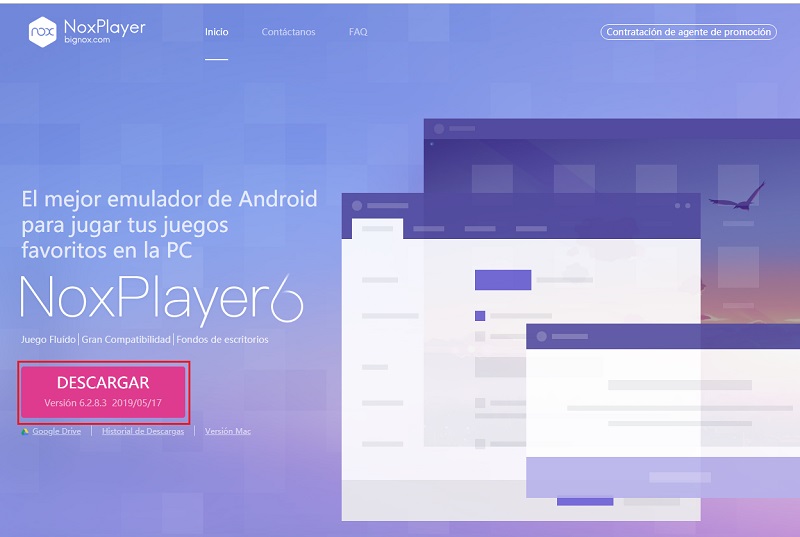
Download Nox Player 6
The designer company this program describes it as the best Android emulator for games. It has a very simple use for anyone who gets to use it, so it seems not to be complicated. It can be configured in different ways so that you can use it and thus enjoy all of these that are of your selection without problems.
ARChon emulator using Google Chrome
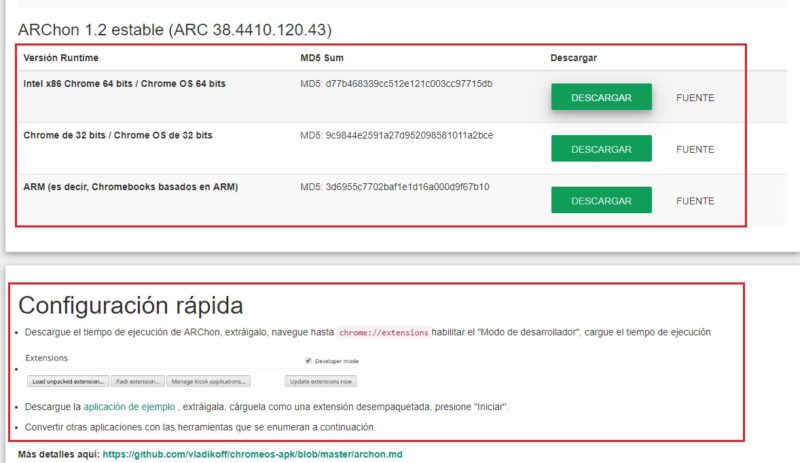
This program is very different from those previously explained and those that will be explained later. This because it runs as a Google Chrome extension.
It can be a bit slow to set up, but the program is very useful if you have a decent computer to use it, it is a tool that will be interesting to use.
Koplayer
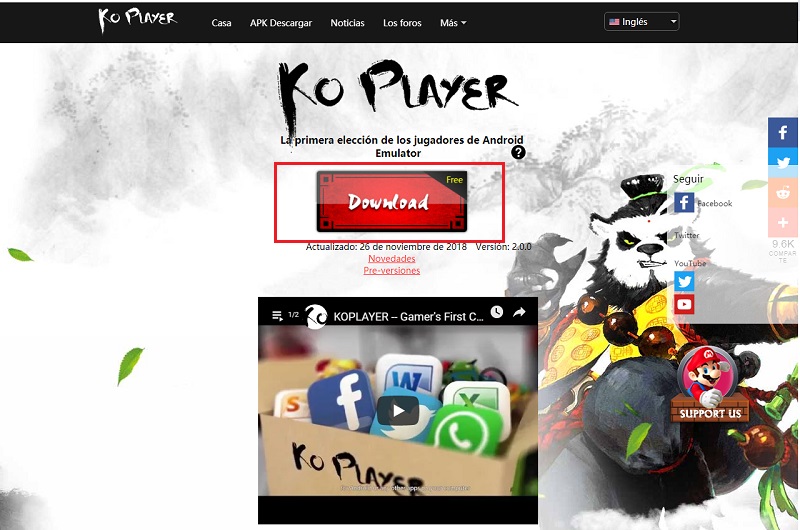
Download Koplayer
Simple and quick to use, It does not require many steps to install and even less to use. You can quickly configure the controls, so you can play a wide variety of games on it without wasting much of your time.
Andy
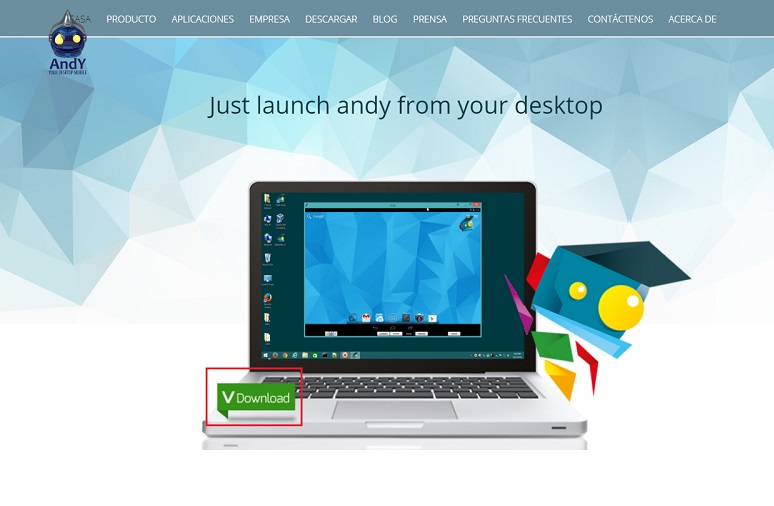
Download Andy
This program it is fully functional and very easy to use, light and with a very fast interface, which translates into one that consumes few resources, which makes it an excellent option for teams with little capacity. It is available for Windows 7 and 8, but it can be used in Windows 10 only in case there are no failures during the installation or during its execution. If an error occurs, it is best to use another program.
There is a very important fact that must be taken into account and that is that Andy Was Accused Of Bitcoin Mining On Users PC without your consent, so you are presenting legal problems for such activity. Thus, this emulator should be the last option for users who wish to use it, and if so always at their own risk.
DROID4X
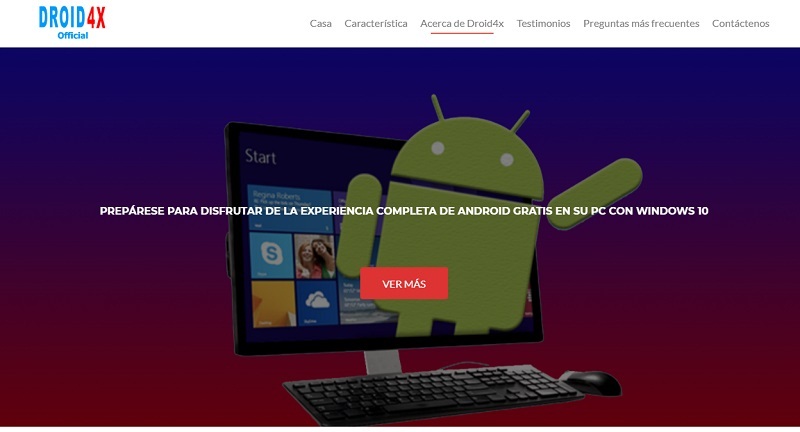
Download DROID4X
It is a completely free and reliable emulator, which allows you to use the touch screen of your computer, if you have one. It has a quick configuration to be used in games, it has a gamepad, you can create custom configurations of your controls and others, something that very few have or simply do not have. Droid4X allows you to capture the screen of the emulator, so you will no longer need other programs to record it.
VirtualBox
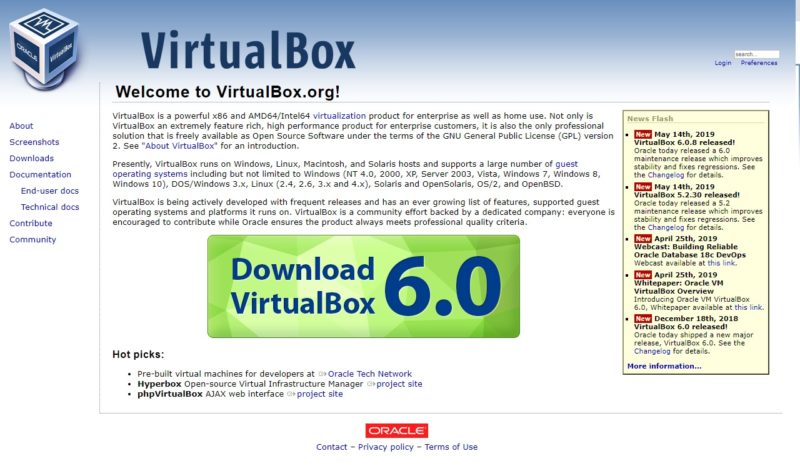
Download VirtualBox
VirtualBoxas its name suggests, is a virtual box. A program that allows you to virtualize another program within itself. For example, if we use it to mirror the Android system within Windows, we will be running the Android OS from scratch and not as an emulator, as in the previous cases.
Its configuration can be somewhat complicated, The requirements for its use are the following: You have to download the Android iso image on its official website, (the version of Android you want to use) and once you have it, using the program you can virtually install Android on your computer.
Prime OS

This program just came out recently and was created in India. Allows you to use Android natively. What does this mean? That for its use it is necessary to create a new partition or use an alternate hard drive. Since the Android system will be installed as new on the computer and will not be used in a linked way with Windows or another.
Its official website has a wide variety of information about the program, such as installation processes and even program features. We recommend that you use a translator to fully understand the information it contains.
Xamarin

Download Xamarin
This program is aimed at experienced users, since in it you can exercise developer functions. It contains an emulator to program the applications and games that are developed in it. Although it is obvious, it is only recommended for programmers or users who are very experienced with Android open source code and programming.
AndroidStudio
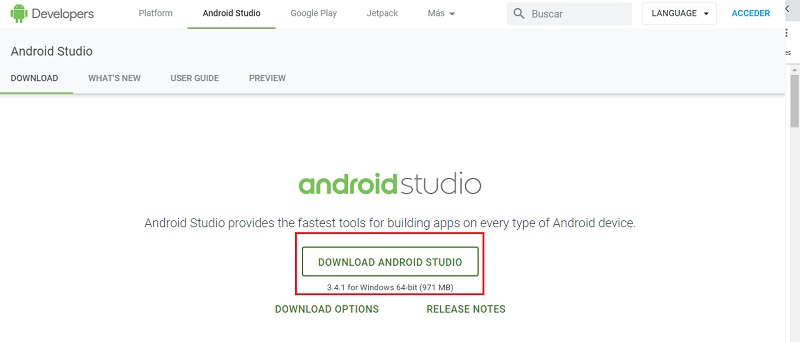
Download Android Studio
Like the previous program, this one is mainly designed and created for programmers and developers who have knowledge and experience with these operating systems.
Being a tool to edit and create programming codes, It is necessary to have a powerful or moderately powerful computer. Because the requirements that you may ask for when testing the apps designed within it, may need much more capacity than expected.
you wave
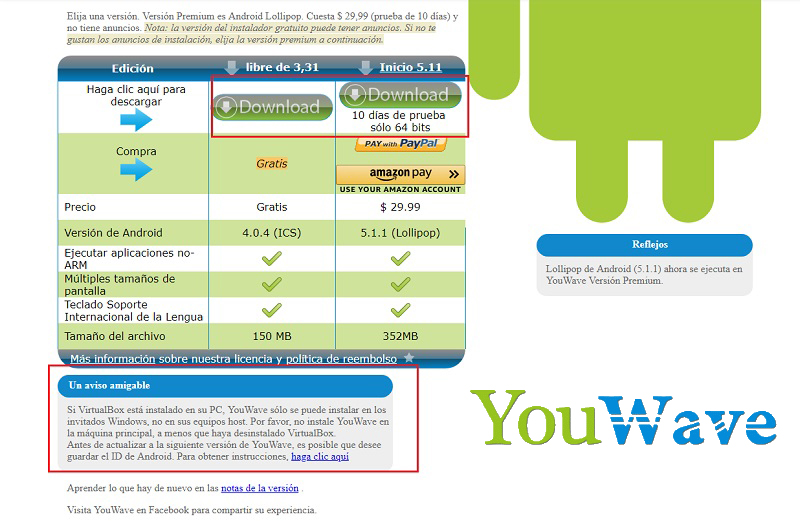
Download Youwave
This is an emulator that is slowly becoming history, although it is still functional today. This only has two versions, one free, which has Android 4.0.4 and one paid that, for $29.99, you can use it with an Android version of 5.1.1.
Its last update was around the year 2016-2017. It is still a good option due to the low system requirements it asks for. There is only one detail, if the computer where you plan to use the program has VirtualBox you have to uninstall said program or install YouWave in a guest user, to avoid conflicts when using it.
Phoenix OS
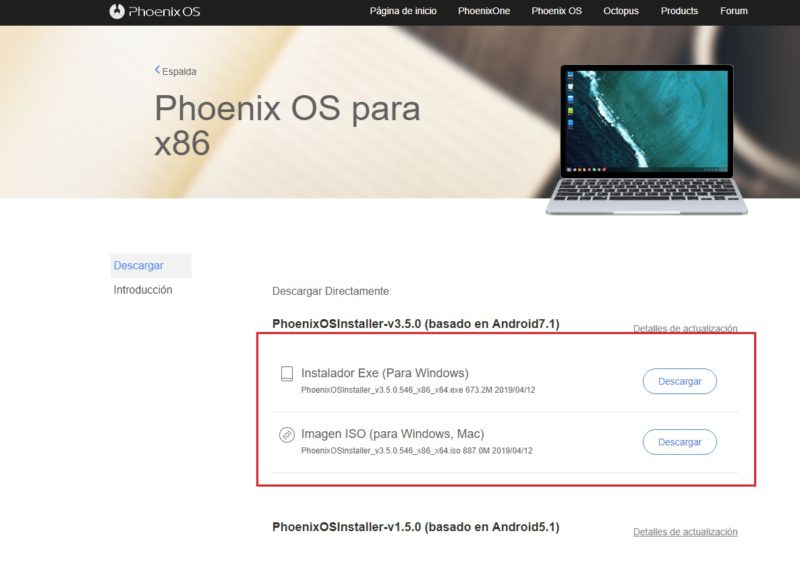
The Phoenix OS (x86) must run on devices with an Intel x86 series CPU, so as not to affect its performance and avoid failures. This can be installed directly on the hard drive or used on an external (USB) drive.
It is also recommended in case of installing it on the hard drive, creating a backup copy or downloading it to a separate partition or to an alternate drive, in this way we will avoid any inconvenience in the future.
LDPlayer

This emulator is a very little annealed program, but recommended thanks to the high performance it has and the few system requirements it asks for. It is very easy to use and allows for quick control setup for a wide variety of games.
Android emulators that have been discontinued
There are different Android emulators that fall into this list, due to different circumstances, these are emulators that are not recommended to be used because their manufacturers or designers no longer provide adequate support for them, They do not have updates, they use very old versions and even on their official website it does not exist or the program is outside of it.
Among them we can name the following:
- WindowsAndroid: It no longer has updates, thus remaining out of series. His Android version is 4.0.1, a bit old for today
- Windroy: As in the previous case, it does not have updates, it uses an Android 4.0.1 system as emulated, which makes it an inconspicuous version by today’s standards.
- Remix OS Player: Although this emulator is currently still working, its developers have left the project aside. The official website still works, but you can’t get anything from it. Which makes it an undesirable tool since it does not have technical support. Its developers created a new project which is called phoenix oswhich is running today.
- Manymo: This was a program that was very different from the previous ones, because it was emulated virtually online, which saved resources for the operating system. Its official website is no longer online and we do not know the reasons why it left the market.
Do you know any other emulator you want to add to the list? Which is your favorite and why? I’m sure your comments will help more members of the community!
Software
