
Index:
UPDATED ✅ List of the best APPs to RECORD Sounds and Voice on Android for FREE ⭐ ENTER HERE ⭐ and discover which are the most used programs ✅ EASY and FAST ✅
Smartphones are a fundamental part of most people’s lives to carry out all kinds of activities. Nevertheless there are many who still do not take advantage of all its functions and they don’t know that their cell phone can be turned into other gadgets, so some journalists and students still carry a heavy old note recorder.
There is no doubt that on many occasions a support is essential that allows us to capture a certain sound, be it a class, an interview or any other that while it is of higher quality, it will be better. Due to the quality many do not use the default recording application of their cell phone, however it is possible to get third-party programs with better features and without having to buy a recorder.
In this article we will give you a fairly extensive list with options to record the sounds you want, each of the applications that we show you are available for download in Android system and are easy to use. In addition, each one has a series of different functions, so you can evaluate them and choose the appropriate one according to the specific use that you are going to give it.
List of the best applications to record sounds and audios on Android
Your mobile has the solution for everything, if you know how to use it. With one app you can learn how to cook, another manages to transform your device into a flashlight, a compass or whatever. For those who want to capture the sound of nature or the environment, save a work meeting to repeat it, a music session with friends, or create audio notes to remember moments or ideas that they might otherwise forget, the best thing is to make an app.
Though most mobiles have a recording function by default, these programs do not provide very good results because they do not capture the sound in detail and in many cases the recordings have interference. However, when you are not looking for something so professional, it is useful. If you prefer or are looking for something in more detail, we offer you more than 10 applications below, next to its description so you know which one is right for you.
Easy Voice Recorder

It is an application that has been providing a fairly balanced service for some years, useful for professional or daily tasks. It is available on the Play Store in two versions:
- Free: the free software offers a platform in which we can capture sounds and then choose the format in which we want to save it, it can also synchronize some storage platforms in the cloud and save the files automatically so as not to waste storage space.
- Pro: the paid version integrates slightly more advanced features, such as using a bluetooth microphone or stereo mode and a transcription system that converts audible sounds into a text in Spanish or English.
voice recorder
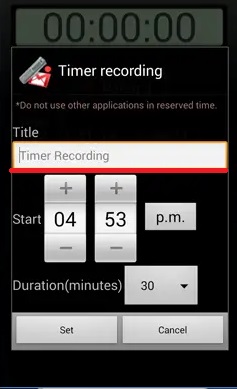
A pretty simple app, for those who do not need much professionalism. It’s free and it’s in several app stores. We can choose a name for our recording and thus avoid having to search by date, as most similar programs usually do.
We can assign a maximum duration or record freely, capture sounds that you can then email or save. It should be noted that it is one of the most popular.
Smart Voice Recorder

The first thing to note about this is that despite being available on the Play Store for free, it does not work on tablets. It is for mobile use only. With Smart Voice Recorder you can analyze and control the sound you are recording. In the interface you will find several possible configurations to increase or decrease sound sensitivity, modify the microphone gain, analyze the sound spectrum and you can also activate background recording.
Hi-Q MP3 Voice recorder
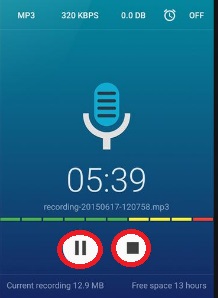
It is relatively new, but its features promise that it will be one of the best. It is available in a very basic trial version that has no relevant features and the paid version with greater advantages and advanced functions such as:
- Record in 320 kbps and MP3 format at the highest quality.
- Record on one track unlimited.
- Choose between primary or secondary microphone
- Change the recording frequency.
Voice PRO

A little more professional than all the previous ones and with outstanding features that give it some popularity in the Play Store. With Voice Pro, in addition to record audio can download youtube videos in mp3 format with the best possible quality, store them on our device.
As for recording, we can activate the quick access widget To capture sounds at important moments, once we have the recording we can edit it in different ways, either mixing several, modifying the gain, time or reverberation.
Audio Recorder App

A free program in several stores, entering the intuitive interface gives us an idea of how to use it and take advantage of its features. Among other things, it activates the internal microphones when it is necessary to save the audio of the device, to finish saving to SD card, internal or cloud storage.
Call Recorder App

As its name indicates, when developing this app we thought of the function to record the sound of calls, this is useful in personal, judicial or business problems, which is why many people require it. It has a free and paid version, with the only difference that the paid one does not include advertising in the interface. Using it we can configure to incoming and outgoing calls, activate microphones and make white or black lists.
parrot voice recorder app

This software is ideal for general or professional use, with pro version and free version, Parrot offers all-in-one recordingfrom call capture, programs, scheduled external audio recording, automatic storage in the cloud and observing the frequency and sound sensitivity as you record.
RecForge II App
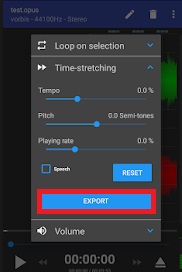
This one stands out a lot for its incredible potential. It’s free and it’s on the Play Store. It allows you to configure various factors of the recording such as pitch, gain, time and other things. It is ideal for long recordings, music, concerts or conferences. Once the audio has been captured, it is possible to edit it in the interface itself, trimming the parts or adding sound details.
Snackback App
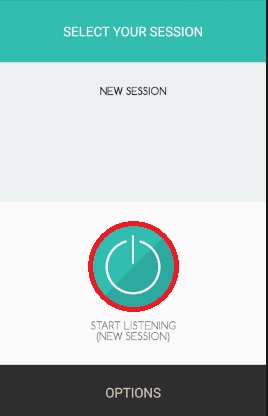
The use of this platform goes a little further than the rest of the similar ones, in general it does the basics, record calls, audio, schedule recordings, save, upload to the cloud, but also allows you to edit the audio quality, reduce noise and interference and finally, its most notable and differential function is that it allows you to recover and save up to 30 seconds of previous sound at the start of the recording.
Voice Recorder App

Considered one of the best for being very easy to use. It has a pretty simple but nice design, it’s free and it allows you to save in PCM, AAC or AMR. This program Provides the ability to record calls, internal audio, or external audio for different amounts of time, while recording you can watch the sensitivity and adjust it, plus you can change the bit rate.
Titanium Recorder App

It is one of the most outstanding among all and this is because in addition to being functional, it is totally free and despite that it does not have annoying advertising. With titanium it is possible to record high definition audio configuring it between 8 or 16 bits, depending on the user’s wishes. In addition, it is possible to compress MP3, AAC or 2GP format.
The interface has a very simple and minimalist design, where when installing it the first thing we get as tools for the user is a screen where we can touch to start, see when it is recording, the time it takes and of course, stop the recording. Although if you want to go out and use it in the background, it is also possible and you will have this menu in the notification bar. Also you will find the file manager where you can see the captured audios to edit, delete or share them.
I took App
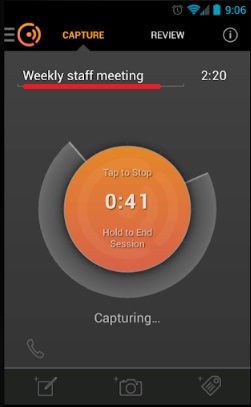
simple and functional, is the motto of this program, which in general is an all-in-one work tool. The application is paid, so to enjoy it you have to spend a little. Its advantages allow you to take detailed notes with audio and images.
In the interface, which by the way is quite modern you can capture recordings of external sound to the mobile or internal sound such as calls, store it next to a name and add a note or images to be more explicit and optimize the work experience.
Skyro Voice Recorder App
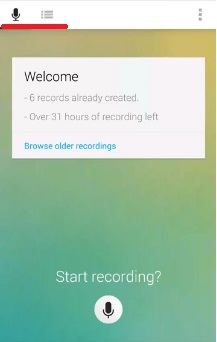
Skyro is a functional work tool similar to Cogi. The interface with a simple but careful design has all the audio and saved files stored, being able to add photos or notes to them, edit them, and delete them when they are not useful.
The default name of the files can be changed according to date and time formats, it can also be saved in WAV, MP3 or M4A. yesin forgetting that when recording it has advanced options such as using a Bluetooth microphoneadd audio gain, and add location.
Tape-a Talk Voice Recorder App

Operation resembles a voice dictator. It allows sharing to Dropbox from its modern interface where you can record, organize and edit sounds. It does not slow down or is heavy. It can be used even with the screen off and add background images to the sound.
Applications