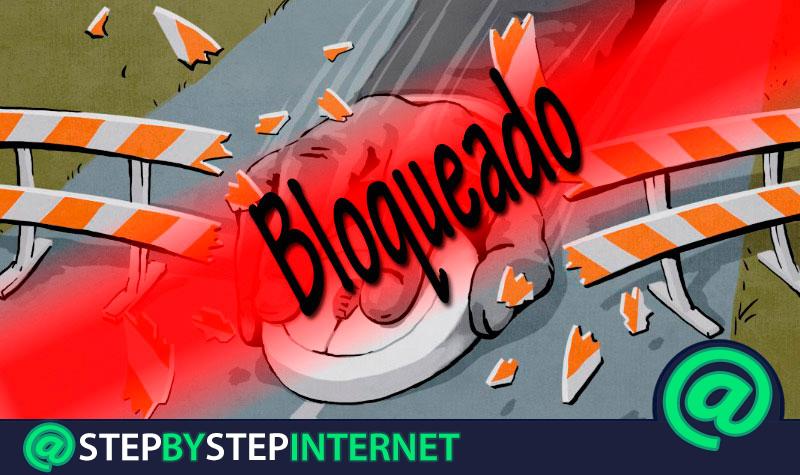
The Internet has been a free and open tool since its inception . However, this network is constantly undergoing blockages by the various governments in the world that implement certain restrictions on access to some specific websites . Where these types of restrictions are becoming more frequent in most countries.
In general, web censorship originates because you want to avoid access to pages that do not suit governments, pirate pages or those that show illegal content and uploads of tones , among many other sites that are constantly blocked.
In the case of Spain, in recent months it has been constantly affected by massive blockages of web pages , especially those of Torrent content. But, as we have explained on other occasions, there are different methods that allow to eliminate these blockages and to navigate freely and safely a. That is why here we show you a little more about this.
Index:
Digital censorship and IP addresses What are they related to?
Internet is currently used as one of the main tools in the world for what is the defense of human rights and for activism , thus becoming the best option for what is freedom of expression . Especially today when most governments have chosen to silence all or almost all the voices that are against them.
That is why the media constantly have problems or limitations when sharing information with its users . Because different local laws that prohibit sharing certain types of information with the public have been implemented, this has led to the network becoming the main resource for the critical voices of citizens .
But all this has led to wanting to implement digital censorship , thus preventing access to news portals, social networks or informational websites . In order to circumvent all these blockages there are the famous VPNs , which work directly with IP addresses. Where basically its function is to assign you a false IP so you can skip all these blocks and enter those web addresses.
Although VPNs are considered very effective tools , in some countries such as the Arab Emirates and China , almost all of these programs or so less the most used are blocked.
Further increasing what is digital censorship. This is how as of 2016 , Internet freedom has decreased considerably , with constant blockages to social networks and messaging applications by the governments of the world.
What are the types of censorship on the Internet?
Since the network became a mechanism to share and publish all kinds of information, some limitations to access the different websites began to be presented. This is how we can currently find what are 3 types of censorship on the web. These are usually through DNS locks, blocking by IP addresses and URL blocking . With this in mind, here we explain each one of them.
DNS blocking
This block is considered the weakest of the three, it is usually used by the different Internet operators to combat what are pirated pages. This type of restriction is widely used by Spanish operators. However, to solve this you simply have to change the DNS for others and you can access that website again.
Blocking IP addresses
You can say that this is one of the most used restrictions today, it serves to prevent access to audiovisual content, for either Torrent or streaming platforms . This is how recently in Spain there was a massive blockade of these types of websites .
Usually used to block sites from other geographic locations . In order to avoid these restrictions, you can use a VPN that mimics the IPs of other countries , so you can enter these portals again.
URL lock
This type of restriction works mostly with web applications , either to prevent access to a specific site such as Facebook or Twitter. In order to avoid access to a specific URL address , whoever does it must have the control of both the connection between the user and the Internet , as well as the sufficient resources to be able to do it.
What methods to eliminate geographic censorship of the Internet exist?
Despite the existence of different types of blockages today, each of them can be removed in some way, and thus be able to continue enjoying the content that was previously blocked. In this case it is of carrying out different methods, either from installing a VPN, changing a DNS, using plugin , among many others.
These methods are important to keep in mind, especially today when local restrictions become increasingly present in most countries. Therefore, here are the main methods for be able to access restricted websites.
Using a VPN

VPNs have become one of the most sought after and effective programs when you want to avoid local restrictions to a specific website . This type of software offers you a IP address different from yours and from another country so you can access those websites that from the local address you cannot .
>
In addition, it offers you other types of tools and functions that will help you get a much more secure and private navigation . Therefore, if you have an IP block you can start using one of these programs to eliminate these blocks permanently .
Change the site URL to the IP
When we are in front of a URL block, the best thing we can do is try to enter that site through your IP . Although most do not know, behind a url address what they really find is the portal’s IP address. Therefore, all you need to do here is find the IP of the web page that is restricted .
To do this you just have to access the CMD or command prompt and type the url of the page, example google.com and then press the “Enter” key. After being read and processed by the system you should see the IP address of the page. The following is to enter that address in the address bar of your favorite browser and ready .
Using Google Translate
Another of the methods we can use is through the Google translator , it can be said that this is one of the most unknown tools by most users . It usually works in most cases, therefore it may be worth trying this method.
To do this you simply copy the restricted URL in Translate and pass it to another language , then try to enter it again . Note that this method does not work for all websites, but it is worth a try.
Modify DNS
As we mentioned earlier, DNS locks are the weakest and therefore the easiest to circumvent. Usually, each Internet provider assigns some DNS for what is web browsing. In this case we simply have to change it to some of the other DNS we have assigned and in that way continue enjoying those pages.
>
Make use of a web extension

Other alternatives we can find to circumvent these web restrictions is to use a browser with vpn the anonymoX extension available for both Google Chrome and Mozilla Firefox browsers . In this case you simply have to install and with it you can carry out a completely anonymous navigation , it allows you to modify the IP by that of another country and in that way access those sites geographically blocked .
Make use of Unblocked.earth

Unblocked has become the main alternative for many users, since it has a large number of alternative versions of web pages that are blocked in most countries. Therefore, being able to enter it will be an excellent solution.
On its home page you can see a lot of sites that we can visit completely for free and without any restrictions , these range from portals of streaming, Torrent, sport, sites for adults , among many others.
Using a Proxy
Finally, other alternatives that we can take into account for this, is through a Proxy , keep in mind that they will allow you to enter those blocked sites in a very simple and fast way . There is currently a lot of proxy in the market completely free , among the highlights we can find Hide My Ass, VNPBook Free Web Proxy, Privoxy, Kproxy , among many others .
Steps to eliminate censorship Online and enjoy content without importing your content geographical location
Given what methods we can eliminate Internet censorship and so I can continue to enjoy all websites , here we will explain what are the main steps you have to do to unlock a website through a VPN, a proxy and a DNS.
To do this follow each of the steps that we will teach you below:
With a VPN
The most common method for unlocking any web page is through a VPN. And it is that these softwares have become one of the most important and used tools to carry out this function, as it allows users to avoid Internet censorship and also be able to enjoy more secure and private browsing.
Therefore, being able to unblock a page on the Internet through a VPN is very simple, for this, perform the steps that we will show you below:
- In this case we will use VyprVPN.com, the first thing will be to download the program to the computer. Note that this VPN is paid .

- Once downloaded to the computer, the following will be run the application on the devices where you want to use it.
- Now select a server location , in this case you can select from the more than 70 servers offered by the program worldwide.
- The following will be click on “Connect” and thus start surfing freely and with greater privacy and security .
- Finally, you can start Access those blocked sites and social networks that you couldn’t access before. A way to surf the Internet without any restrictions.
With a Proxy
When we refer to a proxy server , we are referring to a intermediary body between the computer and the user . Therefore, every time a site is accessed, a request is sent to the proxy who is responsible for requesting all the information on the site . That is why most companies and developers decide to block certain pages through these servers .
However, being able to skip these types of blocking is possible, to do this follow these steps:
- The best way to unlock a proxy server is by using a different browser than the one we use every day. Therefore, if you constantly use Mozilla you can try using Google Chrome or vice versa . Once the browser is installed , the following will be to enter the blocked page. In the case that continues without access we perform the next step.
- Here we have to disable the firewall , in general, most administrators use firewall services to block some web portals. To disable it you have to enter the “Run” window, there you type “msconfig” and press the “Enter” key or click ” Accept ” to start the system configuration.
- Then click on the tab that says “ Start ” and search for the list of the firewall service that you have installed on your computer, check the box to disable, and reboot the system to save your changes.
Changing DNS
Finally, we can perform what is the DNS change to try to access blocked websites . Given that, usually operators assign different DNS to each of their users . That is why we simply have to change it for someone else and in that way continue enjoying those portals.
To change the DNS you must perform these steps:
- To change the DNS of a computer you need to enter the “Settings” of the adapter we use to establish the Internet connection . We look for this in “Control Panel”.
- When we are in the “Control Panel” window, select “Connections of network ”.
- Now in the properties of the adapter we have to check the box ” Internet Protocol TCP / IP “and select the option of ” Properties ” .
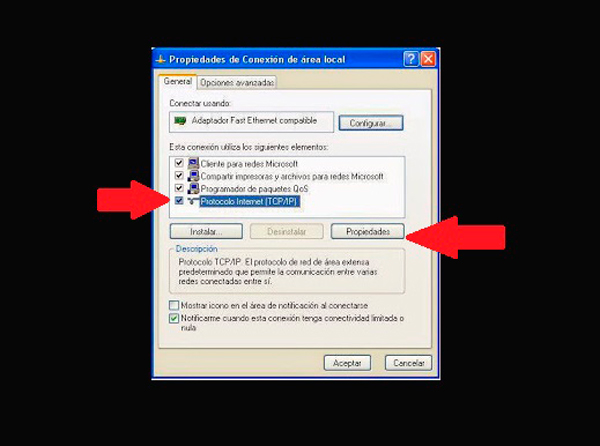
- Mostly you can see that this adapter is configured to obtain both the IP address and the servers automatically .
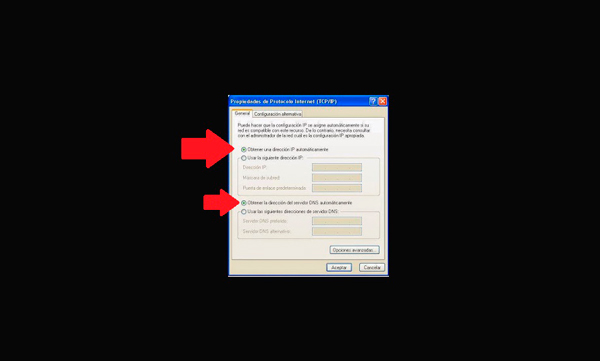
- Now we click on “Use the following DNS server address” to add a new DNS.
- Here you select the DNS we want to set as new on the computer. Note that here you can place the one you prefer .
- Finally we accept all changes and the following will be try to enter again to those sites that are blocked .