
Index:
UPDATED ✅ Do you have doubts about which hardware is better and want to know the differences between the types of solid disks? ⭐ ENTER HERE ⭐ And discover which one is better
In general, every time you want to update your computer or simply buy a new one, you start to wonder what kind of features you want to add so that it starts to work much better. One of them is about what kind of HDD use. One of the most important parts of any electronic device is its storage capacity, that is why we must pay close attention to which unit we want to choose.
When you want to buy a new computer or you are just building a computer from scratch it can be difficult to know what kind of storage unit you must choosebe it a HDD or SSD hard drive. In this case, it is important to be clear about the use you want to give your computer and how much information you want to store there. Also, you should keep in mind that both units can also be used simultaneously, but this will increase the cost of the equipment or its repair.
In this way, here we are going to explain a little about what each of these is about. storage units either for you laptop or desktop computer, as well as each of the differences between the two. All this with the aim that you can choose the one that best suits your needs so that you can enjoy a team in optimal conditions and with the best performance possible.
Types of hard drives How many are there according to their access speed?
The hard drives are known to all as storage drives in a computer and which have a large number of specifications in terms of their speed, capacity and interface. In this way, here we will show you which are the units that exist according to their access speed.
Currently we can find three classifications of this type:
HDD (Hard Disk Drive)

HDD drives They are the cheapest on the market, ideal for all those users who they need an external or internal hard drive at a fairly affordable price. Also, it is important to mention that this is the most traditional and least fast. Therefore if you want to have enough memory but at a low price you can buy a HDD.
SSHD (Solid-State Hybrid Drive)
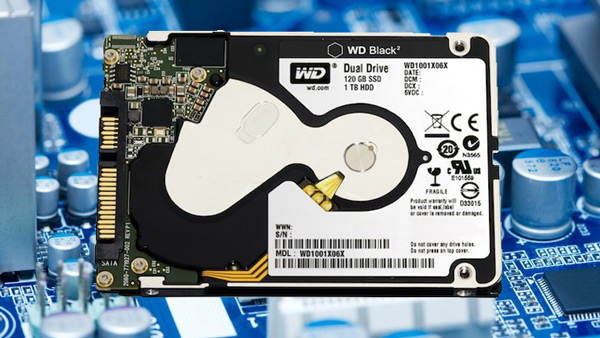
A unit considered very fast and with excellent results and it can be said that it is the definitive solution for users to be able to achieve desired storage performance on your computer with which they will be able to obtain better results in the functionality of the computer. This unit is responsible for combine a solid state drive (SSD) and hard disk drive (HDD), In this way, it has been possible to merge both units, achieving quite effective results.
All this has allowed the different storage devices may be compatible with traditional HDD modules and thus offering a performance very similar to SSD drivesachieving one of the most attractive storage proposals on the market in recent years.
SSD (Solid State Drive)

Known as a solid unit and it is the newest model on the market with which you can get very good results, with it you can get a great speed in readingas well as other advantages that will make you have a better performance on your computer.
When you want to choose one of these access speeds It is important that first of all you choose the one that suits your budget, since with any of the three you can get good results.
What is a HDD (Hard Drive Disk) and what features does it have?

The hdd hard drive It is the traditional rotating unit of computers and which has as its mission the nonvolatile storage of the team. In other words, this disk is the one that takes care of the data recorded in the system memory does not disappear when the computer is turned off.
This storage device uses a magnetic recording system to store digital files and It is made up of either one or more rotating disks all joined by the same axis. and that rotate at high speed inside a metal box.
Typically, this unit has been the means of traditional storage used by table teams. This disc rotates at high speed while the magnetic head that is located on a mobile arm goes reading and writing all system data so that they can be saved.
In it you can save files, programs, documents, games, among others that are on the computer. works with a speed of 7,200 rpmalthough some of these discs may reach speeds of up to 15,000 rpm.
You can see this number as part of the computer’s specifications. While The higher the speed of the hard disk, the greater the read and write operations will be. In this way, here we present what they are the main advantages and disadvantages of using this unit.
Advantage
Among the main advantages that you can obtain when using this unit in your computer you will find the following:
- They are many more economical than SSD drives.
- You have increased storage capacity.
- It makes it easy to recover that data that have been lost in the system.
Disadvantages
However, making use of this unit also brings you some disadvantages that it is important that you keep them in mind.
- slower loading speedas for the applications and the operating system itself, which will cause the computer to work slower.
- Have a higher consumption than SSDs, so you need a lot of more power.
- cause vibrations due to the moving parts it contains.
- Cause noisy.
- Due to its movement it can cause some mechanical parts are affected.
- Your temperature is usually high.which causes it to get much hotter.
What is an SSD (Solid State Drive) and what features does it have?

Also known as a solid state drive and it is the newest model storage released to the market. Its main function is to use solid flash memory as the main storage unit instead of spinning the disk and is mainly characterized by offering different advantages to each of its users, especially by having reduced size and increased speed.
With this unit you can get different benefits between them and the most important is the speed that is given to the computer, speeds up the procedure of searching for the data of the readings and you don’t have to do the defragmentation process and whether or not the data is continuous, the units will work correctly without causing delays in obtaining them.
It also offers greater resistance to both shock and vibration. As well as lower consumption, which means that you will need less power to be able to work and finally causes less noise than other units.
In terms of their operation SSD hard drives have two memory zonesone of them is in charge of store all the information even if the computer is turned offwhile the other, which is much smaller, acts as cache throttling all accesses of the system so that it can work much faster.
All of this is handled by a governor that acts by coordinating these elements so that they function correctly. In addition, it has several memory blocks that act as a Miniature RAID to be able to improve so much speed as well as avoid unit failures.
In addition, it has a wide variety of hard drives that are classified in two ways either attending the technology used in its manufacture or attending the connection to the PC. It also has its advantages and disadvantages which we present below:
Advantage
Use a ssd hard drive for your computer will undoubtedly offer you a large number of advantage with which your team will have a better performance.
- Has a great speed when loading the operating system, programs or applications.
- consume less energytherefore, it needs less power to be able to work.
- Its alot more silence as it has no moving parts.
- It is not affected by magnetism.
- Does not have vibrations.
- Its temperature is usually low, which prevents it from overheating.
- Having no mechanical parts this cannot be damaged by movement.
- Your cells can rewrite a limited number of times.
Disadvantages
Like any device, it also has some disadvantages which are important that you take into account when you want to choose this unit for your computer.
- Its lifespan is much shorter than that of a HDD hard drive.
- Have a higher price despite lasting much less.
- If you get a virus and If your data is deleted, it cannot be recovered..
Main differences between an SSD and HDD hard drive, which is better to buy?
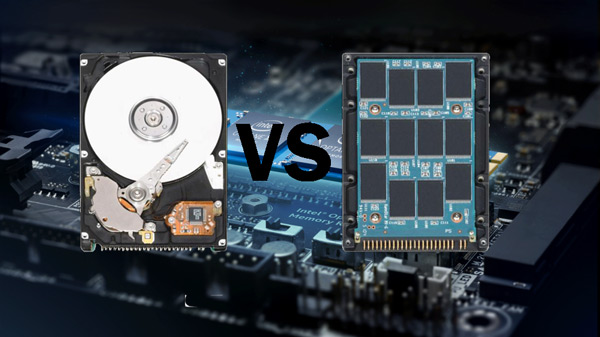
Very surely you have the doubt of which of these two units is the best for your computer, for this it is important that you know very well the operation of each one of them as well as the differences between the two, in this way you will be able to decide Which of the two best suits your needs? taking into account that one is much more modern than another.
Thus, here we present the main differences between an SSD and HDD.
Speed
This is perhaps the most important difference between both units, and that is that the SSD has a faster loading than the mechanical unit. That is how the SSD can boot an operating system in at least half the time that a 7,200-rpm HDD requires. And in terms of reading and writing data, it can triple its speed.
Therefore, being able to have a faster storage drive will give you better results when using your computer, this can become a fundamental part of choosing which disk to use.
The price
It is important to know that SSDs are much more modern than HDDs. Therefore, these have higher capabilities, as well as greater advantages when using it, which will make its price much higher.
In this way, the cost of this unit can become a limitation for the user, especially considering that the price of a 250 GB SSD can have the same value as a HDD drive of at least 3TB.
Noise
SSDs being newer units and not having moving parts like HDDs They do not usually cause any type of noise during their operation, as well as vibrations that can cause some type of damage.
While older mechanical units if they cause noise and vibrations but, it is important to clarify that these noises are not extremely harsh either. However, it is still an important difference between the two devices.
durability
Another difference that we can find between solid and mechanical discs is their durabilityand it is that despite being more modern and more advanced in their time of lifespan is much less than mechanicaland this is something that depends directly on the amount of data that is stored on it, since each of its cells only allow it to be written a certain number of times. Therefore, if you usually handle a lot of information, having one of these more current units could become a problem in the future.
Endurance
Solid units are usually much more resistant than mechanical ones, this is because they do not contain moving parts, nor mechanical parts that with a blow can reach to break down and cause damage to the device which will cause its useful life will wear out more quickly.
Below we present the following table where you can appreciate in detail each of the differences between these two storage units.
Comparison table
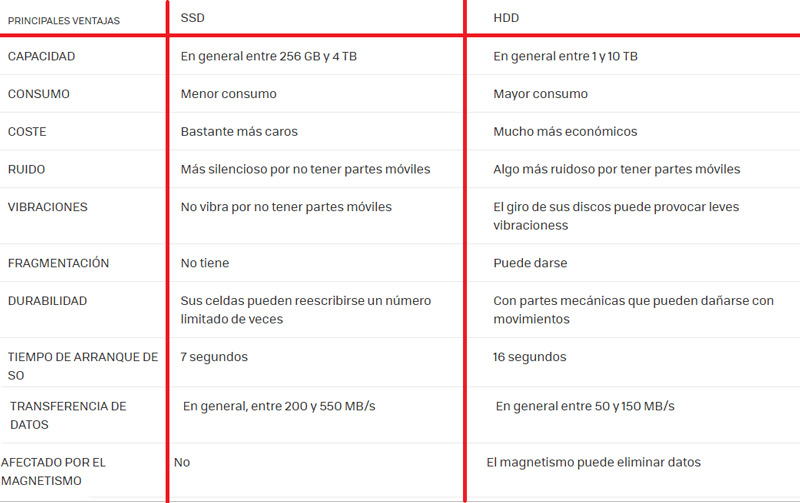
Which is better to buy?
This will depend a lot on the use you want to give your computer, taking into account all of the above you will be able to find out how much each of them offers and which are your main benefits. Therefore, if you tend to be one of the people who use large amounts of documents, files, programs and require a large storage space the most recommended thing is that you continue using mechanical units.
It is also important to take into account the amount of money available, if you have a low budget and you want large amounts of storage HDD disks will be your best option.
However, it is important to know that when using this type of unit you are having a greater storage capacity and not a great speed.
But, if you are one of the users who does not usually store large amounts of information or programs and you want to have a team with a great speed you can use SSD drives, Bearing in mind that if they are kept in good condition, your computer can last for a few years presenting a great speed in your operating system.
This solid unit is especially recommended for all those people who work with multimedia content or use their computer to store different gamesthis will help you run much faster without any interruption.
However, today it is possible combine both devices on a single computer, where can you use the HDD disk as a secondary drive while the SSD as the main drive of the computer. This will give you the most ideal conditions for storing any type of file on the system.
Hardware