
Index:
UPDATED ✅ Want to learn more about YouTube Studio and how to use it to improve your channel? ⭐ ENTER HERE ⭐ and Learn Everything! FROM ZERO! ⭐
If you are exploring the world of YouTubers, you have to take advantage of all the advantages that this platform offers you. Within the platform is an internal manager of YouTube channels, it is about YouTube Studio; this is just one improved version of Creator Studio.
We are talking about a manager with a more intuitive interfaceeasier to operate with more options and custom features. Many experts consider it a powerful tool to detect the coincidences of the contents and avoid plagiarism within the platform.
In the same way, YouTube Studio It has the ability to identify other irregularities, manage the channel via mobile and dozens of customizations to achieve your goals. Next we are going to give you all the information you need to take advantage of this valuable instrument.
What is YouTube Studio?
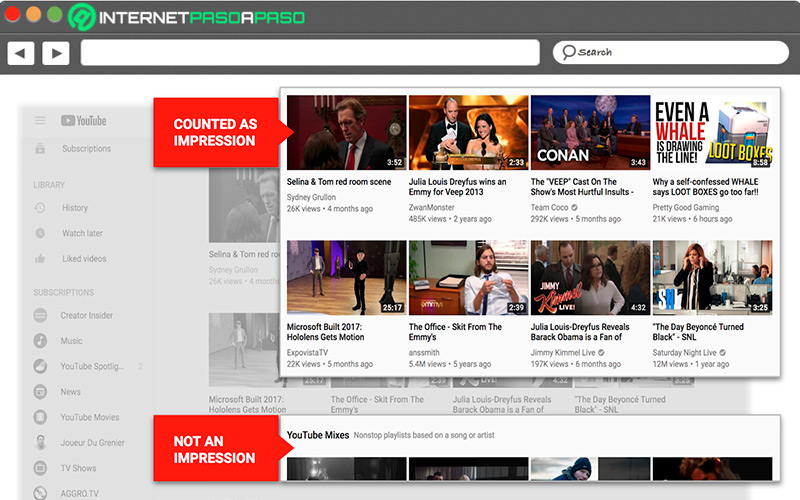
At this point we are not going to complicate ourselves with confusing definitions, but rather we are going to clarify that YouTube goes further. Have you noticed that among the profile options there is a button “YouTubeStudio”? If you have seen it and ignored it, we invite you to activate your curiosity and click to see a world of opportunities. As we indicated at the beginning, YouTube Studio is not a new tool.
It is an improved version of a content editing program that is part of the YouTube control panel. You do not have to make previous registrations or leave the platform to be able to enjoy its services. Its operation does not require complicated procedures either, the same tool opens the way for you to the next. Just like the old version, but less complicated, you will get channel statistics and updated data that allow you to see the reality of your channel.
On the other hand, it is possible to personalize the content and improve the performance of the channel. Many influencers today have rearranged new strategies with this valuable toolachieving fabulous results.
Functions and Features of YouTube Studio
YouTube is a dynamic tool that allows you view channel interaction with users and among other things allows to increase monetization.
Among the most outstanding functions and features are:
YouTube Analytics
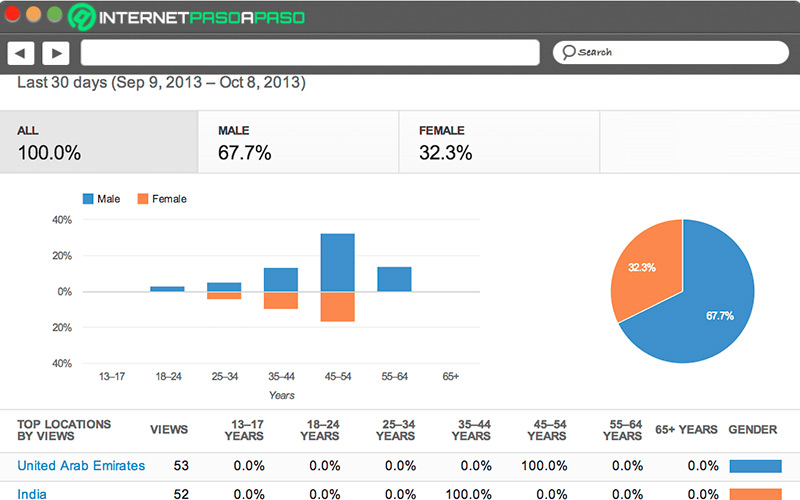
It is a user activity analysis system that, among other things, provides the opportunity to determine which content marketing techniques you should implement. Like SEO and SEM, this issues clear and accurate reports to analyze organic traffic and/or audience preferences. In turn, this calculation measures the level of effectiveness of social media actions and will keep you informed of your channel, in every way. Also, added other functions.
Such as:
- View reports: This block segments specific characteristics such as gender, rank, geographic location and navigation devices. Similarly, other data is known about the retention time of the audience.
- General description: Issues analysis of the number of subscribers, minutes watched, total reproductions and the places from which users access.
- Audience interaction: This is about the impact of the video on the audience. There are broken down the accounting of “likes and comments”, number of visits, number of shares and favorites. At the same time, the clicks of the users, in general, are calculated.
Video manager
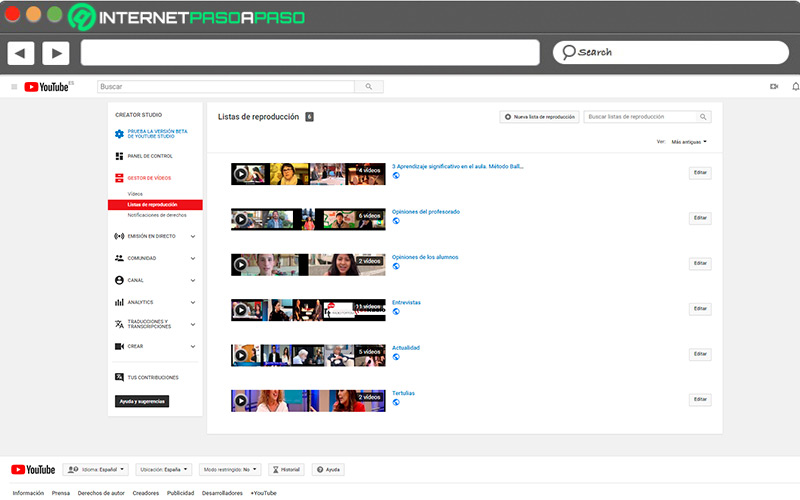
The YouTube Studio video manager it is enough wide and completeIn fact, many more actions are displayed from there.
Among the outstanding actions are:
- video search
- Video editing through the button “Edit”, in which other actions are displayed that allow you to make last minute changes.
- Data directly related to the videohere it is shown if the advertising options are activated, if you have access to the translation or not, open or closed comments and even number of views.
- General batch actions: Other privacy actions, licenses, statistics, ad breaks, and revenue are managed in this block. In addition, contributions from the community, restrictions, promotions and many others.
comment manager
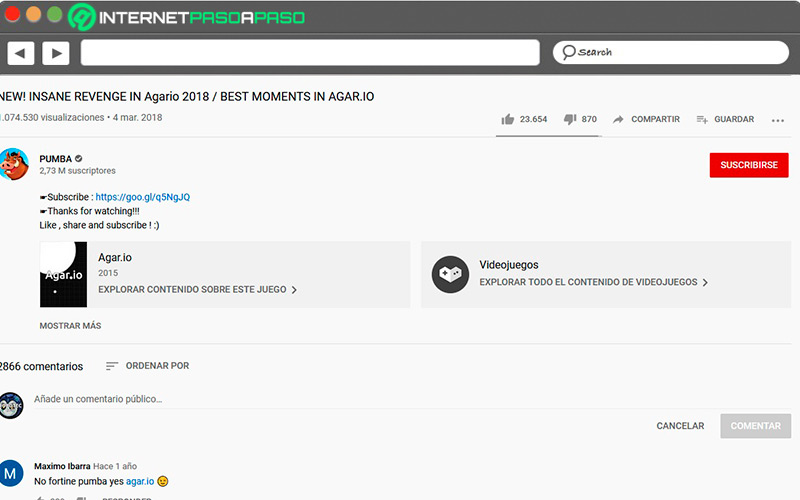
The contact with the public is essential for this type of platform. Being in constant communication, listening to the opinions and suggestions of the followers is an excellent alternative. But, manage comments from YouTube Studio on an improved page gives you the opportunity to manage them, it is an additional plus.
Now it is possible view, moderate messages, reply and even delete spam, if you wish. All these functions or features not only encourage feedback, but also put your team in a privileged position by discarding content or images that are not pleasing to the public.
Customize channel
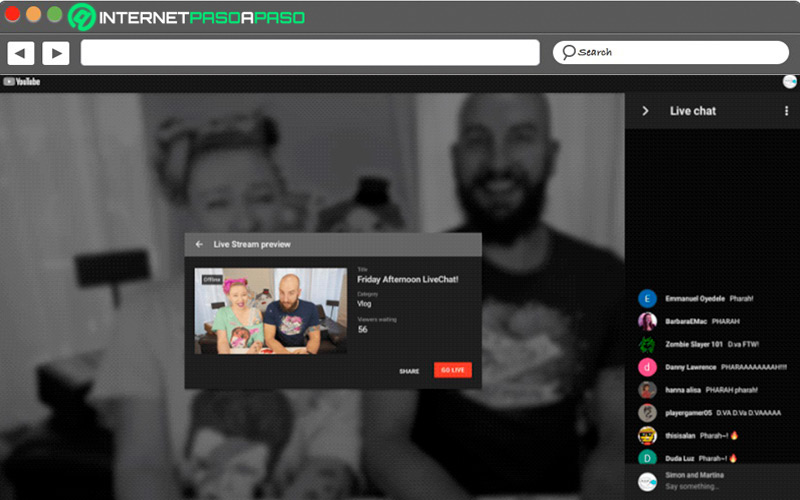
The channel personalization is nothing new on YouTube; however, from the YouTube Studio control panel manager you find 12 more features. This is one of the improvements and opens up a world of opportunities for youtubers.
These are:
- Live broadcast permission
- Use of advertisements to monetize
- annotations for other external sites
- The videos to upload can be longer than 15 minutes
- Personalization of the thumbnails
- payment content, after 1,000 subscribers
- appeals with the Content ID system
- insertion of live broadcasts
- Permissions to view hidden and private videos
- Content Editing of the videos
- upload all videos what do you want
- Financing by fans
community manager
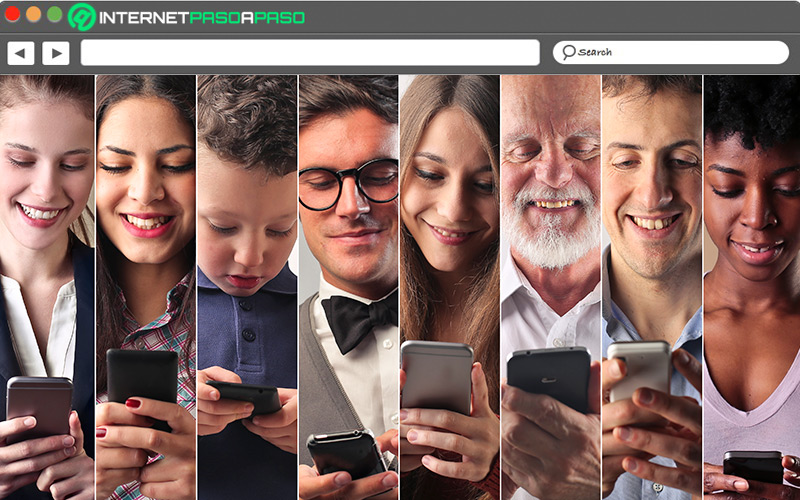
However, a community manager is more necessary than you think. In the previous version, it was a bit incomplete. On the other hand, in YouTube Studio it is much broader and It is presented by three tabswhich in turn displays lists of published comments, probable spam and/or pending review.
These are very helpful to be able to give answers to the followers and rule out possible errors in the content. In the same way, allows you to manipulate the strategies a little and act in real time to give your audience what they ask for.
Translations and transcriptions
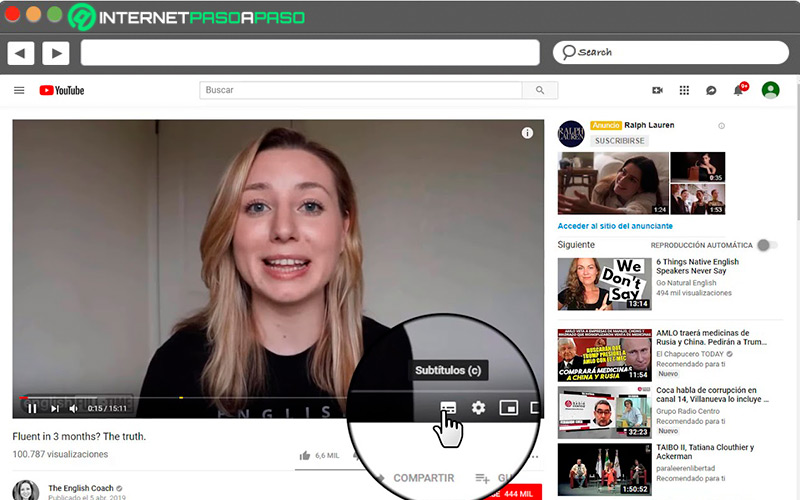
have the possibility of seeing translated your videos in many languages is not annoying at all. To the On the contrary, it is the best way to reach all kinds of audiences anywhere on the planet. Translations run automatically and thanks to improvements in YouTube Studio, no relevant information is lost if the content has words or idioms specific to each language.
The same goes for transcripts. the button to open and close the transcript is preserved and also the content is kept as similar as possible. If you have used this function from the user’s perspective, you will have noticed that many times due to bad audio or bad modulation the meaning of the words is changed. Now, the experience has increased the quality and blocks or phrases are not distorted, giving continuity to the writing in a hilarious way.
More dynamic control panel
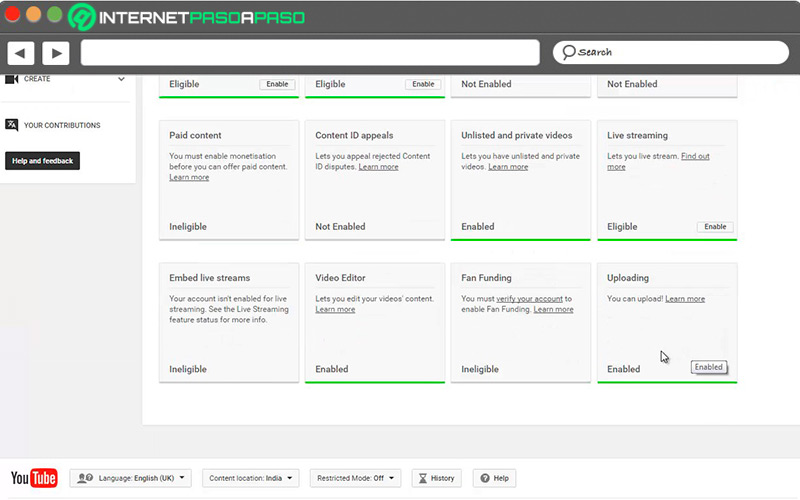
It is inconvenient for no one to have an easy-to-use control panel. If you look closely, many programs have confusing control panels with dozens of icons and tabs that don’t seem to work. When Widgets are simplified to operate, the platform gives you a little more confidence and the eye-catching design enhances the browsing experience..
From the enhanced dashboard is it possible to have one display of the latest uploaded videosanalytics from the last 28 days, display of notifications with tips for better use of functions, updates, comments manager and much more.
live broadcast
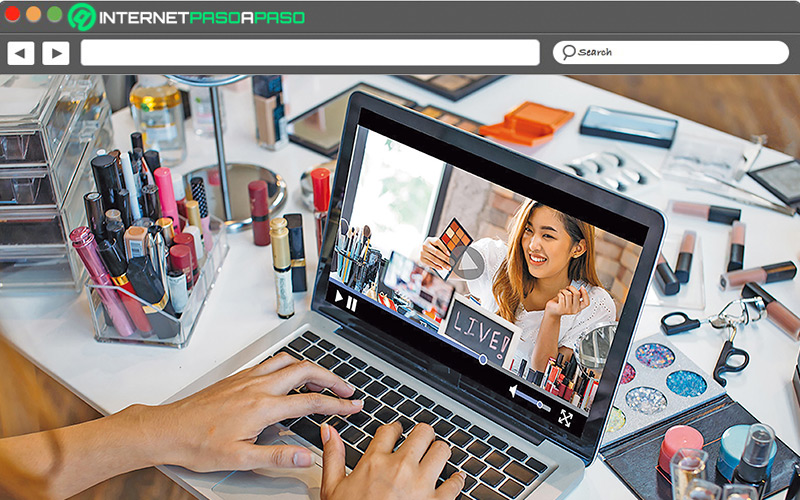
And to wrap up this block of functions and features, we’ll save the best for last: the “Issue Now”.
This allows you to execute the following actions:
- button to signal if connected or not
- DVR Enablement Options and edition, it is also included the latency configuration
- Schedule of next editions
- Inclusion of video cards
- Setting from server url with issuance key
All this so that the videos have an impeccable aesthetic and before starting the “Live” the functions are codified so that nothing intervenes in the broadcast. On the other hand, it is possible to program the addition of certain functions to make videos more attractive and not lose the focus of the audience.
Learn how to use and get the most out of YouTube Studio
At this point in the course You already have a lot of information about the features of YouTube Studio and everything you can achieve. Although we commented in practice, you visualize each function better. Now, you will learn how to take advantage of this video manager.
For this, we are going to give you some recommendations:
See most viewed videos in 48 H
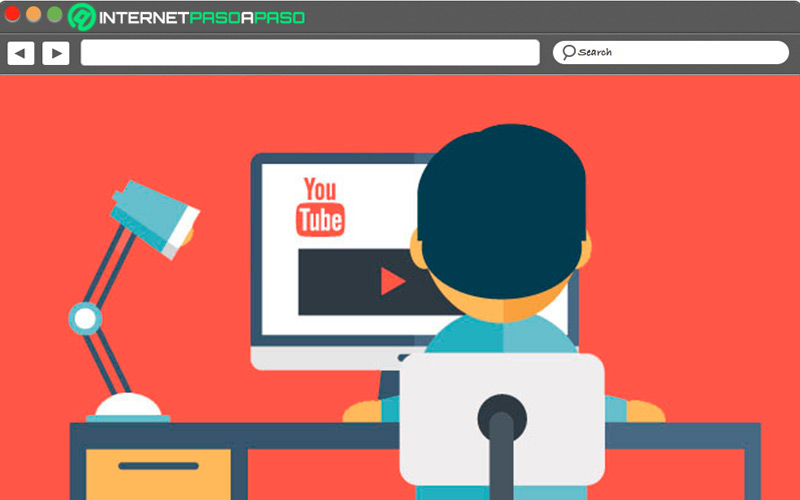
Take a look at the competition from time to time it broadens your perspective a little more. We are talking about giving free rein to curiosity and go see what types of videos are trending. Also, evaluate a little the titles, the images and from there you take data and ideas.
It is not about making similar content, but about taking certain references to be able to apply your technique or strategies. Use the most viewed videos in 24 or 48 hoursmore than that is a waste of time, since millions of people are on the same plan as you and upload new content every minute.
Create playlists
There is no reason to underestimate playlists, these are excessively attractive, because the collections make way for display one after another. Of course, as long as the channel is dynamic and attracts the attention of users.
In the same way, playlists increase display possibilities and it is a good opportunity to include keywords in scripts and titles. On the other hand, the creation of the lists can be executed directly from the channel page or through the collection of other videos of recognized influencers.
View channel metrics
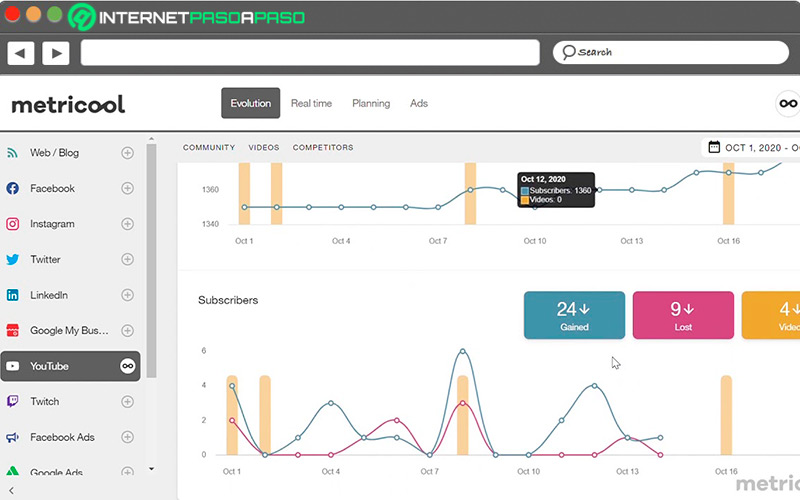
Keeping statistics up-to-date is vitally important.. If you see the changes and variations allows you to take a control over performance and gives you the opportunity in real time to curb mistakes.
Running a channel without displaying metrics is doomed to failure, and this is not an exaggeration. Many people invest a lot of money in editors, writers, setting and many other things. If it is not penetrating the audience or the numbers show that your content passes without pain or glory, it is better to know it in time. Therefore, being on the verge of statistics and not involving them in the channel is absurd. The success of the channel largely depends on these data.
Research potential searches
When we talk about SEO and keywords, They do not only refer to activating the Google algorithm through the content that is published in the videos. Videos also require compatible keywords in scripts and titles in order to enter the search game.. Take into account that “A good YouTube channel begins when the user is understood”, and this is a gigantic truth. Therefore, research prior to content creation is essential and non-negotiable.
If you do not know how to start the exploration, we leave you some guidelines to follow, among which the following stand out:
- Enter search platforms for organic traffica couple of suggestions can be Ubersuggest or Keyword Planner.
- Look at the content of your closest competition.
- Attempts to collect information on the search engine results page. Once you have a list of words, start by analyzing where they rank in relation to traffic and choose the ones that are in the highest position.
- Play with the words and include them in titles and subtitles.
Set up monetization
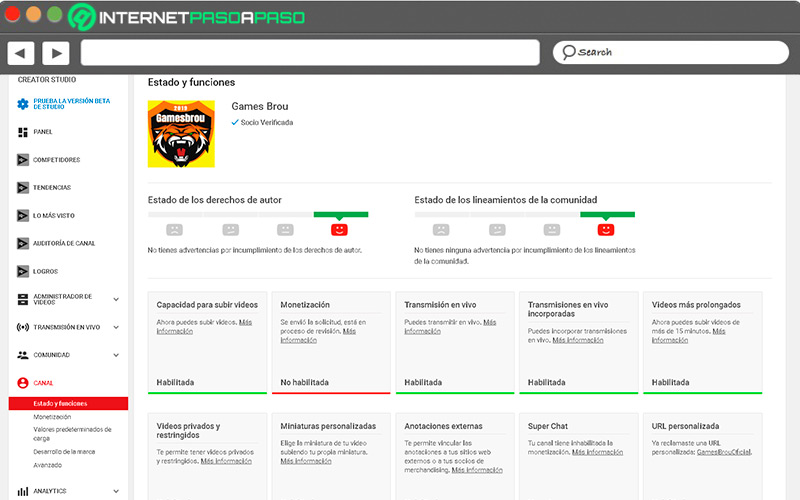
A lots of influencers or content creators have seen YouTube videos as an economic alternative, and this increased from the year 2020. Nowadays, this is more common than you think and the main objective of youtubers. Monetizing is fair and necessary in these times and with the help of YouTube Studio it will be much easier.
Remember that for monetization settings, You must adhere to YouTube’s policies which includes following copyright rules, community guidelines, terms and conditions, and more.
Add administrators and moderators
A single person is not capable of running a YouTube channel efficiently, even more so when you have high expectations.. Owning your own channel is time consuming and labor intensive, and we’re not going to lie to you, many times you won’t have time for so many assignments. Therefore, delegation is a solution.
Add moderators and administrators of your confidence that they answer the concerns of the users, upload the videos, review the metrics and help you in everything you need to take your optimized channel.
Manage channel permissions
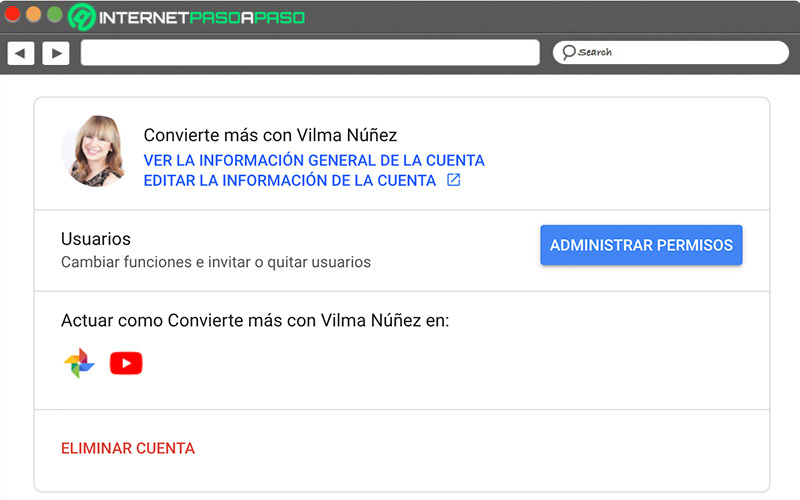
Yes setting up monetization is importantmanaging channel permissions is too. Check the policies, conditions and requirements to be able to go by legality. Many times, regulations and/or legal errors are incurred due to ignorance, but if you do the investigations and previous steps, there is no reason to have problems in the future.
streaming