
Index:
UPDATED ✅ Do you want to know which are the best programs and applications to open .AI files on your computer and smartphone? ⭐ ENTER HERE ⭐ and discover how to do it ✅ EASY and FAST ✅
In the world of design and graphic arts, few companies are as influential as Adobe. Among its many programs Illustrator is one of the most powerful and used for the realization of illustrations, logos, posters and others.
In its constant attempt to differentiate itself, Adobe creates exclusive formats for each of its proprietary programs, such as the Photoshop .PSD. Illustrator is not far behind, and It has its own extension identified as .AI which can only be read by this and other company software..
In this article we are going to show you what the Illustrator .AI extension is and how it worksso that you know what to do when a file of this type reaches your hands and you do not have problems to see the content inside.
What is it and what are files with the .AI extension used for?
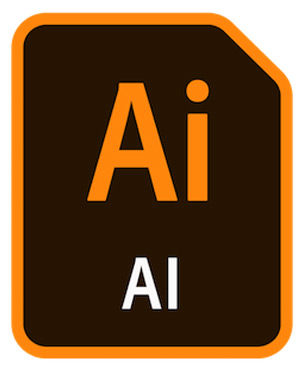
The .AI format is a vector image file created from the Adobe Illustrator program. This is an editable format, which means that when you open it you can make changes to it as if it were a Word document. This allows you to save a project in the source program and later edit it.
Like other editable files, this one is also portable, which means you can move it to a USB stick or disk without losing any of its main features. In addition, it can be read by any of the versions of Illustrator, which will even allow you to edit on other computers with other versions of the software..
Another interesting feature of this type of program is that as it is vectorial, you can reduce or enlarge its dimensions without losing image quality. This makes it one of the best formats for saving graphic information currently available. Also, this can be converted into basically all existing image formats such as PDF, PNG or JPGE.
How to open and edit .AI files on smartphones or computers?

So far, the best way out there to open such a file is using Illustrator, although there are other vector editing programs that can read them, as well as several from the same Adobe company.
Next we will show you how to carry out this procedure in the main operating systems:
On Windows PCs
On a Windows computer you’ll be able to open this type of file with amazing ease. What you have to do is download and install a recent version of Adobe Illustrator.
Once you have it, you simply have to locate the .AI and right click on it, and then go to the path “Open With”>”Adobe Illustrator“.
Once this is done, the software will start automatically and by doing so you will see the vector image inside the file, as well as being able to use any of the available tools to edit it.
On Mac computers
In MacOS the process is the same as in the previous operating system. What you have to do is download and install one of the latest versions of Illustrator, and by doing so, you simply have to locate the .AI file to double click on it and then wait for the program to open to be able to see the content within the format. Likewise, you can use any of the software’s tools to apply changes to the file.
On Android mobile phones
Adobe recently launched a series of applications on the mobile market that try to emulate all the programs in its desktop package. These are not as powerful, but they still allow you to open files from their programs, such as Illustrator’s .AI.
What you have to do in this case is download the app Adobe Illustrator Draw on Google Play Store. Once it is installed, you simply have to enter it and touch on “Open” and find the file you want to view. After that it should open without any problem.
On iPhone devices with iOS
The same thing happens on iPhone as on Android. To open a file with an .AI extension you must download Adobe IllustratorDraw which is the version for iPhone and any other iOS device.
Once it is done, what you have to do is enter the application and locate the vector you want to open. As in the case of computers, from this app you can also make changes to the image in question.
Open .AI without Illustrator on any device
There is another way to view an .AI file on any device without having to download Adobe Illustrator. The only detail in this case is that you won’t be able to edit it and you can simply see the image contained in it.
What you have to do is just rename the file and change the .AI extension to .JPG or .PNGso that you can view it with the default image viewer on your device.
List of the best applications and alternative programs to open a document with .Ai extension without using Adobe Illustrator
As we mentioned a few sections ago, there are some programs that support opening .AI files as if they were Illustrator itself. Below we will mention five of these, so that you can use them as an alternative.
Autodesk Sketch Book
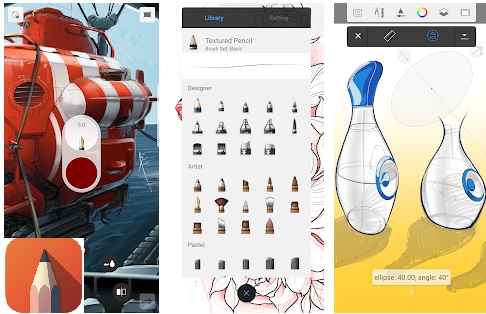
This is one Android and iOS app quite interesting that will allow you to open .AI files, as well as edit them to your liking with its different tools. You simply have to download it and open the .AI format image so you can see what is inside.
adobe photoshop sketch
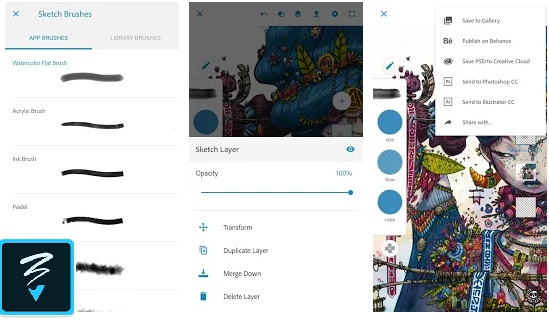
A slightly more limited mobile version of Photoshop that will allow you to draw with tools such as pens, pencils, and brushes of various textures and sizes. As expected, it can open any format compatible with Adobe programs, among which is the .AI as one of the main
Zamzar.com
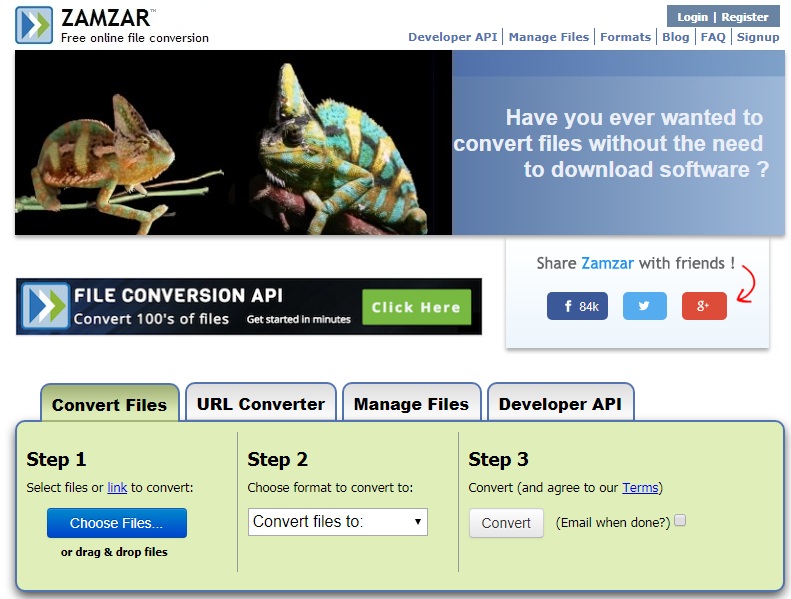
This is not a program but a free website in which you can make conversions between all the formats that exist. With it you can convert an AI image to JPGE and view the content inside it easily without losing any of the design.
Computing