
Index:
UPDATED ✅ Do you want to know which are the best programs and applications to play .ASF videos on PC and smartphone? ⭐ ENTER HERE ⭐And learn how
Do you have a file with the .ASF file extension? Can’t you open it? Do you know its characteristics? We are going to see everything here, do not lose detail because the solutions are throughout the post.
.ASF It was created by Microsoft as a audio and video file container. These types of files can contain metadata where the name of the artist, album, publication date and much other information about the content that is included is reported.
As it is not a format, sorry, extension (which is not the same), too well known, in this post we are going to indicate a lot of information about it and how it can be reproduced in different media, which is surely something that you will be interested to know sooner or later because one of its uses turns out to be a trend today: streaming.
What is .ASF format files and what are they used for?
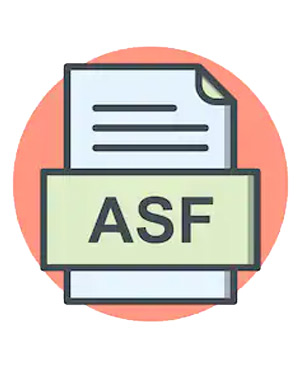
known as .asfwe talk about the extension Advanced Streaming Formatrenamed, after, Advanced Systems Format.
As we have said before, it is a type of file created specifically by the Microsoft company. This has been designed to be able to perform the audiovisual content transfer through both audio and video files in digital format. That is, it is used for transmit and play streaming content.
Usually this contains WMA and WMV type files, also from Microsoft, of high quality and audio and video respectively. Even so, you can find other formats contained within an .asf, being, even with this, very simple and even basic in your design.
Despite not being the best known container, it has very interesting features. One of them is the inclusion of metadatathrough which various data are known that can provide more information about the file.
Among the most important metadata are:
- Artist name
- album name
- Track name (in the case of an audio file)
- file genre
- Date of creation and publication
- Size
- Length
East does not include specifications regarding its encoding, there being only one given stream structure for the video and/or audio files. This coding is done with dozens of codecs just as it happens with other containers like OGG or QuickTime.

Technical details about .ASF files
In order to carry out the file transfer, it is necessary to download the necessary data, so that you can start playing the content while the download continues, that is, this is done during the time the content is played. This is the same system that is used to play videos on platforms such as YouTube or Twitch and that is, after all, the basic operation of streaming content.
The maximum resolution that can be achieved is 352 x 288 pixels. This format is used to give support playback of HTTP servers or digital media and storage devices.
combine:
- An RC4 stream encoder.
- SHA-1 hash functions.
- Elliptic curve cryptographic key exchange.
- A DES block encoder.
How to open and play .ASF format files on smartphones or computers?
As we have indicated previously, this type of .ASF files are specially prepared to be reproduced in the Microsoft operating system, the creator company. That is why we see that one of its root programs (Microsoft Windows Media Player) is the main player for this type of format.
However, Apple and developers working for its OS have created a large number of programs that can be used to reproduce it even if its creator is the competition.
On Windows PCs
It can be opened with Microsoft Windows Media Player, Winamp, NCH WavePad, CyberLink PowerProducer, and Applian Replay Converter software, among others.
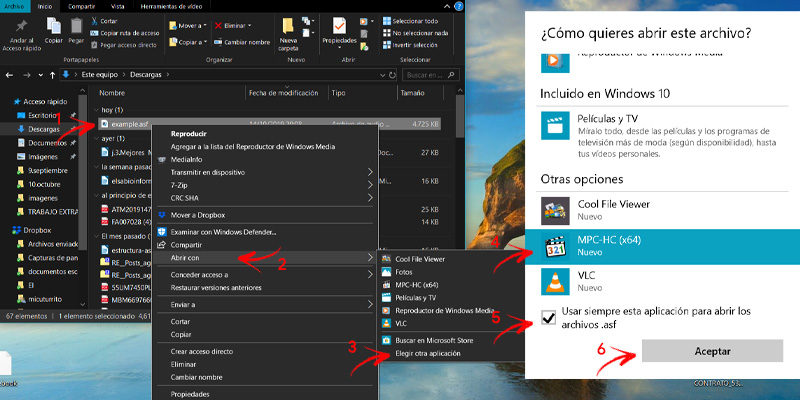
If you have more than one of them, the ideal is that you select for yourself and in a predefined way which you want the software to be in charge of it.
This is achieved very easily:
- Beam right click in the ASF file.
- Click on “To open with”.
- Windows advises you some of the software.
- If the one that is of your interest appears among them, simply, click on it.
- If the one you want to use to open .asf files no this among them:
- Click on “Choose another app”.
- Swipe through the available options or tap “More options”.
- Choose the program of your interest.
- tick “Always use this app to open .asf files”in the end.
- Click on “To accept”.
- Now you have nothing else to do double click on the file with this extension and the program that you have predetermined for it will be executed by opening it directly. This will always be the case unless you choose another software.
If, for whatever reason, you ever want to run the file with another program, repeat the steps ignoring number 4.
Another way to open the file is from within the player itself:
- Run the player with which you want to open it.
- Click on “Open” (or “File” and “Open” or similar) in your options bar.
- Searchin the location folder, the file in question.
- Double click or simple click and click on “Open” or “OK”.
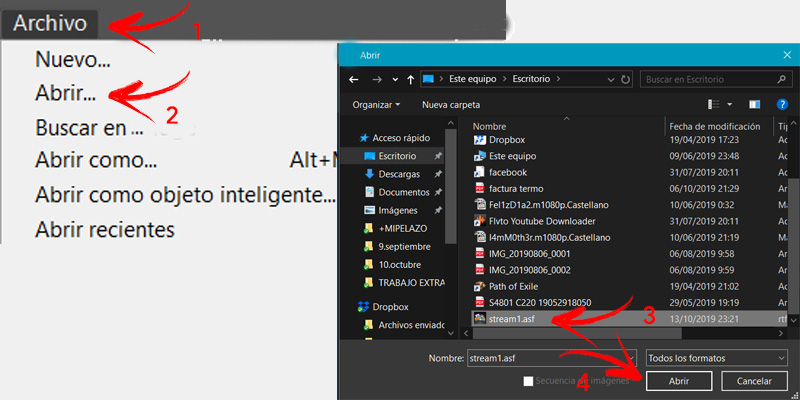
On Mac computers
.ASF files can be opened with the following programs: Shedworx Smart Converter, Winamp, Aiseesoft Video Converter Ultimate, NCH WavePad, and PentaLoop PlayerXtreme Media Player.
As in the previous case, you can either open any .asf attributing a program to it by default What from within these softwaresas we have explained in the point of Windows.
On Android mobile phones
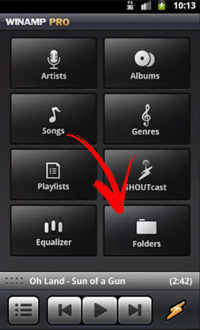
These types of files with the .ASF extension can be opened with the Nullsoft Winamp application. You only have:
- download it from the app store and let it install.
- Start the application.
- You will have at your fingertips all the files that can be played with this program, classifying them by artists, genres and others. We will click on “folders” to navigate through the folders to the location where the file is located,
- When we get it, we got nothing but click on it.
Download Winamp Windows
On iPhone devices with iOS
In phones of this brand you can use the same applications that we have indicated for Mac computers provided that these have their mobile version and the method is identical to that described for Android smartphones: download the app, let it install, run it and access the file from it.
List of the best applications and alternative programs to play a video with .Asf format without cuts or jumps

There are several alternative programs to the one that Microsoft recommends and that can be used to open this type of files, playing them without any problem. Next, we are going to show some of these softwares so that you can get to know them and have a choice.
IrfanView
This app is about what it was originally an image viewer very innovative that has been on the market for more than twenty years and that, although it has not yet reached a high point in terms of popularity, in the end, everyone ends up using it at some point so versatile that has been made thanks to the inclusion of more and more compatibility.
It is indicated for users of all kinds, both beginners and great connoisseurs of the system.
The highlight is that it was one of the first programs to allow a display of the animated GIF format.
Download IrfanView Windows
CyberLink Power Producer 6
is a software payment definite to play multimedia files of all kinds. It is compatible with a large number of movie, audio, video and music formats, including, of course, those that offer streaming content through the local network itself, as is the case. In addition, it allows the user to 2D and 3D visualizations.
Download IrfanView Windows
VLC Media Player
This has been the program capable of playing any format that has been used since the beginning of time, especially when playing movies. In fact, it is the one that comes preinstalled with more codecs and even includes services that allow you to download other additional codecs so success in playing ASF files is assured.
It comes with a very wide range of options, although it is not the most visually appealing or the one that can be integrated the most with different applications. The most interesting of all is that everything it offers can be had for freesomething difficult to believe and that has made it, as we said, the player par excellence.
Download VLC Windows
Download VLC Mac OS
Media Player Classic
This player has a very small size, uses few system resources and includes a lot of utilities. Although it would be necessary add codecs manuallydownloading those that are necessary to play the desired formats, you can enjoy any .asf.
Hotkeys, sound filters and playlists can be configured. For this reason, it is one of the players that are recommended for files with unknown format.
Download Media Player Classic Windows
winamp
It is one of the older players that exist. In its most recent versions, it maintains the charm of the old versions, but adds new themes for the interface. It is very easy to import and navigate for the playlists. It is very easy to sync with Android OS devices. Also, it is a program very light and the sound quality is very good.
Download Winamp Windows
How to convert videos from .ASF format to .MP4 or .AVI quickly and for free?
There are a lot of websites that are used to convert videos that are in the .ASF format to the .MP4 or .AVI type, among many others. They all work the same way They require, of course, an Internet connection:
- First of all, it must choose the video that you want to convert from your PC, Mac or mobile phone by clicking on the corresponding option, which will be “Load”, “Load”, “Open” or similar. This can also be done, sometimes, by dragging said file over the space designated for it.
- Then you must select output video format among the fifty that are offered in some and other sites.
- Also, in some places you can add more files so that they all convert at the same time.
- Afterwards, it must specify the codec that we want to use to determine the configuration that we want to have. In this way, we will be choosing the quality, the aspect ratio and other specifications that, finally, our new converted file will have.
- Finally, clicking on the option “Convert”, “Convert”, “Go” and similar, you can start the process.
- At the time the file has been converted, it must be select the place where the converted file will be located. This step may not be offered and may, by default, be downloaded to our “Downloads” folder or may have to be chosen before proceeding with the conversion.
You can also choose to download local software to convert the files on your own network, without the need to use online resources, since the Internet is not always available. This is becoming more and more obsolete, because since it is not a common practice, it does not make much sense use disk space for this type of software when, with a few clicks, you get it on the network:
- In any case, you should choose which you are interested in downloading
- Do it from its official site or a trusted software download website,
- Follow the installation configurator.
- Run the program that you have downloaded.
- upload the file to convert. As before, it is common that you can choose several to do the hit process with all of them. You will have to do this by searching in a new location window, after pressing something like “Open” or “Load”.
- Depending on the program you have chosen, you will have one or another option but, at the very least, you will have to choose the format you want to convert to. If there are other points to choose, do it to your liking.
- To carry out the process you will have to click on an option of the type “Start”, “Convert”…
Computing