
Index:
UPDATED ✅ Do you want to know which are the best programs and applications to open .EPS files on your computer and smartphone? ⭐ ENTER HERE ⭐ and discover how to do it ✅ EASY and FAST ✅
Usually when we browse the Internet looking for visual content, either for an image we want to make or to include content on our blog or on our Facebook or Instagram work page we always end up in an image bank.
In these we will surely find a lot of excellent graphic content to work on, but there is a small detail, most of these files are in EPS format And surely you will ask yourself, how do I work on these?
If you want to know how to open and access the content of an EPS file, what are the best programs to view, edit and even create visual content with this format you should read this full article.
What is it and what are files with the .EPS extension used for?

Encapsulated PostScript, or EPS, is a graphic file transfer format. This type of extension is responsible for facilitating the inclusion of graphic information for different design and illustration software, which in this specific case is about vectors.
Figures in EPS format they do not admit transparency and are rather quite solid, This is because it is a plane of points and edges united in binary information, different from what could be a common image that is handled with pixels.
Due the nature of the vectors these can be modified in dimension without altering the visual quality, this is why the importance of EPS files for all graphic designers.
How to open and view .EPS files on smartphones or computers?
If you are dedicated to image design, you may want to know how to open an EPS file in different operating systems. Undoubtedly, there are countless formats and tools to execute them, but Are they really functional? In this section we will detail the best that exist. It should be noted that these focus on brand logos and images from the Internet.
On Windows PCs
The best way to open a file is by using its source program, such as adobe illustrator which is native and is excellent for working with them.
From our point of view and from our own experience, the best way to open an EPS after Adobe Illustrator is with Corel Draw, all you have to do is open the program and then in a new document on the top bar press “To import”.
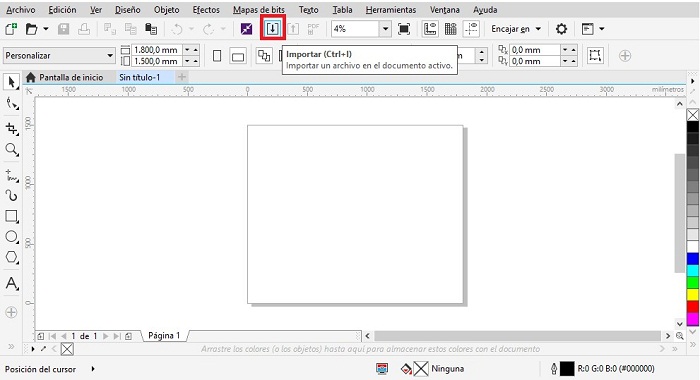
- We will locate the EPS file and then we will import it. That will make us get a message like this, we will leave it as it is here.
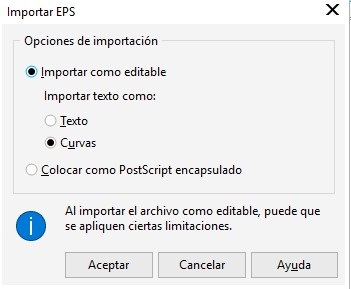
- We then choose exactly where to paste it.
- Clever, we will have our vectors to work and modify as we want.
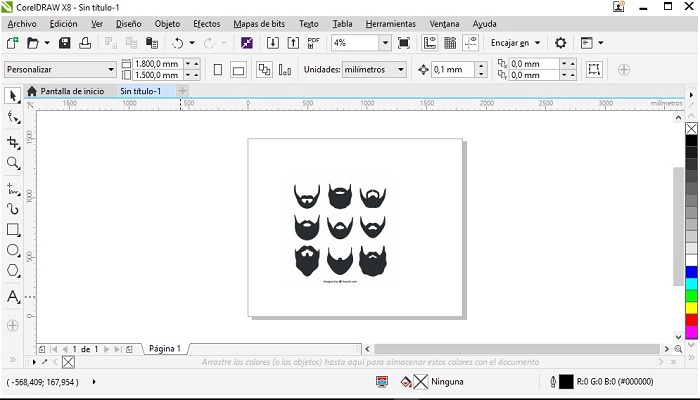
With online tools
Another way to view the information contained in an EPS is with an online converter, as you may have difficulty getting Adobe Illustrator. So for free we can convert our EPS extension to the image form of our choice with this page epsconverter.com
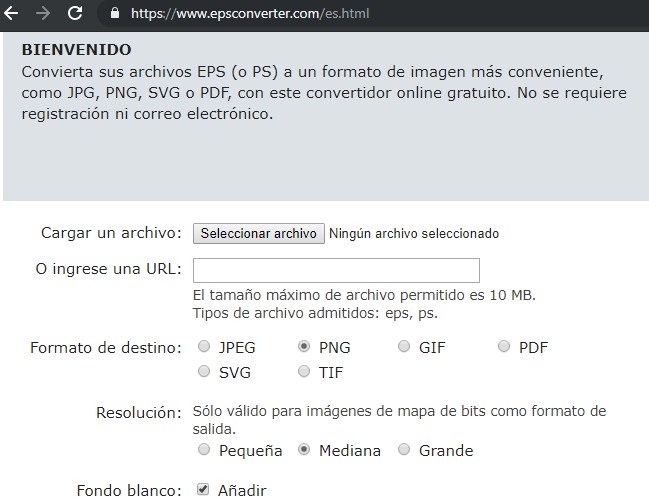
It is very easy to convert, all we have to do is upload the file, select the format and size, and we can even select whether it will have a white background or not. Even in Microsoft Word it is possible to visualize them and include them in our documents, but it is not possible to edit them.
On Mac computers
On Mac the process is similar, although the document can be viewed by Apple’s default viewer it cannot be edited, since EPS files are created by Adobe Systems.
So only we can open them in almost any Adobe program such as Acrobat, Photoshop and finally the native Illustrator, with which we recommend opening them to be able to work with them better.
on Mac it is also possible to use the converter that we mentioned above and can also be viewed with Microsoft Word and all the Windows options.
On Android mobile phones
In Android the process is much simpler but a bit more limited, since We do not have Adobe Illustrator so we cannot edit the files in EPS format perfectly. We can only make a few changes with Photoshop, but you should know that saving will change from EPS to any other image format.
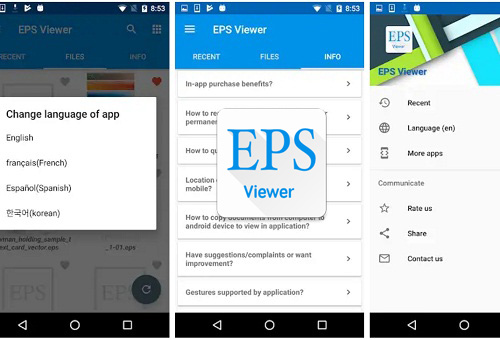
We can visualize them with Acrobat too, but the best app for this activity is EPS File Viewer. It can also be used with the converter epsconverter.com and then if in another format just display.
On iPhone devices with iOS
On iOS devices we have fewer display options that include those already seen on Android, but a highly recommended method to add is to convert the EPS file to PDF with which it can be viewed correctly on any device included in iOS.
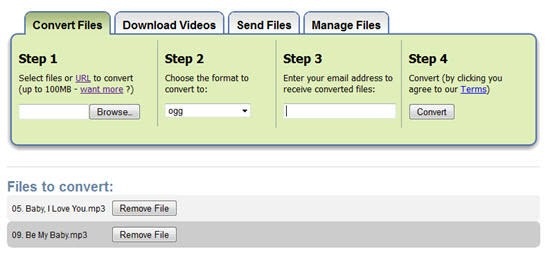
For this we only have to access this page, Zamzar.com where we will then have to load the file, select the change format and place our email and wait for the conversion to take place.
List of the best applications and alternative programs to open a document with .eps extension without using Adobe Illustrator
Adobe Illustrator is not the only program capable of viewing vector drawing, Although it is currently the most accessible and the one that does it best, there are others to develop projects and experience these formats, some of them are the following.
CorelDraw
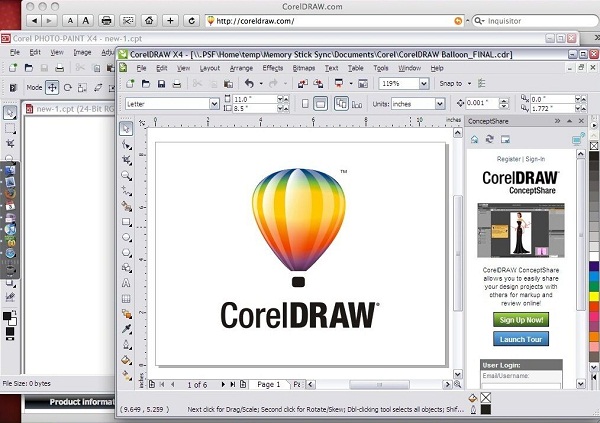
It is a professional vector design software specialized in drawing, which presents us with endless functions for the design of logos, advertisements, banners, web and print designs. Is it is just one tool in a whole suite that includes even architectural design like CorelCAD, and of course it is fully compatible with files in EPS format.
Photoshop
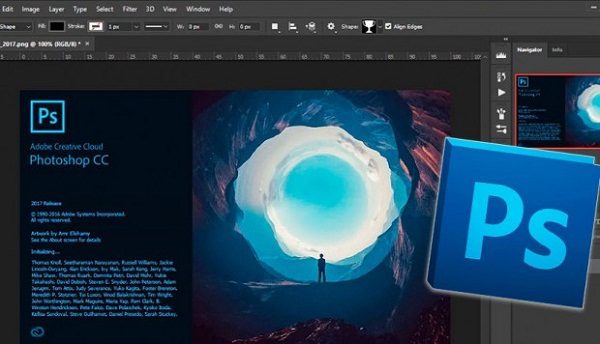
Photoshop is a raster graphics editing software, which is used more than anything for the perfection of images, whose main characteristic is its layer system to structure them and thus be able to play until you find the desired result. Although it is fully compatible with EPS files, it is not native, so we can open and modify them but when it is saved the format is changed to another image format.
inkscape
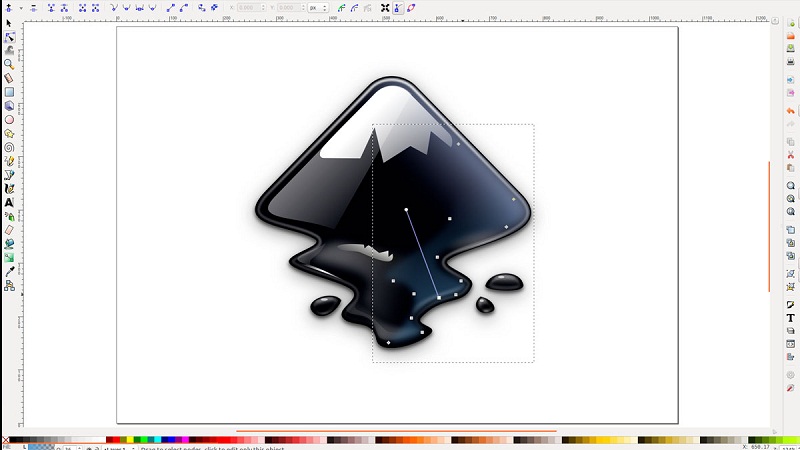
This software is open source and this available for Windows and Mac. Although it does not have such an intuitive interface, it is good for bitmap to vector image tracing, the ability to import .ai and other files. Its disadvantage is that it does not have CMYK color, so if you want to create parts to print, it won’t work for you.
gravity
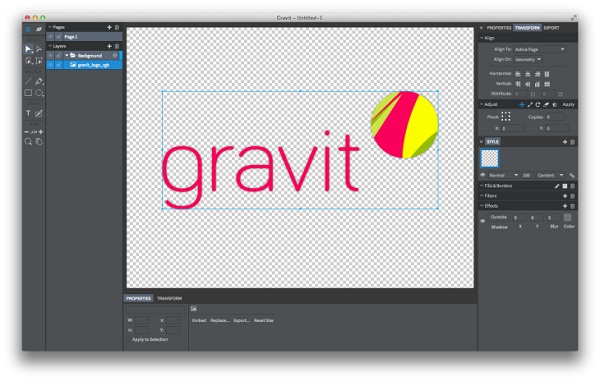
Is vector drawing tool is free and it does not need to be downloaded, which means that you can use it online, you just need to register to create a user account with it. In her you have the opportunity to create drawings and import and edit existing .SVG or .EPS file extensions.
Computing