
Index:
UPDATED ✅ Do you want to know more about the Google Podcast podcasting platform? ⭐ ENTER HERE ⭐ and Learn Everything From Scratch ⭐
Podcasts have become a communication and entertainment tool very important in recent times, for this reason, several platforms serve as a basis for you to develop your programand make it reach many people around the world.
However, Google, as one of the main technology companies on the planet, offers Google Podcast among its services, a useful tool from which you can publish your contentand make it available to users so that they can listen to it whenever they want.
In the following article, you will know what Google Podcast is and all its functionswhich are the Benefits to use it and you will learn to how to register to use this toolhow much you can generate with a program of googlepodcast, as well as you will see how you should start your podcast. In addition, you will know about alternatives to this platform.
What is Google Podcast?
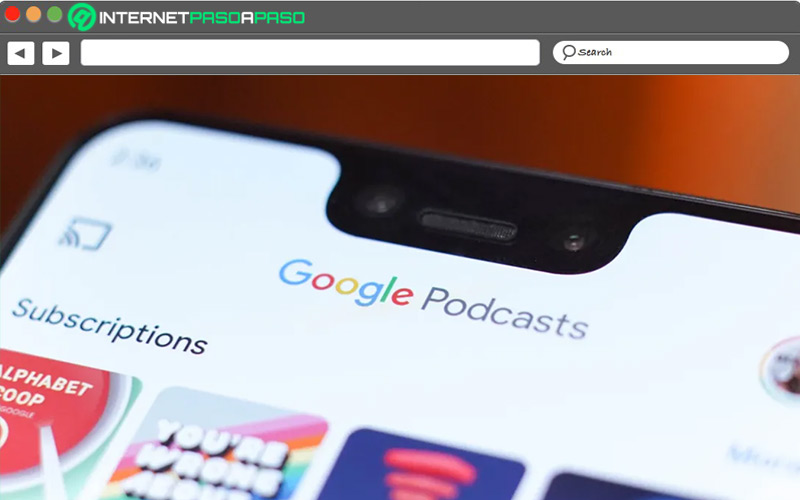
It is a tool provided by Google, in which you can listen to your favorite podcasts for free, either from the app or from your computerto achieve this you just have to subscribe and in this way you will listen to all the content you want.
Google Podcast is very easy to useallowing you to have many benefits, and be able to carry out an accurate study in real time of all the statistics that your program produces, providing you with data such as the number of reproductions, number of followers and reproduction time, among much more information.
Google Podcast Features
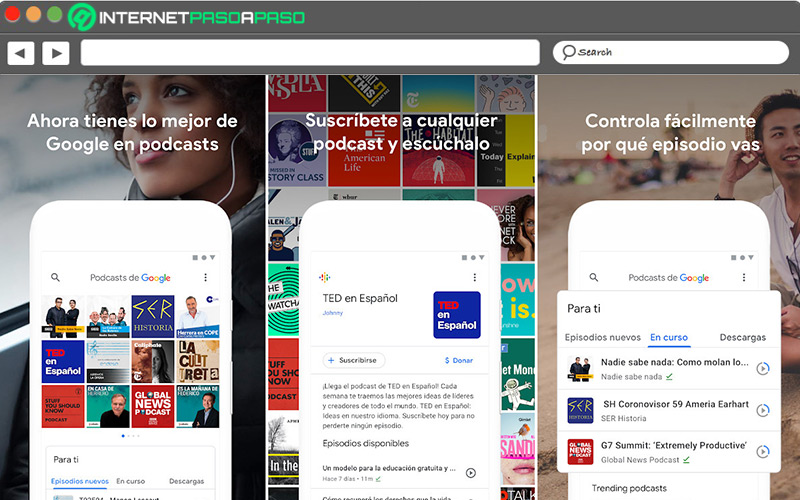
This is not just a platform where your podcast will be available for listeners to listen to, Google makes available a series of options that will make your program grow, following up on details that are really important and that make a difference. For this reason, it is important that know all the functions, so that you can exploit them to the fullest and do a great job, and thus your podcast enjoys great quality.
The main functions of Google podcast are:
- Audience Retention: It is about the average time in which the audience listens to your program, broadcasting the statistics for each chapter, allowing you to observe which are the topics that most interest the public.
- Number of reproductions: In this way, you will know how many times your program has been listened to, so that you can detect the real audience of your podcast.
- Total listening time: Through this function, you will obtain information on how many hours in total users have been able to listen to your podcast. Thanks to this, you will be aware of whether or not you should increase the duration of the program.
- Devices used by users: it is a statistic that allows you to identify from which devices the audience usually connects to listen to your podcast, this data is very important since it adapts the program according to the needs of the listener.
Benefits of using Google Podcast
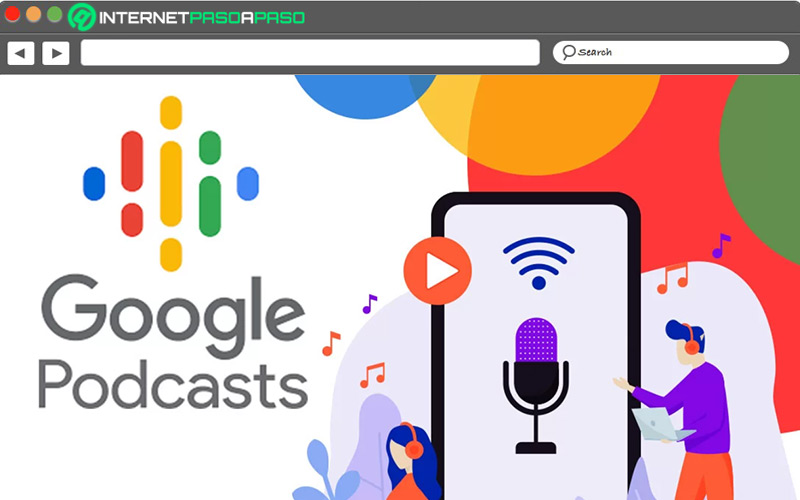
this platform offers tools and features that are very important for the growth of your podcast, in addition to knowing how and when to improve it, but beyond that, there are other important aspects to highlight and that must be taken into account. For this reason, these benefits make both listeners and podcasters choose Google Podcast over other options that are also recognized and of great quality.
The benefits of using Google podcast are:
for listeners
For listeners it represents a very comfortable option, since they can listen to their favorite programs from wherever they areBy downloading the app, you can download the podcast and listen to it without having an internet connection. It is very easy to use, making available all the best current podcasts with all the seasons and complete episodes, in an exclusive way, that only Google Podcast can offer.
for podcasters
For the podcaster, and especially if you are starting in this world, the platform is highly recommended since it is free, you can publish all the content without any problem, and as a factor to highlight, as it belongs to Google, it will make your content reach many people and thus expand the material to different markets. That is why many podcasters use this medium to publish their programs, due to all the advantages it has and how simple it is to use when operating.
Learn how to sign up and use Google Podcast
It’s a very simple procedure and it’s even easier if you already have a Google account, because by having it you’ll have a number of tools available that will undoubtedly improve your productivity options. To use Google podcast, you must follow a procedure similar to the one you can execute on any other platform intended for this medium.
To sign up and use Google podcast, follow these steps:
Sign up
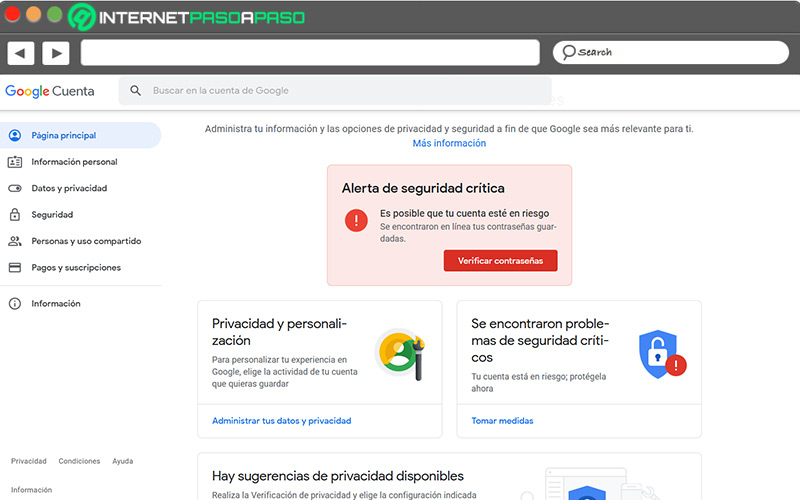
For subscribe to Google Podcastyou just have to have a Google account, either from the computer or your Android device, and thus enjoy this application.
If you haven’t, follow these steps:
- Go to the page to have access to the Google account through this link.
- Press “Create Account”.
- enter your data personal.
- Enter the username that you are going to use for the account.
- create a password complying with the established parameters with their respective confirmation.
- click in “Following” and place the corresponding verification option.
- return to press The key “Following”.
Find a podcast
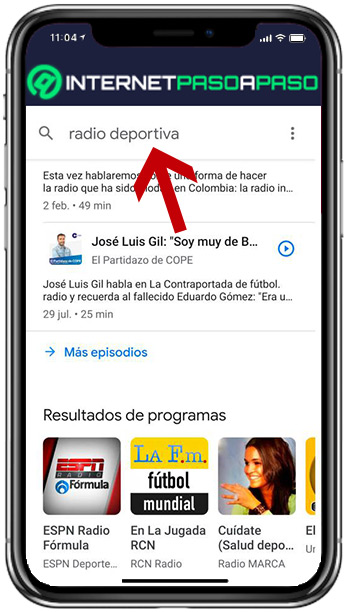
This is a very simple procedure to carry out, for this you just have to be clear about the name of the program you want to listen to and that’s it, the platform will do the rest so that you can have the content you want:
- Enters to the application of Google Podcast from your computer or mobile device.
- On topyou will see a blank space with the word “Search”.
- Over there, enter the name of the podcast what you want
- Next, All the information you are looking for will appearwhere you only choose the chapter you are going to listen to and that’s it, in this way you will have searched for the podcast on the platform.
Subscribe to a podcast
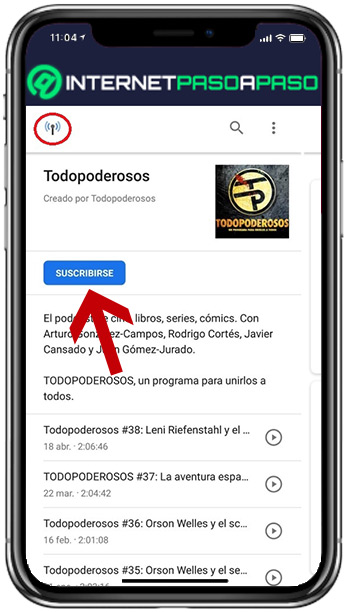
You can be subscribed to all the podcasts that you think are convenient, for this it is a fairly easy procedure to do, once subscribed, you will have access to all the broadcast programs, as well as you will be notified when there are premieres:
- Enters the application of Google Podcast.
- In the search barplace the podcast to which you want subscribe.
- The podcast menu will appear with all the programs broadcast, go to the profile and locate the button “to subscribe”.
- You should Press the button and in this way you will be subscribed to the podcast of your choice.
download a podcast
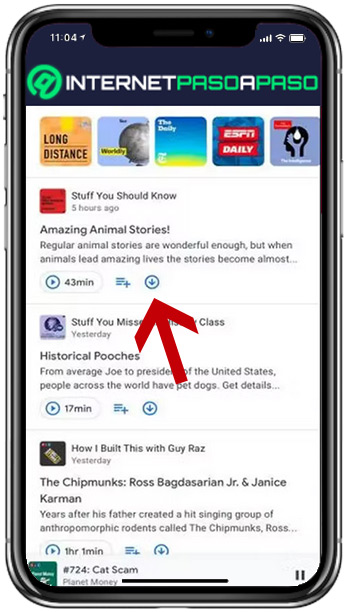
This is the way by which you can listen to the programs without any connection and at the time you want, storing the programs on your device in a safe way.
To download a podcast you must follow these steps:
- Enter the Google Podcast application on your mobile device.
- search for the podcast of your preference and choose the chapter you want to listen to.
- Locate the download buttonsymbolized with the “Arrow down” and you press it.
- So will start the downloadand the content will be stored on your mobile device.
How much can you earn from a show on Google Podcast?
It is a question that many podcasters ask themselves, especially those who are starting or who have among their plans to produce a podcast and upload them to Googlein this field, the income that is generated depends on many factors such as the number of downloads and the number of listeners, as well as the location where the users are located.
In this sense, with thousand listeners and 60 seconds of playback you can earn around €25 per chapter, If we talk about sponsorship or advertising spots, the amounts range between €100 and €250 per episodedepending on the recognition that the podcast has.
Learn how to start your first podcast on Google Podcast
To perform this procedure, you must use Google PodcastManagerwhich will be the tool by which you can upload the content to Google Podcast so that it can be available to listeners. On the other hand, you must be clear about the episodes that you want to upload already edited and ready, so that there are no inconveniences or any type of failure.
To start your first podcast on Google Podcast, you need to do the following:
Sign up
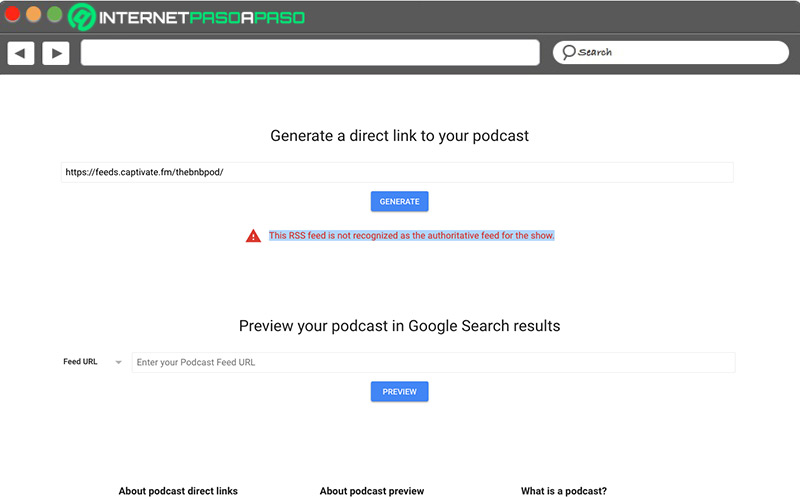
Use your Gmail emailwith this, you will have access to all the functions that the web offers you in a simple way to execute, then you must meet these requirements to continue with the process.
Which are:
- You should have an RSS feed for Google to access.
- The feed must have at least one episode.
- Use a quality formatpreviously established by the platform and that is compatible with what is required.
- use an image that represents the podcast.
Complete your podcaster profile
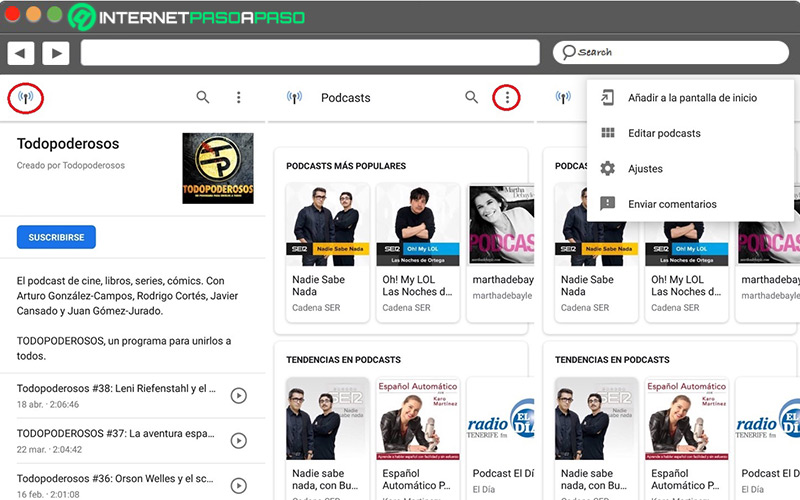
The profile is the letter of introduction of the program and yours as a host, it is a fundamental element and that in Google Podcast is very important since from here you add a complete description of all the content that users are ready to listen to. In this sense, it is advisable to place an image or photo with the emblem of the podcastthat is attractive enough to attract many followers, and use it as an emblem of it on the platform.
Upload your first podcast
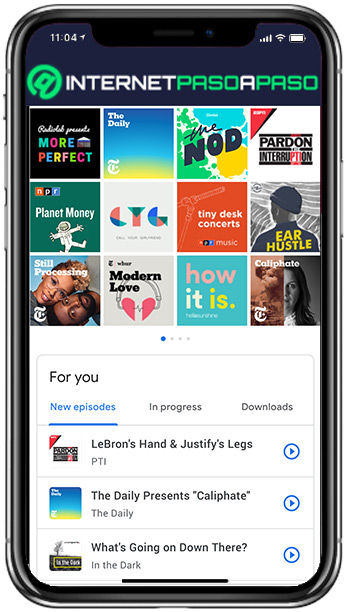
It is the last step in this whole process, executing it is simple, it only requires that you follow the respective steps so that in this way there are no problems when uploading your podcast to Googlethe material to be used must be previously edited, and ready, with the quality that is required so that it can be heard.
To upload your first podcast, you must do the following:
- Copy the rss feed that you will find on the platform where you have created the podcast.
- Go to “podcast manager” of Google.
- Enter the RSS feed in the indicated space.
- Later it will come the verification code to the email where you registered the account.
- check the sameinsert it in the indicated place and that’s it, you will have uploaded your first podcast.
The best alternatives to Google Podcast to listen and create a podcast
The production and podcast creation are at an all time highwhich is why the proliferation of portals and dedicated pages for this purpose has increased, offering all podcasters everything they need so that their programs are sufficiently recognized throughout the world. Apart from Google Podcast, the alternatives that exist in the market are highly recognized by thousands of users who visit them every day to listen to their favorite podcasts.
The best alternatives to Google Podcast are:
Podcast Go
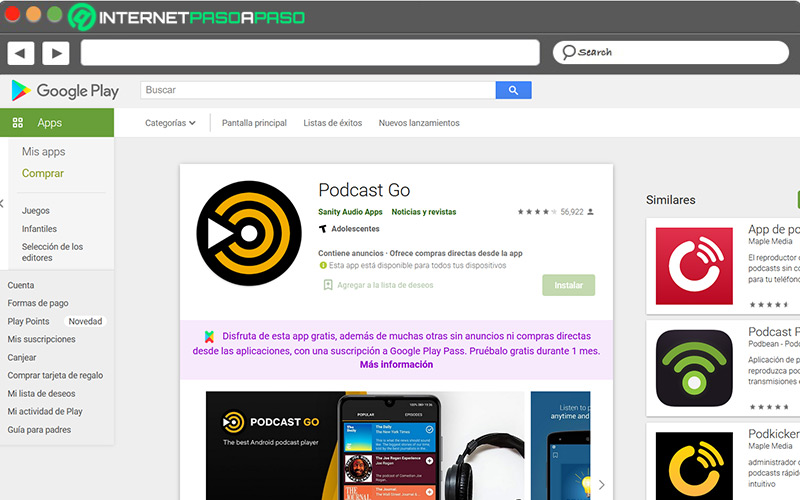
It’s found available for Android, is an app that has more than 300 thousand podcasts from different countries, its interface is very easy to use, it also allows you to create playlists and download your favorite programs so that you can listen to them whenever you want.
soundcloud.com
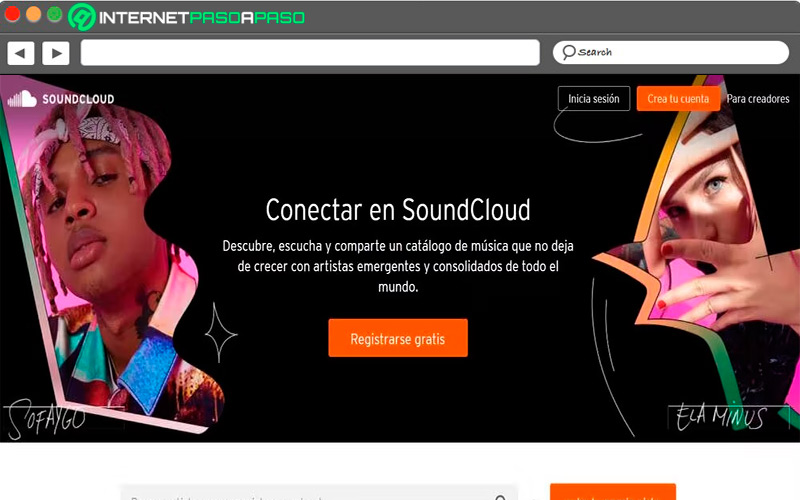
It is one of the most used websites by listeners, it allows downloading music, generic audios and podcasts, with a catalog of more than 100 million files of all languages, on the other hand you can download your programs without any problems. Soundcloud makes it easy for followers of your show to post comments and thus create a very interesting interaction.
iVoox.com
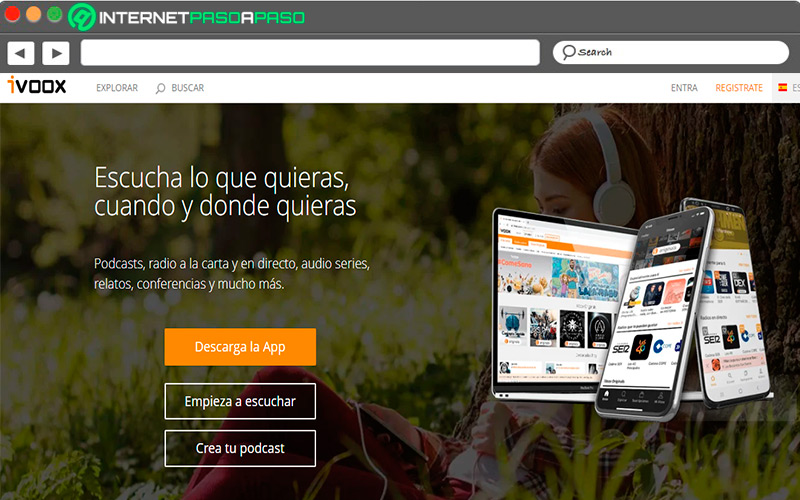
It is one of the pioneer platforms in terms of the creation and dissemination of podcasts, has exclusive programs, in the same way, you can sort the content by categories and subcategories, with sections that recommend posts based on your profile. In iVoox you can download the episodes of your favorite podcastsand store them to listen to them when you want and in the place you want.
deezer.com
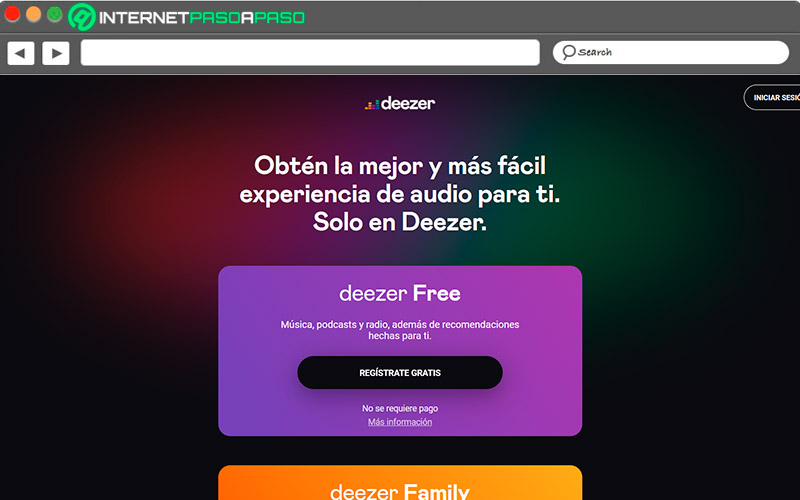
Deezer is a website that has 16 podcast categories in Spanish, on the other hand, you can create your personalized playlist and share it on your social networksin addition to having two versions, the free one, with advertising before listening to the content, and the paid one, where you can listen to the programs without any type of advertising.
Spotify.com
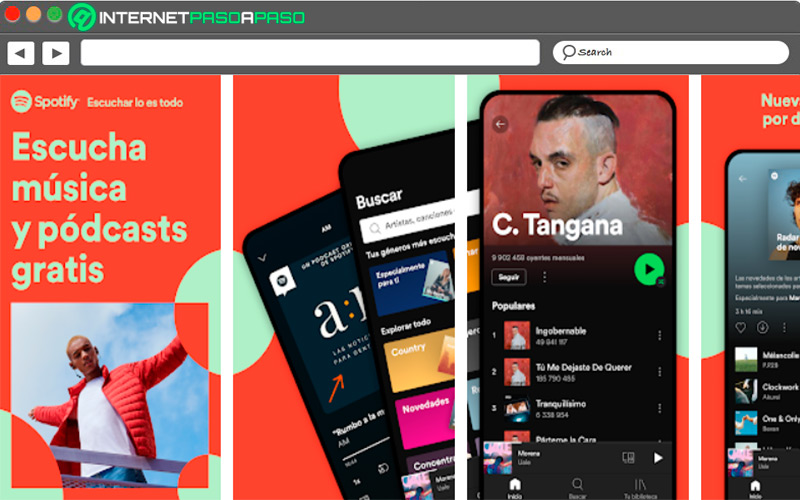
maybe it is the most used platform todaySpotify is not just music, also offers a wide range of podcasts, hosted by the most recognized influencersalso gives you recommendations on what you can listen to based on your history. Spotify It has a wide catalog, with programs that deal with a wide variety of topics, which will surely keep you very entertained.
streaming
