
UPDATED ✅ Do you need to FIND the best cheap flights on the Internet and you don’t know how to do it? ⭐ ENTER HERE ⭐ and discover how to do it step by step with this TUTORIAL ✅ EASY and FAST ✅
Has it ever happened to you that when typing in the search engine “flights + departure city + destination city + flight company name”instead of taking you to their page or blog results and other websites where they talk about it, A flight service appears in the foreground that allows you to know the availability of dates and prices without having to enter any websitein the search results? This is Google Flightsan application in which the giant company takes the leap.
As we will see, what we have just described is just a preamble, the true functionality, which makes this service something interesting and attractive for the user, does require the access to Google Flights site.
Let’s see what it is, what it offers us and how it does it, so that, without eating or drinking it, we find a much faster unifying flight servicecomfortable and intuitive than any comparator page and that, in addition, with the passage of time, is offering more and more things.
Google Flights or Google Flights, find your plane tickets at the best price on the Internet

Let’s see what this novelty consists of that is bringing established comparators and, of course, users, who, as we anticipate, are delighted.
What is Google Flights?
GoogleFlightsas we have been advancing, is a flight comparison service, like so many on the net today. In it, in a very simple way and with an interface that feeds directly from the corporation’s enormous suite of services, we will be able to make inquiries about flights between destinations of our interest on the dates that we want. That is the essence; nothing special. Nevertheless, It has details that, little by little, improve the experience.
To Google Flights it is accessed with our Gmail account, so that all our searches and queries as well as reservations and purchases remain correctly stored in the cloud and we have access to all this from any device from which we log in.
Available options
You can choose from options of Only one way or Round trip, the number of passengers, the type of ticket you want, the currency in which you want the prices to be displayed…
Also you are informed of recent destinations that have been consulted and suggestions are given based on your previous budgets entered in other queries as well as in relation to the companies that you consult the most and destinations that may be of interest to you based on the personal information that Google obtains from you through its various services.
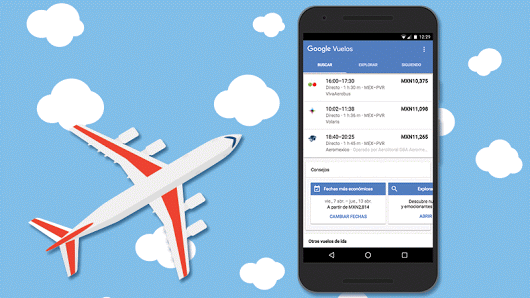
If you access the available map, you will see that, in addition to other parameters appearing to filter flights, such as the price, the existence of stopovers, the company, the duration of the journeys, etc. we come across a world map that shows us examples of available tickets on the selected date from our location or point of origin that we choose.
Thus, we have, at a glance, a lot of interesting options, conveniently filtered, that allow us to know routes that we can take around the entire diameter of the planet. Once you are interested in a flight, you are given new options that include everything from advice to showing graphs with prices that are trending in travel with the features introduced, comparison with prices at other nearby airports and the possibility of seeing how much the same ticket costs on another nearby date.
In addition, we will end up including among its interesting options the price trackingwhich allows you to create a list of flights in which you are interested and know if their price increases or decreases when you visit them.
It is, without a doubt, a full-fledged service that, in addition to being light and fast, showing us results from all companies, makes us suggestions and even gives us ideas of possible destinations with just a quick glance.
How to use Google Flights to find cheap flights?
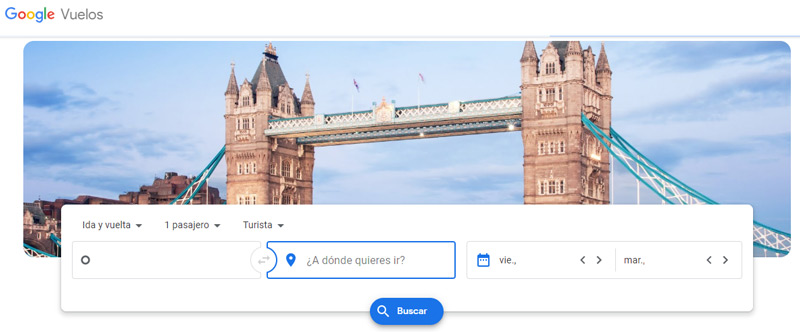
We are going to see what the functionalities of this flight search engine are, from the most basic and simple to carry out to those others that add great value.
Choose your origin
Obviously, we start with the airport of origin which, thanks to the location, Google will default to the one closest to your location.
- However, if you’re doing a search for someone else or if you’re just not going to get out of there, you can make the switch without a problem, clicked on the first box of the configuratorwhich includes a circle inside it.
- type the city from which you want to catch the flight. You will be shown all the available options you can choose at your convenience.
- Press or click on the one you want that is your place of origin, from taking the flight (or other means of transport until arriving at the most convenient airport).
Choose your destination
As in the previous case, enter your destination in the second box, which is defined with a location point. You will see that also you can choose, if possible, between several airports and other nearby stations and destinations recommended.
You can click on the map that you will see a little further down. In it you will find prices of flights to different points of the globe from the chosen origin. You can move around it and do the search, with the same parameters, but seeing the results here. this works to get an idea of distances between flights to airports close to your origin and you may even be given an idea for an escape that you never thought of.
Choose the characteristics of your flight
On the main boxes of airports and dates you will find three options that allow you to customize your flight.
- number of flights: You can choose a one-way, round-trip or fly from city to citycreating an itinerary in which you will add flights at will.
- number of passengers. you can choose the number of adults, children between 2 and 12 years old and babies both on lap and on seat. Essential to know if the flights of your choice have the total number of seats you need.
- ticket class. This filter allows you to choose between type flights economy, premium economy, business or first class.
Select the available dates
Depending on the chosen flight, after the destination box you will have one or two more. These correspond to those of departure date (and return date if any).
- Click on it to display a calendar in which you can move monthly.
- choose the date of your choice.
- Click on “Clever”.
- If you have return flight you will have to do the same for the day of return.
Choice of your flight
- With all the parameters entered, carry out the search by clicking on “Search”.
- you will give with one screen with available flights sorted by price but you can use the filters in the upper area to discard or just checking. Go selecting to your liking. With all this, you will have reduced the total number of flights available, so the ones that remain will be the ones that have the features you really want. You can:
- Choose to change to other nearby dates.
- Choose whether or not to make stopovers and how many, as well as choose the maximum duration of these.
- Select and deselect companies.
- Set a maximum price.
- Limit hours.
- Select and deselect connection airports.
- Choose the maximum duration of the flight.
- Allow separate bills to be displayed.
- Choose the one of your choice by pressing about him.
- If you have a return flight you will have to do the same to consider your return. The screen is identical and appears automatically once you have clicked on the outbound flight you prefer.
Compare reservation prices
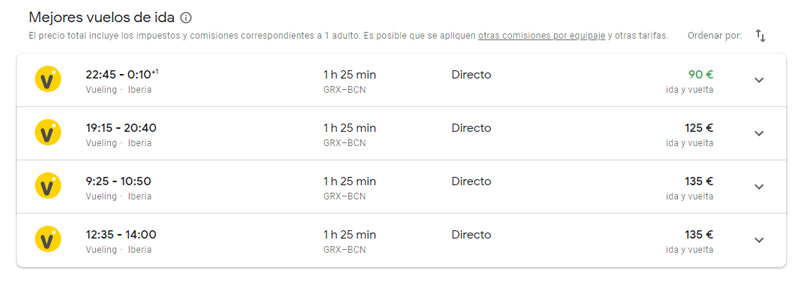
One of the above options It is really interesting and deserves a separate mention. We talk about the dates, first of the tabs once you have done the search. You can see, without delving into this option, without even choosing it, if there are cheaper flights on nearby days (you have a small notice in the tab).
If you click on this, a price comparison will be displayed in calendar (showing in green those that are really bargains), in graph and in relation to nearby airports; A real joy, really!
Price tracking to find the best bargain
Once you have chosen the itinerary with your preferences, you are given the option of making the reservation of those options that maintain your wishes. However, we also find something really interesting.
It is a option that allows us to keep track of the created itinerary as it is to discover when the lowest price is offered, informing you by email of the changes and giving you personalized advice.
Plan your day’s activities with Google Trips
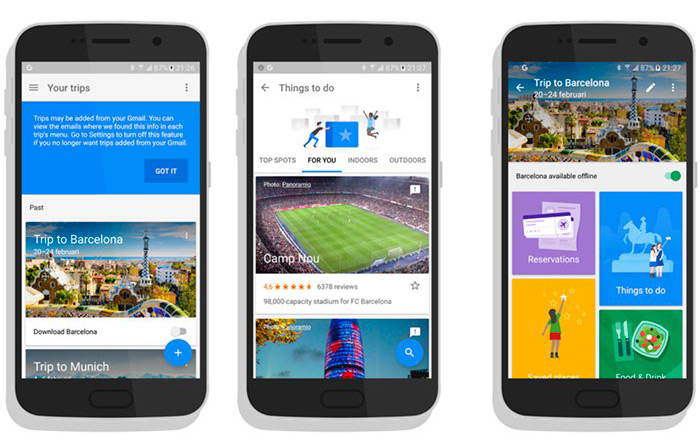
google trips It is the icing on an already succulent and delicious cake. Is is a travel app designed to have all the information about your next adventure at hand. This includes reservations for both flights and hotels, information on the destination cities, important points, advice and aspects to consider, itineraries and discounts.
Discover how many things it allows you to do:
- Everything you buy using your Google account will be added automatically.
- Also, you can make tourism itineraries by selecting points on mapssomething that the application makes easier for you by giving you the schedules of the places to visit, so that it allows you to create a day of visits without surprises.
- Another logical aspect if we consider this is that allows us to know where we are in every moment.
- will also tell you where have you been and where do you have to go.
- It is really interesting how complete his offline modewhich allows you to enjoy many of its options without consuming data, something essential if we travel to countries where roaming is not free.
- You can filter shows, visits and other entertainment based on various features, including those near you.
- Very useful information is what is offered to you about phone and address of various places you might need to contact.
- possibility of save locations to favoritesdetail what visits we have made and what places we have been.
- Grouping of reservation emails of the trip, so that they are more easily accessible when everyone is together.
- All the information is saved, so that, after the trip, there is a memory that we can review.
Applications