
Index:
UPDATED ✅ Do you want to know if someone is spying on you through the intervention of your mobile? ⭐ ENTER HERE ⭐ and Learn Everything ✅ FROM ZERO ✅
Knowing if your phone is tapped or tapped is necessary to keep your private data well protected. For this reason, it will be convenient for you to know what are the main methods used to intervene smartphones.
Is information You can find it in this article, where We will also talk about the main signals that your mobile provides when it is being intervened and spy on your conversations.
Do not miss anything because we will explain what are USSD codes and how can you use them to your advantage. In addition, you will be able to know the tips for protect you and prevent your smartphone from being tapped without your consent.
What are the main methods used to intervene smartphones?
To intervene a smartphone, you need to put into practice one of the methods that we show you below:
SIM card cloning

One of the main methods to tap into a phone is copy the chip of a telephone line in another card and thus access all the information received on the mobile. In this way you can access the call log, social networks and instant messaging, among other elements.
Installation of spyware
Another of the most used methods to intervene a telephone is resorting to installing malware on the smartphone. This causes the malicious file to know all the activities carried out by the person and capture the call log in an effective way. As usual This type of program is installed by tricks suffered by the victim. False emails, fraudulent advertisements and websites that pretend to be the originals are used.
Direct mobile access
It must not be forgotten that If a person can intervene a phone physically, they can enter any application that the mobile has. For this reason, an efficient way to tap into a phone is through direct access.
Via SS7 protocol
The standardized system of signaling by common channel number 7, also known as SS7is a protocol used in telephone networks to send signals used in digital telecommunications. A telephone can be tapped by accessing this protocol without the user noticing and in this way obtain all kinds of information related to the punctured mobile.
Attacks via vulnerability
The vulnerability in the operating system is a security hole that occurs when aspects are created in computer development that put the security of the computer’s data at risk. Therefore, is it possible to bug a phone using these OS deficiencies and in this way know all the activity that is carried out on the smartphone.
Learn about the main signs that your mobile is being tapped and your conversations are being spied on

When you have a mobile that is being intervened, it will give you signals so you know that they are spying on your conversations.
Next, we will show you the main signs that a smartphone emits when it is punctured:
It takes a long time to turn on
A characteristic signal that a tapped telephone has that’s when it takes a long time power on and also in performing the shutdown process. This is usually due to spyware that must start working and shut down when you perform either of these two actions.
Excessive data consumption
Another point to consider is the number of megabytes you spend when you are not connected to Wifi and not that you use applications that can apparently consume your mobile data. You must not forget that telephone surveillance programs run in the background and need the Internet so that the spy can know all your activities.
Mobile overheating
We explained in the previous point, the software used to intervene phones they work in the background and often require more hardware resources for its correct operation. This causes the smartphone’s battery and processor to strain to deliver all the required data.
Strange behavior.
If your mobile phone opens applications without your consent, unknown icons appears in the main menu or messaging receives and delivers text messages with unknown letters and numbers is a clear sign that your smartphone is being spied on.
you must also pay attention when you call or receive calls. If at any time you feel a click or your interlocutor hears it in a distant way, it is likely that your mobile is tapped. Finally, among the most common symptoms, is the screen on for no reason. You must bear in mind that there is a possibility that at those moments a spy is accessing your microphone or camera.
Mobile USSD codes to know if they are spying on your phone calls
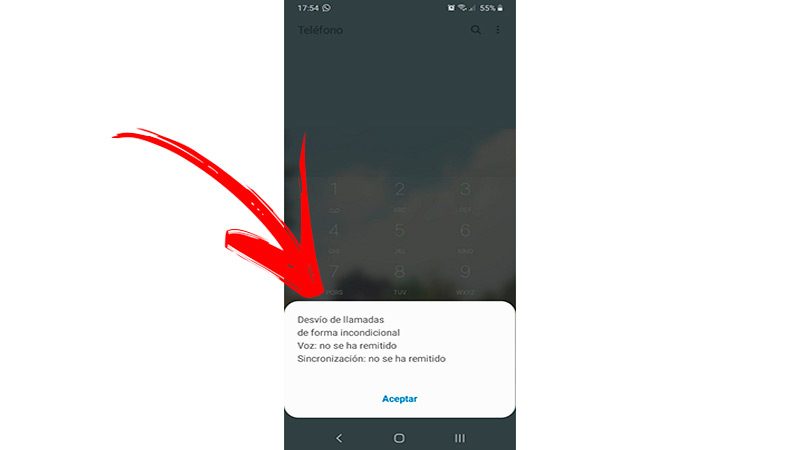
The codes Unstructured Supplementary Service Dataalso known as USSD, It is a protocol that is used remotely for specific information on the mobile without causing actions on the device. A good idea is use these USSD codes to know if your phone is being spied on when you make phone calls.
The most important are:
To check the IMEI
The IMEI It is a unique number that is assigned to the phone and serves, among other things, to identify the mobile. If you want to know if they are spying on you, you should look at the last numbers of the IMEI. Namely, if the last two are zero means that they are listening to you and if you find that last three numbers are zeros, you will have to know that not only are they listening to you, but also the spies have access to your photo gallery, call log and saved files. To know the IMEI you will have to dial *#06#.
When you want to know if there are call forwarding
If you need to check if your calls are being forwarded to another number you will have to enter the code *#twenty-one#. This will give you information about the status of your phone to receive calls, messages and files.
To complete this action, if with the previous code it appeared to you that there are call forwarding, you will have to dial *#62# to know precisely to which number the messages are forwarded and all the private information. What you will have to do next is disable call forwarding. This it you can do marking ##002# on your mobile and in this way you will be calm that your phone is not intervened.
What should I do if my mobile has been tapped without my authorization? how to solve it
In addition to giving intervention to the police and report the number to which the calls are forwarded, if you can find out through the process that we showed you before, it will be necessary to protect your mobile to reinforce your privacy. You can do this according to the operating system you have on your smartphone.
For example, if you use Android You will have to analyze all the applications you have installed and eliminate those that seem suspicious. to this task You can also do it by checking the Google Play Store. That is, you will have to enter the option of my apps and games and compare the list offered by the official store with all the applications you have on your mobile, especially you should check the latest ones installed.
If for any reason The problems continueit will be convenient for you to enter Settings and then click on Factory data reset to format completely. You should not forget that installing an antivirus will help you avoid these headaches. In case your mobile has as operating system iOS you will have to perform the same steps and disable the applications where is my iphone and the shopping record. Also, you must prevent them from knowing your real location by disabling This function.
Tips to protect yourself and prevent your smartphone from being tapped without your knowledge
To protect and prevent your mobile phone from being intervened without your consent, you will need to take these tips into account:
Use USSD codes

It is important that often check all codes Unstructured Supplementary Service Data, which we explained to you in the previous paragraphs. In this way you can quickly establish if there is any intervention on your phone.
Pay attention to all the symptoms of your smartphone
If for any reason the web pages you visit they look different than usual, you should begin to suspect that your phone is bugged. Also, you don’t have to forget that the overheating, the abnormal wear of the drums and the excessive consumption of mobile data are also worrying symptoms.
Check SMS frequently
Currently text messages are little used because they were displaced by instant messaging. For this reason It is convenient that you check the inbox and outbox periodically of the SMS to see if there is any suspicious activity.
Control installed applications
An infallible method is check all the apps you download on your phone on a regular basis. This will help you detect if there are any strange program that you have not downloaded. You must not forget that the best is download apps from official storessince this considerably reduces the existence of spyware.
Use ad blockers
Blockads will help you prevent you from seeing misleading advertisements and accidentally click on one of them. You must keep in mind that this is one of the favorite ways for spies to install malware and thus be able to know all your activity quickly and without you realizing it.
Privacy