
Index:
UPDATED ✅ Do you need to activate two-factor validation to sign in to Google? ⭐ ENTER HERE ⭐ and discover how to do it ✅ EASY and FAST ✅
Nowadays, improving the security of our Google account is a very important factor that we must take into account. Well, most people only use the basic level to protect them; the password, and usually they put one that is very easy to break. So that very few take into account the issue of a possible phishing attack and information theft.
Fortunately for users, more and more platforms have this two-factor verification system, as it is also known. basically this is part of an additional level of security offered to you and that allows you to place an attacker who discovers your password, one more step to enter. So this will need something that only you know (password), and something that only you have (mobile or security key).
If you want to know more about this standard offered by the company, in this article we will give you more details and We will briefly explain the benefits and steps to activate it from your computer. Without a doubt you will be able to protect yourself from any external threat that may exist.
Why turn on two-factor verification for my Google account? Benefits

Today most Internet services have this method, and the main reason why this is so is because it provides a lot of security to the user. The activation of this is an important step to safeguard your information, Well, as we well know, some accounts are very easy to violate. Doing this makes it a bit more difficult for cybercriminals, as they need extra information to complete the login.
Our Google account is like our bank account, because there we deposit all the data of our mobile, and if it is the only one we have and the main one, it is worth verifying, as well we avoid any action that has a negative impact on us.
It works by requesting some key data that you have placed, or through a code that is sent via SMS to the mobile device linked to it. If this is not entered, the access cannot be completed, so it would be safe. It should be noted that this key is a temporary one, which means that after 10 minutes it will be unusable.
Another thing to mention is that We must always have a password that exceeds all security parameters, because this would make everything more complicated. It’s best to use one that has symbols, numbers, and uppercase and lowercase letters interspersed.
What double confirmation login methods can you activate in Google?
When you perform a two-step verification, you should know that you have the possibility to choose another alternative method to protect yourself even more. Options include the following:
google message

This option will cause a message like this to be sent to you: “Are you trying to access?” to the associated mobile phone. Once it arrives you have to touch it by pressing “Yes” to verify that it is you.
If you do not have it or if it is not you, you can indicate that you are not the one who has tried to log in to protect your account. It is a quick and easy method that it will alert you every time you try to access from a different device. Once it arrives you have to touch it by pressing “Yes” to verify that it is you.
This function allows you to block the computer where they are trying to enter and even change the password. At the same time, you can also block your account.
Although, the latter would already be an extreme case:
- Login to the account of Google.
- Enter the following menu “Security” > “Sign in to Google” > “2-Step Verification”.
- Choose “Add Google Message” > “Recommended Device” > “Yes” > “Done”.
Text message (SMS) or call
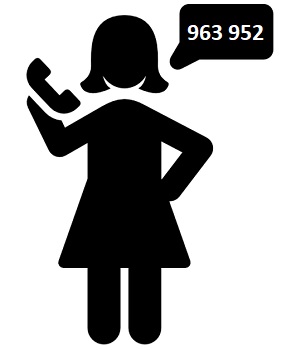
this option allows you to verify your account with a temporary 6-digit code that the platform will send to your mobile, It can be through a text message or a call depending on what you decide. Once you receive it, you will enter it on the computer where you are trying to log in. If you don’t receive it or don’t have your mobile device nearby, you won’t be able to log in, as this works as an alternate method of gaining access.
Security key
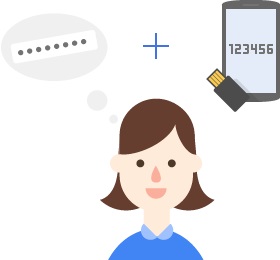
This It is a device in the form of a key that we buy in the Google Store and that serves to show that it is you who wants to access the account. Until now, not a single person has been conceived who has been a victim of phishing, which means that it is considered a fairly secure system when it comes to protecting the logins that we make together with the usual password.
It should be noted that these are a game, one has a USB version for computers and the other is a Bluetooth version for mobile equipment. To verify the identity we just need to connect it and that’s it.
Activation is executed as follows:
The first thing we must do is make sure that our device accepts this key, for this we must follow the same steps as in point “Message from Google”.
Once this is done, this alternative should appear, if not, it means that the equipment does not support it. Therefore, we will not be able to execute it, but we must try another choice.
By the computer
Via the USB port:
- Start shares on Google.
- connect the key to the USB port.
- When the message appears “Google Play Services” click on “To accept”.
by mobile
Via Bluetooth:
- Mainly you will have to activate the “Bluetooth”.
- Successively connect the keys to the computer to configure it.
- choose “Add the keys to the account.”
- Wait for it to pair with the device and that’s it.
Another way is through the near field communication or NFC:
- Open the app of gmail on your mobile and log in.
- right away this one should detect that there is a key and it will link automatically.
security codes
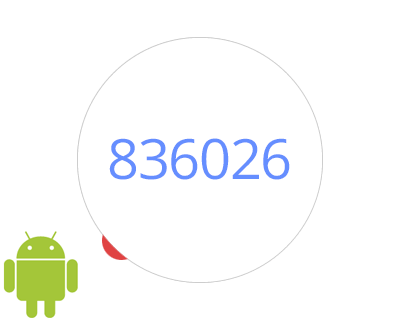
Another way is generating codes from the two-step verification page. All you have to do is, once it asks you to choose a way to secure your account, select “Use another security option”. There you will have this alternative, you just have to download them, print them and save them. They generally consist of 10 numbers (example: 2023 996 526), and these become inactive as you use them.
This is used when you cannot receive them on your mobile, when you do not have the equipment nearby or something similar. Once you use them all or you have lost them, what you have to do is generate others by going to “Get new codes.”
Google Authenticator App

It is a tool that gives you the possibility of corroborate that it is you through the generation of codes that it does for you. Even these can be generated So you don’t have internet connection.
Alternative telephone

This parameter works with a different number than yours; it will serve to receive the verification code. It works very well for when you have problems with your mobile or in any other case. This is one that you add extra when setting up the Google account:
- You only have to go to Gmail, enter your email and password.
- Select “Try to access another way” either “More options”.
- Click on “Get verification code”.
- Follow the instructions and you’re done.
Steps to enable two-step validation on your Google account
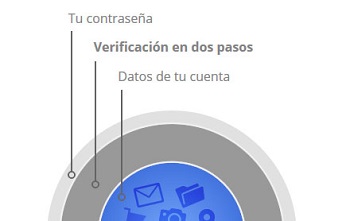
Activating it allows you to protect your account with a different alternative to the password, because as we have said, today it is very easy for someone to steal your password. That’s why, verification will help shield you from malicious people, even if they have your data. Enabling it is very simple.
It’s important pointing that You have the option to choose not to use verification again on that device you are using, this to avoid having to do this every time you sign in from a frequently used device. What will make you do it in a common way when accessing, just by entering the password.
Of course, this will not make your account unprotected, since when you log in or someone tries to log in from a different computer, they will be prompted.
From the computer
You can do it from the web page of the interface, or by entering the following link which will take you directly to this:
- Go to Gmail and enter your email and your password.
- In the top right navigation panel where your photo appears, go to “Bill”.
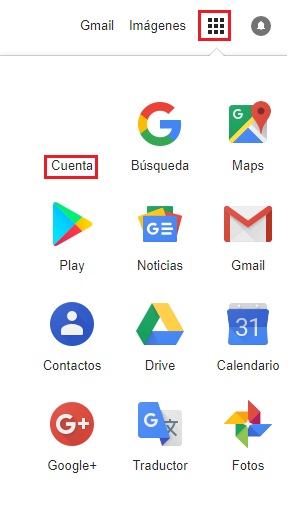
- then go to “Security”.
- In section “Login to Google” locate and click “Two-Step Verification.”
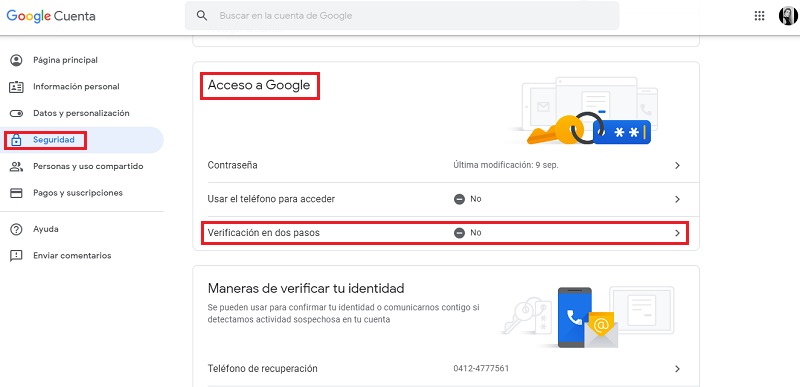
- Press the blue button that says “Start”.
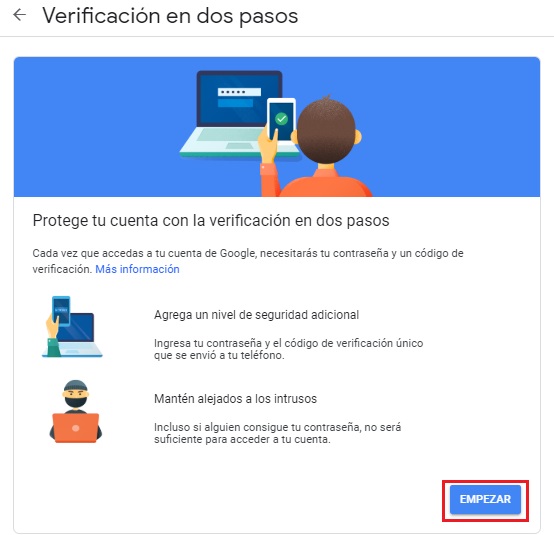
- Follow the steps on the screen and choose a second method.
When configuring it, you can choose what you prefer to have greater security. You can choose between:
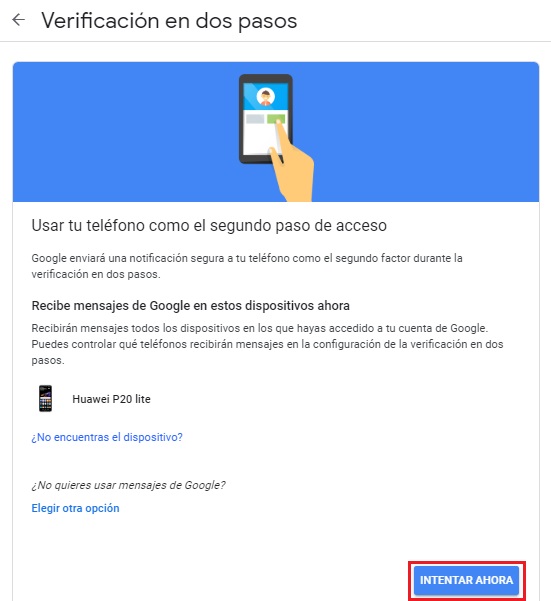
- Use your phone as the second access step.
- Receive messages from Google on these devices now, (the ones you have synced to this one).
- Choose another option.
From the phone
You can do it from your device settings or from the browser. Either way will accomplish the goal.
on Android
as we well know this operating system works with this company, so it is transcendental to obtain all the security measures that we can:
- go to the “Settings” from your mobile device, look for “Google” and access “Google account”.

- Scroll through the menus until you find “Security”.

- In the section of “Google Login” search “Two-Step Verification.”
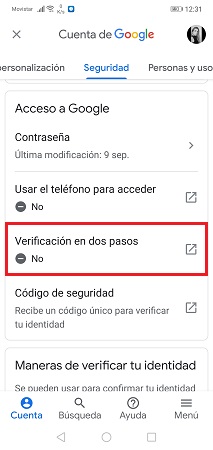
- This will take you and open a page in Google, there you just have to click on “Start” and follow the instructions.
on iPhone
The process is similar to those already mentioned, this because it is something basic and the platform is shown the same on any device:
- On your iPhone or iPad, go to the “Settings”.

- go to “Mail, Contacts, Calendar” and select “Google”.
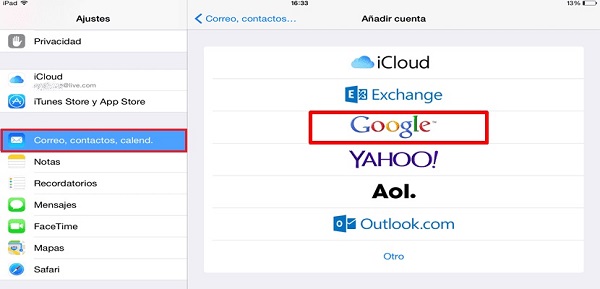
- Enter your data and go to “Menu” > “Settings” > “Your account” > “Manage your Google account”.
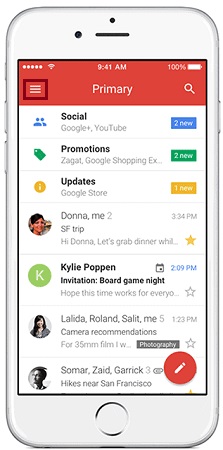
- If you do not have the application installed, you can go to “myaccount.google.com“
- Then press “Security” > “Sign in to Google” > “2-Step Verification”.
- Choose “Start” and follow the steps indicated.
What happens if I lose my mobile? Will I not be able to enter my “Google Account”?
If you lost your mobile, you can access your account if you remember your password and email, from there you can configure all the parameters to modify everything that was in it. In this way, you will be able to use services such as Gmail, Photos and Google Play from any computer without problems.
Of not remembering you and you try to recover it, You will be asked to verify that it is you with some method such as sending an SMS, using an alternate email or any other that is requested. You can go to the quick access of “Google Account Recovery” and perform the following actions that will lead you to rescue her.
- Did you forget your password? If you’ve forgotten your password, you’ll be prompted to enter the last password you remember using with that account. If you don’t know any, click “Try another way.”
Sometimes you are asked to answer some questions to confirm that you are the owner, in this case you just have to answer them. If you’re having trouble you can also try using your associated primary mobile device, but assuming you misplaced it, this will lead you to try another way to get a verification code. Which will reach the second mobile number you configured; that you can either receive it by call or by SMS.
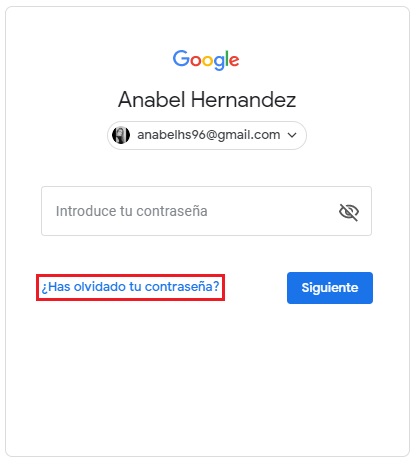
- “I don’t have my phone”: Once you have tried this and have not received a satisfactory response, you will have the choice to opt out of this. Action that will take you to another alternative, to obtain a verification code for the second configured email address. If you also don’t have a way or can’t remember, you can “Try another way”.
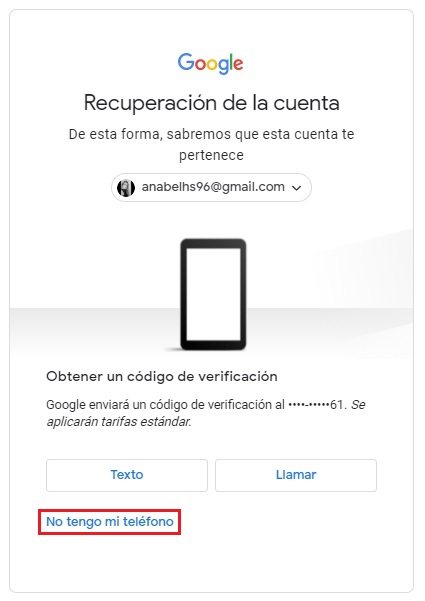
- When did you create this Google account? This is another way that Google has to know that the account belongs to you, you just have to enter the “Month” and “Year” of when you started in this world.
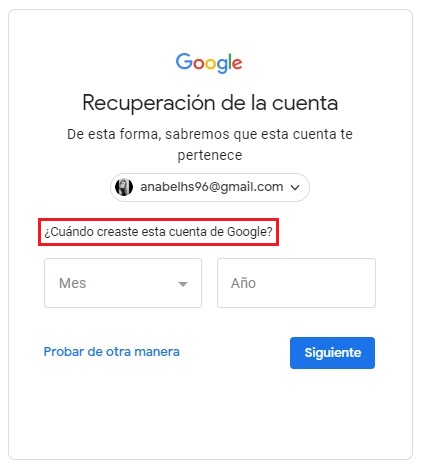
- Forgot your email? This will help you find your username, but to do so you must have the following information. Phone number or recovery email address, and the full name that appears on your account.
Later you must follow the instructions to confirm that it is your account. Next you will see a list of usernames that match, all you have to do is click on the one that is yours.
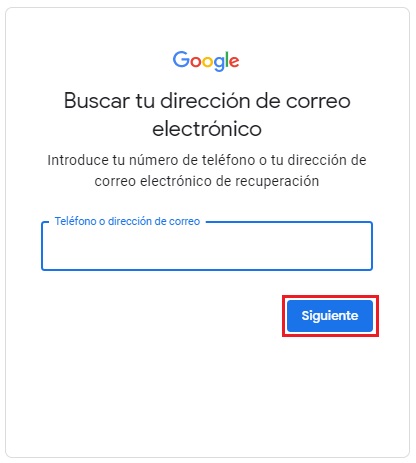
- If you try all of these methods and can’t remember anything, you should enter an email and wait for Google to review your request so I can get in touch with you.
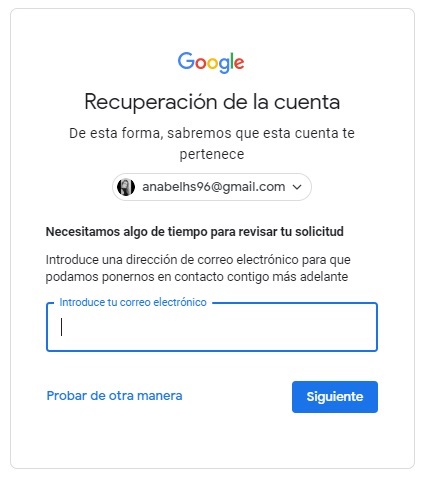
In the same way, you can go to the aid of this platform and specify your problem. Otherwise, we recommend that you create a new one and save all the data you put in it to avoid this type of inconvenience.
Privacy
