
UPDATED ✅ Do you need to PUT night mode on YouTube and don’t know how to do it? ⭐ ENTER HERE ⭐ and discover how to do it step by step with this TUTORIAL ✅ EASY and FAST ✅
The Dark Mode or Dark Theme (as explained by the platform team), it darkens YouTube’s own web page instantly. This is to avoid the intense brightness generated by the white background of the screen, allowing you to have better visual comfort when watching any type of video at night. This design is not something new, since it has been implemented for a long time in different sectors due to work needs. Although at first it was not so common, it is already something that is in almost all networks and computers by default.
This is an optional function, since you can enable and disable it whenever you want. With this you won’t need to be looking for third-party applications to have a more pleasant experience, because you can use it from the same tool that you have downloaded on your mobile phone, in the same way from the browser if you are on a computer. You should know that this is also a great way to save battery life, because the pixels are off.
Running it is quite simple and here we will teach you how to do it so that you can apply it whenever you want and on the equipment you prefer. If you are a user who spends hours on this interface, you may be interested in knowing how to improve your interaction.
Steps to activate “Dark Mode” on your mobile phone
The mobile phone is a device that we use every day for almost anything, so you may even use it to watch videos on this platform. If this is your case, here we always look for ways to give you useful advice that is beneficial for you and your team.
Below you will see how to activate this functionality of YouTube on Android and iOS to enjoy a completely dark interface. It should be noted that we will not only change the appearance but also save battery. Something very flattering, even more so knowing how much it costs to execute this task.
on Android
In the Android system it is very easy to do it, because since they already have the downloaded app, it’s just a matter of entering it and applying the necessary adjustments to achieve the design.
- The first step to start dark mode is access the YouTube app from your mobile device. Next click on your profile or on the three ellipses displayed vertically across the screen.
- After that you will see some options like:
- “Setting”
- “Watch on TV”
- “Terms and privacy policies”
- “Help and Feedback”
- “Leave”
- You will click on the first option.
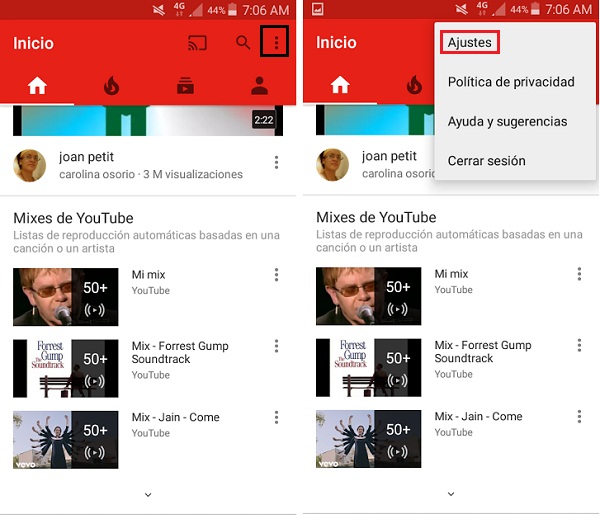
- Once inside the menu you are going to press “General”. This option is used to change the aspects of the application.
- Now you just have to activate the switch that appears next to “Dark theme” to activate it and apply it throughout the application.
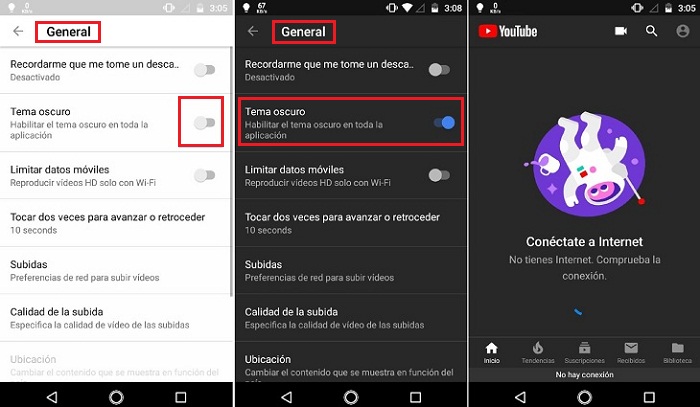
on iPhone
Enabling it on iOS system is very easy, these steps are not only for iPhone, but also for iPod touch and iPad. It is important that you have updated the Youtube app to the latest version. Otherwise, it may not show up for you.
- Enter the app and go to the top right where your account profile picture is located.
- Access the “Settings” or “Settings”, Once inside this you will be able to observe different options, among these you will see “dark mode”, All you have to do is slide the button to activate it.
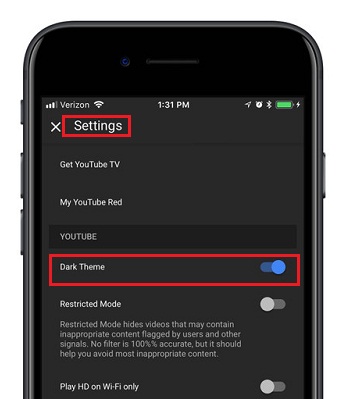
How to put YouTube in black or night mode on your computer?
Put YouTube in “black” on your computer It is much simpler than you imagine, since its settings are much more direct and specific compared to the options that appear on a mobile device.
- The first step is to go to your profile or avatar, If you don’t have one, you can access the three vertical dots that appear next to the notifications.
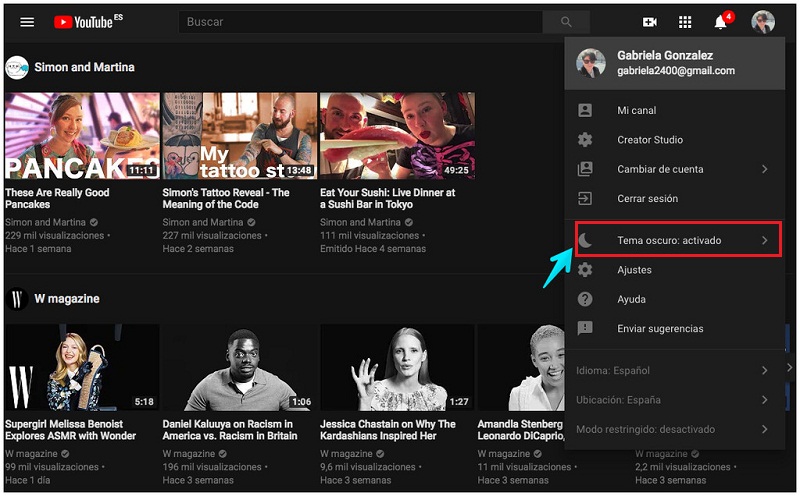
- After that A drop-down menu will appear with all the options, among these you will get “Dark Theme”. Select it and slide the button to activate it.
- Automatically the web page will be completely changed to black color. Making your experience perfect to be entertained or informed at night.
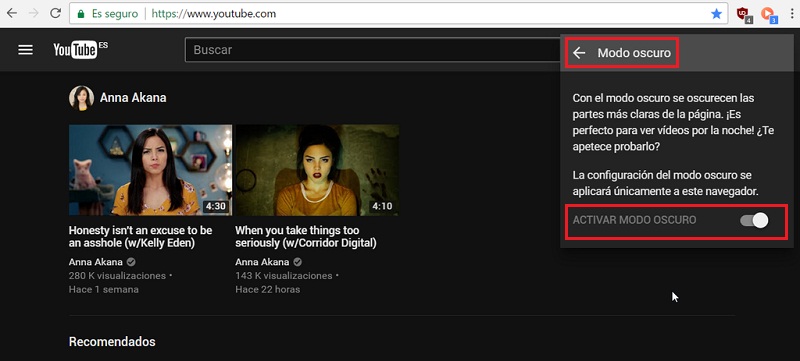
What if I want to disable YouTube Dark Mode? How do I do it?
If you want revert this Dark Mode option on YouTube, you can do it very easily and without problems or losses. It basically consists of doing the same thing you did to activate it.
In the case of mobile devices such as iPhone or Android, you must access the profile of your account or the three vertical dots that appear next to the bell. Then access the “Setting” and deactivate the option that marks this functionality.
In the case of the computer, it is much simpler, you just have to click on the section with the three ellipses vertically or on your profile,(if you already have a YouTube account created or associated with a Gmail account), and press “Dark Theme”.
There the lever will appear, this you will have to slide it to the left to disable it and immediately the web page will return to its previous background which was white.
Social networks