
It is no secret to anyone that, Facebook is one of the social networks with the largest number of users worldwide . Since, at the beginning of the year 2019, the number of active people on this platform exceeded 2,271 million and that, without a doubt, means that it is a social network with great coverage .
In this sense, Facebook can also be considered as a key marketing platform and completely effective for the promotion of any type of business . Since, the social platform allows you to create campaigns and take advantage of its full potential to retain a remarkable number of clients and thus obtain a greater number of income with total success .
In this post, we want to detail what Facebook advertising is about, also known as “ Facebook Ads ” and what are its most important advantages and disadvantages. Also, how can you create one of these campaigns and the main types there are .
Index:
What are «Facebook Ads» or FB ads?
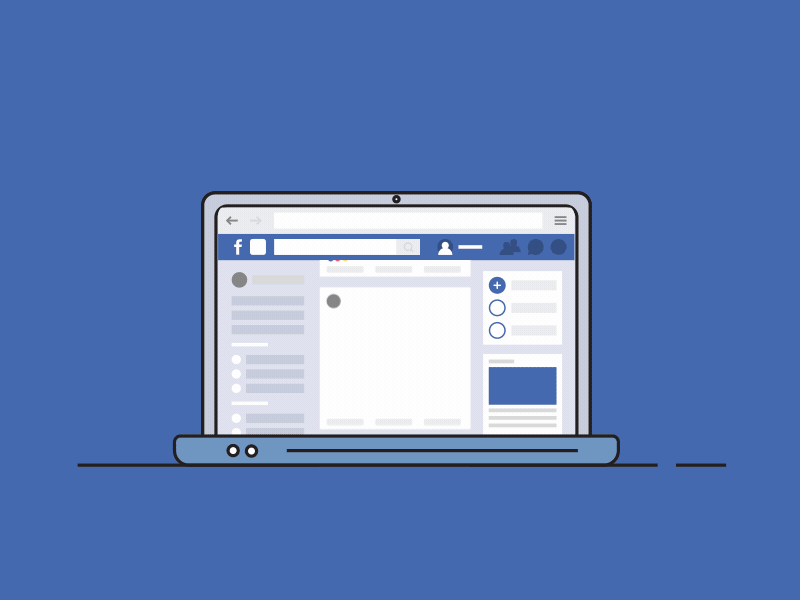
Certainly, Facebook Ads refers to the advertising system of the renowned social network Facebook , which allows you to promote your page there, whether it is about a company, an online store or even a event or application.
Thus, it is about advertisements that are sponsored by this social platform and that, in recent years, has become a very effective, valuable and important online marketing tool for business worldwide.
In this sense, with Facebook Ads you can create advertising campaigns to your liking. Whether making text ads, with images or even videos and whatever, FB promotes it in the feed (the main news column) or in the main right column of the part startup that is also known as “ sidebar “. Taking into account that, both places provide maximum visibility.
For its part, it is valuable to note that since this social network was created, that is in 2004 , it already had an online advertising platform that was known as “ the Flyers . ” However, over the past three and four years, Facebook ads have taken a major boom, thanks to the great success that guarantee businesses that make use of this .
In this way, it is necessary to highlight what are the most important advantages of advertising on Facebook and in the same way, to know the main cons that exist in this regard, which we then indicate.
Advantages
Because it is a social platform with so many users, of course it reveals different benefits that are worth considering when deciding to advertise on Facebook.
Therefore, here are the advantages that FB ads ensure to any type of business:
- Ensure an absolute viralization of your company’s or brand advertising : Due to the great coverage of Facebook, this social network allows your ads to expand significantly among your followers’ friends and without a doubt, it is a great point in favor. Since, a recommendation has much more power when given by a third party, that is, by someone outside the company.
- You can segment your ads in detail and adjust your ideal client : This is another of the strongest points, since Facebook Ads offers you the ease of reaching the sociodemographic profile of the users that match your ideal client, through the commercial. That way, you can get closer to your target audience.
- It’s a very economical and accessible alternative : Since you only pay for the clicks obtained, advertising is Facebook is not expensive . Therefore, if you manage to make a proper segmentation and show your ads to people genuinely interested in them, you will get a greater benefit.
- It allows you to measure the results obtained : Given that FB delivers detailed reports around your ads, you can measure the results and also optimize the campaign more and more.
- You have the brilliant possibility to interact day by day with your customers : Whether through raffles, contests, games or simple you find options, you can interact with the users that follow you and also know their tastes and interests to use them in favor of your business.
- These ads provide a remarkable integration : Another advantage is evidenced in that Facebook advertising appears integrated in the rest of the content and therefore, can be seen as publications made by the friends that each user has in their account. That way, there are extensive possibilities for them to observe your ads.
Disadvantages
Even though there are such good advantages of advertising on Facebook, there are also some aspects against which it is necessary to take into account when promoting your products or services in this famous social network.
That way, here are the biggest disadvantages that Facebook Ads reveals:
- There is still user resistance towards advertising : Unfortunately, the acceptance of advertising by the user in FB is still very low. Since, in general, it is a platform used exclusively for social interaction.
- Sometimes, it can generate leads of lower quality : Another of its unfavorable points lies in the decline Conversion rate offered by these ads. Because, it is not the same to receive a visit from a user who is looking for your product or service in the search engine, for example; to receive this visit from someone who is interacting with their friends on Facebook and see your ad by chance.
- The ads on Facebook are a great effort : Given that There may be a direct dialogue on Facebook with the client, this will surely generate more effort and in effect, the content must be made more relevant and constantly updated. Thus, companies that have no structures, are not in a position to issue such an effort.
- It can be classified as a fad : For anyone it is a secret that the market of social networks is estimated as an emerging sector and therefore houses a large number of companies day after day. In this way, it is very possible that other competitors may shade FB in the future.
- There is some loss of control by the advertiser : If you do an advertising campaign in Facebook, you must understand that you will have little power over it. Because, you cannot control this platform for its launch and in short, FB is the only one that is responsible for displaying your products or services in its own way.
How to create an effective and step-by-step Facebook advertising campaign ?
Before starting the creation of an advertising campaign on this social network, it is mandatory that have your advertising account , that is, the place from where you will create and you can manage your campaigns and advertisements.
To do this, you simply have to access the Facebook Ads platform or “ Facebook for companies ”, then click on the button “ Create an ad ”, which is located in the upper right. Subsequently, just sign in with your personal FB account information and also, you must provide your personal and billing information. It’s all.

Now, once the above is done, we can start with the steps to follow to create an advertising campaign on Facebook that is truly successful . Best of all, it is very easy to do it and here we indicate the step by step to do.
Select your advertising target on Facebook 
Without a doubt, this step is the most relevant when starting a completely effective campaign. Since, if you choose your goal correctly, surely Facebook will provide you with the greatest dissemination and that way, you can meet your expectations, quickly. Otherwise, it is most likely that the advertising campaign will not generate positive results.
For this, it is worth noting that there are three main types of marketing objectives , through which you can point out different results and of course, they must adapt to your business strategy. These are based on:
Recognition
This section is perfect for those who have done a Branding strategy . That way, they have two options to choose from and are:
- Brand recognition : By selecting this option that is in first position, you are working towards increasing the visibility of your brand. With which, Facebook guarantees you a high probability of reaching users who truly look at your ads and not only on this social platform but also on Instagram.
- Reach : En the second option you have in the section “ Recognition ” and as the name implies, with this you can increase the reach and visibility of your ads, in order to have a wide audience.
Consideration
This is the second objective you can use, depending on your marketing strategy. It is valuable to take into account that, mostly, it is used in those strategies that want to generate better traffic and a large number of leads .
Therefore, it is the section that offers more options, which are:
- Traffic : This is the first option provided by the section “ Consideration ” and is based on directing traffic to a specific destination. Which, can be on the platform or outside of FB (your blog, for example).
- Interaction : By selecting it you can increase the interaction with your publications (text, images or videos) or with your page, in general.
- Application downloads : If your company has a mobile application, you can promote it with this selection and increase the numbers download you receive.
- Video views : If you want to increase the diffusion of a video and, with this, many people watch it, this is the best option.
- Generation of potential customers : With this section you have all the ability to capture data from potential customers through a form. This form is automatically filled in with the data that the person has in FB.
- Messages : Mostly, it is used to increase conversions in Facebook Messenger, of course with users interested in what you offer That way, it is an excellent way to implement customer service.
Conversion
It is the third objective that FB offers you so that you can have an advertising campaign with the guaranteed success. In most cases, this section is used by companies that have their strategy based on conversion to sales, as well as the generation of qualified leads.
The options offered by “Conversion” are the following:
- Conversions : You are chosen to have the possibility of obtaining qualified leads on your business website.
- Catalog sales : This option is used to create ads to display the products in your catalog, automatically.
- Visits in the business : If you want users to visit your physical business, this selection will help you find people who are located near it.
Proceed to define your target audience 
To start configuring this step, you have to start by assigning the name to the ad set. In this sense, it is valuable that always names differently from your campaigns and the set of ads . Since, only then, you can quickly locate each section when you are in the main management panel.
Once you specify the above, you have to define the audience to which you want to direct your ads . Logically, this step is extremely important and completely vital to achieve an effective advertising campaign. Because, if you do not perform a correct segmentation, it is very likely that advertising will be shown to users who are not interested in what you offer and for sure, the result will be negative.
Subsequently, go to select the geographic site to which you want to direct the ad . Like, determine the age of potential customers, their sex and also the language of your target audience.
Apart from that, you will see that there is a section identified as “ Detailed segmentation ” and there, you have the option to add or exclude absolutely specific segmentations, whether it is around demographic information, behaviors of your users and also their tastes and / or interests.
Now choose where your commercials will appear

In this section, you can select the locations where you want your ads to appear . Thus, it is a segmentation that allows you to analyze the result of each ad group, in detail. Especially, if you try several locations and see which one works best for you, depending on your strategy.
Now, first of all, you have the option “ Automatic placements ” and by selecting this, the social network will basically be the one who will decide the places where you will display your ads, with the determined objective that these have better performance.
On the other hand, you can make use of the selection “ Edit ” and from it, it will be you who select the locations that really interest you.
That way, you can choose the following:
- Type of devices: (Mobile, computer or both)
- The platform: (Facebook, Instagram, Audience Network, Messenger or Marketplace)
- You can also choose the position: (News section, right column, instant articles, suggested videos, in-stream videos and stories).
- Daily budget : This is the maximum amount you can spend during each day of your ad on the social network. If you select this option, Facebook will correctly manage your ads throughout the day, in order to ensure that your budget does not run out quickly. We recommend using this option to have a better and greater control.
- Total budget : When choosing this, you must set a global budget and specify a start and end date of the campaign to run If you choose this section, you have the possibility to select specific time slots so that your ads are shown whenever you want. Therefore, the budget is likely to run out quickly and does not even meet the time range you set.
- Lower cost : It is an option with which Facebook automatically optimizes the bid, in order to achieve a large number of interactions at the lowest price. Which, by default, is activated.
- Manual bidding : As the name implies, you define a bid limit manually, manually. This being the maximum price that you will be willing to pay through each action that is made on your ads. Which means that if you use this alternative, you can have more control over your business budget.
- Objective cost : This is an option that gives you the facility that it is you who has the ability to bid for the average cost you want to achieve for each conversion. This is enabled in the initial objectives, either to generate leads or in conversions.
- The ad by sequence : It makes use of two images in slider format that, in general, must be 1080 x 1080 pixels.
- Single image : Only use an image with a size of 1200 x 628 pixels.
- Single video : It is a video that has a duration of 15 seconds, only.
- Presentation : Allows you to create a video with three images (minimum) and a maximum of 10 images.
- Collection : You gives the option to highlight a complete collection of articles.
Thus, it is worth noting that it is advisable to create a set of ads for each of the locations and devices, in order to achieve better results and greater control of advertising campaigns .
It’s time to point out the budget and period of circulation of your ads on FB

This is also a very important point to define during the creation of your advertising campaign, since it is based on setting the budget that you are going to invest in your ads , so that this is Accessible for business. In addition, you can also and must determine the precise time during which you want them to remain in circulation .
Once you are in the budget section, you will see that you have two options:
Customize your bid strategy in this section

In reference to the cost of advertising on Facebook, it is valuable to note that it is not fixed. Unlike other social platforms that offer advertising for a single price, but this happens because there is no possibility of bidding for a lower amount.
However, on Facebook, the price you will pay for the advertising campaign you decide to undertake, will depend on several factors because this will be the total of each action that is done on your ads .
Among these factors , we highlight the date on which you decide to launch the campaign, the score you get from the social network (if the ad is relevant or not) and above all, by the audience you are addressing . That is to say, basically, it is you who will fix and control what you can and want to spend on advertising on FB.
To start with this, you can define the bid strategy in the budget and calendar section. Which means that, this is customizable, unless you have chosen brand recognition and because of this, the social network will be responsible for optimizing the bid for the delivery of each ad .
>
Now, among other options, are the following:
Finally, select the type of ad format

Among the advantages of Facebook Ads, it also stands out its variety in reference to the types of ads it offers . Which, are shown depending on the initial objective that each business has selected. In addition to this, it is worth noting that the choice of each of these should be adjusted to the way in which you want the message to reach your potential customers.
Here are the main types of ads that FB contains: