
UPDATED ✅ Do you need to PROTECT YOURSELF from Identity Theft and don’t know how to do it? ⭐ ENTER HERE ⭐ and discover how to do it step by step with this TUTORIAL ✅ EASY and FAST ✅
Today there are many cybernetics wanting to do any kind of damage or phishing attacks, some do it just for fun, while others act to steal valuable information, data, money, among other things. Currently these cyber attacks have become very common and despite the fact that there are thousands of ways to be able to avoid phishingmany users continue to fall into these traps.
As usual these attacks do it through links or emails, where the person enters one of these malicious sites which allows the attackers to start acting. Keep in mind that these links usually seem harmless but they are not, which are known as Phishing.
Currently there are many Internet users who are afraid of falling into one of these traps, placing at risk your identity as well as any valuable personal information. That is why we are going to show you some tips and tricks with which you can be alert and avoid Phishing and thus avoid becoming another victim of these malicious Internet attackers.
But… What really is phishing or identity theft?
When talking about a double identity, it refers specifically to cybercriminals who use different networks to try to get personal information, bank details, codes, passwords, among other things. Whether to do something embezzlement of money or simply take information from that person and then use it in malicious acts.
This type of action is usually done through emails or links that are shared by social networks, where the simulation of an interesting site is made for the public, but in reality it ends up being a completely fake site. The sole purpose of all this is The user registers and fills out the forms with all his personal information and relevant data.
In general, these attacks tend to occur in different ways, be it a link, opening a document, installing some type of software on your computer or mobile device, installing malware or entering your personal data on a fake website. These kinds of malicious people often use malware to be able to control the victim’s computer or device, in this way they can extract all the information or simply spy on it.
Tips and recommendations to avoid being attacked by phishing
Thanks to all the technological advances, it has been possible to create different tools and tricks with which you will be able to prevent and block phishing-type attacks and thus protect all your personal information from malicious cybercriminals and hackers, considering that there are currently millions of them.
It is important to note that this type of fraud is usually done through fake websites such as PayPal, Payoneer, Facebook, among many others. In general, in these emails sent by these fake platforms, you will always be asked to enter personal data or go to a website to fill out some kind of form with your information. If this happens it is important that you try to verify that said mail belongs to the real website.
Some of the recommendations and tricks to avoid being a victim of these attacks are the following:
Keep your software up to date

Virtually all cyber attacks use malware, because with this they can attack the vulnerability of the software of the devices. By having your software updated you can always count on some kind of alert when it recognizes an unsafe site in order to solve this.
This means that if you are using a very old software possibly these cybercriminals already know all its tools as trickswhich will facilitate their work when they want to install a malware. always keep all programs updated It will help you to be much safer from any type of attack that could violate your personal identity.
Constantly verify the identity of the emails you receive

It is important that every time you receive an unusual email, you verify the identity of the person or company that sent it to you before accessing any link in it. That is, if the email has been sent from a company such as PayPal, do not click on said link, preferably try to communicate with them through a phone call or by the technical support of the platform.
If it is a bank, you can go directly to the search engine of your preferred browser and access the bank platform. These types of actions will help you to be much safer and avoid being a victim of one of these Internet attacks.
Use Google Drive to open any suspicious document
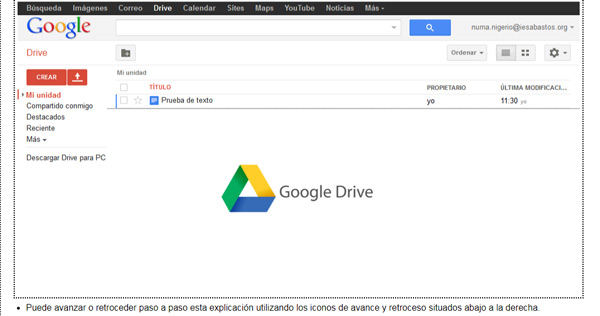
Many people constantly receive emails from other unknown people, many of them contain some kind of Word document, Excel, Power Point, or any other. This is difficult to determine if it is a malicious document or not, and opening it directly could mean the installation of malware on your computer or device.
If this is the case, it is recommended use google drive to open the content, no matter what type of document you received, this online reader will take care of transforming it into a HTML file or an image. In this way you will be able to prevent some type of malicious software from being installed on your machine.
If you are a Linux user you can also protect yourself using the TAILS system, This, like Google Drive, will help you avoid being a victim of some type of fraud. Another alternative that you can use is to send all the links or documents that you receive to virustotal.com, an online service that will check their security.
Use a reliable antivirus

Another alternative is to reinforce the security of your computer or device, for this you will be able to use a trusted antivirus and with a good reputation which will help you keep your computer protected The 24 hours of the day. In addition, it is important that you are always updating the software of your machine, just like browsers, this will help you not get stuck in the past, which will make it easier for cybercriminals to gain access to your computer.
Be careful with instructions in emails

It is important to always be aware of email instructions, many of them usually send notes where they claim to be from a company or a security department, where they will ask you to enter a series of data as well as your password or user for them to be able to access your computer and correct a series of errors that they themselves are presenting.
If you have received or at any time receive one of these emails, it is better that you ignore them or simply delete them, since you may be in front of a cyber criminal. If it is an email that you think is not necessary and that also belongs to an unknown sender, you should simply ignore it and delete it that way you can prevent being a victim of one of these identity theft attacks.
Privacy