
Index:
UPDATED ✅ Do you want to make your Twitter Tweets attractive and eye-catching by marking phrases in bold? ⭐ ENTER HERE ⭐ and Learn How FROM ZERO!
Twitter It is a social network in which you can communicate messages in a nutshelldue to the limitation on the number of characters that can be used. It is a very interesting place where news media converge, together with users from all over the world.
Here it is very common to generate interesting discussions regarding a certain topic. Therefore, taking advantage of resources that help highlight the letters can be very effective when you want to communicate a message more efficiently.
In this opportunity, we will talk to you about how to bold on twitter, to make your publications much more attractive. Follow this guide step by step!
What are the benefits of using bold in my Twitter posts?

As we indicated previously, in Twitter users can deliver an opinion in short snippetsbecause they have a limit on the number of words in each publication. In addition, these messages can be accompanied by videos, images, GIFs and other resources.
In this sense, personalize the texts it can be an excellent idea to highlight a specific part or emphasize it. Hence, the importance of taking advantage of the possibility of incorporating bold, italics and other font customization resources.
In this way, with the edition of the texts seeks to highlight specific parts of the text to improve the reach of tweet and better capture the attention of other users.
Learn step by step how to put bold in your Twitter tweets
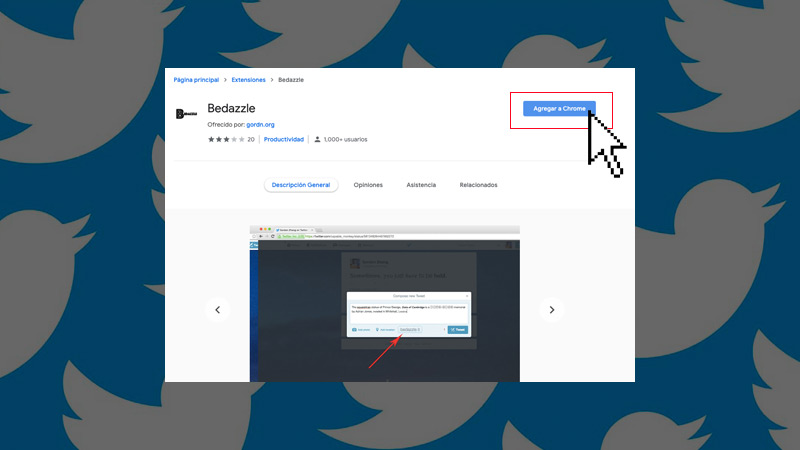
First of all, it should be clarified that in order to put bold in your tweet you must make use of specific tools, because actually in Twitter you won’t be able to do it.
It is a very simple procedure and you will have it ready with a few steps:
- Choose any text format converter on the Internet you want. In this case, we will do it by bedazzle extension Available in the Chrome Web Store.
- Install the extension on your computer.
- Go to your Twitter account.
- Enter the box to write a new post.
- When you write what you want to publish you will notice that the editor of Tweet has changed, and now the words are displayed “Bedazzle It”. If you click on them, the options of customize fonts.
- Select the part of the text to which you will place the bold.
- In the options of bedazzle it, choose bold.
- When the text is how you want it, post it and ready.
List of the best online tools to bold your tweets
On the Internet, you can get different online tools that allow you personalize your texts for the different social networks. They not only include the function to place bold, but also italics, add a different font, etc.
However, before you proceed to use them you should know that in some cases these resources look fine depending on the browser you are using. This means that if you see it in iPhone, iPod touch, or iPadsome will probably not be seen styles.
Bearing this in mind, here are the best online tools to bold your tweets:
Unicode Text Converter
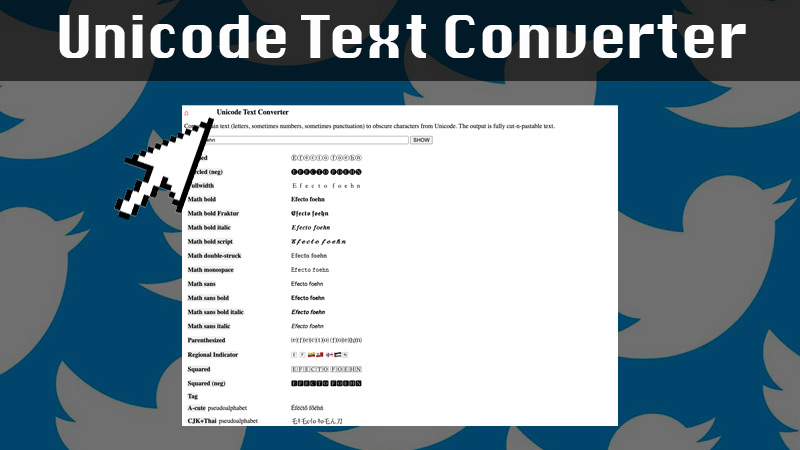
It is one of the most popular and secure on the entire Internet. One of the reasons that makes this tool stand out above others is that offers many varieties of formats with which you can include italics, bold, put effects on the letters, change the type of font and much more.
The only thing you have to do is write in the text box the writing you want, select the format you want, copy that format and paste into Twitter. Then you just have to publish it and voila.
Christiandve.com
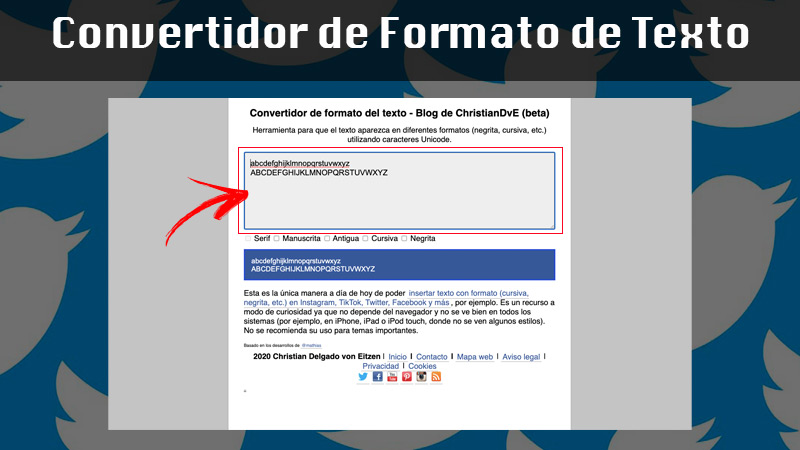
This is another of the useful tools that you have access to on the Internet to personalize your texts for social networks. It is super simple and intuitive.
What you should do is enter the web and write your text in the box displayed at the top. Later, select the section to customize and choose the options of your preference.
These options are:
- Serif
- handwritten
- Ancient
- Italics
- Bold font
The results of the procedure can be seen in the blue bottom box. Copy that text, paste it into Twitter and everything will be ready.
YayText.com
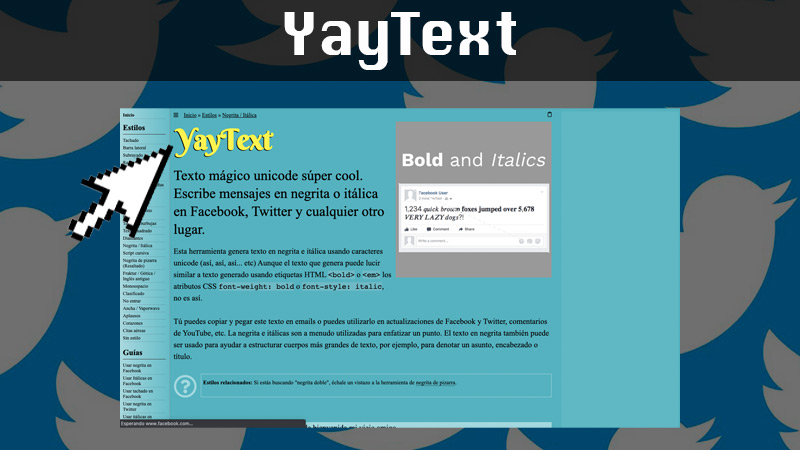
It is another of the websites in which you can make plain text bold and use it within your social media posts.
To carry out the procedure, enter your page and scroll down to the section that says “Your text”. Once there, write what you want to share.
Choose the part of the text to Modify. Later, choose the options available in the list below. Lastly, copy the format and paste it in Twitter. In addition, it offers you a preview with which you can check if the format is as you want.
Internet