
Index:
UPDATED ✅ Do you want to know more about Skype in the Classroom and everything it allows you to do? ⭐ ENTER HERE ⭐ and Learn Everything FROM ZERO! ⭐
In the area of technology we evolve very quickly and implement changes that make day-to-day tasks much easier, one of the most significant is the way we communicate and the way we reinvent ourselves to continue moving forward as a society.
From the rise of teleworking to the implementation of virtuality in schools and universities, Skype has managed to keep pace with the new trends and needs that have arisen as a result of adversitybecoming a fundamental tool, allowing us to use endless tools not only for corporations and companies but also for the educational area.
Skype in the Classroom is a tool provided by Microsoft that offers a service oriented to teaching. Here we will explain in depth how to use this tool and what benefits it can give us bring to implement them at the school and university level.
What is Skype in the Classroom and what is this online tool for?
In May 2011, microsoft decided to make a section of Skype called Skype in the Classroom. Where the basic functions of the application (calls, video calls and chat). They are transferred to the educational area, to expand the resources available for teaching. It is a online community whose concept is collaborative classroom. Since it has thousands of classrooms connected around the world.
As well as millions of teachers and experts imparting knowledge and inspiring many students through truly innovative learning. It is the best free option for educators to deliver their educational functions and make it easy for students to keep up and share everything related to their subjects, since it allows you to create study groups with students who are in different parts of the world, make presentations, form debates and evaluate them.
It is a shared space for students can connect with their teachers. They can also distribute classroom resources and at the same time share information and links of interest. It is a well thought out tool and simple to use, which, today, is one of the most used by Microsoft, since it allows students to explore and interact live as well as with their professors, as well as with guests and experts available from all over the world.
What are the benefits of using Skype to teach online classes?
That new technologies have occupied spaces as important as education. Always will bring facilities and advantages. So much for students, What teachers.
This tool was created as a learning space based on collaboration and communication with others:
- Teaching wherever you are: A teacher will be able to connect with his students wherever they are without the need to all move to a certain place, which offers some flexibility for the best management of the subjects.
- External school support: It offers students the power to reinforce knowledge by allowing them to ask the teacher questions and clarify all the doubts that they present so as not to be left behind.
- Reduce inconvenience: If a teacher or student gets sick or cannot come to school for any reason, they will always have the option to connect with their classroom via videoconference and be present virtually, thus significantly reducing school delays for any reason of force. elderly.
- Connect with teachers and classrooms internationally: It allows teachers to collaborate with students from all over the world, collaborate on research and projects, invite different experts in certain subjects to expand and offer their perspectives, and most important of all: learn from new cultures and different educational techniques.
- Saved Lessons: Thousands of classes can be accessed. That have been created by other teachers to apply to their classes. And also create your own to share them through this tool. Here it is possible to create classes. Based on some interactive experience that a group has had. Like, for example, visits to museums, historic centers, zoos, among other places around the world.
- Better connection between teachers-representatives: With this tool it is possible for parents or guardians to integrate much better into their children’s education, even being able to be present in videoconferences and then help them reinforce what they have learned.
Functions and characteristics of Skype in the Classroom What tools do I have to give virtual classes with this tool?
Skype in the Classroom It is much more than a tool to make video calls and chats, This program has various tools that complement the original functions of Skype.
Among these we have:
- Join.me: With this tool, everyone has access to the same information whether they are in or outside the classroom. It does this through screen sharing. Here everyone can individually share the screen, they can highlight, mark and use laser pointers to highlight important content, all this while working on the document without anyone else seeing it.
- ePals Global Community: It is a worldwide educational community that offers teachers all kinds of content so that they can share it in their classes. It offers teachers and students to be able to participate in different classes and projects around the world and at the same time learn from different cultures to broaden horizons of knowledge.
- iDroo: It is a virtual whiteboard that allows you to share presentations in real time with the different participants of classes or online meetings. It will allow you to create graphics, capture brainstorming sessions, design idea maps or simply demonstrate a concept that, when sharing the screen, all users can have access to both view and edit. It is a fairly easy interface to use and allows an unlimited number of users.
- Mystery Skype: It is a tool that has a playful format. It is an educational game that was invented. By teachers, and certified by Microsoft Education. In which students from all over the world will be able to get in touch and turn a call into a game of questions and answers, in which the winner is whoever discovers where their interlocutor is. It is a game aimed at primary and secondary school students, whose purpose is the learning of languages and geography, as well as cultural exchange.
- Snaglt: It is a screencasting software that is used to record and transmit the audio and video of what is played on our computer.
Learn step by step how to start a Skype in the Classroom session to hold your first virtual class
Now we are going to know with a small explanation how we can create our first Skype account for study and how to implement it in the educational future.
Let’s see below:
Download the Skype app
The first thing you should do is to download the Skype app on the device where you want to connect, to do so enter the following web address in your browser: https://www.skype.com/es/get-skype/. Once there you will select the ideal version of Skype for the device you are using, either desktop (Windows, Mac OS X, Linux) or mobile phones (Android, iPhone)
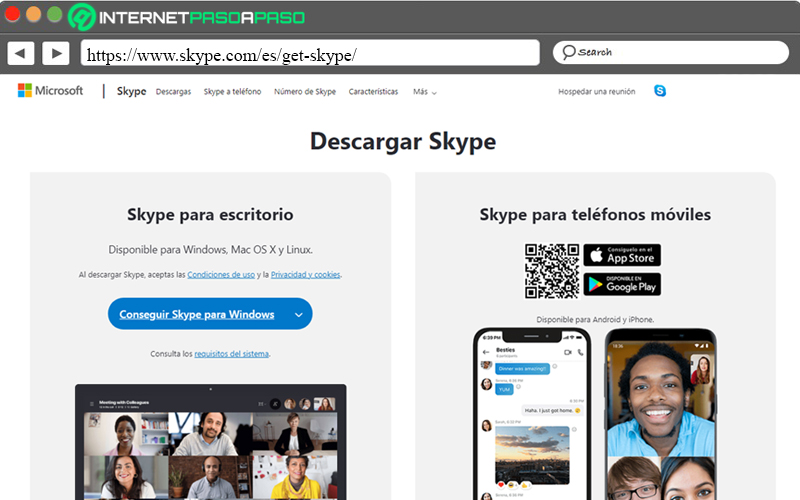
Download Skype
By clicking on Discharge The download will automatically start. Once the download is complete, open the file and click on “run”
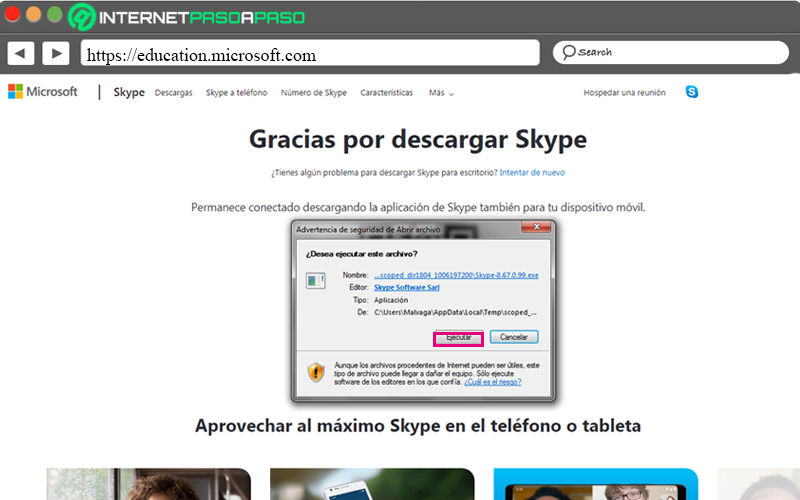
It is possible that after this you will get a warning screen about making changes to your system, you just have to click on “to accept” to continue with the installation.
Later a box will appear. Notifying you that the program is ready to be installed. Here you just have to click on “Install” and wait for the download to occur.
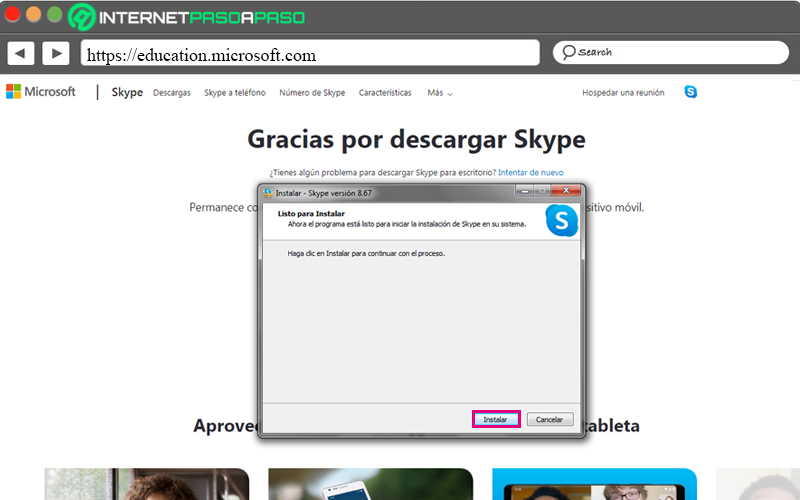
Create a Skype account
You will need to create a Skype account or sign in from an existing account. If you do not have a Hotmail/Outlook account, you will select “create an account”, where you will be redirected to create your account either with a phone number (which is active because you will have to confirm it through a code that is sent to you as a text message) or by creating a normal user. Then you will have to assign a password to it and you will have to enter your first and last name.
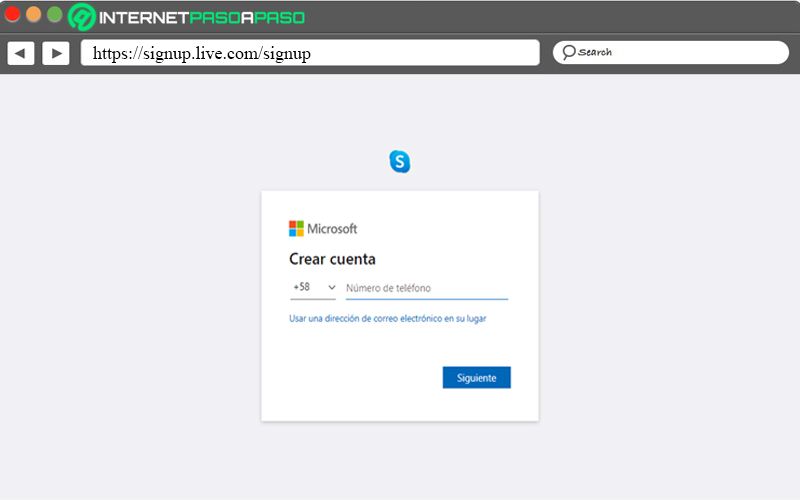
Log in
Once your account is created, You must go to the Skype in the Classroom website: https://education.microsoft.com/. There you will click on the upper right corner where it says “log in”
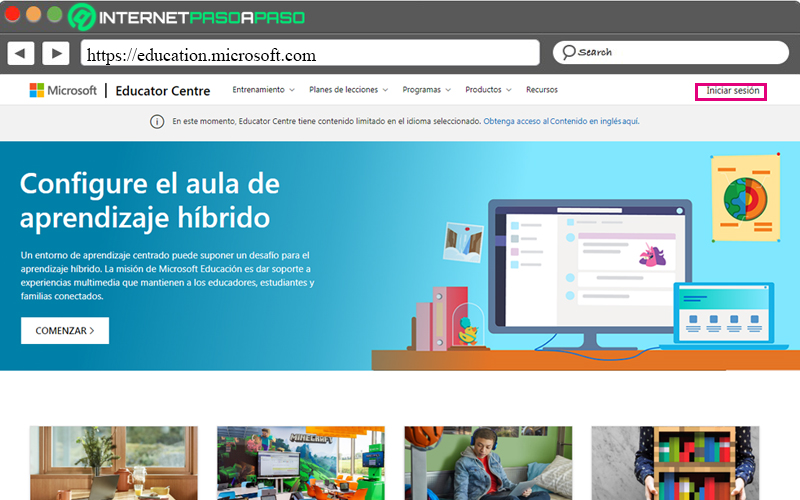
Login to the account
Enter your email already created and the password that you assigned to that account.
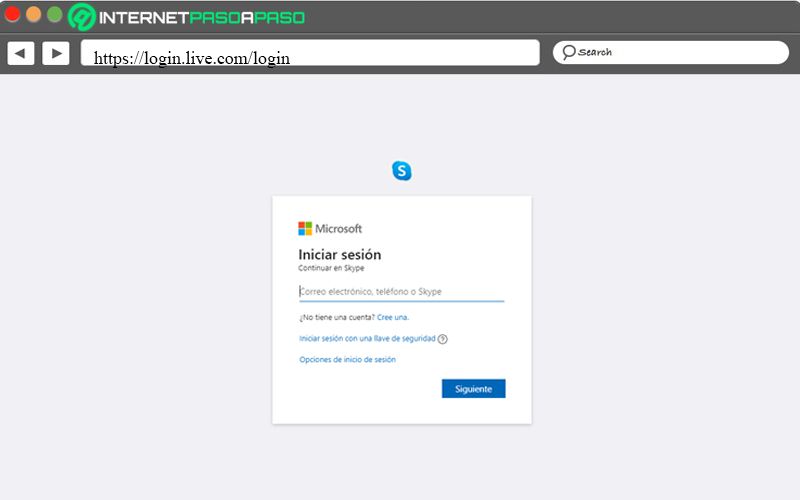
Approve access
It allows Microsoft’s access to your account information clicking on “YES”
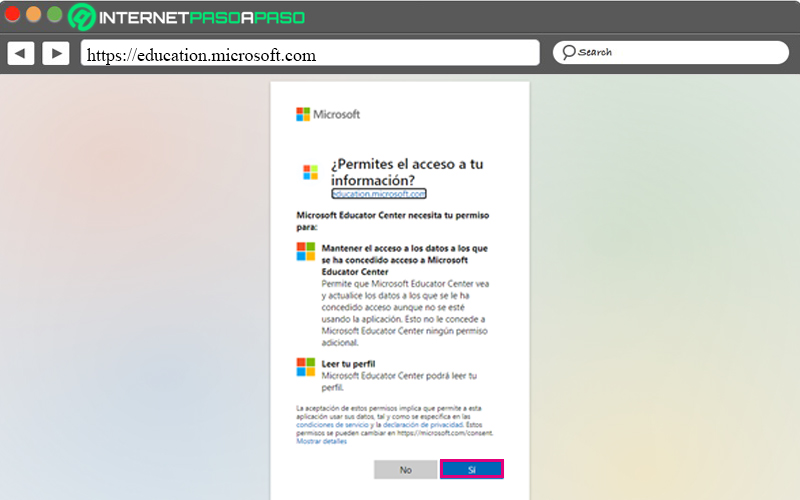
After performing these steps you will already be inside the platform MicrosoftEducation, where you will already be part of the community of Skype educators. here you can modify your profile with your data as an educator, take courses, obtain certifications, and a long etcetera
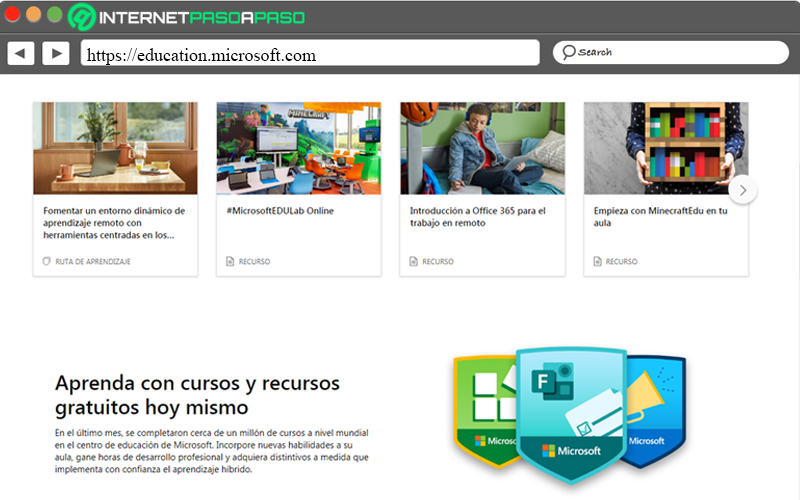
5 unmissable tips to be successful with Skype in the Classroom that you should always keep in mind
Yes ok Skype is a powerful tool for virtual learning. Without the right knowledge you will not be able to get the most out of it for you and your students.
Let’s see:
- Set up your profile: You must configure your teacher profile completely and concisely, thus making it possible for anyone in the community to know what your areas of specialization are. Doing this. You get more chances to be invited. to some classes. conferences or large meetings and build a reputation within the Microsoft educator community.
- Use the resources and take the courses offered by Microsoft Education: These resources allow you to get to know the platform and the community much better in order to get the most out of it.
- Connect with others: The amount of information and knowledge that can be obtained on this platform are endless. It is important to always maintain communication with people in the community. Whether it’s inviting authors of certain books, sharing and supporting projects, interviewing experts, etc. All this will bring nothing but benefits to your classroom and of course, will allow cultural exchanges for both students and educators.
- Educational excursions: Connect with experts who are doing educational excursions or trips and connect them with their students, in this way it will allow them to have a much more constructivist learning.
- Connect with other classrooms: It is important to teach students to be global citizens. Allow your students to collaborate with students from other countries, discuss ideas and perspectives, build common goals, develop understandings of different cultures and participate in different educational projects worldwide.
The best alternatives to Skype in the Classroom to teach online classes successfully
if you didn’t like it how Skype works in the classroomthen you may need to use other similar tools to satisfy the teaching of your students.
That is why we present a small list with the best alternatives that exist in the market:
Google Classroom
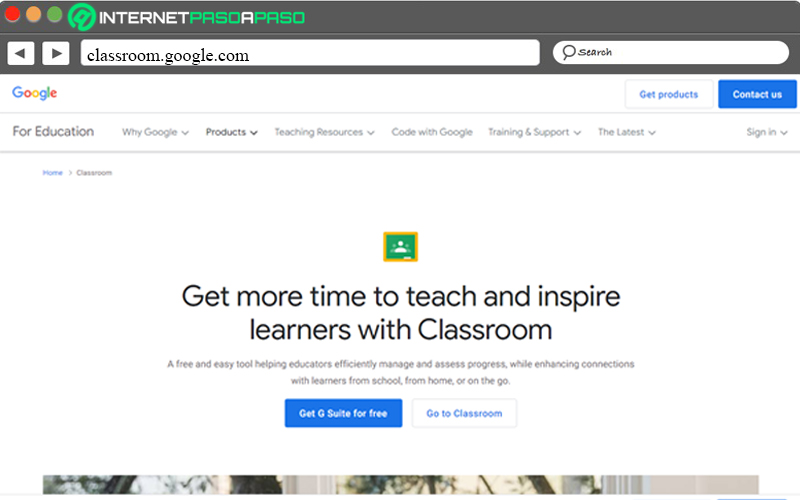
The creator of this service was Google. Intended for educational work completely free. It offers both students and teachers google tools which are usually paid. Can be accessed Google Classroom from the web browser and from its apps available both for Android as for iOS.
Is a interactive platform that allows you to create your classes, establish content, send assignments, carry out evaluations, share educational material, spread links, announcements and notes, among many other educational activities, all through the use of virtual classrooms using platforms like google drive Y gmail. For example, if we want to have a live chat with teachers and students, we only have to use an external tool like google meet.
Microsoft Teams
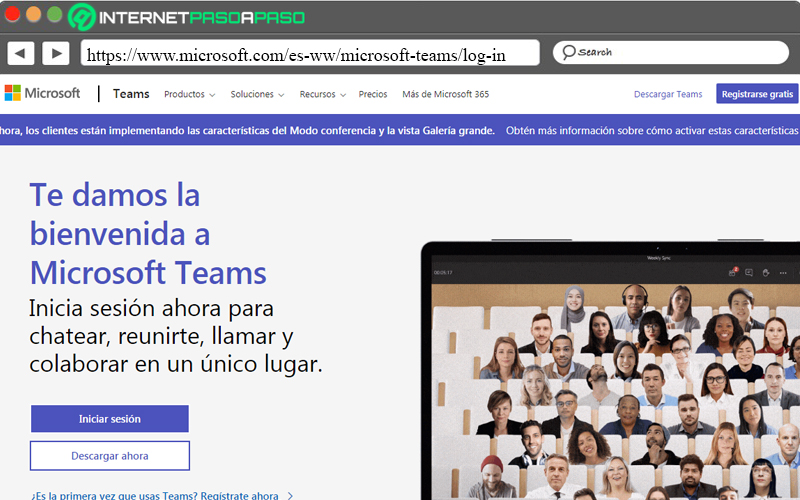
The purpose of Microsoft Teams is not to be an educational platform, however, it is a unified communications platform that combines chat, video conferences, file storage, virtual wall to organize tasks, wiki, and allows the integration of applications as well as desktop sharing. or PowerPoint presentations. It is a platform focused on teamwork. Although it tends to be used more in the business area, youIt is also used in the educational area.
It’s a platform free but also offers payment plans. It can be combined with office programs such as Word, Excel, Powepoint, Skype, etc. This represents a great availability of resources necessary to carry out online classes.
zoom
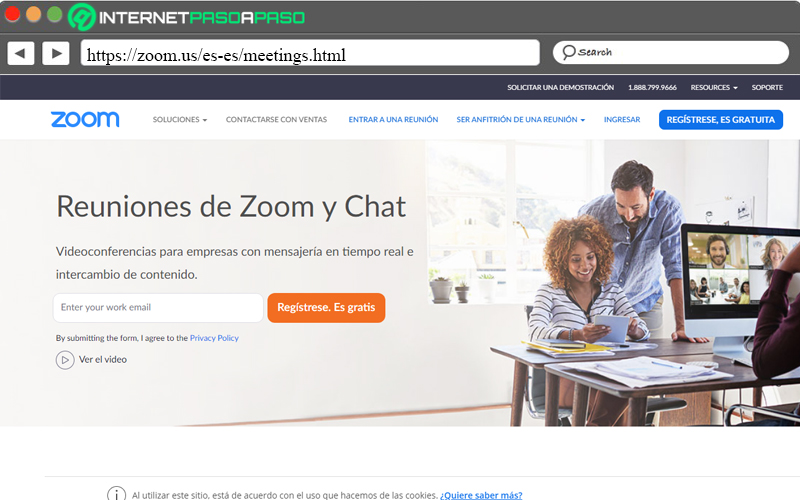
In 2020, Zoom became one of the leading applications in terms of video conferencing and instant messaging software.moving both to the business area and to the educational area.
It’s a cloud based video calling program. in which it is possible to communicate with one or more people via video, audio, or both. All this while having a live chat and multiple tools that allow you to conduct a conference in the most practical way possible. since it allows screen sharing and “raise your hand” to make any suggestion or question.
Moodle.org

It is a platform that can be used online in the browser or download the software and create your own server. Since it’s a open source program. And it is a free learning management service. That allows you to create virtual classrooms where you can store files, publish content, organize educational material, calendar, user management. Among many other functions. It owns its instant messaging and comment posting service. It is available in English and Spanish and It is bearable on any device.
edmodo.com
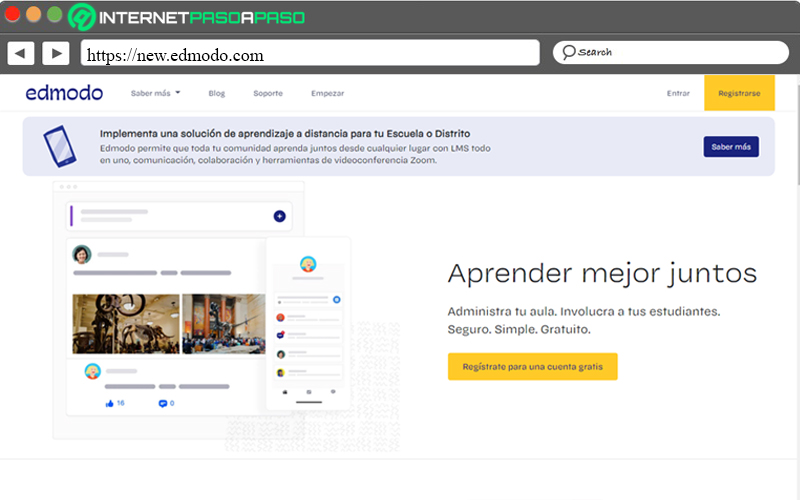
It is a platform where it is possible to teach online classes using a virtual classroom in which educational content can be offered and Create interactive and collaborative classes. It can be combined with Office, online and it is possible create trivia activities and games in order to inspire and motivate students. Is freeand is available, to be used both in the Web navigator as in mobile devices iOS and Android.
Applications