
Index:
UPDATED ✅ Do you need to change your IP addresses to have more privacy on the internet? ⭐ ENTER HERE ⭐ and discover how to do it ✅ EASY and FAST ✅
Oh, the privacy. We don’t know if it was fashion or conscience, but we thank God that users are finally starting to worry more about handling their data when browsing the Internet. Is that the amount of information we store on our devices is usually very personal.
When it comes to online privacy, the IP address is one of the most important elements, since it can reveal much more information than we think. That is why we are going to focus on that in today’s article.
You will know step by step how to change your private Internet protocol addressas well as we will explain why it is important that you take this element more seriously and all the personal information that it can reveal about your Internet connection.
Why should I change my IP address?
Have you seriously thought about what an IP address is? Conceptually, it is an identification number that is given to devices that participate in a computer network. This technically sounds good, but if we go to what it means, you might think differently.
This means that each and every one of our devices has a unique number that identifies them with data. In other words, with this address you can easily know the location from which we connect, especially the country and city.
In addition to that, a sufficiently skilled person can trace an IP and know which Internet portals you have browsed. So that they will know all the social networks and profiles you visit, which are your favorite pages, and even the porn you watch at night.
Even, will be able to know the searches you have carried out on Google. Which means that if you have had some symptoms lately and you have looked for them to know their causes, this person will also know them.
If we add this to the fact that practically any doubt we have, we look for it on the Internet, a person with our IP could make a profile of us with our tastes, hobbies, work and lifestyle without even knowing our names.
Public IP vs private IP What are they and what is each one for?
There are two types of IP addresses that we can identify as public and private. The first one is the one that corresponds to our Internet connection, it is stored in the router itself and users can access it in various ways. The second for its part, serves to identify the devices that connect to said router.
The private address can be changed, since it is assigned a different one each time it connects to a new network and it will be subject to the public address of said network.
Is it possible to change the public IP?
The public IP is almost inaccessible to users and cannot be changed at all as it is determined by a number of factors. The main one is the country from which you connect, where your provider’s servers are, as well as your city. It is a perfectly organized system specially designed to know from where a person connects to Internet.
However, there are certain measures you can take so that no one but you knows your public IP address, so that the most important data of your connection is safe from third parties with uncertain intentions.
What is the IP of Spain and the main LATAM countries?
Surely you are wondering what it is that the country from which we connect influences our IP. Well, as we explained to you before, IP addresses are also an organizational system to know each device that connects, these were thought of in blocks, and these blocks are assigned to each country or geographical area.
This is a very powerful tool to censor digital content, being the cause that if you are outside the United States or Europe, you cannot see certain videos to which only the inhabitants of these countries have access. A country does not have a single block, it has hundreds of them, but below we will leave you the most important ones in Spain and the LATAM countries:
| SPAIN | MEXICO | COLOMBIA | VENEZUELA | ARGENTINA |
| 5.45.160.0-5.45.175.255 | 189.213.128.0-189.213.255.255 | 152.200.0.0-152.203.255.255 | 161.22.32.0-161.22.47.255 | 140.191.0.0-140.191.255.255 |
Steps to Change Your Private Internet Protocol Address on Windows, Linux, and MacOS
The private IP is usually assigned by the DHCP server of our own router, and this usually changes with the passing of days. What we can do is make the change from dynamic to fixed IPso that it does not change and is maintained over time.
This is a really simple process to perform that we can complete in a few minutes. Here we show you how to do it:
on Windows
In Windows, the specific tool to solve any aspect related to the Internet network is the Network and Sharing Center. In it you can change your IP from dynamic to fixed by doing the following:
- Enter to “Center network and sharing” of Windows.
- Then select the option “Change adapter settings” and once there, select the Internet connection you have, which can be Ethernet or WLAN.
- Double-clicking on our connection will open a small window in which we must select the option “Properties”.
- Once inside the properties of the network we select “Internet Protocol Address Version 4” and click again “Properties”.
- At this point you simply have to check the box “Use the following IPv4 address” and in the corresponding fields put the IP you want to have, the subnet mask and the default gateway.
- In this case it is also recommended to change the DNS, so check also “Use the following DNS server address” and in the fields “Preferred DNS” Y “Alternate DNS” put 8.8.8.8 Y 8.8.4.4 respectively.
on macOS
On Apple computers things change a bit, but the process is still very simple to do from the “System preferences”, the tool by which we will move in this case.
What you should do is simply:
- Get into the “System preferences” of your Mac and then locate yourself in the section of “Net”.
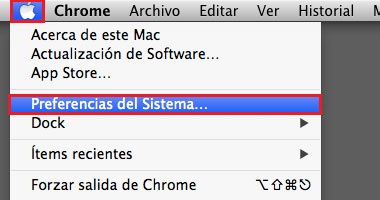
- In the left column you will see a list of connections, the one you are using will say “Connected”, you must select it to later click on “Advanced”.
- Then you must position yourself on the section TCP/IP and in it mark the “IP Configuration” What “Manual” and then write in the field below the address you want to set.
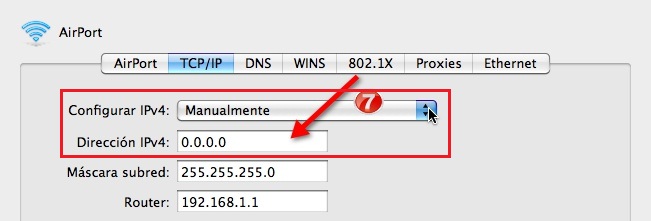
What methods can be used to change or disguise our public IP?
As we explained before, changing the public IP is virtually impossible since it is established by the blocks that are assigned to each country that we explained before. However, there are certain methods that you can apply to hide it.in such a way that it cannot be known by the portals you visit.
vpn
The first option we have is use a virtual private network or VPNwhich is nothing more than a tool to create a tunnel to encrypt the communications of our connection, encrypting our IP so that it cannot be known and remain completely anonymous.
proxies
Proxies are the second option you have to mask your IP. It is about connecting to a website and from this to be able to access other pages, in this way, the IP shown is that of the proxy server and not the original of your connection to Internet.
Tor Browser
Finally, we suggest you use Tor Browser, the only browser in the world that guarantees 100% the privacy of its users’ data since it leaves no browsing history, no cookies or anything like that. It is available for both mobiles and computers.
Steps to hide your public IP from your computer or mobile
Now we are going to teach you how to apply each of the aforementioned strategies, so that you can start protecting your online communications from now on.
with a proxy
A proxy is the easiest tool to use throughout this article. It is a website from which you can enter other portals. That is, you can use it as if it were an Internet browser. The advantage of using it is that when entering the websites you want, the address of the proxy servers will be displayed and not ours.
Its use is very simple. You simply enter the web proxy of your choice, and once there you will see an address bar in the middle of the interface. In it you must indicate the country of the server from which you want to connect, and then the website to which you are going to enter. After that it will start to load the destination portal as if it were any browser.

Proxies have evolved tremendously over the last few years, as before you could limit certain features of portals, but now you can enjoy a full experience from them.
with a VPN
The next option you have is to set up a VPN on your mobile or desktop device. You can choose from the hundreds of providers currently out there. Of course, we recommend that you make the investment of paying for a premium service and not a free one, since the latter usually have many information leaks.
Once you have your access credentials. To configure the VPN on your Windows computer, you simply have to do the following:
- Go to your “Control Panel” and go to the section “Internet and networks”.
- Once in it you must look for the VPN section and when you select it, look for the option “Add New VPN”.
- Now you must enter the data that they ask you for the connection, such as the IP of your server and the user data that you obtained when you registered. After all that you just have to click on “To accept” and now your communications are encrypted.
There are certain VPNs that do not require this configuration since it is enough to just download and install a client, such as with NordVPN, or a Chrome or Mozilla browser extension.
Now, if you connect from a smartphone and not from a desktop computer, then You must follow these steps to configure a VPN on your Android:
- Get into the “Settings” of your mobile and go to the section “Internet and Network”. Once there, select the option “Advanced”.
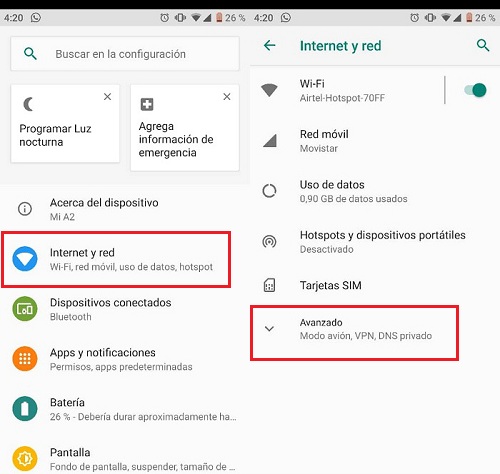
- In this section we must select “VPN” and then at the sign of “+” which is in the upper right corner of the interface, where we will be asked to enter the data of the vpn What are we going to configure?
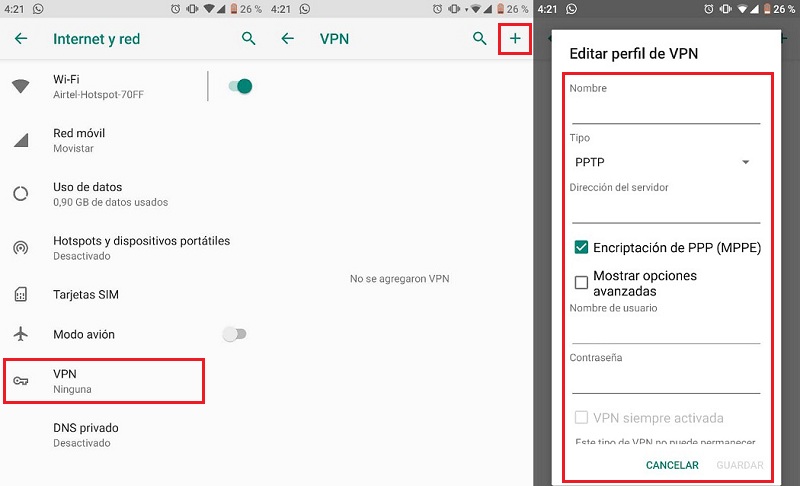
- Once the data is written and saved, we will have our communications 100% secured.
As on your computer, there are some providers that do not require this configuration, since it is enough to install an application on the device.
with Thor
Tor is an excellent browser that allows you to maintain full control over your data when browsing the Internet. To begin with, it uses a unique technology that integrates complex encryption methods so you don’t have to worry about using VPN, as well as other functions to improve the speed of your Internet connection.
Tor Browser is completely free, and you can download it both on your mobile and on your computer with the following links:
Download Tor Browser Windows
Download Tor Browser macOS
Download Tor Browser Linux
List of the best tools to hide your public IP address
Next, We present a list of the best VPN extensions and proxies to hide your public IP address and browse with the certainty of being in a completely private environment when browsing:
Browser extensions
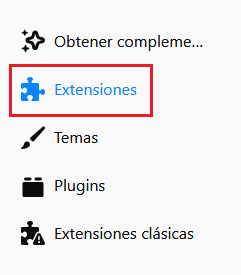
Chrome and Mozilla are two of the most versatile browsers because they allow you to add extensions and add-ons that will allow you to give the program extra functionality. One of them is to be able to install a VPN extension to encrypt traffic on them and not reveal your IP.
In this sense, the best options you have are:
- NordVPN Extension: This is a pretty complete tool that includes a super fast proxy that also has the ability to block ads. With it, all data traffic will be encrypted and secured, so that your IP remains completely anonymous.
- Hot Spot Shield: One of the most sought-after VPN providers in the world. Its extension allows you to log in to activate its service, as well as block cookies and any ads from all the portals you visit.
- ZenMate for Chrome: one of the few free ones on this list but with quite good features. They offer you 500mb of bandwidth with your free account, as well as complete data encryption that ensures no leaks.
- SaferVPN for Chrome: an extension that has the backing of being one of the most downloaded in its sector. With it you can have 500mb of bandwidth for free, although it is best to upgrade to a premium account that, in addition to having better features, is more secure. The free account has been tested for IP leaks.
- ExpressVPN for Chrome: if you want to encrypt your IP address and surf at the speed of light at the same time, then you should install this extension. It is quite basic, since it does not include any type of additional function, but it has the highest bandwidth with excellent Internet speed.
VPN services

Browser extensions are a really reliable solution, but they have a big drawback, which is that they only encrypt the traffic that passes through the browser and not that of other system applications. For this reason it is always best to have a configurable or installable VPN that protects the data of the entire OS.
In this sense, the best providers out there are:
- CyberghostVPN.com: one of the best positioned providers. With it you can be sure that your public address is completely anonymous, as well as being able to enjoy services like Netflix or Hulu without any type of restriction. Their payment plan offers a 45-day money-back guarantee.
- UltraVPN.com: With servers in more than 55 countries, this service guarantees total data protection and the ability to enjoy the Internet with 0% censorship, which means that you will enjoy all platforms without restrictions.
- PandaDomeVPN: servers in more than 26 countries that will allow you to eliminate any geographical limitation that exists in the current Internet. Top-notch bandwidth and browsing speed.
Proxy servers
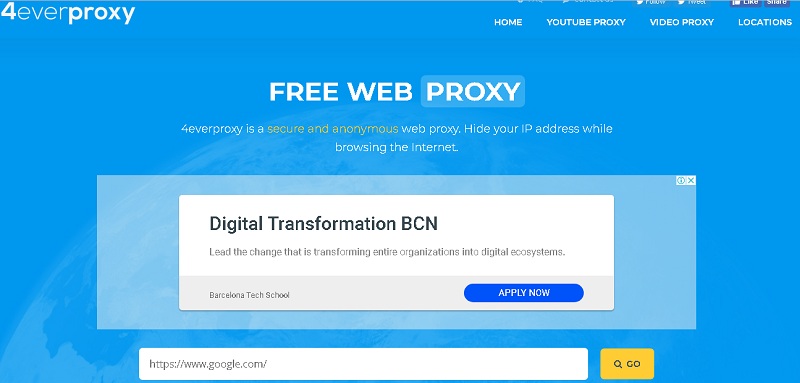
We close by presenting you with a list of proxy servers that will allow you to browse in complete safety without having to configure or download anything. The best providers you can hire are:
- PrivateInternetAccess: Popularly known as PIA, this is a VPN provider that also includes an excellent proxy service that is priceless. This is free, but you can only access them if you contract the virtual private network.
- Overplay: safe and pretty fast. A proxy that offers you a complete and private browsing experience, also removing ads from all the portals you visit.
- TorGuard: It has nothing to do with Tor Browser, but it maintains the mission of offering an online experience with the greatest possible privacy, allowing you to browse with your IP completely secured.
networks