
UPDATED ✅ Do you need to CONVERT your videos or Audios in other formats and you don’t know how to do it? ⭐ ENTER HERE ⭐ and discover how to do it step by step with this TUTORIAL ✅ EASY and FAST ✅
Currently, given the great amount of information that is obtained thanks to the Internet, most people are faced with the situation of having to deal with numerous file formats and this, of course, also happens with audio and video. Which, can sometimes be a problem to continue working on a project or to play them on specific Smartphones or Tabletssend them by email, WhatsApp or other social networks, upload them to websites or compress them to save space on the computer’s hard drive.
That is why, users are faced with the requirement of change the format and file type of a clip or audio. For which, it is necessary to have fast and effective tools that are really useful for this task. Although it is true, today there are multiple programs that promise a perfect modification of the format of these types of files, but in many cases, They are software of dubious origin that, in addition to occupying memory on the computer, can cause dangerous damage. But luckily, there are methods to change the file type of an audio or video without the support of a “specialized” program for this that can even be paid and this is not at all advantageous.
In this way, from this post, we want to let you know the procedure that you must carry out to convert the format of a clip or an audio without the use of additional programs. It is also very helpful to know the types of extensions that exist and which ones are best for various uses and indeed, we will provide you with a brief summary about these important aspects. Now, if you are interested in using applications to modify them, at the end we offer you a list with the best rated software for it.
What types of video and audio formats are there and which ones are the best?

To get started, you need to know all the types of video and audio file extensions that exist today and also, know which are the most popular and highest rated, according to its uses. In this sense, below we indicate a segmentation around the formats for clips and for audios that are most used.
Video file formats
While it is true, all digital videos can be saved in files of different formats and each corresponds to a certain extension of the file that contains it. In this way, we show you right away the most used today along with their utilities:
- AVI: Its about standard format for saving clips, which accepts various compression codecs such as DV, Inter Indeo 5, CinePak, among others. Also, can be viewed in most players (Windows Media, QuickTime, etc.), contain excellent quality and is perfect for storing original videos that have been captured from a digital camera. Nevertheless, they are very heavy files and therefore, it is not advisable to publish them on the Internet.
- MOV: Developed by Apple, it is recommended to use it in QuickTime player, it is beneficial to post videos on the internet, thanks to its reasonable quality and weight. Likewise, it accepts streaming and uses its own codec that evolves in version very quickly.
- MPEG: Refers to files with extension *.MPG or *.MPEG and contains a standard format for the compression of digital videos. This can be reproduced without any failure in Windows Media Player and QuickTimewhat’s more supports various types of compression codecs.
- MR: It is a proposal of Real Networks that uses its own codec to compress the audio, it is only possible to visualize it in a player and it is about Real Player. Added to it, supports streaming and is ideal for sharing videos on websites and social networks for its timely relationship between quality and weight.
- flv: This is uses the Adobe Flash player to view clips on the Internetare files with the extension *.FLV and supports streaming. Additionally, it gives the facility to adjust different parameters of the video to achieve an acceptable link between quality and weight. It is also a suitable alternative for websites due to its accessibility and the most famous Internet platforms such as YouTube and Google Video use this type.
- WNV: It is one of the newest formats that was developed by Microsoft and uses the MPEG-4 codec for video compression. It also accepts streaming and It has a reasonable quality-to-weight ratio that makes it ideal for posting videos on web platforms.. However, it is only possible to watch it with an updated version of Windows Media 7 or higher than this.
Therefore, we can say that the best formats for clips are: AVI, MOV and MPEG.
audio formats
Just as it happens with video formats, there are also many for audio that correspond to a specific extension of the file that contains it. Next, the most used and universal types:
- MP3: Eastis monopolizing the world of digital audio todaybecause its extraordinary degree of compression and the high quality it exhibits. In this way, it is perfect for publishing this type of content on the web, taking into account that it can be heard through most existing players. Also, have minimal loss of quality.
- WAV: Originally developed by Microsoft to save audio and it is a format of excellent quality. Thus, it has a great capacity to store original audio from which it can be compressed and saved in multiple sample sizes to share on the Internet. This format usually used for very short snippets and in mono quality.
- OGG: It is one of the most recent and has been developed as a free and open source alternative, which in addition to containing audio, also supports video. Nevertheless, not all players are capable of reading this format and playback quality is slightly higher.
- MIDI: This is a format accepted by the most famous players, that is, by Windows Media Player and QuickTime. These types of files can only be modified and manipulated using special programs and usually require some musical knowledge. Additionally, are files that are used in background sounds of HTML pages or, to listen to musical compositions around an instrumental character.
Thus, it is possible to confirm that MP3 and WAV formats they are the most optimal to use in the digital world.
Steps to convert and change the format of a video or audio without the use of programs
In order not to rely on programs or web pages that offer easy and simple solutions to change the format of your videos or audios for free and quickly, there is a method to convert these files into the formats you want, without the need to install programs that could be dangerous for your computer. This refers to a tool that consecrates the Windows 10 PRO operating system.
In this sense, what is done is manually change the format, just by leaving the file extension visible to achieve it easily. For this, it is relevant to note that before carrying out the procedure, the video or audio will only be seen with its original name and not with the one it has. Now, do the following step by step to convert the file type of your digital content:
- To start, find the video or audio you want to change format.
- Subsequently, go to Control Panel just by right-clicking on the Start and thus, select the option “Control Panel”. Or, performing the search through the keyboard of this folder.
- Once the indicated window is displayed, that is, the control panel window with all the sections it offers, click on “File explorer options”.
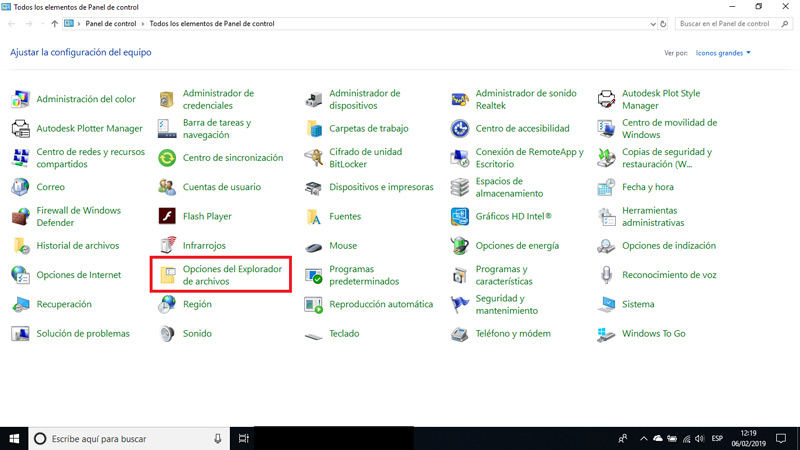
- The aforementioned option contains three tabs called: “General”, “Watch” Y “Search”; you must access the one that says “Watch”, located in the second position.
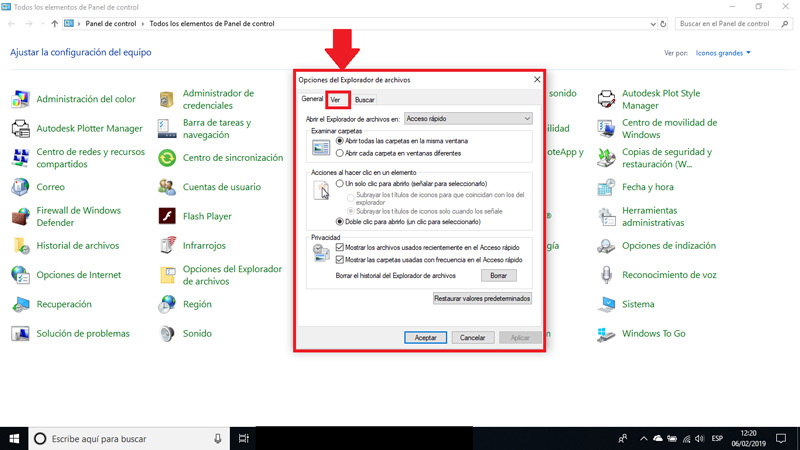
- Thus, when entering “Watch”, you will see a list with the title “Advanced configuration” and there you should look for the choice with the name “Hide file extensions for known file types” and proceed to remove the “check” that surely contains. For after this, click on “Apply” Y “To accept”.
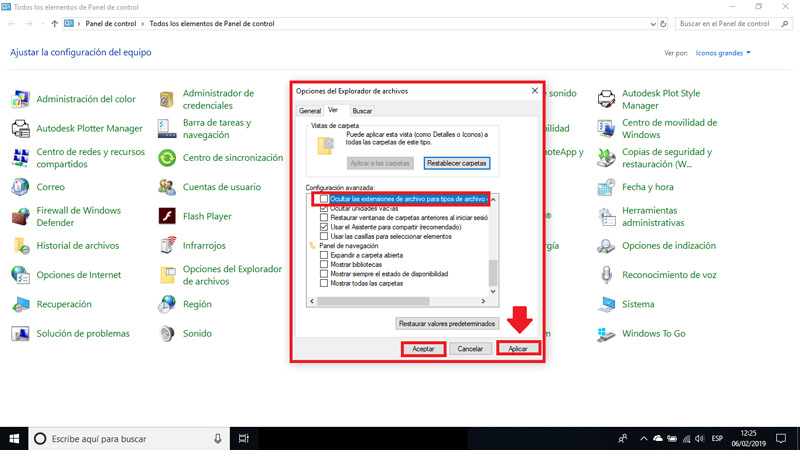
- After this, go to the video or audio you want to modify and right click to proceed to rename the file. When name editing is activated, you can change the video format to MP4 (or whatever you want) and it is necessary that before accepting, make a copy of the video (in case it gets damaged or lost).
- Finally, a window will appear that instead of saying “Rename“, will tell “Changing the filename extension may make the file unusable”, to which he replies “Yes” and in this way, the content will be stored in MP4 (or the one you once decided).
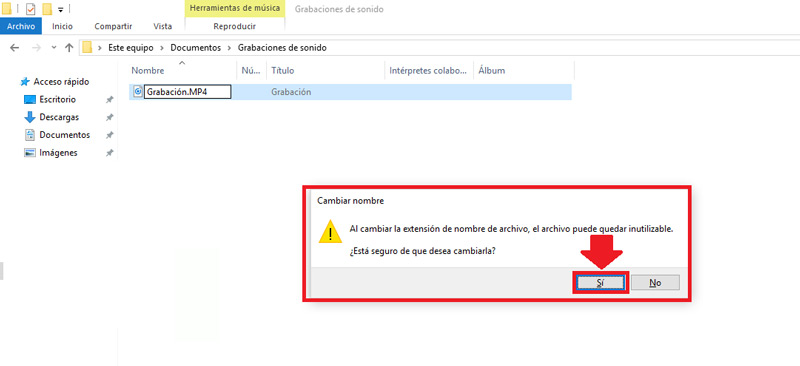
List of the best programs to change the format of a video
Now, if you are one of the people who prefers to rely on programs to solve this type of task, we present you some of the best programs to modify the extension of a digital video file:
handbrake
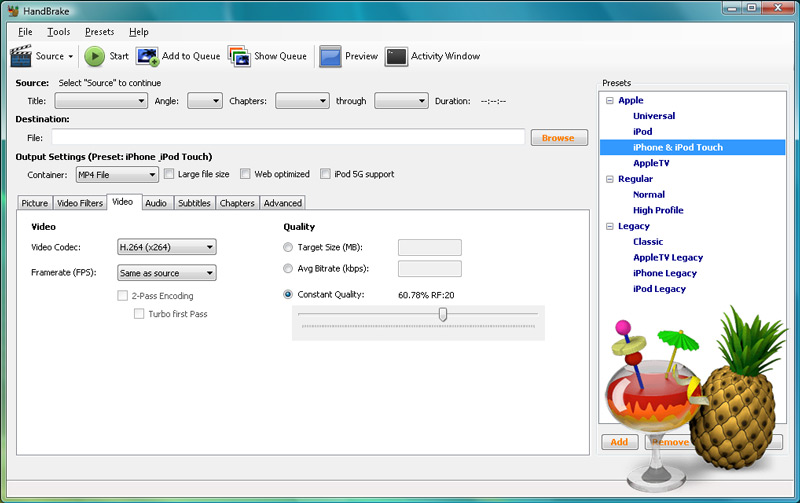
It is one of the most special options for change the format of a videoabove all because is an extremely light and effective cross-platform software in the treatment of clips with MP4 extension. Therefore, it is suitable for all users who want to improve the playback of clips on their mobile phones.
In reference to its operation, you simply have to upload the original video on the platform and choose only a section of the content to proceed with its conversion. Additionally, it has tools that They allow you to save space and also other options to customize the video to your likingeither define the size of the resulting project, change the codec to use, add various filters and configure compression.
Any Video Converter (AVC)
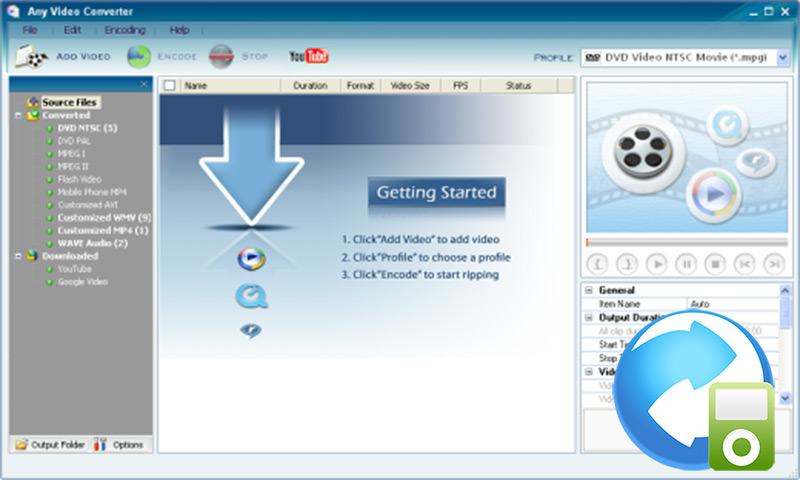
As another alternative, We recommend you to use Any Video Converter It has many advantages and the most notable is that exhibits the ability to work with any video format, practically. That is to say that through this program, you will get the type you want and for each specific circumstance.
For its part, the operation of this software is extremely simple and basically, it focuses on importing the clip with which you are going to do the work and so, convert it to the format you prefer by pressing the button for it.
Since then, you only have to wait a few seconds and count on the result, thus guaranteeing you to play the edited video on any device you require, since contains categories by type of equipment to which you are going to export the result.
FFmpeg
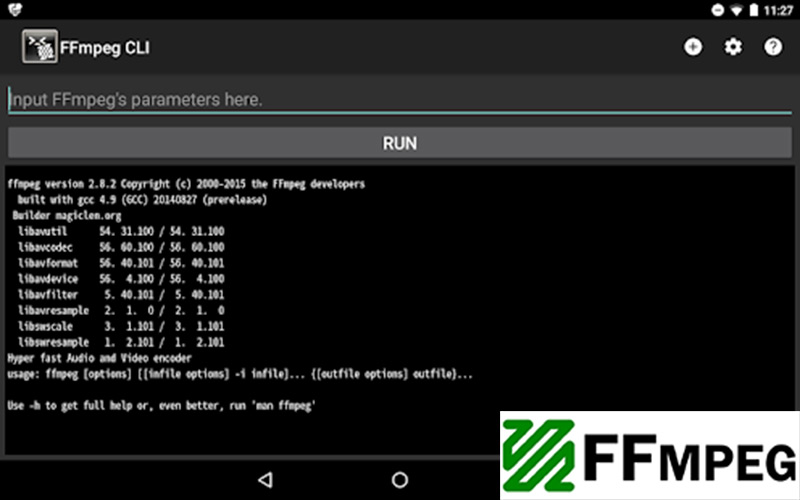
This program it is ideal for converting and encoding videos, since it has a free version that shows better functions than many paid software dedicated to it. In addition, it has the possibility of change the format and file type of an audio and it uses the libavcodec codec library that is included in the same program, so it is not necessary to install another application if you want to encode files to any existing format.
Regarding its interface, it is supremely easy to use, since show a command line from which all the tools of the program can be managed. But if you don’t want to use such commands, you can also edit the video clips just by dragging and dropping them on the main page. East, is available for Windows computers (any version) and for linux.
Free HD Video Converter Factory

It is a program that supports more than 200 different formats and among them, 4K video stands out, so it has new compression codecs, emits greater color depth and offers the possibility of making camera movements in post-production. In such a way, is one of the programs with the highest compatibility of video extensions today and add excellent tools completely free of charge.
In reference to its user interface, it is quite simple and among other peculiarities, convert video files from the same Internet websitesadding quick editing and downloading content directly from various platforms, including is the famous YouTube social network.
Gihosoft Free Video Converter
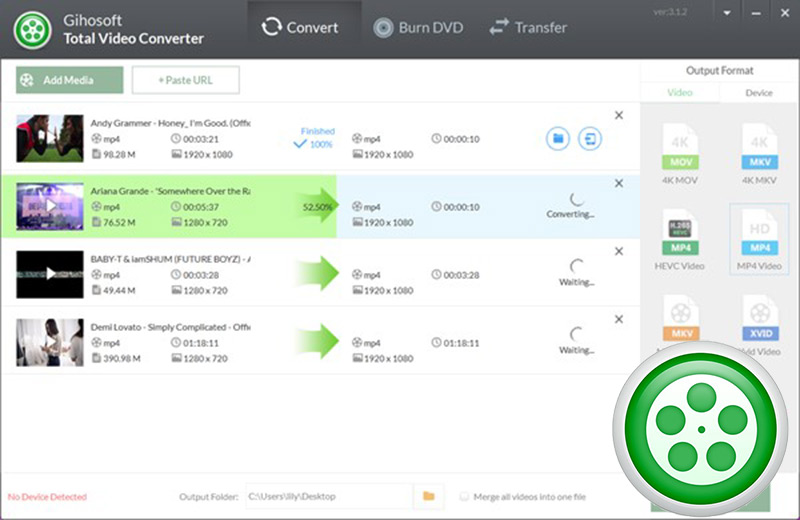
It’s a program specially developed for video conversion, by means of which any user can change the format of a “strange” clip to the more familiar onesie to MP4, MOV, AVI, WMV, MTS and MKV. In addition to this, it integrates the possibility of downloading videos directly from the Facebook, YouTube, Dailymotion and Vimeo platforms, to later change them to the type of file that you need or want.
Likewise, can be handled easily and because of that, it is estimated as an ideal solution for beginners. Among its advantages, it stands out that has a built-in transfer functionwhich provides the ease of transferring converted videos from a computer to mobile devices such as Android and iOS.
MPEG Stream clip
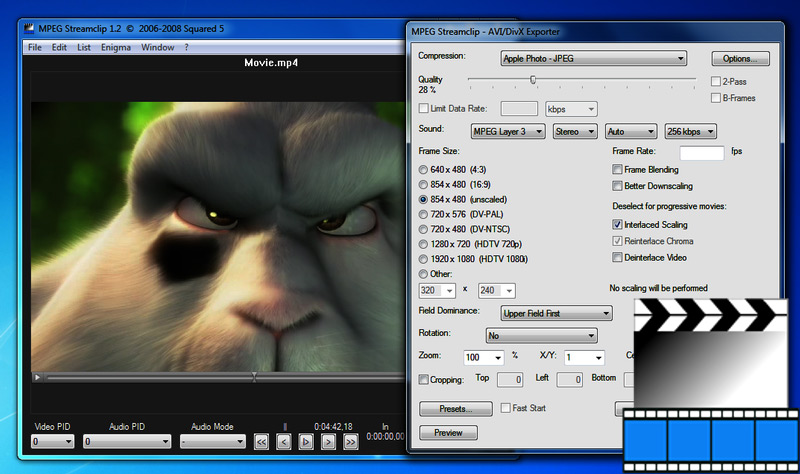
this software only compatible with Windows computers and it is estimated as one of the best solutions for said operating system. In addition to converting the video files, the program allows you to play and open any type, including MPEG files.
Taking into account that it also offers the simplicity of editing the results, be it cut, paste or copy and transport them to websites or platforms you want.
It is confirmed that MPEG Streamclip is ideal for converting demuxed and muxed files and exporting them to the most popular classesie to AVI, DV or MPEG-4, thus guaranteeing professional-quality clips. Also, supports multiple input formats and these creations can be easily played on any device and other applications.
FormatFactory
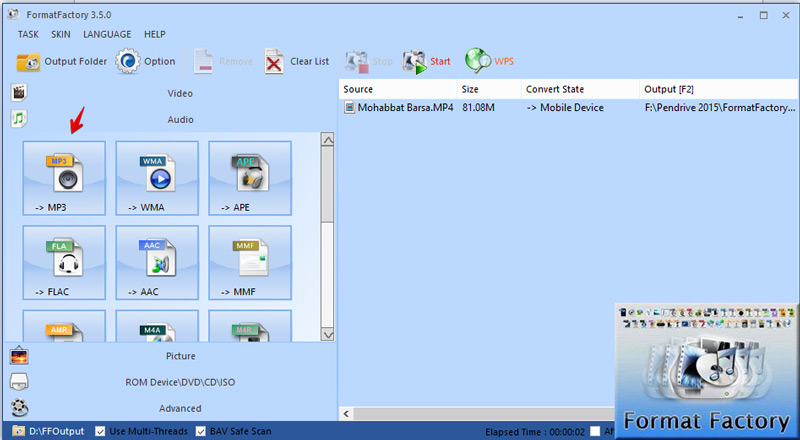
It is software that presents the ability to process and convert both video and audio files. Thus, a solution that allows to obtain excellent results and exhibits a platform that is extremely simple to use. Since, once you install FormatFactory you will be able to display a long list of compatibilities to convert any type of file along with the extension you need.
However, it is a video editing program that does not offer more tools and therefore, it is not an advanced alternative. Given that, basically, it is in charge of fulfilling its main function and optimizing it in the best way, by adding the possibility of repair damaged clip files.
Movavi Video Converter
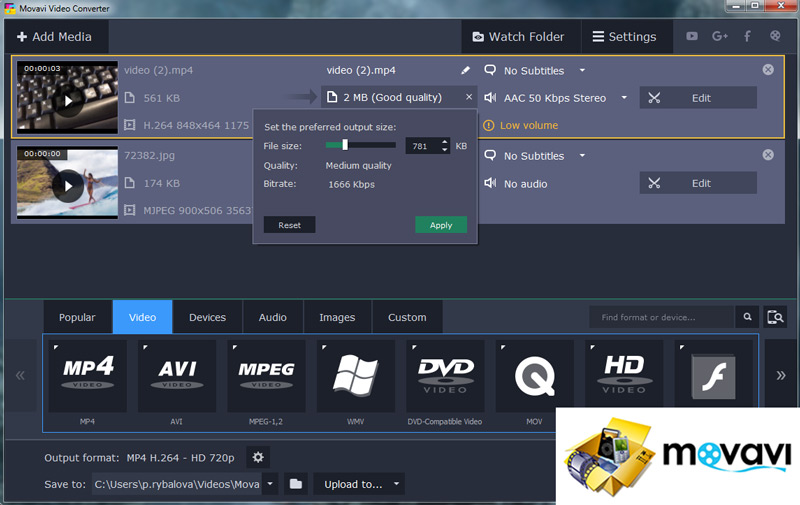
Available for Windows and Mac OSXthis free video converter performs file type and extension changes efficiently, thus obtaining the results in just seconds. In such a way, it offers easy editing and compression, without losing the quality of the content and even features powerful 4K video support.
In addition to this, it has a function that allows batch file conversion, regardless of the size of each of them or the number of clips you want to change format. Likewise, it presents a very easy-to-use interface in Spanish, which It has detailed instructions for optimal handling of the platform.. What’s more, it presents alternatives to compress videos in order to save space on the PC’s hard drive.
Prism Video Converter
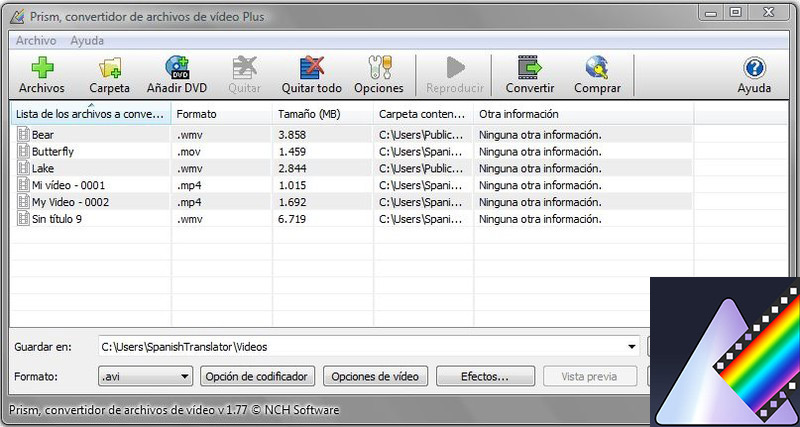
Another alternative is Prims Video Converter which offers a free download compatible with various operating systems and is capable of performing the most common conversionswhether they are MP4, AVI, MPG, ASF, WMV, VOB video files, among others.
Added to this, allows you to adjust content settings very easilythanks to the fact that it gives you the facility to specify a certain size for the output files and even reduce the size of a video filein order not to take up more space on the hard drive.
For its part, this recommended software allows you to set the encoding, compression, resolution and frame rate of any output file. In terms of how it works, the best thing about the program is that it has an integrated tool to preview the videos without any complications before proceeding with the conversion.
Freemake Video Converter

Finally, we advise you to make use of this program that has support for multiple types of videos. So you can export any type of file through Freemake Video Converterespecially since its functionality is quite effective and offers fully optimized tools.
Although its user interface is very simple, the results that this software emits they are of remarkable quality and performs its duties effectively. In reference to its operation, you just have to select the input format of the clip to modify, which of course, you have to add to the list for later choose the output format from the options it shows you.
Being so, a quick and easy processtaking into account that regardless of the size of the videos, their speed will always be valuable.
Multimedia