
UPDATED ✅ Do you want to change the phone number associated with your Whatsapp account and you don’t know? ⭐ ENTER HERE ⭐ and learn how to do it FROM SCRATCH!
Whenever we change our number, we always get the idea that we have to create, for example, a new whatsapp account and start from scratch, since we will lose everything that we contain in it, even the contacts. But What would you think if we told you that you can modify it and keep everything you have? Yeah, it’s fantastic.
The most popular messaging in the world has among its functions a way that allows us to change it and not lose anything, on the contrary, helps you migrate all the information from your old profile to the new one you are creating. But the best thing is that WhatsApp will automatically unsubscribe you from your old number so that you don’t have any problems or concerns.
If you want to know how to do it, in this guide that we have prepared for you we will tell you everything you need to know. Once you’ve changed your number, all you have to do is write to your contacts so they can add you to their address book. In addition to this, we tell you how to have two WhatsApp on the same computer without having one “Dual-SIM”.
Steps to change the phone number of your WhatsApp profile
When we decided to use this application on our computer for the first time we were asked to enter a phone number, the same would be so that people who have this tool could add us by this means. But since everything changes, perhaps for different reasons we need to modify the number that we initially associated with our WhatsApp profile. One of them can be because we bought a new line or a new mobile.
So when we ask ourselves what will happen to our current account if we do this, we think that we will lose everything and it is not like that. Well, this app has a function called “Change number”, which is intended to modify your number linked to the account.
As an advantage we can mention that this migrates the information you have in your account. That is, the information in your profile, the groups in which you are a member and the configuration that you had previously established. Secondly, we can highlight that it deletes your old account. The latter prevents your contacts from seeing your old number in their contact lists.
Note that unable to transfer message history between devices with different operating systems, since this is only possible when it is an equal one. For example, Android to Android or iPhone to iPhone.
The process is simple, just follow the steps below correctly:
- Insert the SIM card into your new device. This in case we are changing mobile, otherwise just follow the following steps.
- open the app by WhatsApp.
- Verify that your old number is currently linked. To do this, go to “More options” and then to “Settings”, Once there, click on your profile image. In it you will see a section that says “Telephone”, your old number should be reflected here.
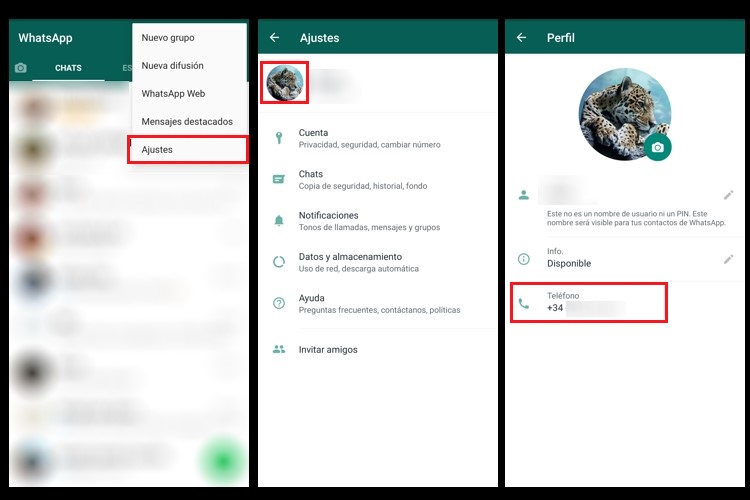
- To make the change we must go to “More options > Settings > Account > Change number.”
This will throw a message explaining what will happen. Also, it tells you to make sure you can receive calls and messages with your new number. Similarly, it indicates that if you have a new device and number, first change the number on your old phone. Once this is done, you just have to press “Following”.
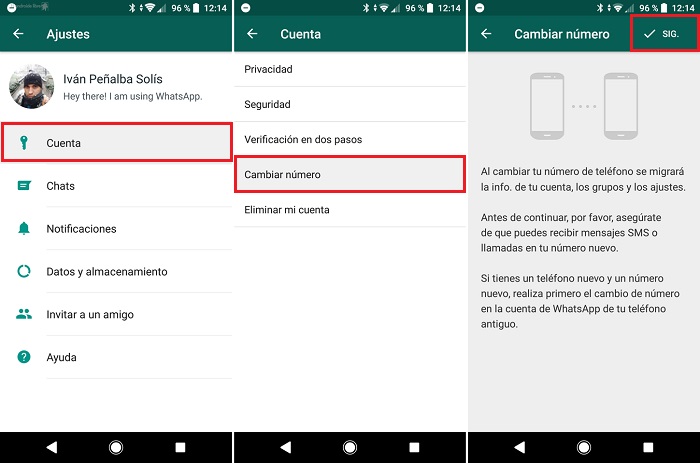
- Enter in the first box antique phone and in the second you new number.
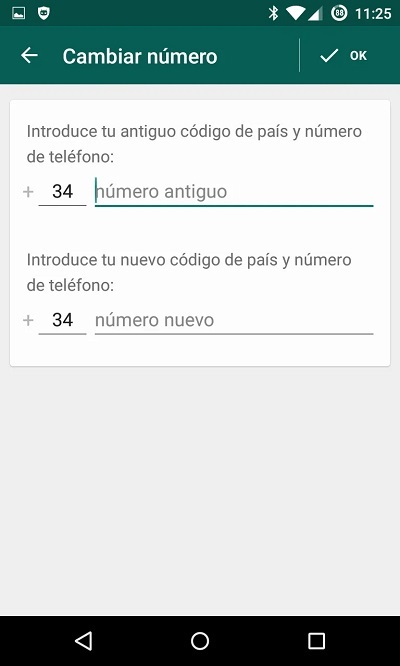
- touch “Following” to continue.
- If you activate the option “Notify my contacts” you can choose between notifying “All” that you changed, to the “Contacts with whom I have a chat” either “Personalize” to select them yourself. If you don’t do this, only group participants will be able to receive a message that you’ve changed your number.
- finally press “OKAY” and verify your number.
How to put a new mobile number on WhatsApp to have a new account?
One of the ways is by deleting the app and installing it again, so you will get a new account with a different number than the one you had. But, in addition to this there is another way, this one tries to “Delete account” that you owned, although of course, we will lose everything that we contain in it, and when we talk about “everything” it means everything, this includes chats, history, photos, videos, audios and others. Those who want to do it should take it into account, since there is no going back.
In fact, the same tool tells you what happens if you do it and shows you the option if you prefer to only change the number. However, at this point we just want to put in a new number for a new account, so do the following:
- Go into “WhatsApp”.
- Then click on “More options” and then in “Settings”.
- Click on “Account” > “Delete my account”, right there enter the phone number associated with that account.
- To finish press the red button “Delete my account”.
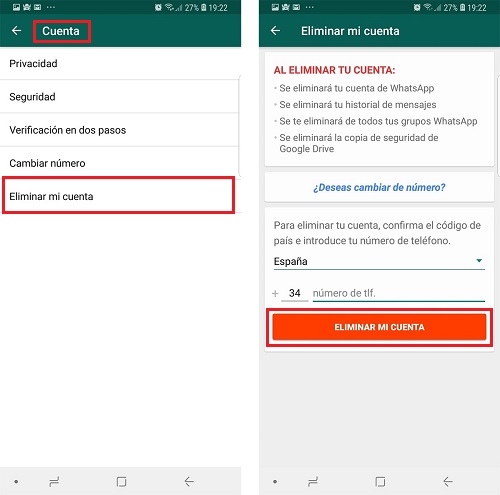
It only remains for you to enter WhatsApp again and follow the instructions to create a new profile with another number that you want.
Learn how to have two active WhatsApp accounts on the same device
As we know, still it is not possible to have two accounts on the same device with the native application, reason that for many can be a problem, because for work reasons they may require another account other than the personal one. And despite the fact that there are devices that have the possibility of inserting more than one SIM card, there are others that do not, as well as mobile phones where it is not allowed to clone an app. In this case it is best a terminal that helps and facilitates the fact of having multiple accounts.
Speaking of duplicating apps, We will briefly explain how to do it:
on Android
For now, not all computers have this function, but those that do, depending on the brand, can be found under the name of Dual Messaging, Parallel Apps, App Twin, Clone Apps, etc. Below we detail the process.
In this case we will use a Samsung Device, but basically it is the same procedure for other mobiles, you just have to read carefully:
- Access the menu of “Settings” either “Settings”.
- click on “Advanced Options”.
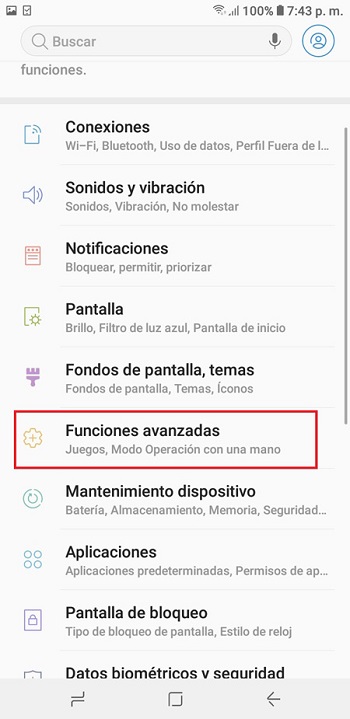
- There you should look for the option “Dual Messaging” or something similar to what we already mentioned.
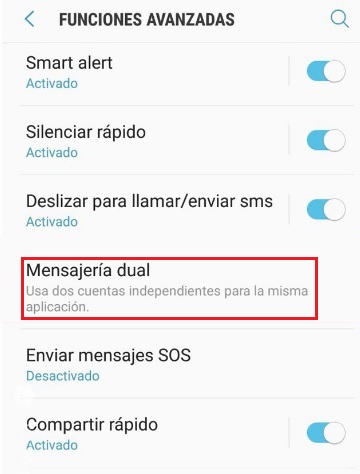
- When you find it you must click on it, this will show you different applications that you can clone. In this case we are only interested “WhatsApp”.

- Confirm activation and do the facility to complete the process.
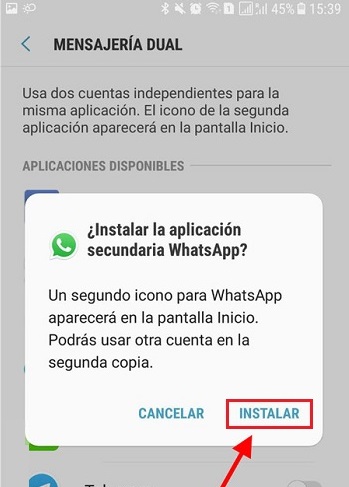
- This newly created copy will work independently and it will be reflected on the main screen as an icon similar to the original. This is where you should set up your new account.
on iPhone
Still these teams do not have the function of Dual SIM, if not that they are just entering this world with the iPhone XS, iPhone XS Max and iPhone XR and later models. They incorporate a technology called “eSIM”, this is a virtual SIM that is provided by the operators and that is why there is still no possibility of multiplying applications, so in this case we must download a third-party tool.
Consequently, we can say that in these devices there is no official way to do it as in the case of Android, but there is software that is not as recommended as Jailbreak or WhatsApp + + to this end; both are unofficial and unsafe.
with other alternatives
If you do not have the above functions, you can use other options such as the ones mentioned below:
- Parallel Space: is a tool that is only available on Android. This allows you to duplicate those that you want and that you have previously downloaded from the Play Store. To use it you just have to install it and run it, this will help you to have two WhatsApp to configure a second account independent of the first.
- Parallel U: this extension have a function same as Parallel Space, because it allows you to clone the apps that are on the mobile. Although sometimes it is necessary to have two telephone lines.
- GBWhatsApp: Like the previous one, this one creates a parallel space so you can install applications without interfering with the others. But, unlike Parallel Space, it is only available as an APK, that is, it is not found in the Play Store. Note that you must first have the “Unknown Origins” feature enabled to download unofficial tools.
- Saya: particularly this one works as a network administrator, so it doesn’t work by cloning tools. But, if you use it with WhatsApp having another one active, another one will be activated, achieving almost the same effect.
- AppValley: This is similar to a Jailbreak store in Apple, but a little safer. It is compatible with the latest versions of iOS and is used to modify different social networks and access some of them, such as WhatsApp ++.
Applications