
Index:
UPDATED ✅ Do you want to remove the Instagram cache to optimize the app on your mobile? ⭐ ENTER HERE ⭐ and discover how to do it ✅ EASY and FAST ✅
Instagram It has become one of the most used applications today in mobile devices, this thanks to the fact that it offers a large number of tools that help entertainment. where can you upload photos, videos, comment, upload status and, in addition, it is used today by a large number of public figures that further attract the attention of most users.
However, one of the drawbacks of this tool is that it is a little heavy, and over time when we are storing more data in themyou can start cause slower device performancesince it starts to take up more space.
Bearing this in mind, the best thing to do in this case is to carry out a cache cleaning in the app constantly. This will help you free up some space and at the same time improve IG performance on the device.
What to keep in mind before deleting the virtual memory of Instagram on your mobile?
Before executing this cleaning process, it is important to take into account some things that can be missed. And it is that just as it happens in the computers and web browsers when cache is cleared or history is deleted it ends losing information or data stored on the computer.
Also open sessions are closed, reminders are removed, and quick access to some websites. In the case of Instagram Something very similar happens when this type of action is carried out and which we must take into account. In this way, here we explain what happens when se delete virtual memory of the app.
All sessions will be closed
One of the consequences of executing deleting cache on IG is that I know you will close your session from the app either all sessions in case of having several accounts open simultaneously. Keep in mind that if you do not remember the password for some of them, it is preferable that you do not perform this action until you have it remembered or changedsince the quick access will also be removed.
In such a way, every time delete these elements of the app You will have to access your email or user again along with the access code to be able to log back into your account.
Storage space will be freed
Despite having some drawbacks like the one mentioned above, this also brings with it some advantages. And it is that every time we delete the cache of the application we achieve free up device memory space. This will bring some benefits, since we will be able to count on a faster smartphone and with better performance. In addition, this will greatly influence the operation of the application, being much faster every time we use it.
Steps to delete Instagram cache on Android and iOS easily and quickly
Having clear everything explained above and knowing What are the disadvantages and benefits of executing this procedure?then we can explain what they are the steps you have to follow to be able to delete the cache and in this way to be able free up space on your Android and iOS device.
To do this, simply follow the steps that we will teach you below:
on Android
If you are a android user and have you noticed that your mobile device works much slower just like you IG appthen you can try deleting these elements of the app and that way start Free up more space on your smartphone memory.
To do this, follow these steps:
- To start with this procedure we will have to enter the “Settings” of your Android device.
- We then go to the section on “Applications”.
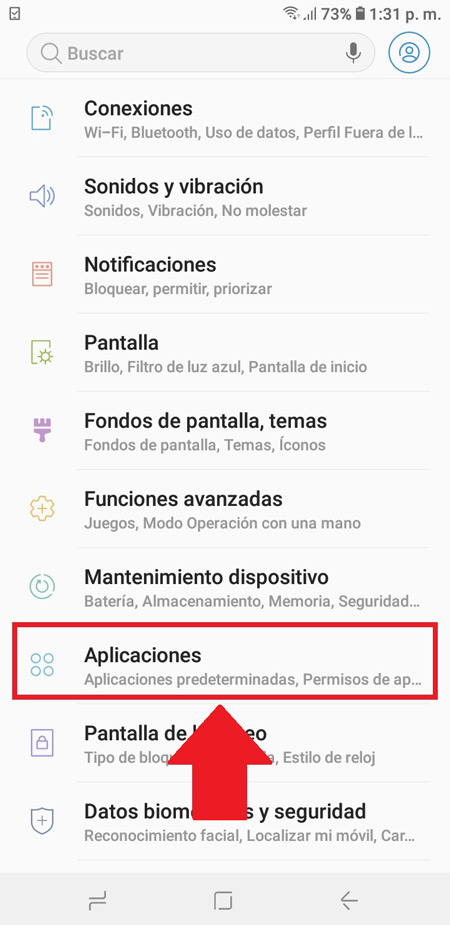
- Here you will see a list with all the apps you have installed on your smartphone, in this case we are looking for Instagram.
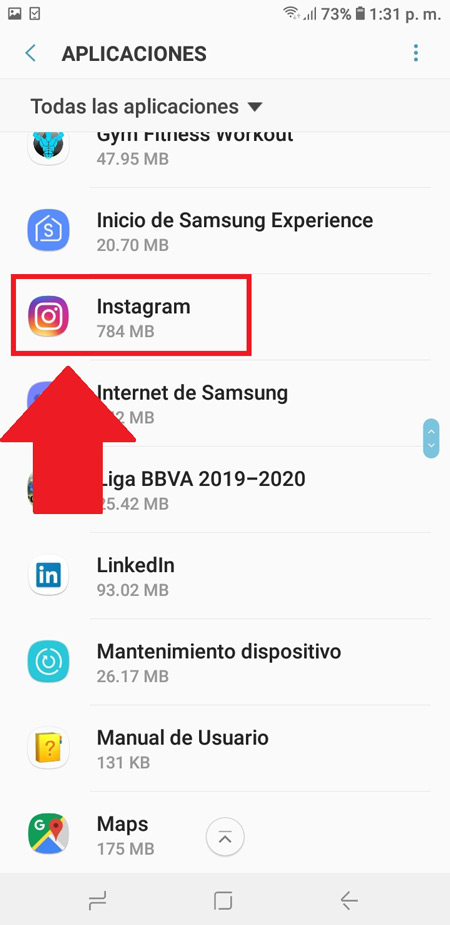
- When we have obtained it, click on it and then click on the section of “Storage”.
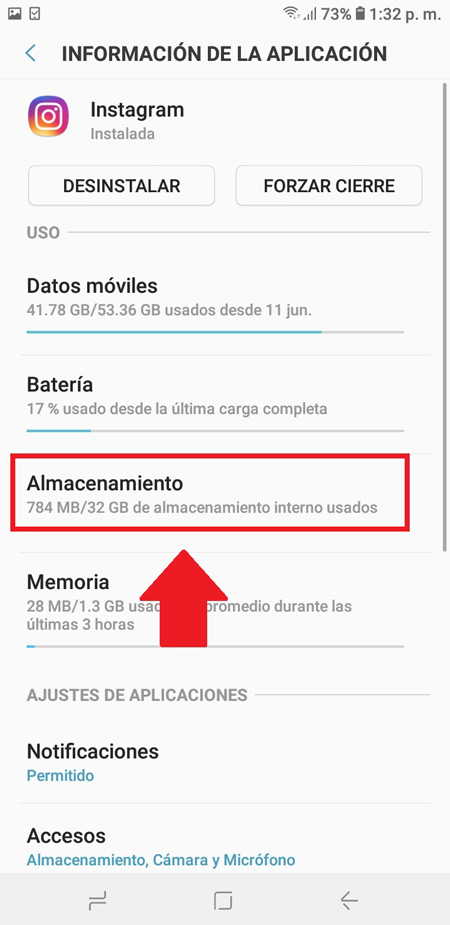
- Within “Storage” We select the option “Delete cache”.
- In the case of wanting clear all app data and in this way free up even more space, then we also click on “Delete data”.
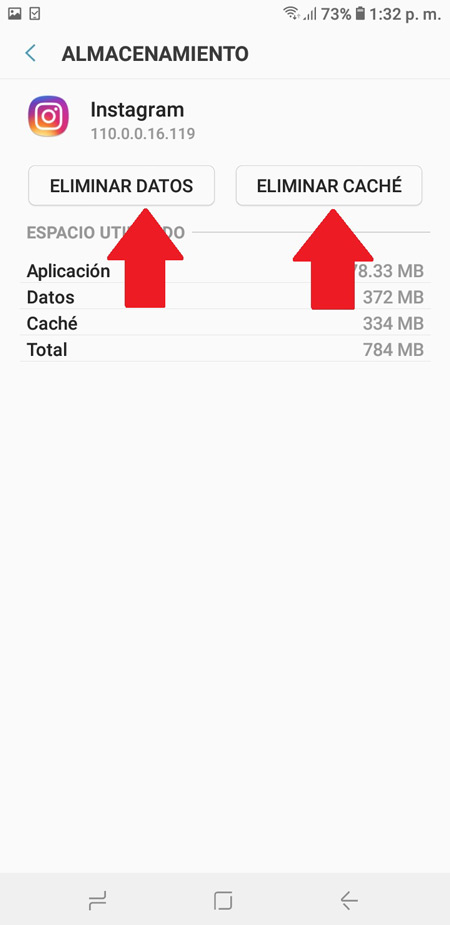
On iOS (iPhone and iPad)
In case you are an iOS user and want to start deleting these items from the instagram app on your device and that way Free up space and have better mobile performance.
You can start this process as follows:
- To get started, go to “Settings” of your device.
- Then select the tab “General”.
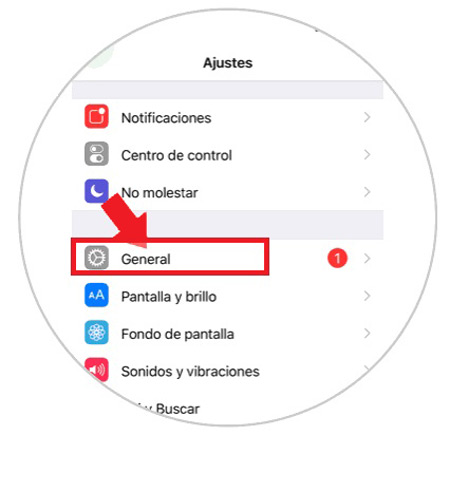
- The next thing is to enter the “iPhone storage”.
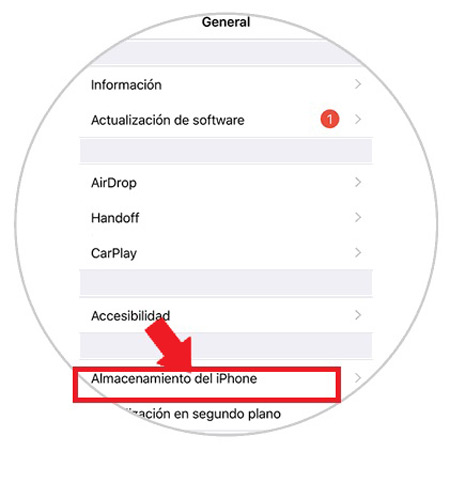
- Here you will see a list with all the apps installed on your phone. In this case we search and select Instagram.

- When you enter the application you will realize that unlike the android operating system the option does not appear here delete cache. On the contrary, we find “Uninstall app”. In this case we must remove it.

- When it has been uninstalled from the computerthe next thing will be to re-enter the App Store and install it again. This will allow you to install it without any items stored in it.
Social networks