
Index:
UPDATED ✅ Do you need to connect and create a virtual private network on your Android mobile phone? ⭐ ENTER HERE ⭐ And discover how it is done step by step
VPN (Virtual Private Network) It is a connector that allows, through a secure extension, the connection of a device to networks on the Internet, allowing encrypted data to be sent and received to protect information and user location while connected to a public or private network.
This same security system can also be integrated into our Smartphone so that, when connecting to any Wi-Fi network, no one can steal our data since it will be encrypted. In addition, it would prevent showing the real location where we are because the VPN would disguise our IP address.
Although the networks used by our mobiles, whether public or private, are quite secure, it is worth applying certain measures to prevent our information from being used by unauthorized agents. That is why Android has allowed these types of connections to be established. Next we will talk a little more about it and we will explain how to configure, create and connect to a VPN from your Android phonestep by step with the protocols to do it.
What is a VPN on your Android Smartphone and what is it for?
As we have explained before, a VPN is a support that allows us to securely configure our Internet connection, since it encrypts the information that is transmitted while we browse. In this way, when we access certain pages, our IP will be protected from possible theft of important data.
This technology is usually used in companies so that their workers continue their work from home, since by encrypting their private IP they can connect to the corporate network masked their location and can access their resources without any problem.
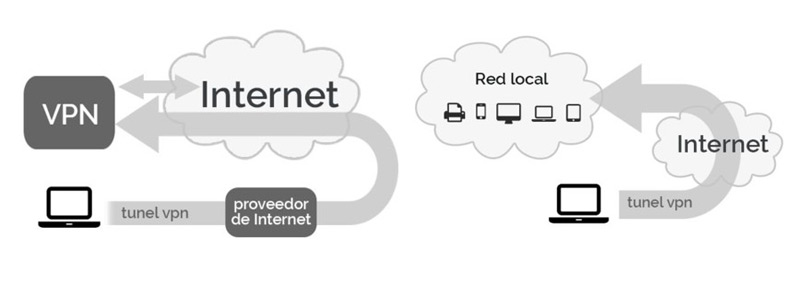
One of the advantages to using a VPN connection is the impossibility of tracing because our IP is “disguised” every time we connect to the network, this allows us to access information that is only available in certain countries, for example when downloading certain applications, software or files.
However, it must be taken into account that there are many services that are not so reliable and allow them to track our information, such as when “remembering” our passwords. When this happens, they are actually making usage statistics and profiles that they can sell to certain advertising or consumer agencies.
Another thing to consider is that By encrypting our data, the information is duplicated and therefore internet consumption, that’s why when you have a slow connection, the browsing speed becomes even lower. However, there are many reasons to maintain the use of connections of this type.
For example, when we travel and want to access the web with our cell phone and our IP address will be automatically blocked because it is not authorized. being a necessity to have a VPN connection on our device or in another case where you only want to connect to international services to access and download the information without being blocked.
But the most important thing of all is to maintain the protection of our data when constantly browsing the internet because even if we only use a private network we run the risk of being tracked, which encourages us to use these extensions, which use the following protocols to function:
- PPTP/MPPE: This server works using the Microsoft Point to Point Encryption (MPPE) protocol. Its encryption capabilities are 40 bit and 128 bit.
- L2TP/IPsec: It is competent to provide the level of protection thanks to its L2TP tunnel protocol, but it does not encrypt the information by itself.
- IPsec: Known as Internet Protocol Security, it has two encryption methods: transport and tunnel. It can encrypt up to 56 bit and 168 bit (triple DES) which allows better security through algorithms and a more absolute authentication system.
The protection of your data is based on encryption, that is, on the encryption coding and to achieve this, a mechanism is used that, when detecting any modification within that encryption, discards any anomaly.
Now, this technology also applies to your Smartphone, since many people have software that works as an antivirus, but having a VPN is extremely complementary because will keep you protected when connecting on public Wi-Fi networks. That is why Android has had the possibility of creating a private network from the device for a long time.
Although on the other hand, you can also download an application that fulfills this function. In general, the applications that offer VPN services take care of encrypting your information and its configuration is very simple and we will explain it to you below.
Steps to create and configure a Virtual Private Network on your Android device
Using a VPN gives you security to our information while we are surfing the net, but Android has made things easier for you and you can configure your cell phone in a very simple way.
Here we show you step by step how to do it:
- Open the “Settings”.
- Options will be displayed “Wireless and networks” there you will mark “Plus”.
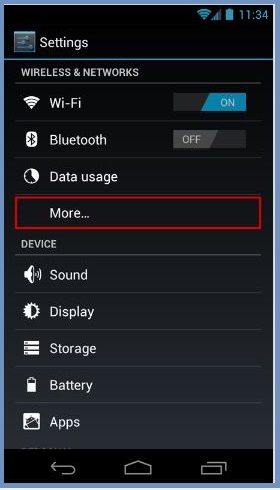
- Then select the option “VPN”.
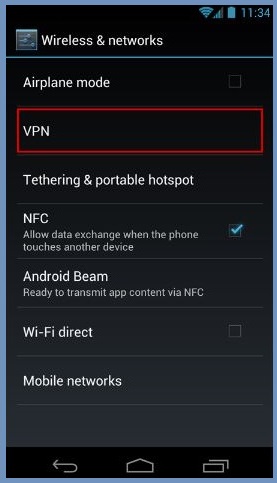
- You will mark the option “Add” and you will choose the type of VPN network.
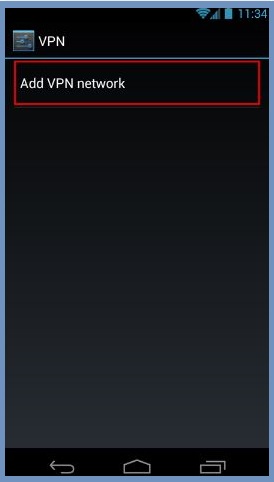
- Next They will ask you for some information such as the name (you can write VyprVPN), in the field “Guy” and check the PPTP option, then enter one of the following server hostnames. To continue select “Save”.
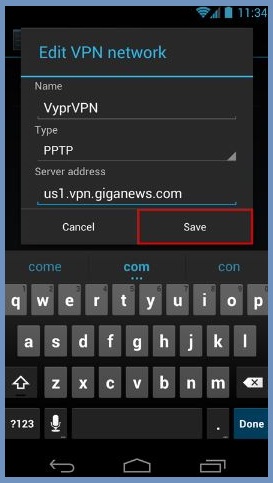
You can choose from some of the following server host names:
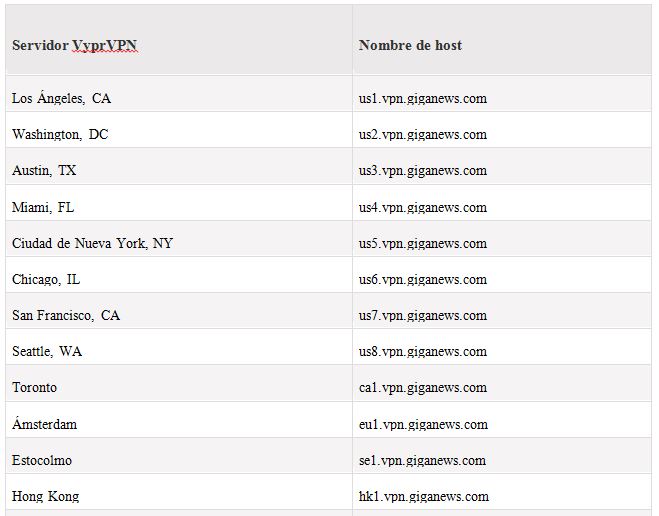
- To connect open again “Settings” > “More” > “Wireless and networks” > “VPN” to open the VyprVPN option.
- The system It will ask you to enter your username and password. when finished select “Save”. You must remember to use upper and lower case letters to enter the password.
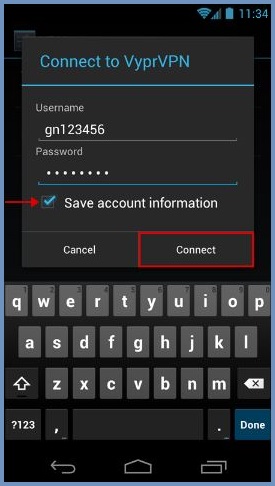
- To finish, mark the option “Connect” and ready. This way your device will be protected by a VPN.
Now, through this process we can navigate safely on our mobile. But remember that there are many applications that offer vpn services for android with an automatic procedure when installing the application, making this task much easier.
Operating systems