
Index:
UPDATED ✅ Do you want to enter and register on one of the largest online gaming platforms in the world? ⭐ ENTER HERE ⭐ and do it for free!
Several years ago, in August 2000 to be exact, appeared in finland a social platform that was beginning to make its way onto the internet. A team of two developers gave birth to Habbo-Hotel, a proposal that mixed the chat systems that were slipping so much among network users with a visual proposal that seemed taken from a game. This game halfway between the social simulator and the chat, would arrive in Spain back in 2003.
As its name indicated, it was divided into communities called hotels in which users from more than 150 different countries. Over time, evolved into Habbo. With a average age of players between 13 and 18 years approximatelyin the year 2012, the peak moment for the platform, the usage figures skyrocketed.
This experiment had already taken shape and those rooms recreated with isometric view they witnessed all kinds of conversations, new friendships, anger, parties and collective challenges. The phenomenon had taken a colossal form, to the point of having more than 273 million registered users and an average of 5 million visitors unique per month. There are multiple game platforms, one for each language or territory, but we will focus on Hispanic accounts, both from Habbo.es like the new Fantasy.li.
Steps to register an account in Habbo Hotel or Habbo.es
Today, although the “official” version has lost a lot of strength, it has an alternative that is also gaining special popularity: Habbo Fantasy. It inherits the same formulas as this Finnish classic, but improves them with a completely free environment and greater openness. His system is so interesting that more and more players want to know how to create and register a new account in Habbo Fantasy for free and this guide is dedicated to all of them. If you want to know the steps to follow, here we explain them all so you can play from now on!
This is the Spanish speaking official website of this fantastic game, because for each country/language, Habbo has its own domain, so that users from different regions can easily access the correct website. It is true that websites parallel to the official one have emerged and that in some cases, certain users opt for the latter to find out about the latest news and alternatives that they offer us, but if you are one of those who prefer the “original versions“I teach you how to enter step by step to play from now on!
1 – Access Habbo.es
As always, the first step is to enter the corresponding website, in this case open your favorite browser and type https://www.habbo.es and click to go directly. Once you access, you will find yourself at point 0 to generate a new user account.
2 – We start with the registration
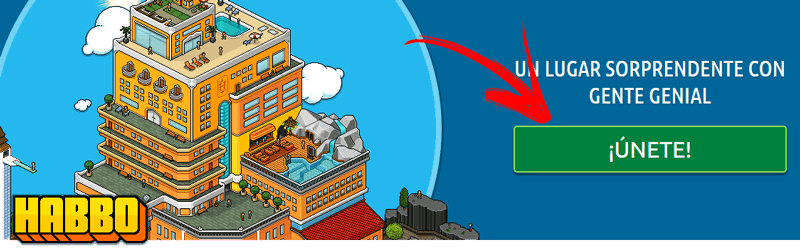
Once you are on the main page of the platform, a huge and almost impossible to see green button will appear on the screen that tells us “JOIN UP!“, we click on it and it will automatically take us to the new step to fill in more data.
3 – We fill in the account creation form
Now we will have 2 alternatives to create our new account, the first and fastest, but less recommended is access from our Facebook account or profileAnd why is it less recommended? among many other things, because if we ever close our FB account, we will also automatically delete our Habbo.es user and all game progress.

A second option and that is recommended, it is by email, be it Gmail, Hotmail, Outlook, Yahoo, or any other, as long as we have access to it, it will work for us. To do this, we began to introduce our truthful data field by field, first the email, then the password which must have at least 6 characters, including at least 1 letter, 1 number and a special character of the type (@#€&). Repeat the password to match both.
Then we enter our date of birth (over 13 years old), we check the acceptance of privacy policyand if we want we can also indicate the option to receive news from Habbo in our mail. We solve the Catpcha clicking on the white box that appears and that’s it, now we go to the green button to put “DONE! LET’S CREATE AN AVATAR!And we go to the next step.
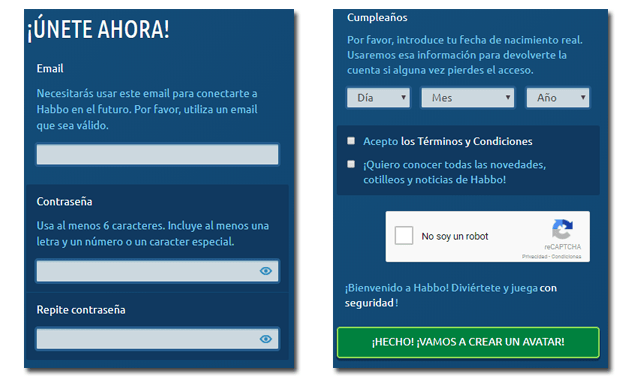
4 – Install Adobe Flash Player
In order to have a total experience in Habbo-Hotelit is necessary to have the latest version of the program installed on our computer Adobe Flash Playerdon’t worry, it’s very simple, do click here and follow the installation steps.
If you already had this software running on your computer or you have already installed it successfully, you must go to the same previous step and click on “CLICK HERE“Then a popup will appear on the top of the screen asking you if you allow the use of Flash, click on “Allow” and by magic we will be in the creation screen of our avatar! 😉
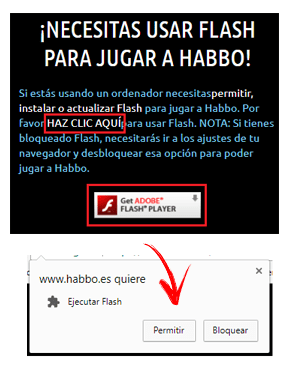
5 – Customize your avatar
Perfect, now it’s time to get our most creative part, in order to have our unique and special avatar we will have several customization options at our disposal, among them different hairstyles, faces, clothes and shoes and skin coloryou must also enter a name or nickname (must be unique) and the gender of your character. If you don’t want to complicate yourself too much, you can give the button that appears a dice so that the game automatically creates a random avatar for you. Although this is only the beginning, since when you are in the middle of the game, new options for configuration and customization of your character will appear, the options are endless.
![]()
6 – Choose your game room
More customization, and it is that what characterizes Habbo Hotel is the enormous degree of options it has, in this step we will have to choose our game room, in the first place we can select between “sparkling home home” for the homeliest, “twilight penthouse” for the most partying or “sunny room“, if retro is your thing. And we click on the green button”Choose“.
7 – Activate your account You’re almost in!
If you accessed the platform via email, visit your email account and look for an email belonging to Habbo, it will ask you to confirm ownership of the email and click on the green button where it says “Click here to activate your account now” and finish the account creation process, now you are fully guaranteed! If you do not see this email, look in your spam folder, sometimes they arrive over there.
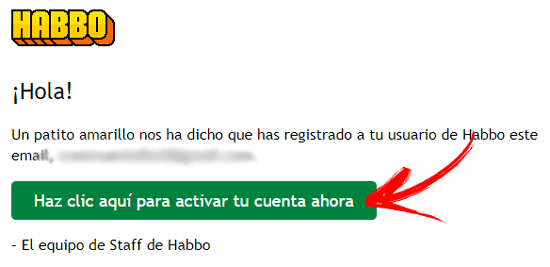
Congratulations, you just created a new account on Habbo-Hoteland from now on you will be able to discover and investigate the life that is going on there, at first do not be discouraged if you do not understand the dynamics of the game, since in a very short time you will know all the tricks that it hides and you will have hours and hours of fun !
Register a Habbo Fantasy account via email
This is one alternative and new version to the originaland that in recent times is gaining many followers, if you are interested in trying it, keep reading. There are two ways to register a new Habbo account and create your profile to play online: through user registration by mail or with Facebook. We are going to explain the two options step by step so that you can do it the way you want. First, we are going to start with the most traditional way, through e-mail and registration form.
1 – Enter the Habbo Fantasy website
If you want start using Habbo Fantasy on your PC, the first thing you have to do is enter the official page of this social game. Open your trusted web browser and, in the address bar at the top, enter the URL to enter the Fantasy online portal: http://fantasy.li/
Once you have entered the address, press the enter key so that your browser takes you directly to the page and you can start creating your new account.
2 – Start the registration process
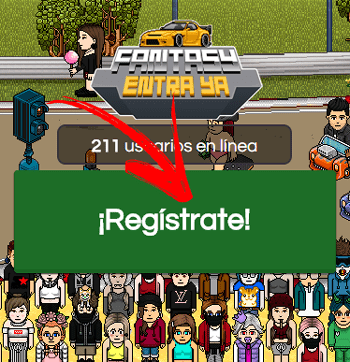
Obviously, to have a new user you must first register it. To do this, in the fantasy home pagelook for the green button with the text “Sign up!” and click on it. It is enough to see it as soon as you enter the page.
3 – Enter your user data
Now is when the whole thing really begins. creation of new account in Habbo Fantasy. In this section, you have to fill in various fields with the data requested by the game team. First, you must enter a username that must be unique, with a maximum of 15 characters and without symbols of any kind (except 5 that are shown). You can check if no one else has it by clicking on “Validate”.
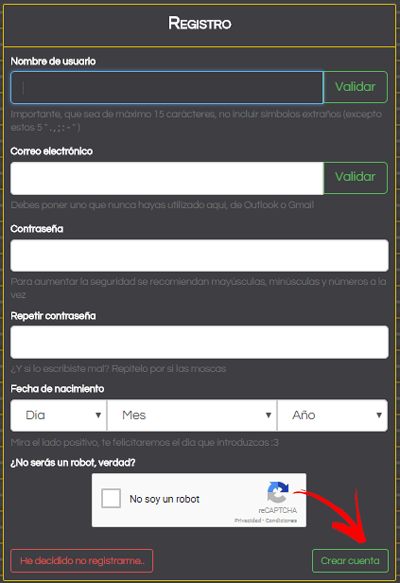
After this, you must continue entering your email account. Choose only the one you want to link and that has not been used before, since when you click on the “Validate” will be confirmed to you if it is the first time it is used here or not.
Afterwards, you must type the password twice (once to enter it and once to confirm that there are no errors). It is important that it is Personal and non-transferable and complex enough to thwart potential phishing attempts. To do this, it is best to mix numbers and letters, both upper and lower case.
To finish filling in the data, the last thing you should do is enter your full date of birth (day, month and year) to complete the construction of your identity in Habbo Fantasy. After this, check the box of “I am not a robot”.
Once you have completed the entire form, confirmed that your name and email are unused and that your password is secure enough, click on “Create Account” in order to finish the whole procedure.
From there, you can click on log in with your user profile by clicking on “Login” through the main page of Habbo Fantasy and entering both your username and the password that you established during the registration process.
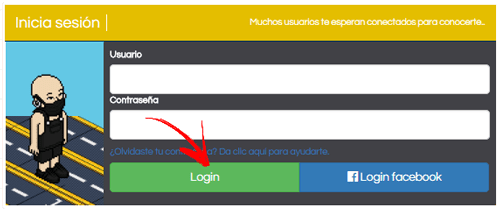
Open a new Habbo Fantasy account with Facebook
However, as we have indicated before, there is another way to open an account in this popular social game: using a Facebook account. The procedure using this option is as simple or even simpler than the previous one. So that you can do it without problems, we are going to explain how to register a new Habbo Fantasy account through Facebook.
1 – Enter the Habbo Fantasy portal
As we indicated in the previous process, open your web browser and enter the URL in the address bar to access the main page of this game. You must copy the following and paste it into that bar: http://fantasy.li/.
2 – The Facebook option
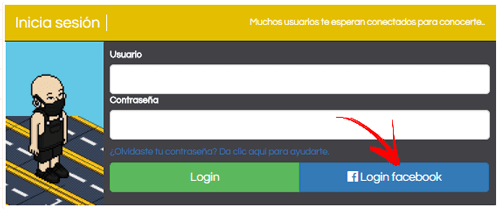
Now, when you enter it and press the Enter key, you will be on the main page of Fantasy. Once in it, you will see in the central part two fields to fill in with username and password, but you must go a little further down, to the button “Facebook login”. Look for it and click on it to advance. If you don’t have one, you can create a facebook account here.
3 – Login with Facebook
After clicking on the button indicated above, a Facebook pop-up will appear asking you to enter two important pieces of information: the email or telephone of your user profile and the password of this. Enter both and click on “Log in” in order to continue.
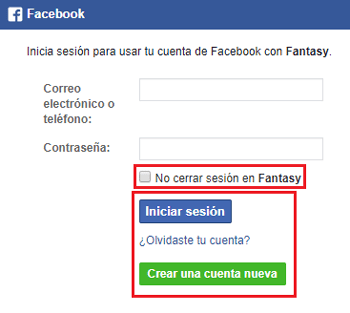
It is important to emphasize that you can check the box “Do not log out of Fantasy” so that you do not have to repeat this procedure. In the same way, if you do not have an account on the social network, you can click on the green button with the text “Create a new account” to open a profile on Facebook so that you can use it with this game.
For now, this feature is not fully polished. You may see login errors when you complete the process using this route. However, it is a matter of time before it works properly again to offer a much easier, faster and more accessible alternative for users with less knowledge or in a hurry.
With these two options already clarified, the process of account creation in Habbo Fantasy is perfectly shelled. From this moment you can enter the main website of the game and start your session to start playing with users from all over the world who gather on this platform. You can create tags to accompany your name, read all the news and be aware of countless contests or, of course, enter to play by clicking on the “enter the hotel” to go to the main page of Habbo-Hotel.
Because of the number of options that it puts at your disposal, the great variety of forms available for customize that avatar that represents you in this virtual world and all those experiences that can take place when you start chatting with people from anywhere on the planet, Fantasy knows how to pick up the Habbo witness and keep everything that was so attractive in that experiment that ended up being a mass phenomenon.
The most favorable point of this social game is that you do not have to pay for anything. Everything is at your complete disposal from the moment you register and log in for the first time. In addition, the community is in charge of constantly carrying out numerous events and even contests to offer special prizes and make the experience, among all, always as rich and varied as possible.
Social networks
