
UPDATED ✅ Do you want to open a new account on the fashion Social Network? Still don’t know how to enter? ⭐ ENTER HERE ⭐ and learn how to do it
Communication is something in continuous evolution thanks to technology. Each technological advance that we are witnessing affects in some way the way we communicate with others, especially with the changes that come to the field of computing or telephony. Currently, we have at our disposal countless applications that allow us to talk, or rather connect, with others.
Software creations like WhatsApp either Telegram have been born with that fidelity, as have social networks and other more recreational apps designed for quick communication pills based on multimedia content. The clearest example and exponent of this sector is Snapchat. Its operation is supported by very short photo or video messages and whose expiration makes them expire after a few seconds.
It is a network designed to launch quick details and with the intention of allowing them to disappear over time, without being stored forever unless they decide to save. Although he was born with a more playful use informative, its possibilities have been growing over time and each time there are more people and even brands that join their services.
How to register an account on Snapchat online step by step?
You may not have done it yet, but to remedy it we bring you a guide so you know how to create a free snapchat account It doesn’t matter if you have a Android smartphone or an iPhoneeven if you want to register through your computer. We explain everything so you can start and even be warned against error messages most common that may appear during the user account creation process.
The account registration process on Snapchat is somewhat simple and of course completely free. The application does not require any payment to be downloaded or installed and, in the same way, the user creation either. Before starting to explain how to proceed in each type of system, we want to make special emphasis on the free nature of all this. In case you are asked make some kind of payment at any stepleave and look for another alternative, since you are not doing it through official channels.
Snapchat for Android phones
First, enter the Android app store, Google Play Storethrough your mobile phone and, in the search bar, type the name of “Snapchat“. Choose the first result, with a yellow icon and a white ghost inside it.
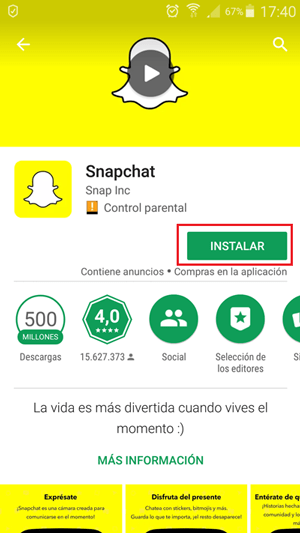
Now, in the description window of the app, press the button “Install” and then in “To accept”. It will start like this automatic download and installation process of the software on your phone. It’s a procedure that only takes a couple of minutes and doesn’t require you to do anything. It is recommended to do this step via WiFi connection.
Once the installation is complete, open the app. It will be available in the place where the applications appear grouped in your terminal. You will recognize it by having the same yellow icon that appeared in the store.
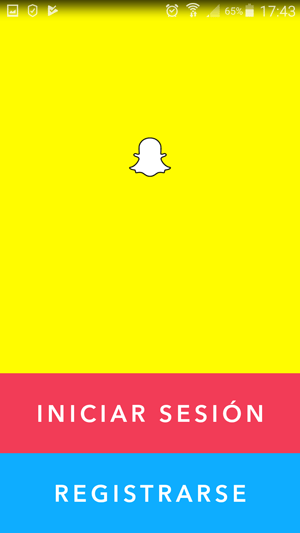
Once inside, click on the blue button that says “Check in” for start the registration of your new user account.
Now, start by entering both your first and last name. done this, Click on the “Register and accept” buttonwhich will also agree to Snapchat’s terms of service and privacy policy.
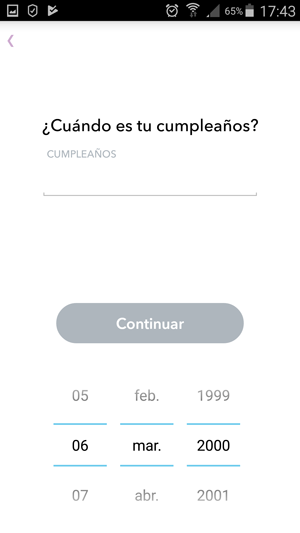
After, set your date of birth through the menu that appears and click on “Continue” once it is fixed. Remember that it is only possible to follow if you are over 13 years old.
touch choose a username, which must be unique. Snapchat will be in charge of informing you if it is not and will urge you to try another. When you have it, click on “Continue”.
Now is the time to set a password that is a minimum of 8 characters. Remember that the more complex, the more difficult it will be for someone to impersonate you and that, of course, you should not reveal it to anyone. Once this is done, click again on “Continue”.
You will be prompted for an email and behind him a mobile number to enter to link to the account. Choose the one that corresponds to the terminal you use and accept to continue. You will receive an SMS with a password to enter in Snapchat to validate your identity.
In case it is the same smartphone you are using, it will automatically detect the message and move on without you having to type anything. If you chose the email method, you will need to confirm your registration by visiting the email that has been sent to you.
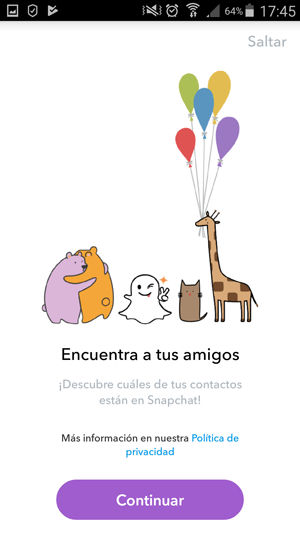
Next you will have to prove you are not a bot and you will have to solve a small test that they give us, the so-called captchas. Once this step is done we can find friends within the appalthough we can skip this point and do it later.
Clever! You just entered the Snapchat social networkNow all you have to do is start editing and configuring your new profile, customize it to your liking and give it the look that best suits your personality, enjoy!
Snapchat for iPhone phones
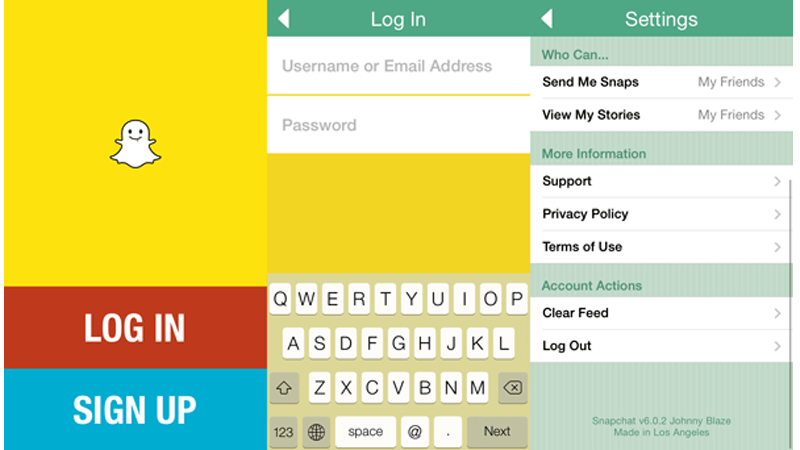
The process to open a Snapchat account on an iPhone phone is very similar to the one we have explained previously. First, you must open the App Store from your mobile and, once inside it, look for the Snapchat application by entering your name in the search bar.
When you have it in front of you, click on it and follow the steps to its download and installation as you would with any other app.
After having finished the latter, open the app, which will already be available in the applications menu of your iPhone, to start creating your new Snapchat account.
Once inside the application, click on the blue button with the text “Check in”. From this point forward, everything happens the same as in the previous section both when entering your data and choosing a username and confirming your identity through password via SMS.
Only It takes a few simple steps to start using Snapchat on your iPhone phone identical to the Android version, follow them and you can have your account created and ready to use!
Snapchat for PC and computers
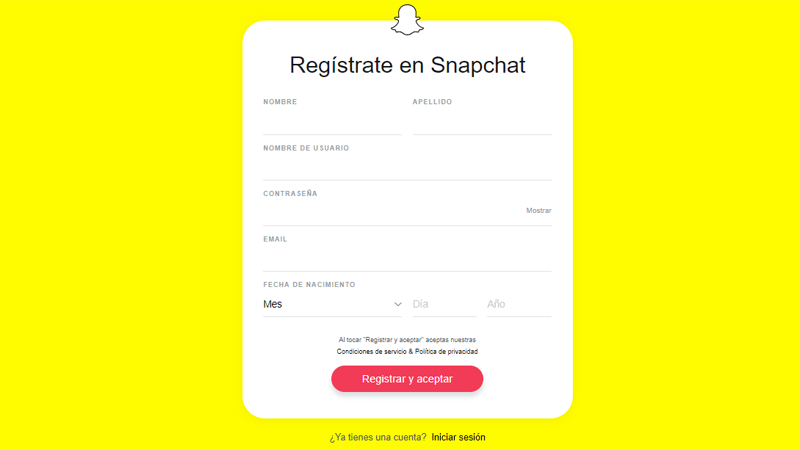
Contrary to what many believe, yes it is possible to register an account on Snapchat using a PC or computer. To do this, the starting point is to open your internet browser and enter the following URL in the address bar: https://accounts.snapchat.com/accounts/login.
You will appear on the Snapchat login page. Although what interests you is to click on the option available at the bottom, below the button to log in, in “Create Account”. Click this option to begin the registration process.
In the form that is displayed before you, fill in the requested information. Your name, first surname, username, password, email and date of birth. When you have done everything, click on “Register and accept”. Remember that by doing so, you are agreeing to the company’s terms of service and privacy policy.
Once this is done, you will receive a message from the Snapchat team in the email account indicated for confirm your identity and your e-mail. Open it and click on the “confirm email” to continue.
From now on, your account creation process will be finished. Now is the time to download the app on your mobile phone (iOS or Android) and log in with the data you used in this procedure. In addition, you will also have in your mail another message from the Snapchat team with your Snapcode, or Snapcodeessential so that others can add you to their publications, or rather to their snap.
How to register a Beta account or be a BetaTester on Snapchat?
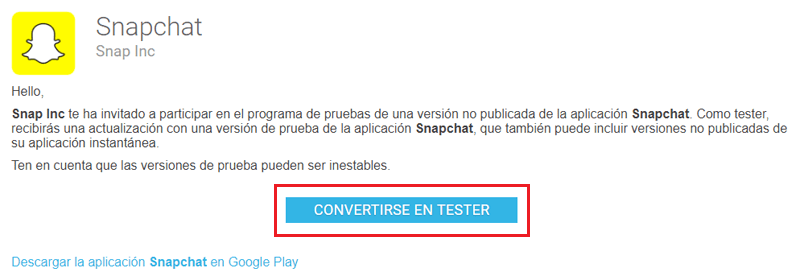
As in many other applications, these allow us to be betatester or testators of new updates that appear some time before they become available to all other users. This function allows developers to test new features and see how users react before definitively releasing them in their stable version available for download both at google play like in the APP Store.
If you are one of those who cannot wait to have the latest version of this appyou can register a beta account and enjoy the first of the new surprises that will hit the market long before most. To do this, follow these steps:
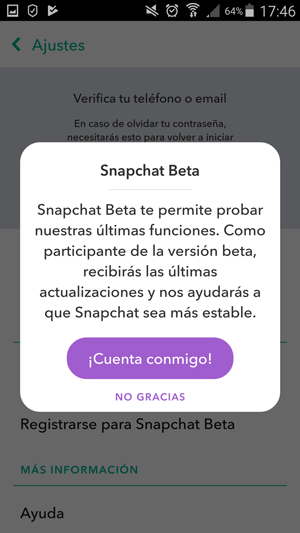
- You must have previously Snapchat app installed on your cell phone with your session started.
- You should then go to this website and click on the blue button where it says “Become Tester“.
- Done this, you have to uninstall the app and reinstall it.
- Log in to your account and in the “Settings” search “snapchat-beta” and click on it.
- Clever! You are already a beta tester. Remember that this version may have some bugs although if you like to try new things this is your version!
Why can’t I register an account on Snapchat? Main reasons
There are several reasons why they can appear problems registering an account on snapchat. Next we will see the most frequent problems and their explanation:
- “Sorry, you don’t seem to qualify for Snapchat…thanks for thinking of us anyway!”: If you see this message, you are probably setting a date of birth that indicates that you are under 13 years of age. If you do not exceed that age, you cannot use the app.
- “(Username) is already in use”: your username must be unique, if this message appears when entering the one you have come up with, you will have to find another since it is already assigned to another Snapchat member.
- “That email is already associated with a username”: as explained, the chosen email is already linked to an account. In this way, either you eliminate the one to which it is assigned or you choose another e-mail to use for your account.
- generic errors: There are another series of generic error messages that can be caused by various reasons. It is possible that your mobile has root access, something that you must remove in order to use the app, or other plug-ins that are not recommended either. If not, it is possible that your internet connection uses a VPN service. Change networks and try again.
Social networks