
Index:
UPDATED ✅ Would you like to have an Email address that only lasts from a few minutes to a few hours? ⭐ ENTER HERE ⭐ and how to do it well explained!
The very name of the word makes it quite clear what the function of this service will be; create a “fake” or “invented” email account of a duration of a few minutes (although some reach up to 24 hours or more), to be able to enter those websites that require our email and we do not want to give our personal email. How many times has it happened to us to want to enter a web page and that we are required to register with our email.
Too many perhaps… For this, there are temporary emails or also known as disposable mail. In this way, we avoid giving our personal, private or company email to an online website that probably use our mail to send spam or promotions that most surely we are not interested in anything at all.
This type of email is used in web portals where we will know that we are probably not going to enter again, for example, pages where our email requires us to download a file, program, PDF or similar. It is not recommended to use this type of mail, on platforms such as Facebook, Instagram, Twitter etc. in which we will enter on a regular basis, since our mail may disappear from one moment to another and we will lose privileges on these platforms.
Free services to open a disposable email
At first glance it may seem somewhat complicated or insecure open a temporary email account, but luckily it is not. To deal with these problems, we have infinite varieties and different alternatives on the web that can be of great help to us. Also, most of these alternatives are totally free. Let’s go see them one by one.
On the internet, luckily we can find within our reach dozens and dozens of services that provide us with a temporary or disposable email. But with so many options it’s hard to choose just one. To help you with this problem, below, we have made a list of the most recognized web pages for the creation of this type of service, for this we have searched among hundreds of websites until we found those that, either because of their functionalities, age or reliabilitybest fit our demand.
YopMail
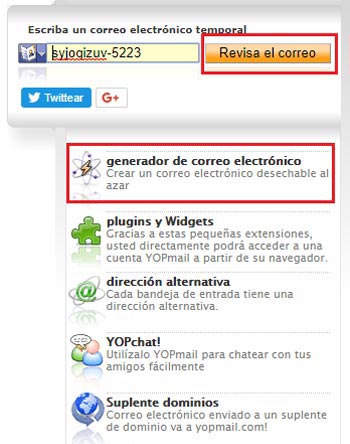
YopMailis a platform that, although the mail it creates, as in all the following ones, is temporary, unlike the others, there will be no time limit to use it. Since thanks to cookies we can access our account and keep multiple anonymous emails at once. In addition, we can check the inbox, answer messages and even forward emails.
Another of the advantages of yopmail, is that it is a completely free registration. In addition, one of the strongest points of this website is the option of being able to install plugins and widgets for the most used browsers. In this way we can more easily manage all our disposable emails.
We have two options to create our YopMail account, choosing the name of the address or randomly. For both of us, the first thing we have to do is enter the YopMail page.
To register it with a custom address:
- If we want to do it with a personalized address, (all with the ending @yopmail.com) on the main page we will see a small window where we have to write the name of the email address that will take our temporary account.
- It is convenient or at least recommended, don’t use common email names since there can be several users with that name. Once the name is decided, we click right next to where it says “check the mail”.
- will take us to yopmail inboxwhere we can read received messages and write messages, only to accounts created by this service.
To create it randomly:
- Just below where we have the previous option, we have an option where it says “email generator”. We click on that option and will create an email complicated and elaborate enough so that no one can copy them from us.
- Once our anonymous and random email address is created, we only have to register or sign up with the same address in the places that we want.
- In addition, you can consult the emails received immediately in a temporary mailbox, just below the address that has been created by clicking on “Check your mail“
10 Minute Mail
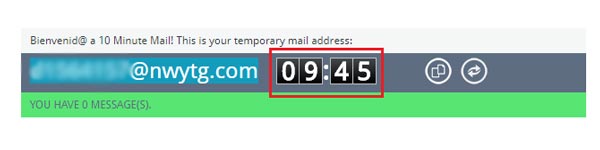
As the name suggests, this web page creates an email that will last only 10 minutes. Ten minutes later the mail will disappear, without being able to be linked to any other account. It is one of the safest out there since no other user will receive the same mail, but it does not offer the option to change the name.
To use it, we just have to access your website and automatically, without having to do anything, it will create a random email. We will only have to copy the address that has been assigned to us in our clipboard, and without closing the 10 Minute Mail tab, we paste the link and register our account on the web page that we want to register. To finish, we just have to return to the 10 Minute Mail page and right there we can see all the messages received.
The time that this page offers us is very short, so we have to calculate well the time it will take us to register. If we believe that the registration time may consume more than ten minutes, or that the verification email will take longer to arrive, we will only have to click on the 10 more minutes option, just to the right of where our disposable email address appears. And so we will gain ten extra minutes.
The website itself has a countdown that will indicate the remaining time that we have left. At the bottom, we can see the verification email that the web page in which we have registered will send us, and by clicking we can access the message, read it, respond to it and forward it. That easy!
Guerrilla Mail

With this option, we will become owners of an email that will last an hour. The great advantage of this page is that it offers us the option to choose between eleven domains available or add an account of your own domain in the “Tools“. By itself, accounts do not expirebut all messages will be removed on time.
one of the great advantages offered by Guerrilla Mail is the option to be able to send messages, which unlike the previous ones, you can only reply to messages or forward them. On the other hand, it should also be noted that they have a app on Google Play for all users of an Android smartphone, you can download it from here.
To create a disposable email with Guerrilla Mail, we have to follow these steps:
- First, we go to the website of Guerrilla Mail.
- Once here, we won’t have to do much since the website itself automatically assigns us the email name.
- We can only choose the domain among some that the platform itself offers us, 11 in total.
- Right there on the main page, we will have the inbox where we can read, reply or send messages.
10 more options to create anonymous email accounts

On the internet, as usual, we can shuffle between many more options than the three mentioned. In addition to these three, we can find other totally valid platforms that are mentioned below:
Mail Drop
With this service, your account will not be deleted at any time as long as it continues to have traffic, but you will only be able to see the last ten messages, since the rest will be automatically deleted. Drop mail here.
air mail
The accounts you create will be deleted in 24 hours but they have the great advantage of being able to support rich text and even notify you with a sound when a new email arrives. See more here.
Free Temporary Email
It offers between ten different domains to be able to create your temporary mail. The email account will be deleted 24 hours after the last access, so if we log in every day we can have it indefinitely. Access from here.
MintEmail
MintEmail.com is a clickless disposable email system. By simply visiting this site, you will be assigned a temporary email address. Use it on a website that requires email verification and when the email is received it will instantly appear in this box. Once your email is received, the title bar will update.
Mailinator
With a great and modern design, the interface of this website will be one of the best that we can find with this type of service. We will be able to choose a personalized name for our disposable mail and the duration of the messages will be a few hours. Enter here.
Anonymbox
. Simple, easy and fast, that’s how it is defined, for those who are practical and do not want to be entertained with various options, this website is ideal, we can choose the name of the account, always with the ending @anonymbox.com. It also includes a duration of 12 hours, being able to extend another twelve hours or on the contrary, delete it manually.
Mint Email
With the simple fact of accessing the web, it will automatically create a temporary email address for a period of 3 hours. It also allows us to customize the name by clicking on the top right on “Custom Address”. you can see it from here.
nowmymail
Enter a personalized address in the box that allows you to do so and click on “Check email” or complete the Captcha on the right side of the web and click to automatically create your temporary email. It has a duration of 60 minutes regardless of whether or not you close the web tab, being able to access it for a maximum time of one hour. Look it here.
FakeInbox
Access the web directly and click on the button where it says “Create random email address” and an anonymous address will be generated immediately to use it as a temporary email, for a maximum time of 1 hour, being able to increase this time unlimitedly. one in an hour. Access from here.
Available
You can create your account with the ending @dispostable.com just by entering the name of your personalized email and clicking on “Check inbox”. Messages sent to this address will last for 3 days before the system deletes them forever. An advantage is that the read messages are stored for months by this platform. enter from here.
Emails