
Index:
UPDATED ✅ Vimeo is one of the best video websites Do you want to create a user account? ⭐ ENTER HERE ⭐ and discover how to do it ✅ EASY and FAST ✅
Vimeo is an online video platform very similar to YouTube, just that it has fewer ads and better playback quality, unlike the competition that belongs to Google.
It currently has approximately 170 million users worldwide. It is commonly known as: “the YouTube of professionals”, since in this interface musical artists, filmmakers and others, carry out work with a higher quality and professionalism.
In this tutorial we are going to explain step by step what is Vimeo? And how you can create an account from any operating system or device. Finally, you will be able to know what are the differences between YouTube and Vimeo.
What is Vimeo and what is this online video platform for?
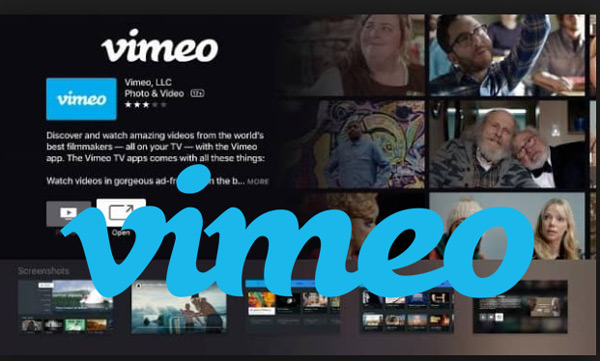
Vimeo is an online platform for watching videos online. Basically is a social network where different users share their videos with others. For its part, it is one of the direct competitions of the famous YouTube.
This network emerged in November 2004 and it managed to become the first video interface to show them in high definition; the latter occurred some time later, exactly in October 2007.
Unlike other social networks Vimeo is not such a free service, because it has content curators who review the publications to be able to show their users, “friendly and family-friendly” content, or at least be attractive to their consumers.
It was created by Jake Lodwick and Zach Klein. in 2004 and later acquired by the company InterActiveCorp in 2009.
Steps to create a Vimeo account in Spanish to watch videos online for free
If you are interested in creating a personal account in it, either to view content or upload it and make yourself known as a content creator or artist, you will need to do the following.
The process is very simple to do and you can create it directly from your device Android or iPhone, and even from your computer with system Windows or MacOS.
It is important to know that when creating it you must connect directly to the basic membership “VimeoBasic”. Which has a weekly limit to upload content of 500 MB, and a maximum storage space of 5 GB.
This does not affect the fact of viewing them, but it can annoy those who want to upload content. For it, the interface has a number of paid plans and services.
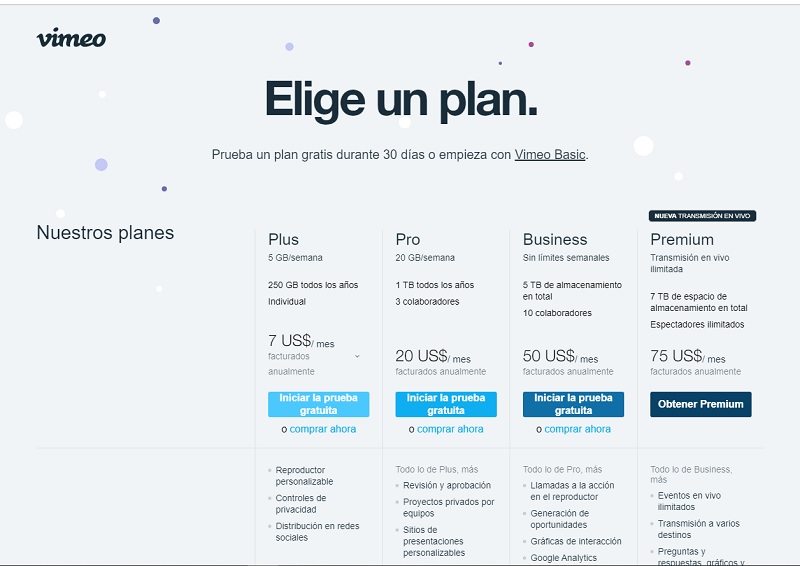
From Android mobile phone or iPhone
For get a vimeo account for android, The first thing you should do is go to the Play Store and download the app.
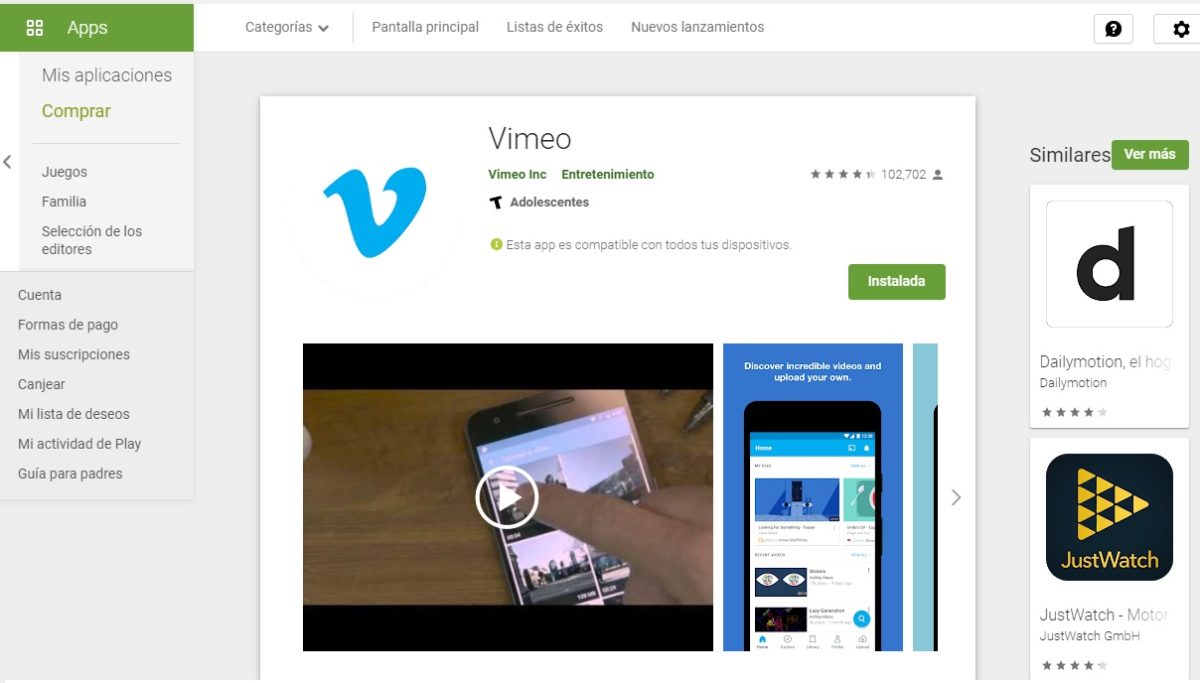
Once you have downloaded it to your device, you have to do the following:
- Open the app.
- You will see different options to create an account.
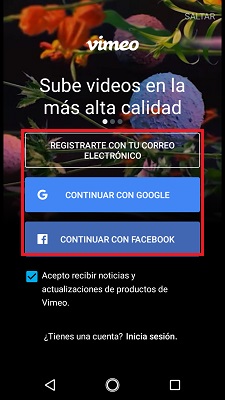
- If you choose to register email you will see the following.
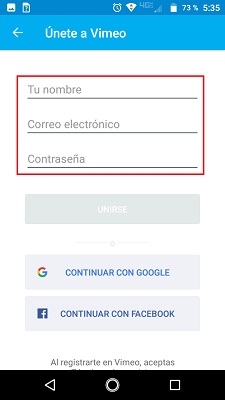
- You just have to add your data and wait for the confirmation email in your account to be able to enter without problems.
In case you decide to use your Google or Facebook account, the process will be much easier and faster. If you’ll be using a Google account, just confirm the one you’re using and you’re ready to sign in on Vimeo. With Facebook you have to enter your username followed by your password to finish the process.
If you wish download it and have access on your iPhone deviceyou just have to enter the Apple Store to download it.
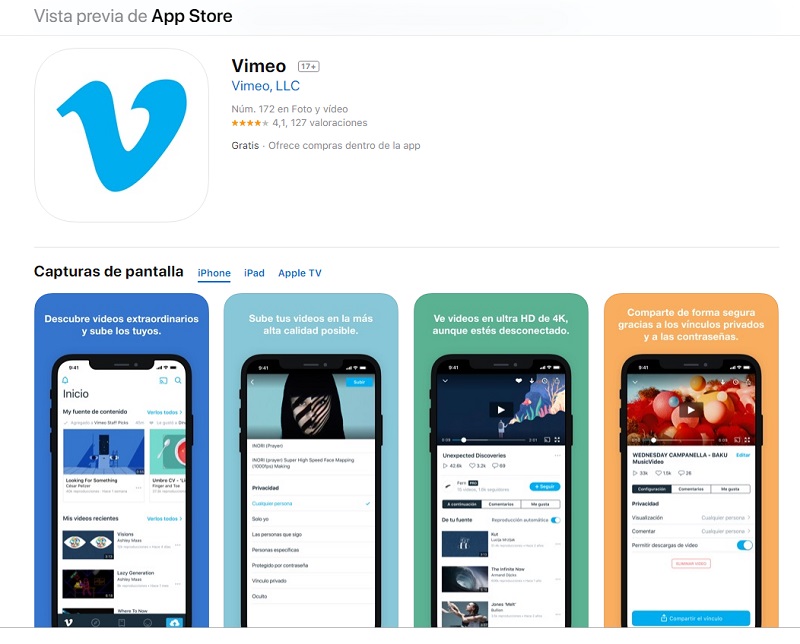
For these teams, creating an account is the same as explained above:
- Once you have downloaded it, enter it.
- You will now need to choose whether you want to create an account using your email, a Facebook account, or an iCloud account.
- If you choose email, you must indicate your personal data and once you have finished, go to the email inbox to activate it.
- In case you want to do it by the other two alternatives, you will finish in just a few minutes.
From your Windows or Mac computer
To create an account from a computer, the first thing you have to do is enter their website. Once you are on their website, you must click on the option to “Join” either “Join Free”.
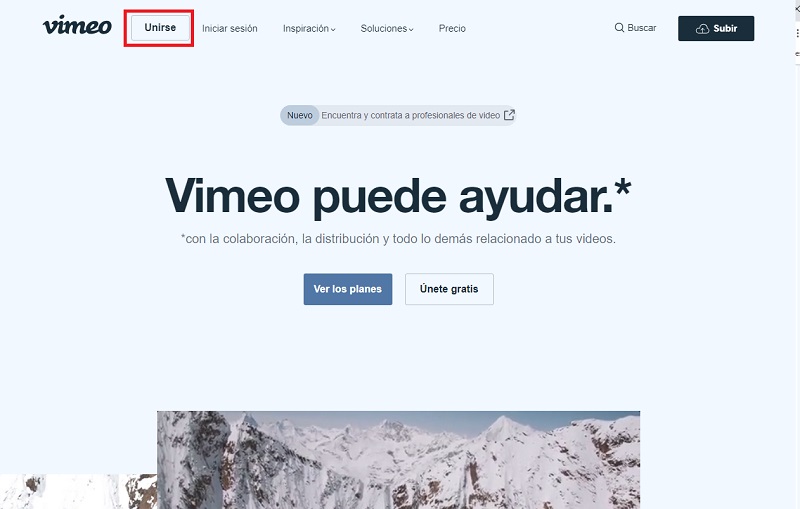
- Now a small window will appear, in which you will have different options to create it.
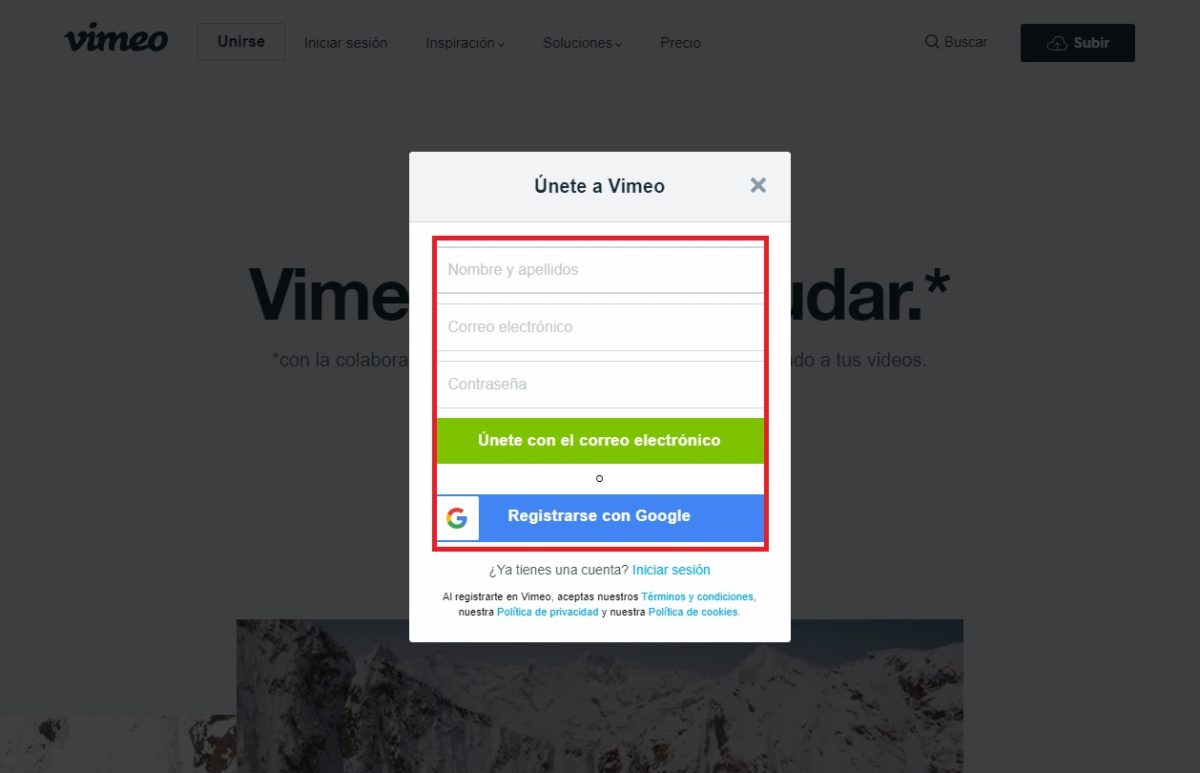
- By email the process will take a little longer. Since you must not only place the requested data, but also verify in it the action you have just performed.
- In case of using the option “Sign up with Google”, if you are connecting from Windows you will only have to choose which account you want to use.
- If you’re signing in from a Mac device and you want to use your iCloud account; Only if this option is available, you will have to enter the username and password to validate the action.
All accounts created use the basic Vimeo plan, If you want to change to a paid plan, you just have to go to its plans section to see the one that best suits your needs.
Vimeo vs YouTube Which is better and how are they different?
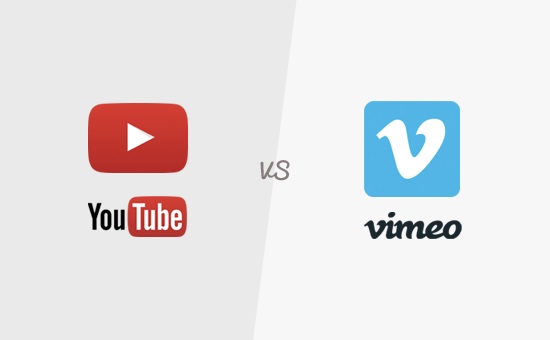
Vimeo and YouTube are two big competitors, although perhaps not precisely in popularity; in this case he would win the second.
How are these two platforms different?
- Use payment services (Vimeo), which, depending on the plan used, will give your user a maximum limit to upload content weekly and one storage limit for life. YouTube, on the other hand, does not have weekly or daily limits for video storage.
- Vimeo allows more audio and video options on your platform. In order to provide better quality to them. Unlike YouTube which has different limitations for these.
- Vimeo does not use or allow advertising in its videos within the platform. Unlike YouTube that allows you to add the owners of the videos, as much advertising as possible.
- On Vimeo, you will see higher quality content. On the contrary, on YouTube you will get a greater variety, but with a lower quality.
- Vimeo gives your users the option to protect each of their videos with a password when creating them. This allows only those people who have it to see them. Youtube does not have this privacy option.
Then Which platform is the best? It depends on your needs. If you want to watch a more content artistic, with higher quality audio, video and content, Vimeo is the ideal interface for you.
If you want to see a greater variety of content and have a wide variety of options, even though advertising can be annoying, YouTube is the place to be.
The best in this case is try both servers so you can get the best experience of them, and that you yourself can have a conclusion.
streaming