
Index:
UPDATED ✅ Do you want to start earning money with your website or blog, or even with your YouTube channel? ⭐ ENTER HERE ⭐ We explain how to do it
For many it sounds like sheer madness, but it is a more than palpable reality. Internet can make us money through advertising. By having a website or YouTube channel, we can link it to Google’s ad program to start generating revenue through user impressions and clicks.
This network advertising program is called Google Adsense.. The procedure to activate this option, although it is something simple, is not usually explained too much. Therefore, we are going to help you so that you know How to create a Google Adsense account for web pages and for your YouTube channel.
Thus, if you have both or only one of them, at least you can make each visit or vision you receive serve to get some extra income. Step by Step, recounting every detail and every box to check so you don’t miss out on any part of the process.
How to register and configure an account in Google Adsense step by step?
Also, we will explain the new requirements that YouTube has established for those who want to be part of the creators program that it has, something that you should join in case you want income from advertising in your videos. Next we leave you with this little guide. It will be useful for you to start making the internet bring you a good economic benefit if you propose it.
If you have decided to monetize and earn some extra money with your websiteyou are in luck, in this small tutorial we explain how to be accepted in the famous Google program to include ads on your blog.
Follow the steps below to be able to open your first Adsense account and thus, begin to enter by displaying ad units on the different pages of your website, and if you have a YouTube channel and you would also like to earn money, below we explain how to do it.
1 – Enter the Google Adsense website
Open your internet browser and in the address bar enter the following URL: https://www.google.es/adsense/. Thus, You will enter the Google Adsense website in Spanish.
2 – Start the registration process
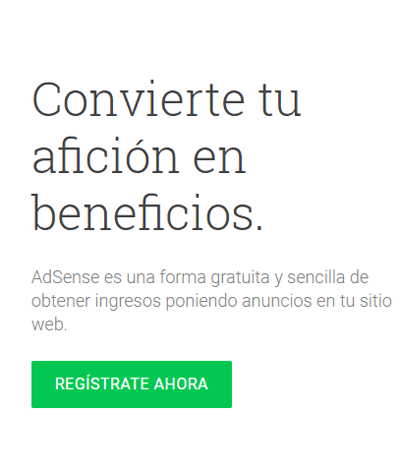
Now, on the web you are on, click on the button “Register now” to start the procedure and take your first steps on this platform.
3 – Enter the first data
The account registration process in Google Adsense has started. What you have to do now is enter the URL of the website that you want to link to Adsense to monetize with your advertising (obviously you have to have your own web page), in addition to entering an email that, we recommend, belongs to gmail.
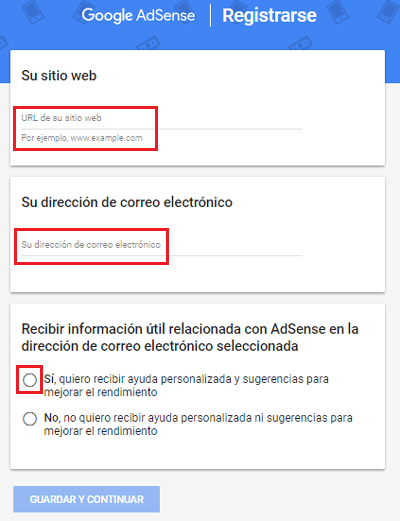
Lastly, you will also be asked if you want to receive information related to this service in the indicated e-mail. You can choose between yes and no, although it is recommended do it affirmatively to have advice of interest that can be quite useful to you.
Once this is done, click on the “save and continue” to continue with the process.
4 – Accept the terms and conditions
Now, Google will give you the option to change the information from the previous step in case of an error (to do this, click on “Change this information”). However, to proceed You must fill in two more fields.
First, select the country or region where you are. Click on the dropdown menu to select it and move on. After this, it is strictly necessary that you check the box accompanied by the text “Yes, I have read and accept the agreement.”, otherwise you will not be able to continue with the procedure.
Now click on the button “Create Account”.
5 – Create a payment profile
A pop-up window will appear with some information about what the service offers you. google adsense. Click on “Start” so that it disappears and you can continue advancing.
now you have to specify a series of data to determine the payment address to which Google will allocate the money. If you are an individual, choose your usual address (very important since Google will send you via post, a PIN to verify the account); in the case of a company, choose the place where the headquarters linked to the web is located.
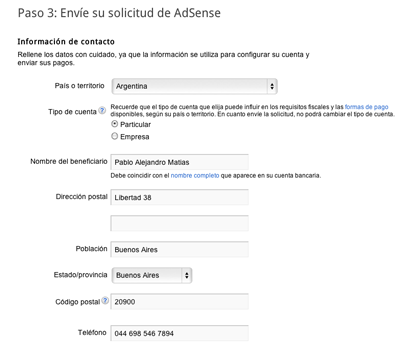
You will need to set an account type (individual or company), name and address, postal code, city, province and telephone number to be able to complete this section. If you choose the company type, you will also have to add the name of the company, whose field appears first.
Fill in all the information and Click on “Send” to continue.
6 – Check your phone or cell phone
Then after “Submit my request” a new step will appear, this asks us to enter a phone number to verify it. It gives us the option to receive our code through a text message (SMS) or a voice message (SMS is recommended), and then we click on “Send verification code“
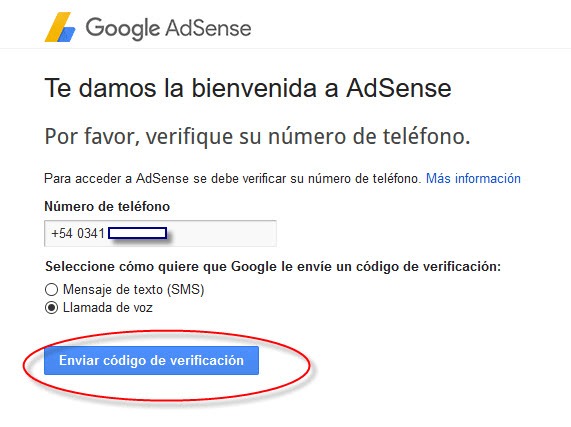
7 – Use the Google verification code
In order to have your account operational and eligible to receive payments as a publisher, it is essential that you verify the account using your phone or cell phone. This code will be provided to you either via voice message or by SMS. You must enter the code they send you and prove that you are the owner of said property.
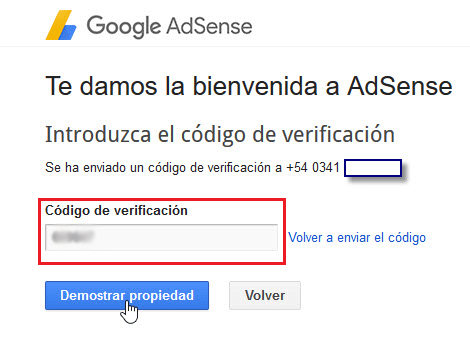
Now you will have to wait for the Google team to finish reviewing everything to start seeing the advertising on your website. It is a process that does not take too long, in fact does not usually last more than 24 hours. Regardless of their delay, they will notify you via e-mail when your account is fully active.
Once the account registration process is complete, we will be redirected to the thank you page for your request to participate in Adsense program. There are cases in which sometimes, our account is not approved, they will tell us the reasons why they do not accept us and they will give us the possibility to make changes.
8 – Ad settings
In order to view the ads on our website we must follow some more steps. Adsense will display a series of HTML code that you will have to introduce in the source code of your website. Copy what appears in the code box and paste it just before the closing tag of your website. If you use WordPress, click on the option “Get help adding code adsense” for how to enter it.
This point is vital for Google to insert advertising on your pages and, in addition, it links the benefits to your AdSense account, so it is impossible to miss it. Once you have done so, check the box “I have pasted the code on my website” and press the button “Clever”.
When your account is at full capacity, in the side menu of the main Adsense page (the drop-down when clicking on the symbol of three lines ), you can access the section “my ads” to see those assets on your page, as well as “Allow and block ads” to determine which ones you want and which ones you don’t want to appear.
You also have the option of control payments see how the banners work and, finally, make further adjustments in the configuration panel, how to create new display blockscarry out experiments, control the visibility of your ads, block certain types of advertisers depending on the theme, view your reports and statistics, and much more to control all the main aspects of your new Adsense ads account.
What requirements must I have to open a Google Adsense account?
For open a google adsense account A series of minimum and essential requirements must be met, detailed below:
- Have your own website: without a web, there is no place to place the advertising, therefore, it is useless to request this service from Google. In addition, it must be completely owned by you, since you will have to edit it to enter the HTML code for the ads to appear.
- Comply with the policies of the Adsense program: you may not click on ads on your own page, you may not ask others to click, your content must be within those permitted by Google’s content policies, you must not host misleading experiences or copyrighted material third parties, if you have inventory, you must be authorized, you can not promote counterfeit products or receive traffic from specific sources.
- Have a minimum time activity: Google Adsense will not approve your account if the website for which you request it has not been active for a minimum period of 6 months. A margin that they consider sufficient to guarantee quality and protect the interests of their advertisers.
- Be of age: indispensable requirement. If you are a minor, you cannot be part of the Adsense program, as stipulated in the Google terms and conditions.
How can I create an Adsense account to monetize on YouTube?
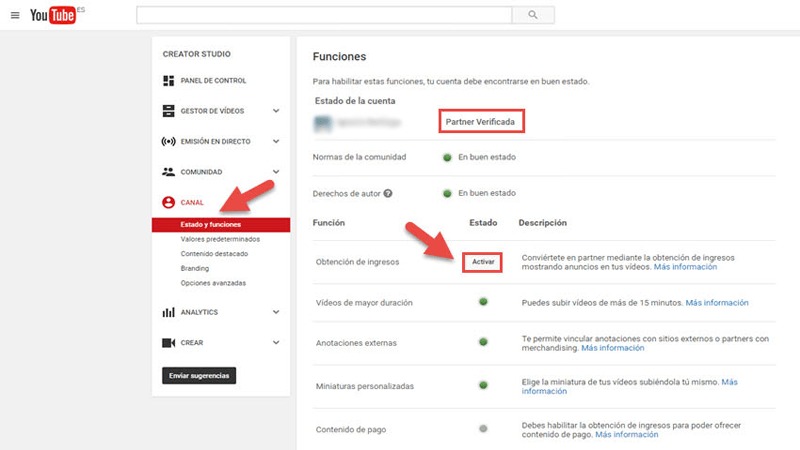
Before starting, it should be clarified that for a short time, the monetization policies on YouTube have changed. Now be part of the YouTube Partner Program requires having a minimum of 1,000 subscribers and have accumulated at least 4,000 hours of viewing in the last year.
Knowing this, to start monetizing and making money with YouTube videos you have to join adsense as we will explain below:
First, go into www.youtube.com through your browser. Now, click on your profile (the icon at the top right of the web) and, in the drop-down menu, on the option “CreatorStudio”.
Once inside this panel, go to the left side and click on “Channel”. Within the menu “Status and functions”, which opens by default, look for the monetization section and click on “Activate” to start.
You will see the requirements mentioned above on the screen. If you meet them, click on “Start” and fill the first 3 boxes to accept the terms of the YouTube partner program. Now, click on “I agree” to follow.
The next step is to sign up for AdSense. Click on “Start” to start and then on “Following”. The browser will send you to the Google AdSense website after choosing an email account to link to create your profile.
If you have already created it, continue and you will automatically return to Youtube. Otherwise, follow the steps indicated in the above tutorial to create an Adsense account. The only difference is that now, instead of linking to a website, you will have to link your channel (something already indicated automatically by Google).
Applications