
UPDATED ✅ Do you need to have a Play Store account and don’t know how to do it? ⭐ ENTER HERE ⭐ and download the free Google app!
Mobile devices such as smartphones and tablets have spread at a dizzying pace across the planet. Phones, for example, going from being something to call or send and receive text messages to a complete device with which perform all kinds of tasks thanks to the internet connectionhave left behind all their limitations to open a field full of possibilities to their users.
However, in order to perform all these functions and enjoy these benefits, you have to install apps first. These are neither more nor less than the programs that offer services to users and through which we can, for example, make an inventory, make a purchase, watch a video or even fill out a document and prepare it for sending. via email or via cloud storage.
To make it easier for anyone to download these apps, the main companies in the sector have opened digital stores. We have, therefore, Google Play on Android and the App Store on iOS. Given that Google’s proposal is currently the most widespread on the market given the high variety of terminals compatible with it, here we are going to focus on it to explain it to you. how to create an account in Google play store and download thousands of apps as many as you want.
How to register an account on Play Store for Android phone or PC?
In this guide you will learn what to do to complete this much-needed registration not only to enter the store, but also to take advantage of the many other features and tools that Google offers through the cloud. We explain everything you need to know step by step and with all the possible details so that your account creation is something easy and without complications. In fact, you will have it ready and open in a matter of minutes.
Opening an account on the Play Store is a process that can be carried out on both Android smartphones and PCs, or even on iOS if desired. In this section we are going to focus on the procedure that must be carried out so that, in a matter of minutes, you have your profile ready to download applications.
1 – Enter the Google Play Store
Be it with your PC or your phone, open the web browser to enter the Google digital store. Type the following URL: https://play.google.com. After doing so, you will access the Play Store home page in Spanish.
2 – Start creating your account
On the app store front page, go to the top right to tap the “Log in”. Although he seems oriented to login, it is also used to open a new user account on Google Play.
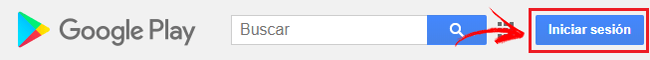
The next screen that appears has a field to enter your profile; however, since this is precisely what we want to create, you should skip this and go further down to click on “Create Account”.
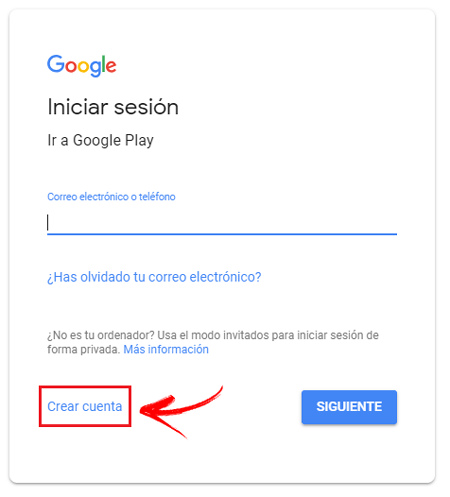
3 – Enter your data
In this section, you must enter several personal data to build your profile on Google. Start by filling in the first two gaps with your name and surnamesit is recommended that they be the real ones to avoid confusion.
After, you have to write a username that will be used with your email account. It must be unique and have never been used before in the Google system, otherwise it will not let you continue. Also, if you wish, you can click on “I prefer to use my current email address” in case you do not want a Gmail account.
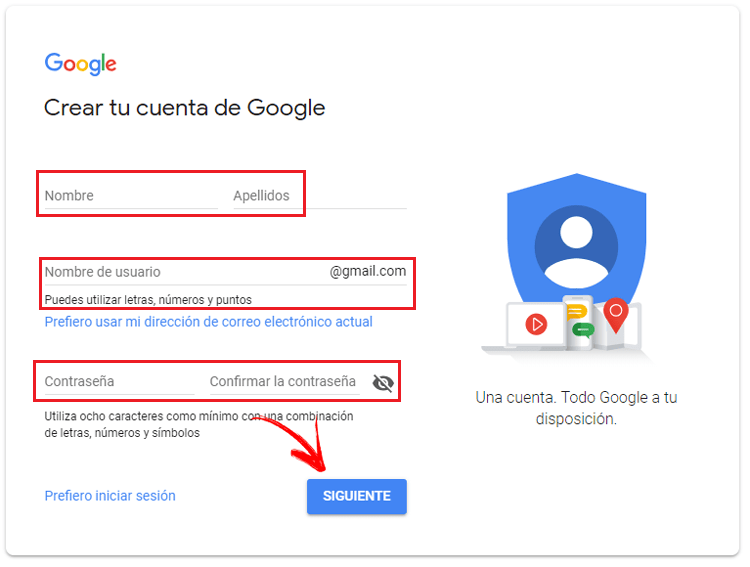
Now, continue by entering a password containing at least 8 characters and combining letters, numbers and symbols. Thus, you will meet the requirements that are requested and, in addition, you will ensure that it is as robust as possible to prevent anyone from breaking into your account.
Continuing with the data to enter, after this first batch Google will ask you for more information. You must establish both your date of birth and your gender and, if you wish, also add a phone number (which you will have to verify with a code) and an email address. These last two are optional thingsbut recommended as they are used to regain access to your account in case you forget your password or any other problem.
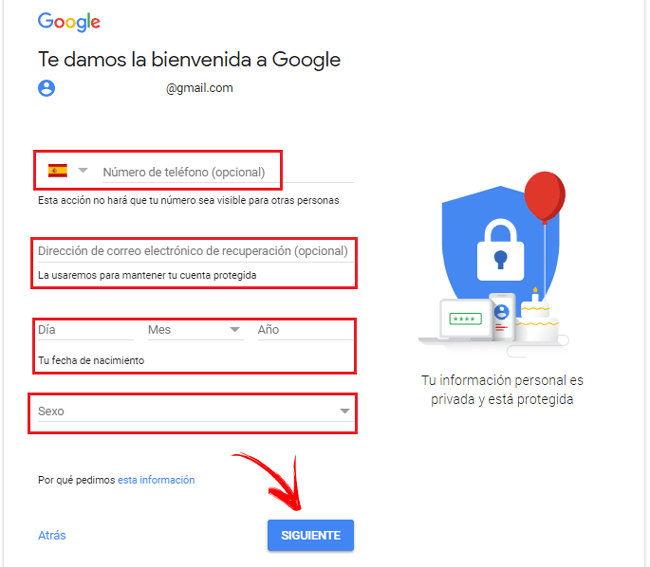
4 – Accept the Google conditions
The final step is accept Google’s terms of use and privacy policy. To do this, you just have to download the statement that appears on the screen and check the boxes below.
When you click on “Create Account” a pop-up message will appear in which you can modify your preferences or simply click on “Confirmation” to terminate the process
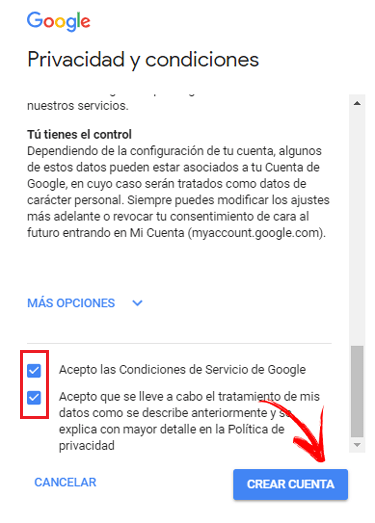
With this, you will have already created your profile to access the store, although you will also have access to many other services such as Google Drive, Docs, YouTube and many other tools and platforms that the company offers its users. you have created a Google Accountso you have all of that at your complete disposal for free. Clever!.
Can I open a Google Play Store account without Gmail?
The registration process is absolutely mandatory. Nevertheless, you can open a Google Play Store account without Gmail making a specific change during the registration procedure, since the platform contemplates creating profiles using emails from other platformsthough forcing create google account.
You have to follow the same steps that we have explained in the previous section; but, when you get to point 3you must mark the option that we mentioned, “I prefer to use my current email address”. Doing so changes the form slightly, and this time, instead of creating a Google mail for you, it will allow you to enter your email that you have registered on platforms such as Outlook, Yahoo Mail or any other you have resorted to.
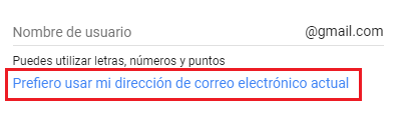
The rest of the process, both before and after, it’s exactly the same which we have previously detailed. Therefore, the only difference is to press in the indicated place to not have to have another email to add to the ones you already have.
The reason for all this is that, in reality, what is needed to use the Play Store is the Google Account. This allows you to have access to many company services that are hosted in the cloud, one of them being the distribution of apps for smartphones and tablets. In the next section, we will also talk a little more about this matter. Keep reading!.
Is it necessary to create an account in the Google store to download an app?
![]()
you are likely to try enter the google store without having registered before or having opened the corresponding user account. The platform allows you to access and take a look at its catalog both free and paid so you can see what it has in terms of applications, books, movies and even songs. In short, so that you can check the entire repertoire that is available to anyone interested in digital format.
But you can’t download anything. At the very moment that you try to click on the install or download button of any product that is available in this online catalog, a message will appear requesting that Sign in with your Google Account for the Play Store. Through it, you can press the button that appears to login, but also take advantage of it to repeat the process that we have indicated in the first section of this guide and create your account in this store.
Therefore, when asked about if you need to create a Google store account to download an app, the answer is a resounding yes. You need to have passed the entire procedure before open a new account in the Google system to be able to make any download or purchase in its Play Storesince it is the only way you have to access the buyer’s data to record the transaction properly.
If you refuse to create an account, you will not be able to do more than go around for all the tokens in this online store. 🙁
Applications