
Index:
UPDATED ✅ Do you want to know how to register as a driver or passenger in Uber? ⭐ ENTER HERE ⭐ We give you the steps to follow to download the Official app
Transportation is another sector that has noticed, and how, the implementation and evolution of technology. Not only because of what it has meant in the improvement of manufacturing processes, in the purchase and sale of travel tickets or even in the refinement of vehicles, but also in the way of traveling.
With the internet in between and the massification of applications and smartphones, services like Uber were born to offer something different from the traditional. This popular app is designed so that anyone can find someone to take them where they want and, in turn, so that someone with a vehicle can share your trip or generate some additional income transporting people.
Its usefulness is something that is totally linked to the comforts it offers. Travelers don’t need to carry cash and drivers don’t have to worry about carrying change. all payments are made automatically when the trip ends.
How to register an account in Uber as a passenger?
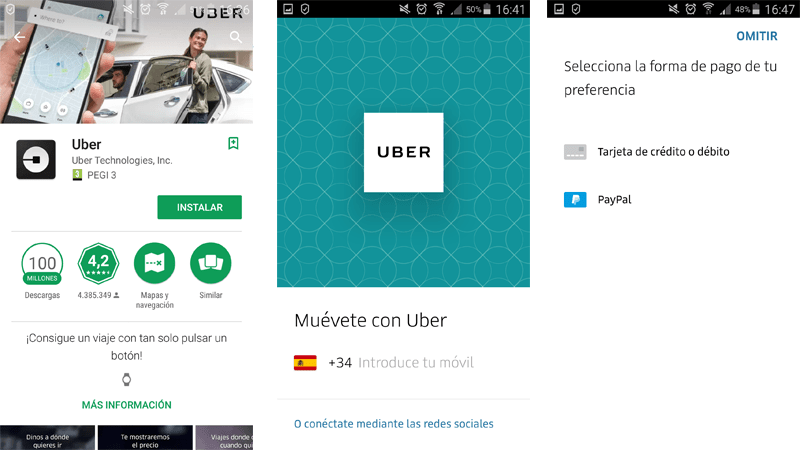
For this reason, and for so many other reasons, the question of how to create an uber account This is quite common nowadays. And it is precisely at this point that we want to help you. With this guide that we bring you, you will be able to register an Uber account to be a passenger, as well as learn how to use Uber Driver to register as a driver. The processes are tremendously simple if you have something to help you carry them out, and here we are going to make it very easy for you.
Since this service is 100% mobile, we are going to explain the account creation process for mobile devices, whether you are Android or iOSthough from the Uber’s website you can also perform the same steps. If you need open a new Uber account as a passenger, we give you the steps to follow so that you can do it quickly, easily and without getting lost. Because the way we move is changing, we must adapt to new technologies as long as they give us real utility and make things easier for us.
1 – Download the Uber app
If you don’t have it yet, start by downloading the Uber app on your mobile or cell phone. Enter the app store of your terminal (Google Play Store on Android or App Store on iPhone), and in the search bar, enter “Uber“. Choose the first result it shows you.
Now, click on the install button so that the app is downloaded and installed automatically on your mobile. It is a step that requires very little time and in which you do not have to do anything else except wait. It is advisable to download while connected to a wifi networkso we will save data on our cell phone.
2 – Start the Uber app
Whether you have completed the previous step or if you already had the Uber application previously installed, it is time to open it. Find it among the apps you have on your phone and Click on it to start it.
It is likely that you will be asked for permissions to access different functions and data of your mobile. Accept in order to move on.
3 – Start account registration
If this is your first time with the app, it will ask you to enter a phone number to bind (we recommend that it be the same one you are using it on). By doing so, you will receive on that phone an SMS with a code to enter to validate your identity. It also gives us the possibility to connect through our profile of Facebook or from our account Google.
If you have accepted our recommendation and have entered the number of the same terminal you are using, it will be detected automatically and you won’t have to type anythinggoing to the next step, if it has not been detected automatically, access the SMS that has been sent to you and enter the confirmation code that they show you.
4 – Enter an e-mail and a password
The next step is to enter the email account with which you want to link your account in Uber and, in addition, a password with which to restrict access and identify yourself later. It is essential that you do not reveal it to anyone and that it has a high complexity, as well as that you memorize it to avoid problems in the future. It can include uppercase, lowercase, numbers, and special characters.
5 – Fill in more personal data and accept the conditions of use
Now is the time to enter both your first and last names. Since Uber is something that encourages interaction between users, it is recommended that they be real to avoid inconveniences in the future with the use of the application.
Then the next step only requires you to click on the button with an arrow inside it to accept the conditions of use and the privacy policy of this service. If you do not accept them, you will not be able to continue with the account creation and registration process.
6 – Your passenger account is ready
Next, you will be asked for a form of payment, by credit or debit card or via PayPalyou can skip this step and fill them in later. You’ve done everything you need to start using Uber as a passenger. From now on you will be able to search for vehicles that lend themselves to taking you from one place to another and share a trip so that transport is much cheaper for you in your city. Easy, simple and, what is better, at a reduced price and with all the comforts of the world.
How to open an Uber account as a driver step by step?
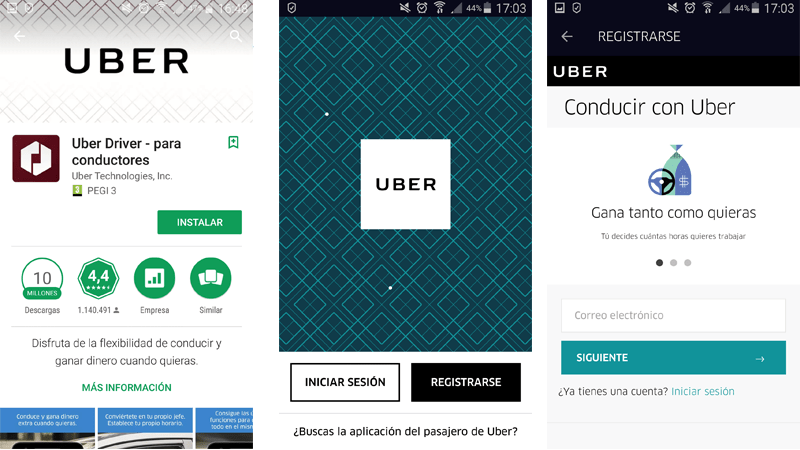
If what you want is belong professionally to the Uber company and be part of authorized drivers to be able to carry out their work through this service, this offers you an application different from that of users designed for professional drivers, for this follow the following steps.
1 – Download the Uber Driver app – for drivers
The application required to enter Uber as a driver is different from the one for passengers. Enter the app store, Google Play Store or App Store depending on your terminal, search “Uber Driver – for driver” and download and install as you would any other app. Remember to have enough free space on your cell phone.
2 – Run the app and grant permissions
Open the app as you would with another and, once it starts, grant the permissions to access the location of requesting device. Now, it’s time to start with the user account registration.
3 – Start registration
inside the app Uber driverclick on the button “Check in” that appears at the bottom right to start the whole process. Once this is done, the next thing the application will ask you for is enter an email account. Use the one you want to link to your user and click on “Following” to move on.
4 – Enter your personal data
Now is the time to enter your name, your surnames, your mobile phone, your password and the city where you usually drive so that Uber users can contact you. The key, in addition, must be something that you do not reveal to anyone in order to avoid identity theft problems.
If you have been invited through a code, enter it in the section that is enabled. Now, click on the button “Following” to continue.
5 – Choose the type of association
At this point, you should choose the type of service you want to offer through Uber. You have 3 options to choose from:
- UberX, with a minimum age of 21, driving license and comprehensive insurance, in addition to own vehicle
- Deliver with a bicycle, if you are 18 years old and have at least one bicycle
- Motorcycle, in case of using a motorcycle for transportation
The most common is to use the first option, although it all depends on the type of user and what you want to do. Select the one you consider most suitable for what you are looking for and move on. In the next window that appears, press the button “Continue registration” to be able to continue.
6 – Enter your vehicle information
In this section you have to enter a series of data of vital interest. You have to choose the make of your car, its model, the year it went on sale and the license plate number it has. In this way, Uber can guarantee the safety of both the driver and the passenger. Fill in the data and click on “Continue”.
7 – Last details
Your driver account has already been created. Nevertheless, Uber will ask you for some more details to finish profiling your identity in Uber Driver. For example, you can take a photo of yourself to link it to your profile so that travelers can better recognize you when they contact you.
Now yes, the process has finished completely. You can now start using this popular app to take people from one place to another with your vehicle or share a trip to save a little on fuel and even generate extra income or live from it.
Is it possible to pay in cash without a card in Uber?
Uber is designed to facilitate the use of its service and enhance the comfort of both parties, both passenger and driver. Because of this, the option of paying in cash without a card is completely ruled out.
The only forms of payment with this app are either using a credit or debit card, or via PayPal. In this way, they eradicate the need to carry money with you, as well as possible inconveniences that arise because you have to pay something more than the account due to an inaccurate estimate of the price of the trip.
In any case, if the user wishes (because of good treatment, speed or efficiency in transport), you can leave a tip to the driver. In that case, it can be done with cash, without resorting to Uber’s payment systems and with total freedom. Of course, this is not mandatory at all, although it is always a good way to express appreciation for a service carried out in the best possible way.
Applications