
UPDATED ✅ Do you need to open a Hotmail.com email account and you don’t know how to do it? ⭐ ENTER HERE ⭐ and discover how to do it for free!
Hotmail is one of the most used emails and the free communication tools that we have at our disposal today. It was created by Microsoft in 1996 and today it has been called Outlook.its simplicity and ease of use have made it the preferred choice of many Internet users when using it as their main email service.
Currently the Hotmail service provided by Microsoft has migrated to Outlook.combut this change does not imply any additional payment at the time of open an email account in hotmail because the service is still completely free. What you will learn here is to create an email account using this platform in a few very simple steps.
Once you have created the profile, we will have the possibility of accessing the inbox from any device, be it a mobile phone, tablet or desktop computer and enjoy improved conditions and updates as far as Hotmail is concernedsince the great advantage is that it is a multiplatform service.
How to register an email account in Hotmail for free?
East new mail from microsoft allows users to create new email accounts not only from the domain @outlook.combut they will also be able to access accounts with the domain @outlook.es or the usual and best known so far @hotmail.comsince, as we have commented, Hotmail accounts switched to this new Microsoft service. Previously internet users could access Hotmail or Outlook.com with any email addresswith custom domains, but now this service has a cost.
If you want register a new hotmail email account for freeyou simply have to follow the simple steps that are shown below, since the main option and with the greatest advantage that it offers us is that it is totally free, if you choose one of the domains that it offers by default.
1 – Create Microsoft account
To have an email in HotmailYou must first have a microsoft accountsince the company is carrying out a process of unifying accounts in all its services and therefore, this step is essential for this action, although if you already have one, you must go to loginbut if, on the contrary, you do not have any active account, you must directly access the Account creation URL from Microsoft: https://signup.live.com
2 – Fill in the registration form
Once on the page, we will have several options at our disposal to make a new hotmailthe default option that appears is the one that allows us the alternative of entering an email address that we already have in use, either with an extension Gmail, Yahoo!, AOL Mail or also a second option of use a phone number.
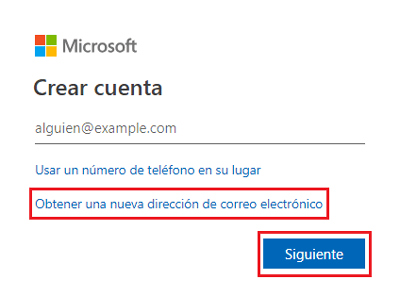
But we will look at the last option that we have available, since the case that concerns us is the creation of a new email, for this we click on “Get a new email address” found below. Automatically we will be shown the option to create a new email, and if we click the down arrow that appears on the right. It will open a dropdown with 3 different email extension options:
- @outlook.es
- @outlook.com
- @hotmail.com
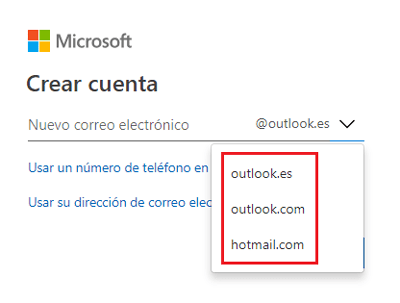
We select the latter and enter the start part of our email, always bearing in mind that it must be unique, no spaces and no special characters like (@,#,¬,& etc) and being able to use numbers, letters and numbers. Once it is verified that it is correct and it is not in use by another user, we click “Following“.
3 – Create a password
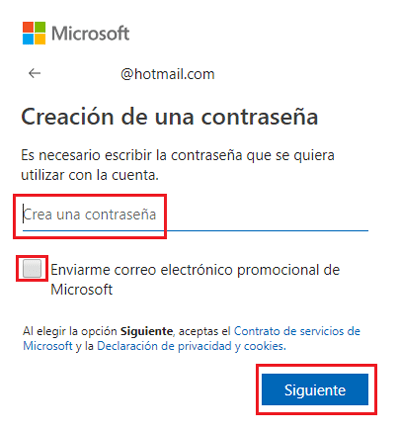
In this step, what we must do is enter a password as secure as possible and with a minimum of 8 characters for subsequent access to our email account. It is recommended to mix the use of upper and lower case letters, including numbers and special characters to make it more difficult due to possible unwanted access.
Yes indeed, we will have to remember it or write it down in a safe place so that we do not forget. If we are already using other accounts on other platforms, you can enter the same one, although this may have some risk in the long run. If we do not want to receive advertising from Microsoft, we leave the tick that appears unchecked. We give to “Following” to continue.
4 – We enter personal data
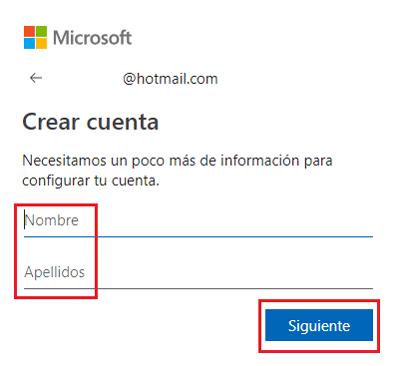
This step is easy and fasthere we find only 2 fields, our name and surnamesit is recommended to give veracity in our data for a more professional and serious use, once entered, we give “Following“.
5 – Date of birth and country
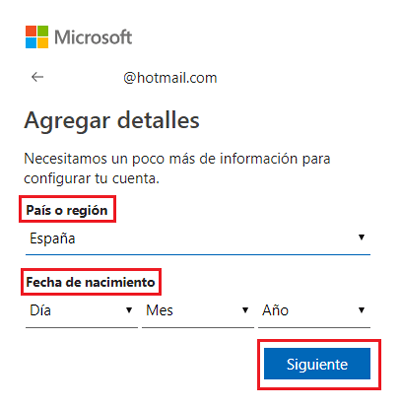
Now we will be asked for a little more information to complete the creation of our Hotmail mailwe will only have to enter our country and date of birth, you must be as truthful as possible since our privacy is important. For children under 13 yearslater one of the parents or guardians must verify and approve hotmail account.
6 – Verify that you are human
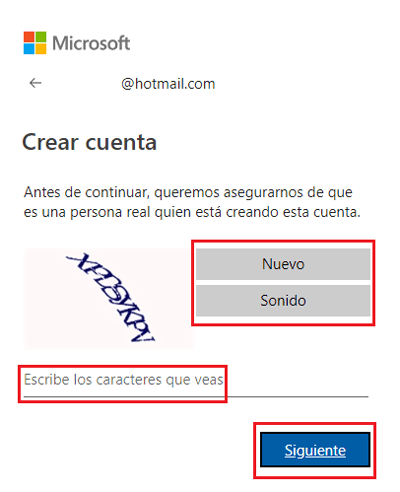
This step serves as a control against the automated creation of email accounts by bots, since we will have to solve the catpcha to verify that we are not a robotto do this write the same letters and numbers that appear in the image, if you do not see it well, you can choose to click “New” to reload another image or also to listen to the message by clicking on “Sound“. Keep in mind that they are case sensitive. Click on “Following” to continue.
Done! your Hotmail email has been created successfullynow you can send and receive emails from your contacts.
*7 – Are you a minor? You need your parents’ permission
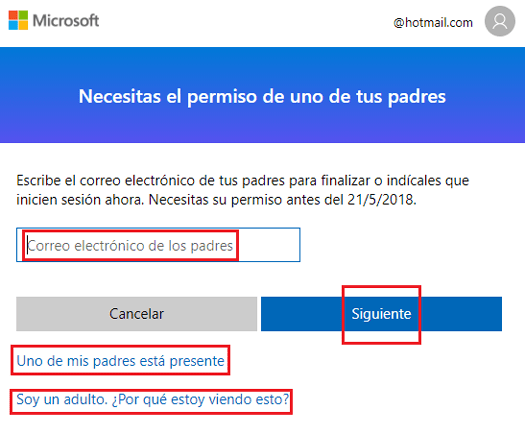
If you are a minor (for Spain under 18 years) and in the step of filling in the date of birth you entered the corresponding data, in this section we will be asked to enter the email of one of the parents to to be able to verify and allow the registration of a new email by a minor, once this is done, an email will be sent automatically to the address provided with a code that must be entered before the date indicated.
If, on the other hand, we are adults and we gave the wrong date of birth data, we will have to click where it reads “I am an adult. Why am I seeing this?” just below, and then we will be sent to a screen to confirm our age of majority by entering other date of birth data, we click “Following” and now we will have to fill out a small form offering our credit card to verify that we are adults, don’t worry, your account will not be charged. Once your age of majority has been verified, your Microsoft account and your Hotmail email will be created!
Is it possible to open my Hotmail email account for different devices? outlook.com
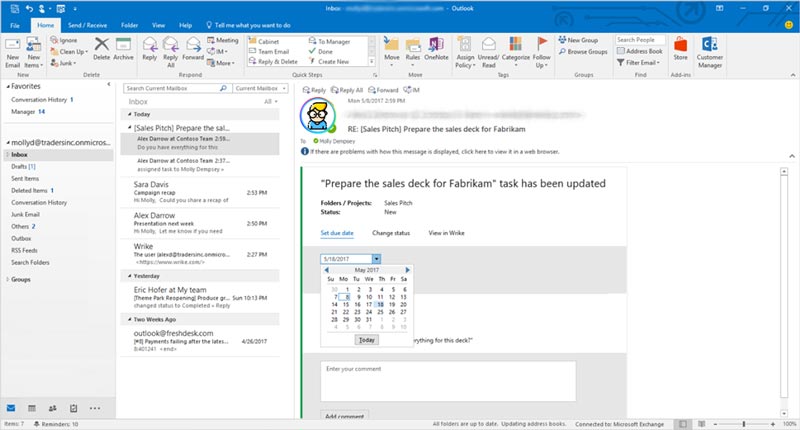
The quick answer is yes. It can be used Microsoft OfficeOutlook to send text and multimedia messages to a mobile phone device or on another computer, also to receive messages from another device. To be able to have the Hotmail email account configured for different devicesyou need to add and set up an account Outlook mobile servicewhich you can do from the Outlook Service page.
We are going to see the different possibilities that they offer us to be able to use our free email account and how to configure it according to our device:
On computers with Windows or Mac operating system
Hotmail Outlook is now compatible with Windows or Mac operating system computers, you can create an email account or install Hotmail on both Windows and Mac computers. Simply downloading it from its main page, or from the links that we provide you, they are 100% safe.
Microsoft Outlook Office 365 for Windows
Microsoft Outlook Office 365 for Mac
On Android devices
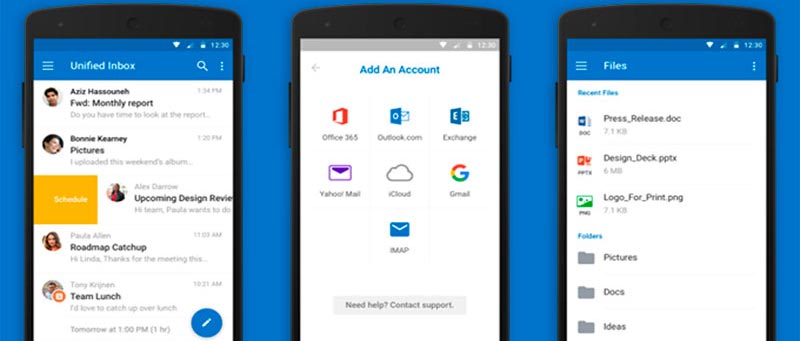
The first point is to install the official Microsoft application from the Google Play Store. Once this process is done on your mobile device and within the official Hotmail application (now Outlook) you can manage new Outlook.com accounts on Android. As this service is new outlook mailon some Android devices the default mail application does not automatically recognize this type of account, so you have to configure manually.
On iOS iPhone devices
The first step is to download and install the official APP on our cell phone or mobile phone. Next, The steps to have Outlook on your iPhone device is very simple, since the process is practically identical to that of add a hotmail account. Simply open the iOS settings and go to the option “Emails, contacts and calendars”.
You have to click on “Add Account” and select Hotmail, enter our Outlook account and press continue. Once this is done, you simply have to select what we want it to synchronize or not.
on windows phone
First install the official APP on your smartphone. To set up your Hotmail email account on Windows Phone now Windows 10 Mobileyou must open the list of applications on the mobile or tablet and click on “Setting”. Then you must click on “Mail and accounts” and press “Add an account”. You choose the type of account you want to select, in this case Outlook and write your email address and password to open the session on your device. You will already have Hotmail configured on your Windows 10 Mobile.
What differences are there between the old Hotmail and the new Outlook?
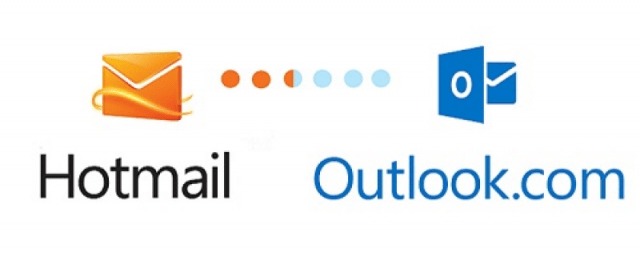
Outlook is the new name given to Microsoft accounts, after having carried out a series of updates in its support. It is a modern mail service with a fresh and intuitive design, as well as connects with Facebook, Twitter and Skype. As if that were not enough, it works transparently with Office and Sky Drive in addition to prioritizing the privacy of users. In short, Outlook is a new email service in the cloud, the newest and most updated version of the old Hotmail.
As you already know, this email service was launched by Microsoft back in 1996.for many of us it was the first contact we had with the Chinese-sounding thing of having a personal email address. After these years, many things have changedIn fact, in the technological world, time does not pass in the same way as in other sectors, since everything happens much faster than normal and what was a trend yesterday, today it falls into oblivion advanced by a new technology or service that surpasses its predecessor.
The same thing happened with the hotmail mail serviceand is that due to the exponential increase in users who migrated to other platforms such as Google’s Gmail or even to social networks as huge as Facebookthe guys at Microsoft had no choice but to go a step further and upgrade the old @Hotmail.com to the new and intuitive Outlook.com.
But, how are both services different and what benefits does the new Outlook mail bring us?
More friendly design
Undoubtedly, one of the advantages offered by this new platform is in the visual aspect., more adapted to current times and much more intuitive and easy to handle for the user. Also, allows us to customize the design of our inbox, both in color and font style, something that many users liked. With a simpler and simpler toolbar, it shows us with its drop-down tabs the fair and necessary options for sending and receiving emails, which is actually its main function, and in this it has not changed.
Control panel “almost” without ads
Undoubtedly one of the greatest advantages offered by the new Outlook mail compared to the almost forgotten Hotmail is the Disappearance of those pesky banner ads. It only shows us some suggestions according to our personal tastes. These will appear in most of the cases in newsletter emails that you are subscribed to, although there is a premium outlook service in which the new service increases as Microsoft Office 365 and native advertising completely disappears.
More social mail
Another advantage that users who have migrated to the new version of mail can enjoy is the possibility of having the contacts of your Facebook profile synchronized in your inbox, being able to view the status notifications and publications of your friends on this social network, giving a much more social and interactive factor. Also, it doesn’t end here. the social network of the little bird, Twitter It has also been added to be part of the synchronization with your Outlook.com Dashboard. It’s all advantages.
More services and tools
And all this could not end here, in addition to everything we have told you, we must add the Incorporation of Skype, the largest video call platform and sending chat-type messages from around the world joins Microsoft to form part of the pack of accounts that you can have at your disposal with your email. Skype comes to replace the old Windows Live Messenger that has given us so many good times and conversations in the past but that today has become totally obsolete.
Finally, mention that even the best known Microsoft tools, the famous Offices package with Word, Excel or PowerPoint in its online version they become part of this group of tools that make up a fully functional and operative Swiss Army knife for your daily tasks. Even the platform cloud storage like OneDrive join the party, does anyone give more?.
Emails
