
UPDATED ✅ Do you need to USE and customize your own Wasap stickers and don’t know how to do it? ⭐ ENTER HERE ⭐ and discover how to do it step by step with this TUTORIAL ✅ EASY and FAST ✅
WhatsApp it is currently the instant messaging application most used in the world, this is due to its excellent service and the tools it offers its users. This App is available as much for mobile devices as well as tablets. Now with new messaging updates new elements have been added between them the stickers.
With the appearance of the new stickers in the application it has become much more interesting for users, thus being a very interesting new element of distraction that everyone wants to have. In addition, these can be personalized and very fun and are available to everyone.
Due to the great effect that this new tool available in the latest version of whatsapp messengerhere we are going to show you how you are going to be able to create it and customize it in your own way, but you must take into account that These images are not animated. However, you will be able to have a very fun time with them. To be able to create and customize these images you just have to follow the steps that we will explain below
Steps to generate custom stickers to use on WhatsApp with Android
Creating stickers for WhatsApp has become one of the most used tools today and it is that with this you can spend a very pleasant time, you will be able to use your own photos, those of your friends, family or any image that you want to design to create your own personalized images.
In order to do this in the case of the androids it will be necessary to use a external application to that of instant messaging with which we will be able to create each of these images and then add it to the messaging App.
Please note that in google playand you will find a large number of applications available to perform this function, in this case we have decided to work with “Personal stickers for WhatsApp”, an application that has a large number of images already designed and also gives you the possibility of creating it yourself from your own images, in such a way that in order to carry out this process you only have to follow these steps.
- The first thing you have to do is enter “GooglePlay” and download “Personal Stickers for WhatsApp”.
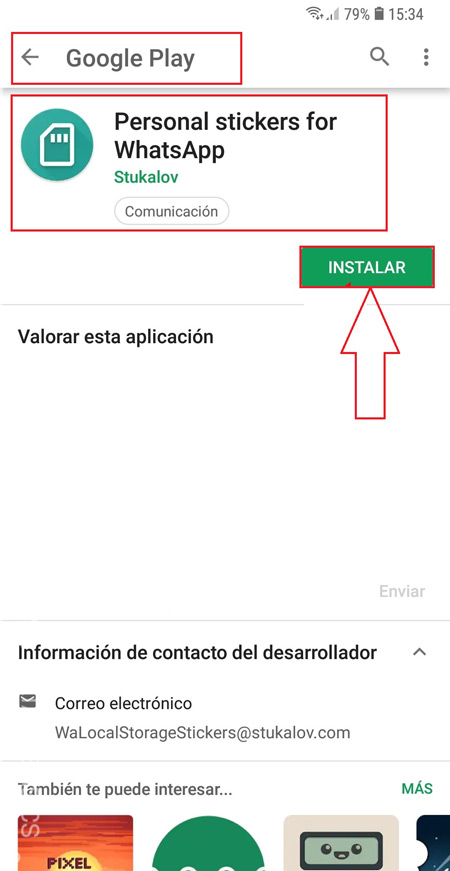
- When you have downloaded the App to your Smartphone you will be asked for a permission to be able to access images and files, In order to grant permission you will have to click on the option “allow”.
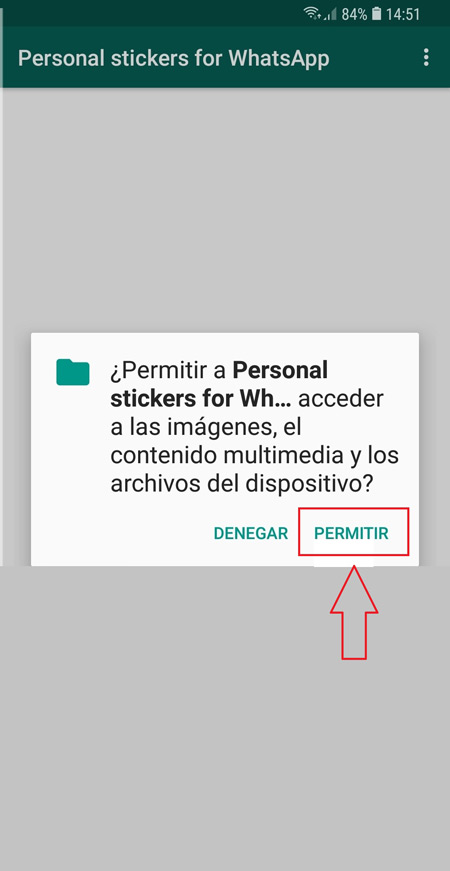
- Once you have entered the application, the folders of your mobile devices will be shown only with those images that comply with size and format requirements. Note that these have to have a size of 512 x 512 pixels and be in png and webp format.
- The next thing you have to do is select the folder of images where the one you want to use is located, for this you are going to press the button “Add”.
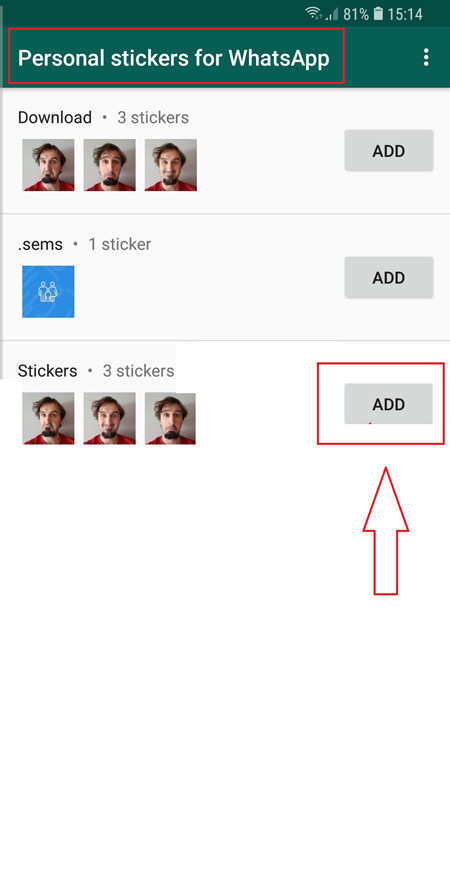
- Now you just have to select the photo you want to use and turn it into a sticker. Keep in mind that these images will always be linked to “Personal stickers for WhatsApp” in such a way that if you delete the App all the images created there will also disappear.

Once all this is done you will have created your new custom images, which you will be able to use through your instant messaging with any of the users you have in it. An easy and fast way to create and design the images you want.
How to create your own WhatsApp stickers on your iPhone mobile?
How could I missthe stickers have also reached iOS devices but, since their arrival they have had their pros and cons with Apple’s policies. This is how Apple has made the decision to remove all apps related to this because they do not meet App Store rules.

However, despite Manzana have removed all these App to download stickers to your iPhone, others have been created which will allow you to create it yourself and if they can be used on iOS. These Apps use a method very similar to those of the androids, Although it is true, these programs could also be eliminated at any time, but until now it is still in force and therefore we can continue using them.
In such a way that today we bring you an App that is available both for both iOS and Android devices, therefore you will be able to find it in the App Store and it’s about Maker Studio, an application created especially to create stickers so you can use it in the WhatsApp Messenger of your iPhone. To be able to do this you will only have to follow these steps:
- The first thing you have to do is enter your app store and download the App MakerStudio.
- Once it has been downloaded you will have to open the application and there you have to create a new collection.
- In order to create the new collection you have to select the images you want to transform.
- When you have chosen them you have to add from iPhone gallery roll.
- Now you have to edit it and crop only the part of the photo that interests youthat is, what you want your stickers to be.
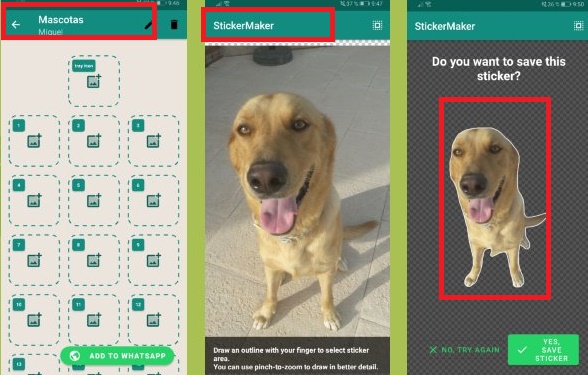
- Keep in mind that on many occasions you will have to cut it several times to achieve the desired shape, especially when we want to obtain only the person’s face.
- Once you have the image you were looking for, you have to click on “Save” and finally export the sticker designed to the collection that you have previously created to save each of your creations.
When you have done all this, your sticker will be totally ready to use, if now what you want is add it to your WhatsApp you have to do the following:
- You have to open the app WhatsApp Messenger on your iPhone.
- Now you have to access to the stickers section, which is next to dand Emojis and Gifs.
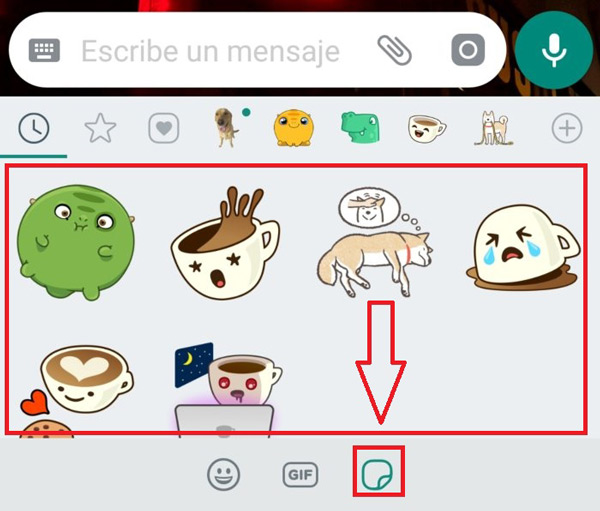
- There you have to click on the icon “+” and then in “My stickers”.
- Finally you just have to go to your collection and search for the image you want add to your instant messaging App.
Once all this is done the sticker will be available so you can send it to any of your users, in this way you can create the images you want in a simple and fast way.

How to modify and use stickers for “Wasat” created by other people?
Create your own Stickers It can be a complicated process for many users. In such a way that they prefer to use other alternatives that may be much easier for them when they want acquire a new personalized and fun image.
The most common way to do this is by stealing another user’s custom image. You will be able to do this as long as send you a sticker. If you liked the same you have the option to save itfor this you just have to click on the sticker in chat and then you will select the option “Add to Favorites”.

After having selected the option the sticker automatically added to your sectionthere you can use it simply by clicking on it.
Multimedia