
Index:
UPDATED ✅ Do you want to fully customize your company profile on WhatsApp Business? ⭐ ENTER HERE ⭐ and Learn Everything FROM ZERO!
It is no secret to anyone that WhatsApp It is one of the most relevant instant messaging apps worldwide. Therefore, the platform focused on creating a solution suitable for small and medium-sized companies that was baptized as “WhatsApp Business”.
So today, the Business version of WhatsApp stands out as an optimal alternative so that businesses can improve interaction with your customers in order to meet your needs to retain them and achieve their mission.
Therefore, beyond discerning that it is useful to use this tool to organize and automate the management of your company in reference to its customers, it is also important customize your company profile to the fullest to connect more easily with these people. Which, We will teach you how to implement it below.
Why is it important to have a personalized profile on WhatsApp Business?
By default, the advantages guaranteed by the use of WhatsApp Business in any business, are of great interest. Since it helps you optimize communication with your customers, eliminate friction elements in the saledo business more efficiently, increase the opening rate of your communications, automate your business, etc.. Added to that, it stands out as an app that manages to adjust to the particularities and needs of any company.
In view of that, allows you to customize the profile of it from several aspects with which it is more effective get a distinguishing factor around the other businesses in your sector. However, beyond providing this benefit, there are numerous whatsapp business users what are they wondering how relevant it is to have a personalized profile on said platform.
Therefore, below, we list the main reasons for discerning such importance:
- Of course, the fact of personalizing your company profile in the Business version of WhatsApp allows you generate more engagement. Which means that it helps to build an emotional connection with the user to create solid and lasting relationships that encourage their commitment.
- It is also ideal for reflect your company culture. Thus, apart from attracting clients, you will be able to reflect your values and your business philosophy in order to conceive much more trust in people.
- If you style your company profile in this app, you will bring your brand closer to its public. Since, it is the perfect technique to show your human component and with it, to be able to create a closer bond.
- Through their own profile, businesses have the possibility of promote your products and services, without the need to contact the customer directly. In this way, they will be able to advertise without being invasive.
Learn step by step how to customize your company account on WhatsApp Business from scratch
For the reasons stated above, of course, it is essential that you choose to customize the profile of your company account to the maximum in WhatsApp Business in order to acquire the benefits that this guarantees. However, you are probably wondering how you should do it from scratch, to achieve the effect you want.
That is why, below, we will teach you step by step what you have to do to optimize your profile in said version of WhatsApp in order to characterize your business culturedraw the attention of your target audience and motivate your customers to buy what you offer.
Go for it:
address and location
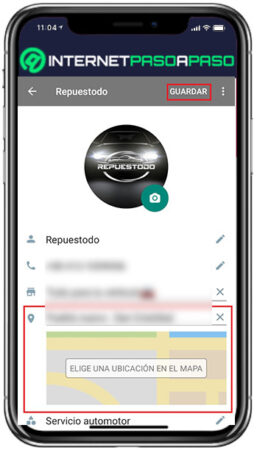
By default, most of a company’s potential customers or buyers, they choose to track its location thanks to the tricks offered by Google Maps, nowadays. Therefore, in order to meet your needs, it is recommended display the address and/or location of your commercial store. Which, in addition to this, will also generate more confidence and security for people.
In this sense, when customize your profile within the WhatsApp business platformyou can start with place your location with your exact address with the aim of making it easier for people to locate you.
So, here’s what you need to do to do so:
- From the WhatsApp Business mobile appaccess your business account and press the three vertical dots located in the upper right corner of the main screen.
- Once you get the menu in question, proceed to select the option that says “Tools for the company”.
- Afterwards, you have to Click on “Company Profile”. It is usually found at the top of the list of tools.
- Then go to the section on Location (is in second place) and press on him.
- Followed by that, the Google Maps tool will open with which you can indicate your exact address to show it to your customers and ready.
- Finally, it only remains touch savefrom the top right corner.
Business Type
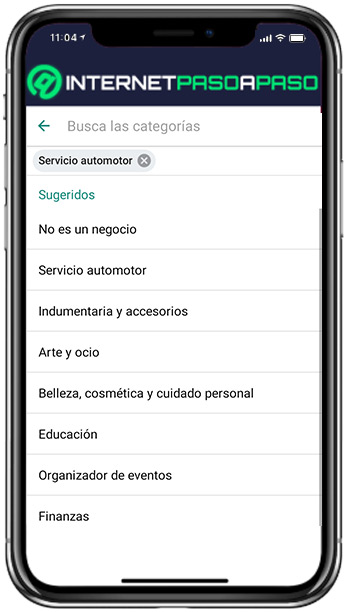
To differentiate companies according to their sector or the economic activity for which they stand out, this platform also allows you to specify the type of business of the same to provide a higher level of customization in each profile. Therefore, so that your audience knows more closely what sector you belong to or what kind of business your company is dedicated to, We advise you to define this data in WhatsApp Business.
You can do this in the following way:
- First of all, enter your app account and go to the upper right corner to press the three vertical dots that are there.
- Next, you must choose the option “Tools for the company” and in this menu, select the section that indicates “Company Profile”.
- After that, it’s time to move to the top right corner to touch the pencil icon that is there. Which allows you to modify the profile information.
- Next, under the location, you will find the section to specify the type of business. In it, you also have to click on the pencil icon.
- Next, look for the category through the list manually or write it in the search bar from the top.
- Once you choose the one(s) you want, changes will be saved automatically when you return to the previous screen and press Save.
Brief description of the company

In addition to the exact location and commercial category of your business, it is also essential that present a brief description of what your company is, what it does, what it can offer, how it provides it, etc.. In this way, all your audience will be clearer and more aware of what they can find through it and thus, it will also be easier to stand out from your competition. That is why, when customizing your WhatsApp Business profile, You must not forget to put the description of your company.
Which, we will explain step by step here:
- As in the previous cases, start with enter your account in the mobile app compatible with Android and iOS.
- Second, directly from the main window, press the three vertical dots which are in the upper right corner and click on “Business Tools”.
- After that, in the list of tools for the companyIt’s time to select “Company Profile”.
- Now, in the box where you can see the profile photo of your business on the platform, you have to tap the pencil icon at the top.
- Then proceed to write a brief description of your companyright in the space below your phone number.
- When you have completed this, you simply have to conclude clicking on “Save” in order to establish the changes made.
Business hours
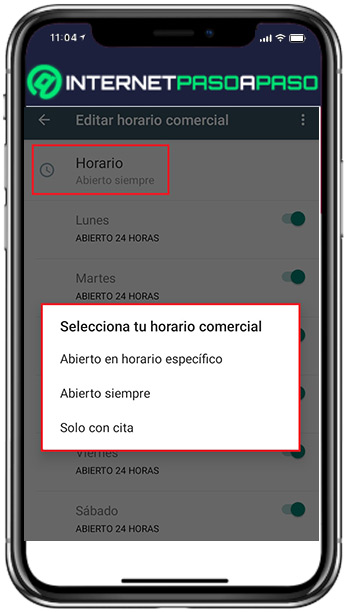
Just as physical businesses choose to indicate their customer service hours on billboards, whatsapp business also grants the necessary option to set business hours on your profile to show your working hours specifically.
In other words, potential clients or consumers will be able to “visit you” when your virtual store is open. In this way, apart from personalizing your profile to a greater degree, you will also offer this highly relevant data to your clients. so they know when they can communicate with you and when they can’t.
Without further ado, here are the steps to create and customize your business hours from your Business profile:
- Start by open your WhatsApp Business account through the mobile application and there, go to the top right corner to press the three vertical dots.
- After this, it is time to select the option “Tools for the company” and in this menu, you must press on “Company Profile”.
- Now, as in the previous cases, you must press the pencil icon located at the top of your profile picture.
- Once the above is done, at the bottom of the Type of business, you will find the section to modify your business hours and there, you must touch the pencil icon there.
- Next, Click on “Schedule” and with the menu that appears, you can select your custom business hours. Either open during specific hours (to set the time intervals you want), always open (it will remain active every day) or only by appointment.
- Finally, go back to the previous page and click on “Save” at the top.
Contact email
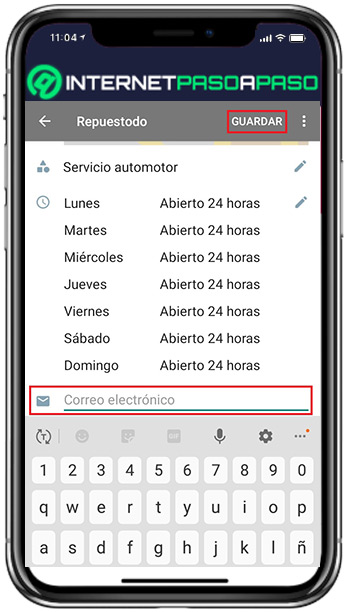
As if that were not enough, in WhatsApp Business, companies also have the option that enter your email address from which people can communicate with them. Either for request quotes or more detailed informationfor instance.
So, to offer an additional communication channel to your audience, it is essential that enter your contact email in your company profile and with this, you will even be able to adapt to the needs of many people who prefer to manage their business connections from email.
Therefore, below, we explain what you have to do:
- Open your account on WhatsApp Businessusing the mobile app of this service.
- Followed by it, press the three vertical dots from the top right corner.
- Now, in the small menu, you have to select “Business Tools” and then, in the next window, Click on “Company Profile”.
- In this point, press the pencil icon which is located in the upper right corner of the profile picture.
- Then scroll to the bottom and under Email, under business hours, write your contact email address.
- In conclusion, Click on “Save” and that’s it.
web url
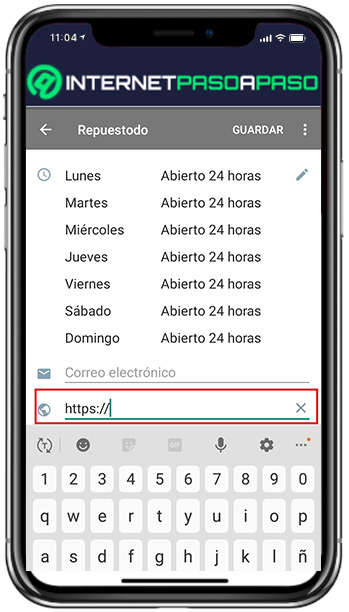
If your company has a website, it is also appropriate to enter this information in your profile. whatsapp business. With this, apart from retaining your customers, you will be able to direct much more traffic to said platform to grow your business. Taking into account that, in this way, people are much more interested in seeing the content that you share from this web page.
So, if you have a website and want to display it on your business profile to efficiently personalize it, proceed to do the following:
- Enter the WhatsApp Business mobile application and enter your account there.
- On the main page, open the corresponding menu pressing the three vertical dots which are located in the upper right corner.
- Then select the option “Tools for the company” and in this new menu, you have to choose “Company Profile”.
- Later, from your profile picture, look for the pencil icon and press it.
- Once you do the above, go to the bottom of the menu and Enter the URL of your website under the Email section. That is, where is the protocol “https://”.
- If you have more than one website and also want to display it on your company profile, select the option “Add another web page” so you can add it.
- Now, it only remains to store the changes made, with just click on “Save”.
autoresponders
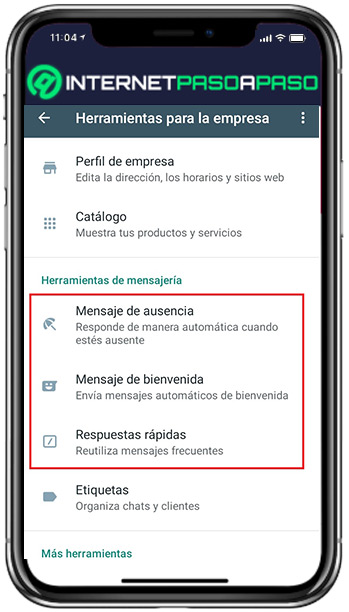
Another effective way to personalize your company profile, consists of making use of the automated messages provided by this platform. Which are essential to build reliability with customers, optimize interaction with them and provide better management as a business. Assessing that any consumer you will feel more valued with these autoresponders than with a silence on the other end.
For this reason, we recommend that you use this tool in your profile. whatsapp business so that, with it, your company do a better job of capturing your potential audience. In this case, just keep in mind that it is important to avoid repetitive phrases and be much more exclusiveEspecially when compared to your competition.
Now, before teaching you how you can use them, it is valuable to know what types of responses exist in WhatsApp Business and also how each of them is defined:
- away message: Also known as “missing response” and it is defined as an automatic message that is able to respond to your customers when you are outside the established business hours.
- Welcome message: It consists of a greeting message that, as its name indicates, deals with greeting a new client when he sends a message, instantly. Thus, it is also an automatic response.
- Answers fast: They are distinguished as those responses that manage to respond to customers quickly, depending on what they need to consult. Therefore, the app allows create and save fully customized quick responses that even serve to share long messages with a single touch (or, using keyboard shortcuts).
For its part, it is time to explain each of the steps to specify to use WhatsApp Business messaging tools in order to personalize your profile and use the types of automatic responses you want on the platform:
- First of all, open the application in question and log in to your account as you normally do.
- After that, head to the top right corner and press the three vertical dots to see the main menu.
- Next, in that menu, select the option “Tools for the company”.
- In this point, Go to the Messaging Tools section and there, you can find each of the quick answers that the app supports.
- If you want to share an absent answer, click on “Absence message” and proceed to activate the option “Send away message” to enter said answer, define its schedule and the recipients. A) Yes, click on Save.
- To customize a greeting reply, select the option “Welcome message” and activate the tool. Then, place the welcome response you want to present and choose the indicated recipients. Finally, you have to click on save.
- If you choose to use quick replies, select that option under Messaging Tools. done that, press the “+” icon at the bottom to add each quick response (specifying your message, your shortcut, and keywords). Then just select Save.
Tips when setting up your business profile on WhatsApp to make it more enjoyable and generate more conversions
Just as it is essential to personalize your business profile through WhatsApp Business, it is also effective follow certain tips, tricks or recommendations that allow you to generate more conversions with itas well as doing it in a very pleasant way and getting the most out of it.
Therefore, below, we give you several tips to achieve it:
Organize your agenda using tags
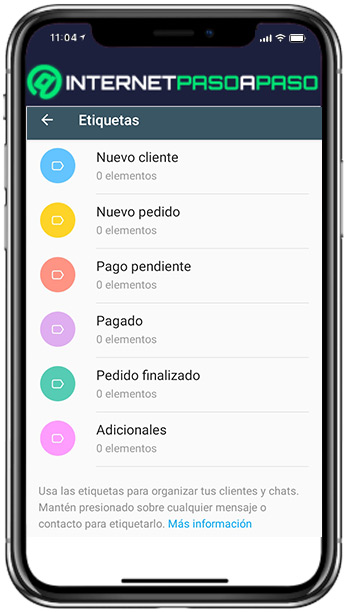
In case you didn’t know, this version of WhatsApp offers the possibility of organizing the list of contacts more specifically and very easily. This, making use of the tags that allow you order your customers (to identify it from your family and friends) and also the different chats you manage.
A) Yes, through this functionalityyou will have the possibility to manage each of your clients in a planned and organized way. Valuing that, each label can be personalized with names and even with symbolic colors.
To do it, you will have to do the following:
- Access the application and press the three dots which are the top right hand side.
- Then in the menu select the “Labels” option.
- After that, start creating your own labels pressing the “+” icon which is located at the bottom. O well, use the ones that are there by default.
In this way, making use of your own nomenclature, you will have the opportunity to identify each of your users by categorieslike each of the conversations.
Use the statistics of your conversations
In order to optimize your strategies and generate more conversions, it is essential to rely on the statistics provided by WhatsApp Business. which help you know all the data of each of the chats with your clients, in detail. In this way, you can check when the messages were sentjust as delivered and read, easily.
Added to that, you will know what are the hours in which you get more requests and see the level of interaction you have had with your consumers over time. On the other hand, if you want to see these statistics, go to the main options menu pressing the three vertical dots. Next, tap on “Tools for the company” and proceed to choose the option “Statistics” in order to see data such as: Sent messages, delivered messages, received messages, etc..
Create your catalog of products or services

Another ideal technique to generate more conversions and capture the attention of your potential audience, consists of creating your own product catalog on WhatsApp Business. Since the platform offers the possibility for its users to display the products or services they sell, in a more practical way. In this way, it will be easier to be able to close the sales as quickly as possible, since this catalog manages to provide valuable information for consumers and motivates them to acquire them.
Now, to create your inventory from WhatsApp Business, it is important that you know how to do it and here we explain it to you:
- Start by entering the mobile application and press the three vertical dots in the upper right corner of the main screen.
- Then, in the menu, you have to choose the option “Tools for the company”.
- After that, search and select the option “Catalogue” to start managing it.
- Finally, in the Catalog Manager section, click on “Add items” and upload all the images you want to display. In addition, you can write the name of the product, add a description, include the price (optional), and add purchase links.
- in case you want create more catalogssimply press the “+” icon in the lower right corner and perform the same procedure.
Share the link of your WhatsApp Business
To expand your business in this version of WhatsApp, it is also appropriate share the direct link on other platforms so that your clients or any interested person has the opportunity to start a chat from the app directly with your company. Thanks to this, surely, many consumers will feel pleasant to be able to establish a more direct communication with you and in real time. Which is important to retain your customers, satisfy their needs and generate more conversions for your business.
Now, to obtain this link, copy it and paste it in other profiles of your company, you simply have to enter the section of Tools for the company (as we have indicated throughout the post). Followed by that, head to the bottom of the menu and click on “Direct link” from the More tools section. So, hold down the link and it will be copied automatically. In addition to that, you can also choose the option that says “Share link” to send it directly through another mobile app.
But, whatever option you choose, you should keep in mind that it is appropriate to share this link on platforms such as:
- Social networks: If you use a promotional action in any of your social networks (Instagram, Facebook, Twitter, etc.) and by By means of this you include your direct link, you will be able to acquire more coverage and get new contacts easily.
- Website: It is also ideal that you add this link to your company’s website. For example, preparing a pop-up that appears when a user accesses your corporate websiteso that it finds your business WhatsApp there, directly.
- Forums: Believe it or not, today, forums continue to have great promotional power in the online environment. Therefore, you can enter these platforms that are based on your business sector and there, leave your contact link to WhatsApp Business.
Applications