
UPDATED ✅ Do you need to create messages with automatic responses for your Whatsapp and you don’t know how? ⭐ ENTER HERE ⭐ and discover how to do it ✅ EASY and FAST ✅
WhatsApp automatic replies are an excellent tool for those users or companies that cannot immediately reply to other people’s messages. This is because they can be used as warning method to indicate that at a certain moment they are not available. They can also be used to offer services.
In this way, in case of being a company, with this tool you can start a conversation with the client and depending on what keywords are used in it, provide immediate and necessary information to clarify possible doubts.
If you do not know this method in this guide we will explain step by step, how you can create automatic responses in WhatsApp, as well as which applications you can use for this purpose.
What is an autoresponder and what is it for?
As the name implies, autoresponder is a function used to issue a response mechanically. In this case, it is about apps that are used to automatically respond to those people who write to us.
There are endless applications of this type where, in turn, you can issue responses automatically. However, there are methods that can do it without the use of third parties. But of course, this depends on the messaging system used. For example, you can create them in the text tools of your Android or iOS mobile and you can also do it in Gmail, Outlook.
It should be noted that in the case of WhatsApp they cannot be created through the native application, although it is possible to do it using other external apps created for this purpose. A great feature of these apps is that they can be configured; depending on whether the services are available in which you decided to use to answer the specific keywords, in order to send precise information to other users.
This method is commonly used by companies that provide services of any kind to save time and staff in answering the most frequent doubts of its clients.
In the same way, they can be used personally to give information to another interested party when for some reason you cannot respond. For example, to give notice that you have gone on a trip, you are in a meeting, among others. The possibilities are endless.
Why use personalized responses on WhatsApp? Advantages and benefits
Personalized responses are tools that They help distribute information quickly and without waiting times. They can be adapted to the needs of the person who uses them and do not generate any problem when using them, since they are completely legal.
They can be used by 2 different roles:
For the user
In the case of users, the advantages lie in being precise to give small details when not being able to answer them. For example, if you are in a meeting and cannot answer, you can create a message for all your contacts indicating that you are on an important matter and you will respond as soon as possible.
The benefit of the users is littleyou will only provide a few snippets of information and details to whoever writes to you, so there is no need to create a configuration to provide a replica on request.
For businesses
For those companies that use WhatsApp Messenger to provide services, the merits and benefits are better. In the case of advantages, it means save time and money on new staff.
The benefits are greater for these, since it can be provide useful and accurate information to interested parties who request it, without the need for someone to answer them. This taking into account that if it is a large company it would take too much time sending replicas to each one.
To summarize, machine responses can be configured to respond to specific words in order to accurately provide information and answer questions. You can send links, create a response list and in this way guide the user to answer the questions directly accessing the key terms that are indicated.
Steps to create automatic reply messages in WhatsApp and automatically reply to all messages
While it is true, These are easy to create and don’t have many complications. Of course, in the case of a company, to create them it is ideal to know the most frequent questions that your clients and future clients will ask you, in this way you will be able to add them and provide an automated response to it.
Then you can choose the different steps:
From WhatsApp
In the case of WhatsApp it is not possible to set an automatic responsefor this you will need an external tool and a previous configuration, so that the incoming messages are automatically answered.
The positive thing about this is that so far Google and other companies do not penalize the use of these programs, so you can use them without worry.
With an External App
Depending on the app you decide to use, creating the list of automatic responses may vary. In this case we will give you a brief explanation about how to use one of the most famous applications with the best rating in the Play Store, this is WhatsAuto.
To handle it you must do the following:
- The first thing you should do is open the app and activate the option to “Auto Answer”.
- Afterwards, it will ask you for permission to access your notifications and in turn to work in the background. So you will have to give him access to all the necessary information.
- You will immediately notice that it already contains different default texts that you can use or choose to create new ones. To produce a new message you only have to click the pencil what is in the box “Auto-reply text.”
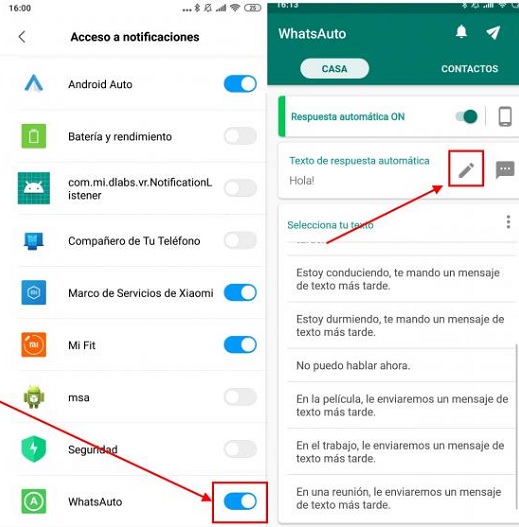
- try to create precise and short automatic answers, with the aim of being able to use the functionality of personalized messages and that they react to a keyword in an optimized way to provide the best information. For example, if they have written “Hello”, the app will respond immediately with a “Hello” or whatever you have configured to answer that message.
The best thing about these tools is that you can configure different keywords in this way to be able to create a list of words that the user can use, giving him all the information he needs and saving you a lot of time.
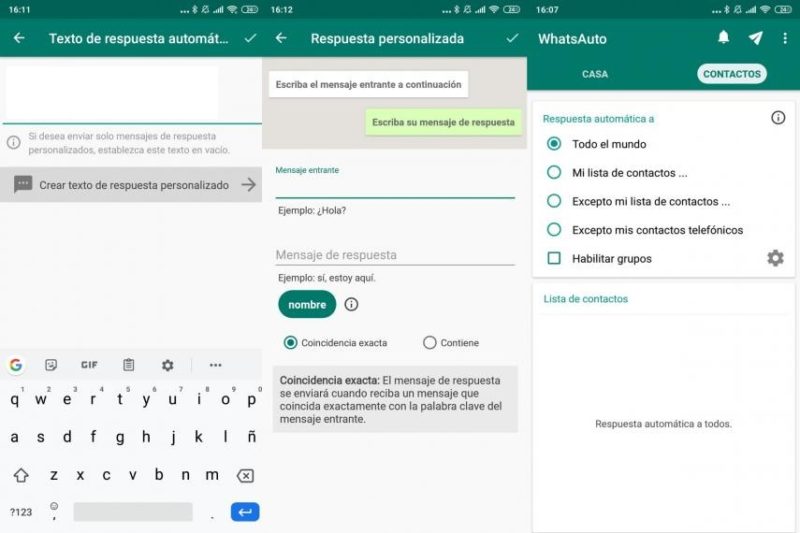
List of the best applications to create autoresponders on WhatsApp Messenger
There are different tools that you can use to give automatic responses on WhatsApp and save a lot of time, which can create high benefits for your business or company.
Among the apps are:
AutoResponder for WA – Auto Responder

It is an excellent application that is easy to configure, just as we previously explained in the operation of another app, it can be adjusted in the same way. You will not present problems when using them.
You just have to get used to its user interface and make the necessary changes to create a list of answers automated that provide all the information that your future client needs when knowing your company.
WhatsAuto – Auto Responder App

We previously talked about this app and explained how it works and how you can configure it correctly to make the best use of it. Keep in mind that despite what we mentioned, it may be difficult for you to get used to its functions at first.
The best thing before providing a service with autoresponders is to make sure that you have correctly configured each answer you want to give, and if you provide all the necessary information about your business or company.
Auto Reply for WA, NO ADS, Whats Autoresponder App
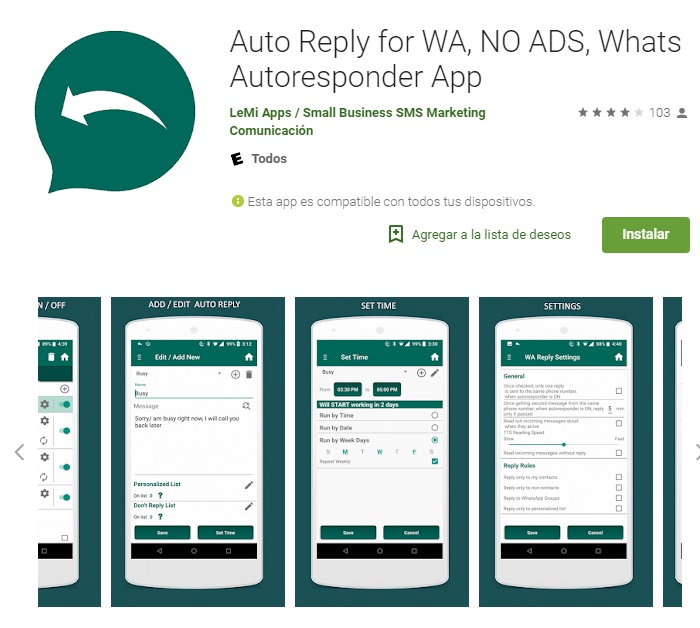
A new app on the Play Store, it currently has few users who have tried it. The disadvantage that it may have today is that it is in English, but its configuration and use is similar to other tools already previously indicated, for this reason this is not a limitation to use it, you can try it and as on other occasions, configure it and see that the automatic responses work correctly.
AutoResponder for WA… SMS Business Cards
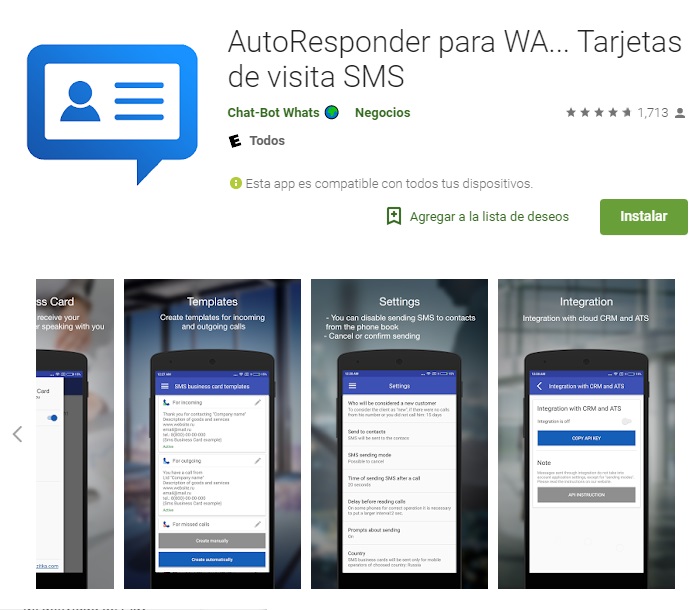
As well as other tools, you can create different templates or auto-response messages for specific cases such as incoming or outgoing calls. You can attach different files such as images or videos and send them via WhatsApp automatically. The configuration of this is very simple and will not take you much time.
Auto Reply for whats – AutoRespond Bot
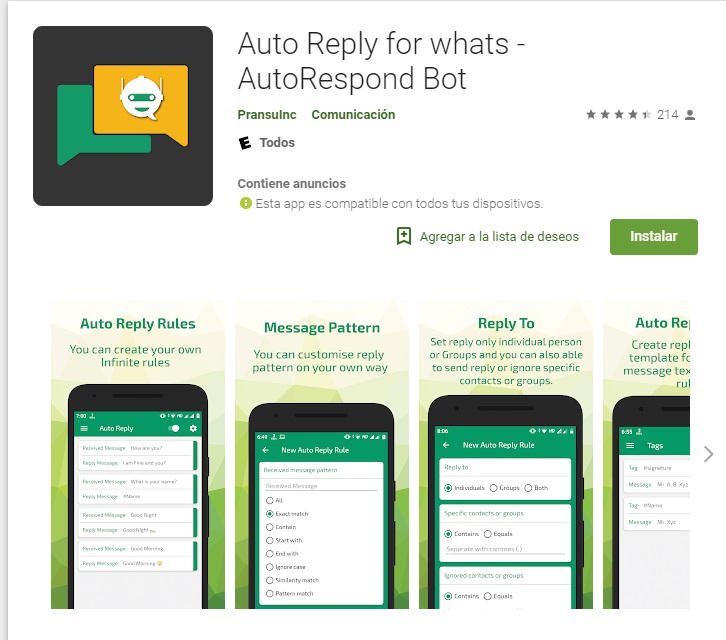
Another one that is added to the list and is new to the Play Store, so far it works correctly and complies with what it offers and is totally free. Although it is in English, its user interface is very intuitive, which will make it easy to use and adjust.
Applications