
UPDATED ✅ Do you want to cancel your W10 Administrator User or Password and you don’t know how to do it? ⭐ ENTER HERE ⭐ and discover all the solutions
The Windows 10 user account system It is a good way to protect the computer from outside access, as well as to avoid loss of information or confusion when more than one person uses the same computer. The operating system allows to open different user profiles so that each one enters their version of the computer and handles the information that corresponds to them, installing or uninstalling with relative ease and never hindering others.
of course know how to delete a user account from windows 10 is of the utmost importance. Basically, in order to delete unnecessary ones or that they were simply created by mistake, you need to know where to go and what to do. And that is why Guides like this are very helpful. since they fully explain what you should do in case you want to delete any profile that is on your computer or make another series of account-related settings.
Here, we explain all the steps you must follow to achieve it; but not only that. We also give you a series of guidelines to carry out if what you want is to get rid of the current administrator account or if, on the contrary, what you want is that you do not have to enter any type of access code when turning on the computer and entering the operating system. All these methods are fully explained and detailed step by step so that you do not have any problem and can proceed with ease.
Steps to close user account in Windows 10
If you want cancel user account in windows 10You should know that it is a very simple task. You just have to go to the configuration panel enabled for it and proceed as We will explain in these short steps:
- On the home screen, tap the menu icon “Start” which is on the bottom left. When it unfolds, click the gear on the left to enter “Setting” .
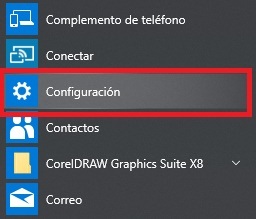
- Once here, go to the section “Accounts” to access the control panel of this section.
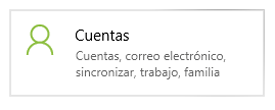
- Here, you can go to the section “Family and people” from the left column to then start marking those profiles you want to delete. You just have to click on each one’s account and then on the “Put off”.
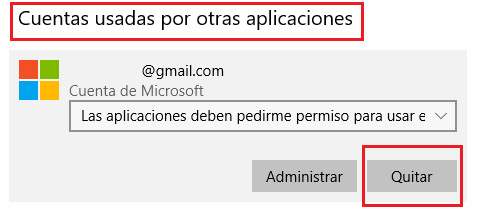
- Then, in the pop-up window, tap “Delete account and data” (if you have an access key, it will be requested) and you will finish.
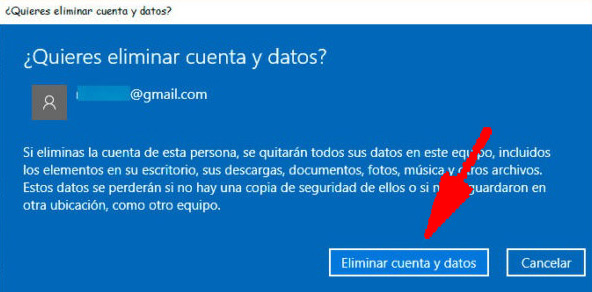
- If you want to remove your account, you need first to have another one to access and enter from it. When you do, just proceed as we just explained in the previous point.
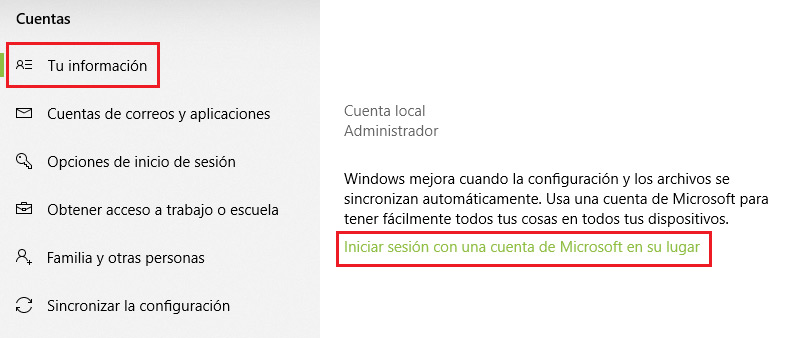
If you don’t have another account with which to connect to the operating system, you will not be able to perform this procedure. Therefore, we recommend opening it previously to proceed later with this profile deletion.
How to remove the administrator account in Windows 10?
Administrator account is not fully visible in Windows 10. To eliminate it, you must access a different menu, proceeding as indicated below:
- On the main screen of the operating system, press the combination “Win+X” on the keyboard to open a dropdown.
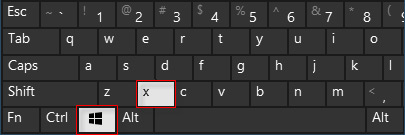
- In this menu that just appeared, choose “Team management”.
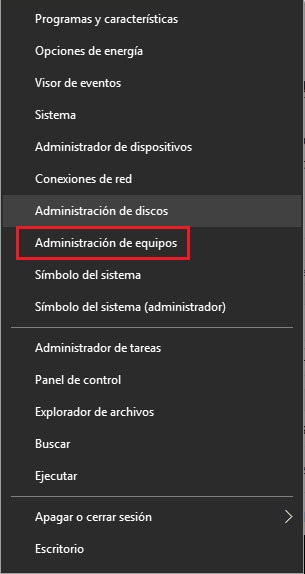
- Once inside this window that has just appeared, on the left side you will have several options, among them, you must click on “Users and local groups”.
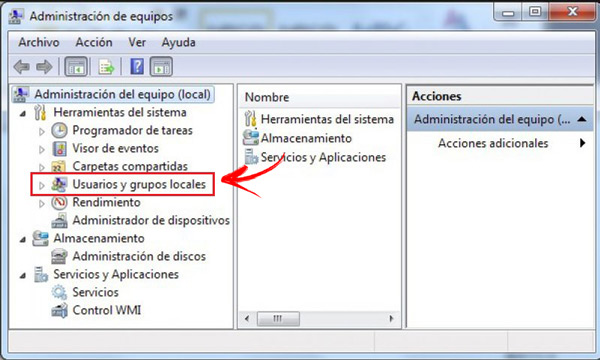
- Next, choose the option “Users” which comes out a bit more to the right.
- you will see below all the profiles that are integrated in the system to be able to modify or delete them.
- Now, just check the “Administrator” and click on it with the right mouse button and, among the options that appear, choose “Remove”.
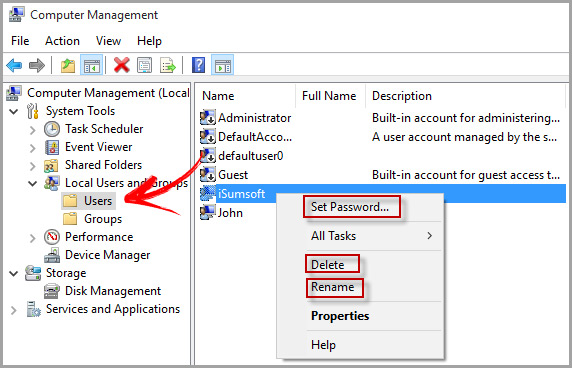
- Another window will now appear informing you of the information lost with this account closure. When I ask you if you’re sure to continue, press the button “Yes”.
- Again, you will be asked if you have another admin account to be able to switch to it after it closes. Click on “To accept” and you will have finished the deletion process.
This is the only profile you have. full control over all team processes and that, therefore, it does not encounter any type of limitation when it comes to installing or uninstalling anything. Do it only if it is strictly necessary.
How to remove Windows 10 startup password?
If you want Windows 10 not to ask for a password every time you go to enter it, you have to make a series of modifications. Removing the key is an easy processbut it is not accessible through the conventional menus.
- On the Windows screen, inside the desktop, perform the combination “Win+R”
 on the keyboard.
on the keyboard. - Inside the small window that appears, enter the following command without quotes: “control userpasswords2”.
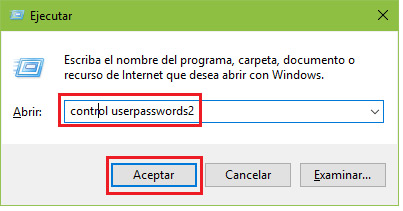
- In this window, dedicated to user account management, you will see a box with the text “Users must enter their name and password to use the equipment”. you just have to uncheck it and click on “Apply”.
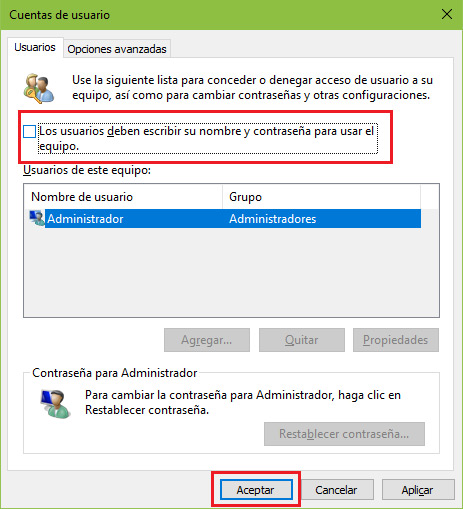
- Now choose the user with which you want to log in as standard in this new window and then type your access password twice. When you click on “To accept”, you will no longer have to re-enter passwords to connect to Windows 10.
This option is quite useful if you have the equipment in a place where only trusted people will access it. In case it is a laptop or something that is in an office where there are usually a lot more people, we do not recommend carrying it out, since it leaves the system completely open to anyone just by turning it on.
Operating systems