
Index:
UPDATED ✅ Do you want to delete all tweets from your profile in bulk and automatically? ⭐ ENTER HERE ⭐ and discover how to do it ✅ EASY and FAST ✅
For years, Twitter has positioned itself as one of the main social networks worldwide and hence its large number of currently registered users. Since, there are already more than 1.3 billion accounts. However, there are still many things to discover and one of those, is the way to delete tweets en masse and automatically.
In this sense, many users of social networks find it necessary to delete certain content from their profiles. Either for security so as not to leave traces of their activity on the network, also for the images they share, for their interaction with friends, the comments made, etc. Especially, if it’s about everything they’ve posted on their Twitter in the past.
So, in order to avoid losing your job, causing conflicts with close people or making enemies, there is the possibility of delete all your tweets massively and automatically. Which will allow you to clear your profile and start from scratch, if you want, quickly.
Why would I need to bulk delete all my tweets?
Now, it is appropriate to refer to the most important reasons why Twitter users should massively delete their tweets. Reason why, in this section of the post, we indicate some of the most important reasons:
- This procedure is required to be able to optimize and clear your profile on the social network in question. Since, if you have had a very active account in recent years, you may already have more than 50K published tweets and most of those do not add anything to your profile.
- If you are looking for a job, it is possible that the company snoops on some of your social network accounts, especially on Twitter and the safest thing is that you prefer prevent them from seeing the less recommended tweets you have shared there. Therefore, it is considered very important to eliminate such publications massively.
- In case you like the field of politics and are thinking of running for a candidacy, but you do not want to be discarded during the selection process; It is also advisable to delete all tweets from your profile, automatically.
- You may also want to delete all tweets to give your Twitter profile a 180 degree turn. by changing everything you post, but still keeping your followers. Whether to create a personal brand, a blog or start some kind of business.
What should I keep in mind before using a tool to remove Twitter posts?
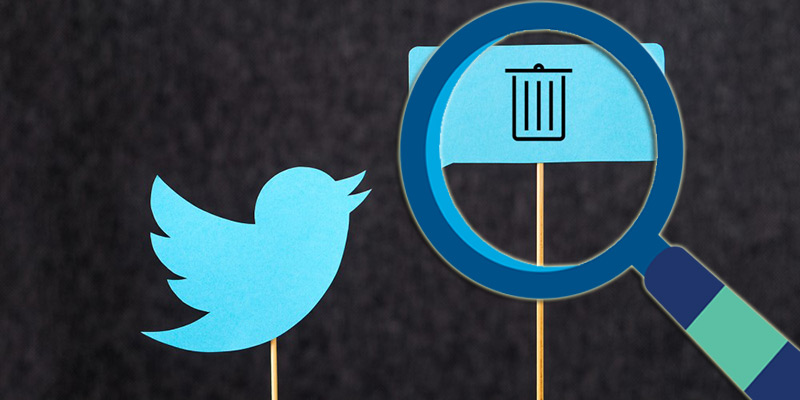
In order to simplify the processes for massively deleting tweets and thus avoid the hassle of manually deleting them one by one, different tools and applications have been designed that offer everything you need to delete your posts on said social network, quickly.
However, when making use of any of these helpful tools, it is important that take into account certain premises in this regard and then, we detail the most relevant:
Twitter can ban you
To begin with, it is important to clarify to users what the well-known computer term refers to. “ban”. Which, it is a jargon in this technological field that refers to a constraint (temporary, partial or permanent) from a user to a computer system or network. That is, Twitter could block your accountin some way.
Therefore, the social network in question does not recommend using this type of tool to delete tweets. Of course, because of the blocking they can cause in your profile While this process is going on.
Reason why, Twitter specifies that it is better to create a new account with a temporary user to change your old user and thus update the new account for the user you had. But unfortunately by doing that you will lose all your direct messages and your followers.
Make a backup of the account
Before using a certain tool to delete your posts from the little blue bird social network, it is also valuable save a backup of your account. Since, through it, you can receive a history of all your publications through email.
Luckily, the same social network has the necessary options for this and allows you to specify this backup in the following way:
- Enter your Twitter account and go to the section “Settings and privacy”.
- Followed by that, click on the selection “Bill”.
- Finally, scroll to the bottom of the menu and click on “Request your file”. With this, in a short time, they will send you an email with all the history of your posts.
Only the last 3200 posts will be deleted
Another of the most essential premises to keep in mind when using a tool or application that facilitates the procedure for massively and automatically deleting tweets is that only the most recent 3200 posts will be deleted from your Twitter profile.
being this, a limitation showing the same social network and that forces to repeat the process as many times as necessary with said tools. Which means that, if you have 32,000 published tweets, you will have to carry out the same procedure 10 times to be able to clear your profile completely.
It should also be noted that the social network in question restrict the display of your posts to that number, that is, at 3200; on any other platform.
Steps to delete all tweets from my profile massively easy and fast
Although there are various tools and many apps to massively delete tweets in a Twitter profile, without any complications; there are two such tools that are considered the most famous and powerful to carry out this procedure easily and quickly.
Next, we present the step by step that must be carried out in each of these:
With TweetDeleter.com

This, basically, is an alternative that has been designed in order to make it easier for Twitter users to manage their account optimally. Either to search and find several posts on the social network simultaneously and in the same way, to delete them with a few simple steps. Taking into account that it has the function of “Auto Delete” to clear your profile and keep it in complete order.
Among its most interesting features, we highlight that it allows you to quickly search for tweets, even if they are many years old. Since it will simply be necessary enter a date and even, select keywords or media type to locate them in seconds.
Now, to proceed to delete tweets abundantlyyou can do any of the following options, once you enter your social network account directly from the website of this tool:
- If you want the same tool run regular cleanups automaticallyyou can specify a period in it (such as, for example, 30 days) and each time that time expires, it will do so optimally.
- To delete multiple tweets at the same time, only you must select them with a single click and thus, proceed to delete them instantly and permanently.
- In case you want to delete the entire history on your Twitter profile, it’s much easier. Since, you simply have to make use of its option “Total Elimination” and with a single click, in a matter of seconds, your profile will have zero tweets, keeping everything else (followers, direct messages, etc.).
With TweetEraser.com
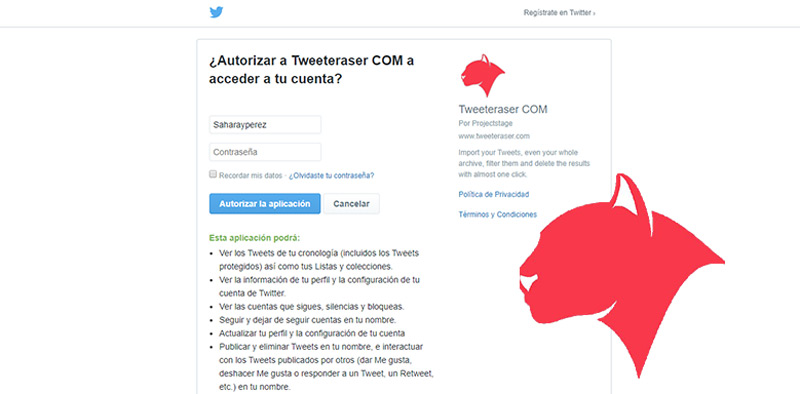
Another of the most effective and at the same time simple and direct tools that exist to eliminate all the tweets you want is Tweet Eraser. Which has been designed in order to help your customers to filter and delete posts on Twitter profiles in bulk and in just seconds.
In this sense, to proceed to do it, you have to enter its website and enter your social network account from the tab “Sign in with twitter” doing use of your username and password. To, later, allow the application to access your account and with it, use all the available tools to clean and clear your profile.
Notably, you can delete such tweets using specific dates or time intervalslike keywords and even hashtags to delete more than one tweet simultaneously. You can do this from a computer or directly from your mobile or tablet with its mobile version, if you prefer. Taking into account that, for both cases, it has a free version and two other premium ones that add more features.
Steps to remove posts from your Twitter profile manually
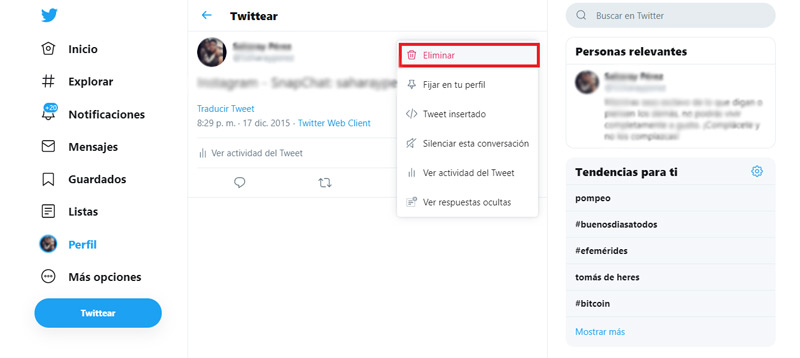
On the other hand, if you just want to delete your Twitter posts manually, because you want keep certain tweets on your profile and only empty specific ones, there is also a way to do it without using tools or applications. Because, Twitter itself has the option to do it quickly.
In this sense, the steps to be carried out are very few and they are based on:
- To start, access your account on the little blue bird’s social network from your computer or smartphone (it doesn’t matter).
- Then, located on the left side of the screen, Click on the “Profile” tab.
- After that, browse your entire profile and select the tweet you want to remove from your account. These can be own publications or RT’s.
- Once you are in the specific tweet, click on the button that is in the upper right corner.
- Now, in the menu that drops down, click on the first option that prints “Delete”to proceed to confirm the action and ready.
Of course, you will have to repeat the same process to delete each of the tweets that you need to disappear from your profile.
List of the best apps and extensions to delete posts on Twitter in bulk
In addition to Tweet Deleter and Tweet Eraser, there are also other tools and applications that are ideal for massively and automatically deleting posts on your Twitter profile. Therefore, so that you have more alternatives to manage these procedures and thus select the one that most appeals to you.
Next, we present five additional solutions:
DeleteAllMyTweets.com
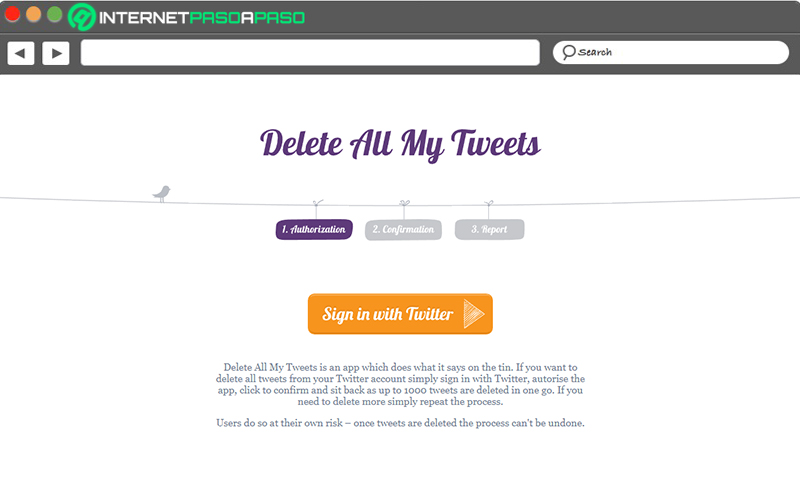
It is considered one of the most practical online tools to delete all Twitter posts immediately and without leaving any traces in search results. This, in view of the fact that it has a very decisive function, which is to “delete everything at once”. So, it does not offer extra options, either to carry out advanced searches based on filters or to carry out specific cleaning schedules.
In reference to the procedure to follow in said tool, it is based on entering its official website and from there, access your account. After that, you will need to confirm the action and automatically remove all posts from your profile. As we indicated before, it only allows you to delete 3,200 tweets simultaneously and in case you have a greater number, it is necessary to repeat the process.
TwitWipe.com

It is another of the most outstanding solutions to delete tweets, thanks to its remarkable simplicity, efficiency and speed when managing all these processes. Therefore, it is highly recognized and used by many users in the world. Like the others, it only allows you to delete 3,200 publications simultaneously.
For its part, once you access its website, you will have to register with your social network account and thus, start cleaning your profile. However, it is worth noting that the website contains a lot of invasive advertising And because of that, if you have an ad blocker in your web browser, you will need to disable it in order to use the tool.
Delete.Twitlan.com
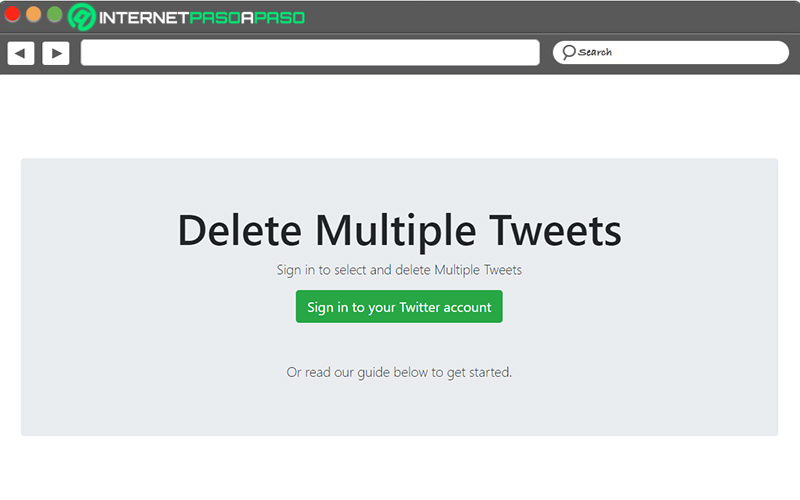
Although it is estimated as one of the simplest alternatives of the majority, it is also very effective for bulk delete tweets. Taking into account that, the tool allows you to observe all your publications in the social network profile and choose the ones you want to delete, in order to delete them at once.
For its part, in terms of its operation, the app is responsible for showing you around 100 tweets by default (you can select the option of 500 or 3000 tweets if you want to do it with larger volumes) and from there, the user should start choose which ones you want to delete.
But if it’s not just a few tweets, but you need to delete allfortunately they can mark them at the same time to ensure faster.
DLTTR
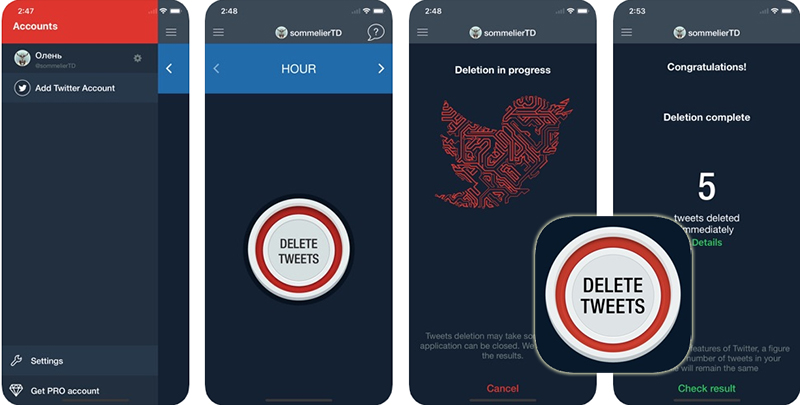
It is an application compatible with Android and iOS devices, which has the ability to delete your tweets very easily so that you don’t have to do it manually and thus keep your Twitter profile completely optimized and clean. Thanks to its main function It is based on suppressing all traces of tweets in a massive way.
Now, referring to its operation, it is necessary to specify that it allows delete entire batches of twitter post just by specifying the period of time required. Whether for hours, a day, a week, months, years or even, all at the same time.
Notably, it is completely free and for Android, you can locate it in third-party app stores with its APK file; while on iPhone it can be downloaded directly from the Apple Store.
Download DLTTR Android APK
Twitter Archive Eraser
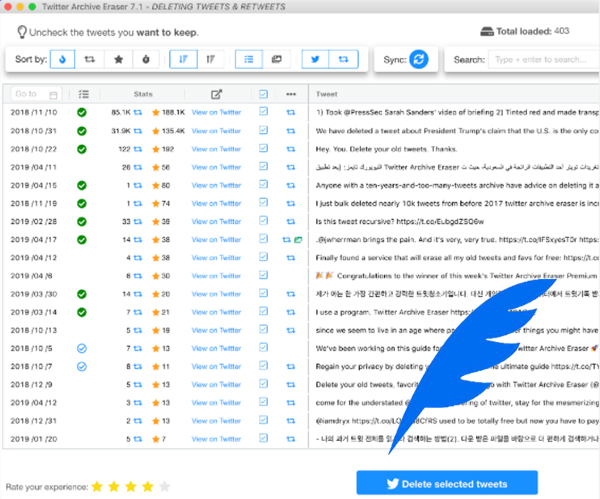
This, unlike the other solutions, is a web service that offers a program to install on a Windows or Mac computer. Which works perfectly to delete Twitter posts very quickly, once you run it. Bearing in mind that, it also shows the restriction of delete 3,200 tweets or retweets only in each process.
In addition to this, it has the ability to delete thousands of direct messages from your Twitter account in a matter of seconds, in case you need it. Among other features, it has a function called “Smart Analytics & Sync” which is responsible for deleting only the tweets you choose and searching for your most successful tweets in order to discuss them on the profile. Also offers search by date and timeas well as privacy control.
Download Twitter Archive Eraser Windows
Download Twitter Archive Eraser macOS
Social networks