
Index:
UPDATED ✅ Do you want to unsubscribe your account from this new social network? ⭐ ENTER HERE ⭐ and discover all the possible ways to close your account
SnapChat is one of the youngest, most popular and creative social networks that have been opened in recent years. Its main focus, unlike what is usual in other platforms like Facebook either Twitteris that users share everything they want through images or videos, and even give an expiration date to each publication, disappearing completely within 24 hours of uploading to the network.
A combination of quite different mechanics, but which have permeated a large part of the user community. Or at least he was. The strong growth of Instagram has been able to put before the freshness of Snapchat and has not only been able to maintain its users, but also capture those of the other website by introducing some novelties inherited directly from this other youngest social network.
If we take this and add an expiration date that does not please everyonein addition to the saturation that can occur with the continuous barrage of content, it is not surprising that many people decide to leave snapchat to settle on other networks and therefore seek, how to delete snapchat account. Precisely to answer that question we bring this guide.
Steps to permanently close my SnapChat account
In it, we are going to explain all the steps you need to take to unsubscribe from this online platform that had so many followers and that still maintains them, but that is no longer what you need in your day to day life. Whether you are a PC user who wants to get rid of your profileas if you are trying to carry out the procedure through the application, we offer you solutions and, in addition, we explain how to proceed if you want to regain access. There is always time for regrets.
If you want to close your SnapChat account permanently, first you have to know that you have two ways to do it. You may use the smartphone appwhich is the main place where this platform is used, or, if you prefer, enter from your computer’s browser to carry out the same procedure much faster than on your mobile.
Delete my account from PC
- With your web browser open, go to the snapchat home screen. To do this, enter this URL that we leave you here.
- Now, you have to scroll down until you reach the bottom of the page. In it, go to the column of “Community” and click on the first option, “Aid”.
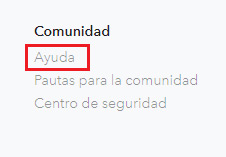
- In this section, you must open the section “My account and security” that is in the left column.
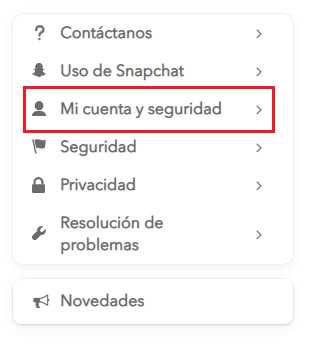
- Then click on “Account info” to be able to move on.
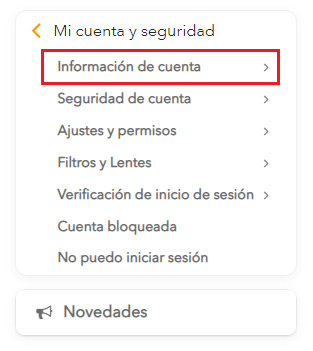
- Of all the options that appear now, you have to choose the one that interests us, that is, “Delete my account”. He clicks on her.
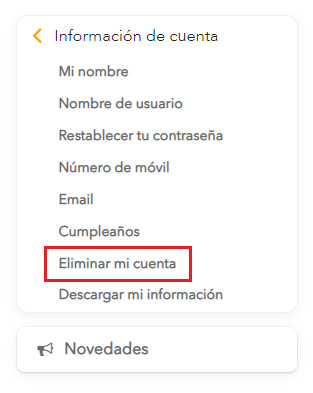
- The next is, in the text that will appear in the central partclick on the sentence “accounts page” to proceed with the login in your profile.
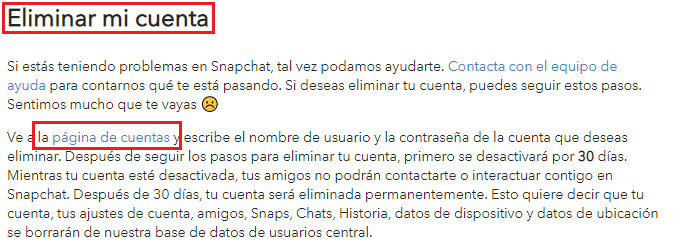
- Next, you will have to write the name of your user profile or the e-mail of your account and, in the field below, the password to access. Done this, click on “Log in”.
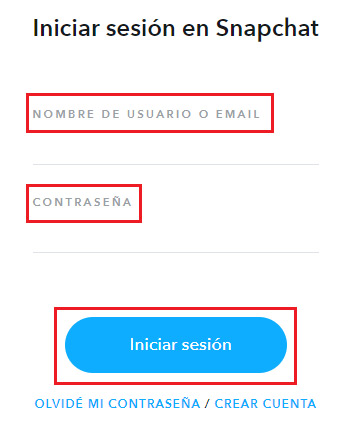
- You will be directed to the closing form, in which you should do the same. Enter your nickname and password again and, this time, click on “Continue”.
- After this, you will have finished the process of unsubscribe snapchat profile from your pc.
Unsubscribe from mobile (Android and iOS)
The user deletion system is similar to the computer format, only a few steps and our device will change since we will have to use either an Android mobile or iPhone smartphone:

- doDo you have the Snapchat app? If not, go to Google Play Store or in the app store (depends on whether you use Android or iOS) and download it searching the catalog.
- When the installation is finished, after a few seconds, enter the application by clicking on its icon or from the same store.
- When you are already inside, click on the first option that appears on the screen to proceed, in “Log in”.
- Then, you will have to follow the usual routine for the login. Write your user nick or the email of your profile in the first field and, in the second, do the same with the password to enter. After this, press “Log in”.
- when you’re inside, click on the photo of your user profile that there is on the top left to enter the settings menu.
- Then, click on the gear that is on the top right to continue.
- Within this menu, you must go down until you reach the section “More information”. In it, you will find the option “Aid”, which you must press.
- It is likely that you are asked to log in again. If so, proceed as usual.
- Now scroll down again until you hit the button. “My account and security”. Press it to advance.
- Now tap on the section “Account Security”.
- Among the options that appear, you will find the one that interests us: “Delete my account”. He clicks on her.
- On the screen you are directed to, you need to press the phrase “delete your account”.
- After that, click on the phrase highlighted in blue with the text “accounts page”.
- Make the login again in this section.
- Once on the profile closing page, you will have to re-enter your user’s password. After doing so, press the “Continue” and you will be done. Your Snapchat account has been terminated.
From this moment, you have 30 days to change your mind. If you reconnect through the app or from the official website on PC, you will stop the deletion process and you will be able to log in and use your profile as usual, without limitations of any kind.
You may want to do this if you haven’t saved any important information. Also, in case you regain access, when you want to permanently delete your account, you just have to follow any of the indicated instructions.
Social networks