
Index:
UPDATED ✅ Do you need to delete all the files from the virtual memory of your Android? ⭐ ENTER HERE ⭐ and discover how to do it ✅ EASY and FAST ✅
There are many occasions in which our Android starts to run a little slower than normal, it is even possible that it hangs. The reason most people we usually associate this situation to the fact that the mobile already has almost no storage capacity.
The truth is that despite the other factors, this is true, but many times we do not take the appropriate measures, because in these cases most people start deleting photos, videos and even applications, thinking that this will solve the problem.
And maybe this measure does work a little, though we are forgetting something very important, the temporary files or the application cache. For this reason, in this article we are going to explain a little about what they are and how you can eliminate them from your device to increase its capacity and performance.
Which apps leave temporary files on my Android smartphone?
temporary files they are created by the applications found on our computers when they require a little extra memory, or when a backup is required to avoid losing current information.
These are usually removed by closing the tools, returning the space back to its place. Nevertheless, some leave some residue to be used the next time and so on, until many times they saturate the device with unnecessary information.
In general, those that leave these files on our Android are the ones that consume a lot of Internet data. It may well be the browser, instant messaging processors or social networks. Adding to this, video games that need a network connection to work.
What are the benefits of deleting data from Android virtual memory?
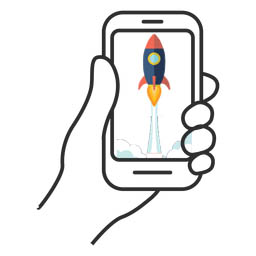
Keep the mobile always in an optimal state It is priceless, and one of the most common ways to maintain this state over time is to delete the cache and temporary system files.
Some of the benefits are the following:
- Better RAM performance. Well, the mobile will have a higher performance when multitasking.
- It will slightly increase response speed Of the device.
- You will noticeably clear the storage space in case you have little left.
- You avoid overheating of the equipment, and prevent you from being left hanging if it ever happens.
- Increased battery performance. The reason is that with this we are closing programs that could be running in the background.
- Higher level of security. As we know, all those malicious data with which third parties install spy codes are also archived in these.
Don’t worry about wondering if this will delete any user data or an important file, because this only deletes those that are temporary and that the app is able to retrieve and create when it needs to, that is, every time it runs.
Steps to delete the virtual memory of your Android easily and quickly
We are going to quickly see how we can eliminate them from the application management itself, and also using external tools.
We recommend doing this from time to time, it could be every month or every 15 days, because there are many that generate more garbage than others and therefore take up more storage. On the contrary It is not recommended to do it daily.
Clear browser data
In this way we will avoid problems with security and navigation:
- The first thing we will do is delete the temporary files of the browsers, for that we enter the one of our preference.
- After this we will give you the button “More options”, that in the case of Google Chrome this is identified with 3 vertical dots located in the upper right corner.
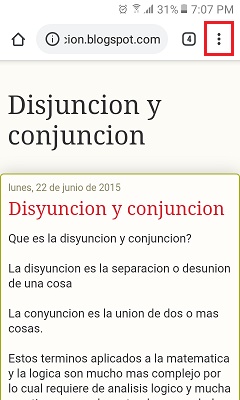
- Then, we will choose the option in the pop-up tab “Record”.
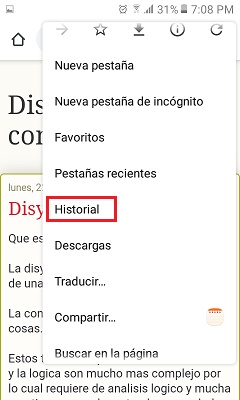
- On the next screen we must press where it says “Clear browsing data”.
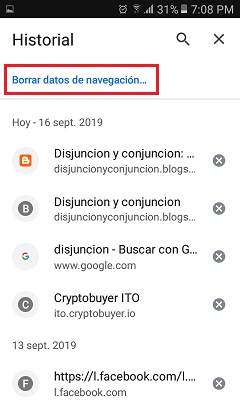
- Finally here we choose the boxes of the “Site and cookie data” and of “Cached images and files”, then we will give you “Delete data”.
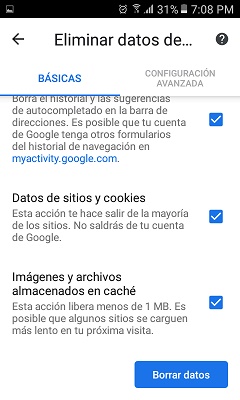
With this we clean the device of all the browser cache.
Clear app data
Fortunately, this operating system provides us with the possibility of deleting the cache or temporary files of all our apps, without the need for an external tool.
To do this we just have to follow the following steps:
- To do this same cleaning with each of the applications, we must enter the “Settings” of the system and then we will have to go to “Applications”.
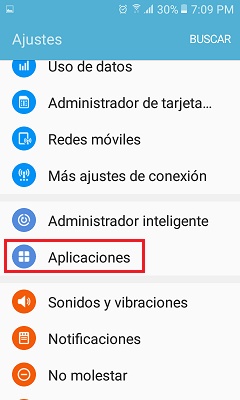
- Successively we will click on the second option located above in the menu, this is the “Application Manager”.
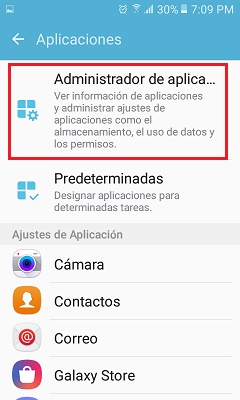
- This action will direct us to a list of all that we have installed on the mobile, among these we can choose the most used to eliminate the cache. Some that we can mention are: Gmail, Google Drive, Google Chrome, Instagram, Facebook Lite, Messenger Lite, Outlook, Telegram, WhatsApp, YouTube, Samsung Internet, and others.
- As we have said, you must also enter the social networks and video games that require an Internet connection.
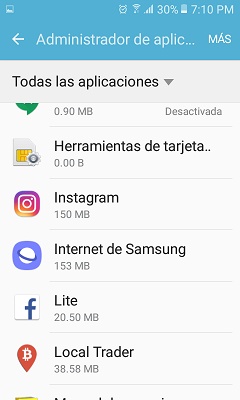
- After choosing one, we will click on the option called “Storage”.

- Finally, we can choose the option of “Delete cache” which is below.
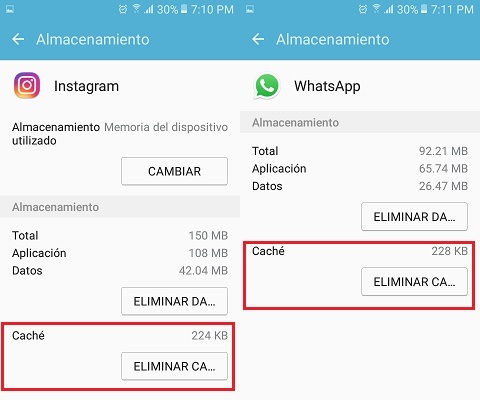
It is important to mention that here we must have a lot be careful not to delete the data, because although this does not delete the application, it can delete our account and our information, leaving it as if we had never used it.
With an external application
The process that we carry out in each of the forms shown above can be accelerated much more with a specific application for this task.
For this we have the tool “CCleaner”.
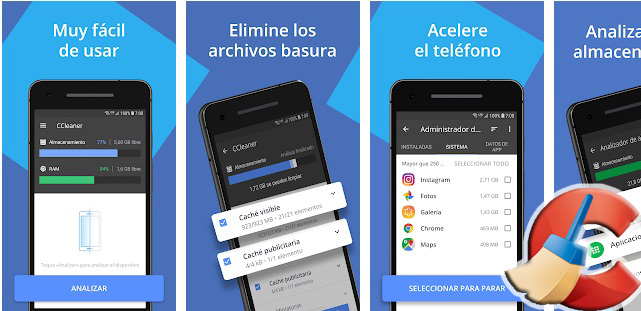
It’s the same after clicking on “Analyze”, it will do a great reconnaissance of all the files saved on the computer and dictate which of these are unnecessary or duplicated.
Between these files also enter all those who are temporary of applications and browsers on your computer.
When the scan is finished, we must click on “Clean” either “Clean up” and the process of removing all these will be carried out immediately.
List of the best applications to clean your Android of unnecessary files and improve its performance
Here are some of the most used and best valued tools when it comes to cleaning our mobile from junk files. All you have to do is search for them on Google Play Store.
Take a look at these apps that we offer you:
CleanMaster
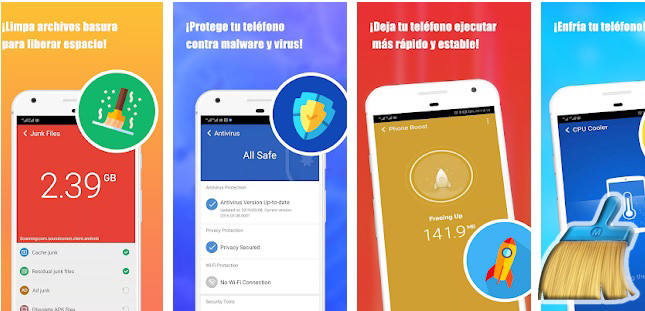
This is excellent for cleaning mobile junk files. It has a antimalware and antivirus service, besides what they call a cooling system with which they decrease the temperature of the mobile, leaving it more optimal for use.
phone cleaner

This accessible app offers us a CPU accelerator and cooler, RAM cleaner, and memory optimizer that leaves the mobile in a fresh state and with an increase in its performance. To all this is added the ability to clean the device of junk files and clear the cache of applications.
Nox Cleaner

Nox Cleaner presents us with a good variety of functions to optimize the operation of the Android device.
Among them we have the cleaning of repeated, garbage and temporary files, a performance accelerator, as well as a temperature reducer. Finally it has a antivirus system that protects the computer from any external threat.
All these functions together make up a very complete combo for the team.
AVG Cleaner
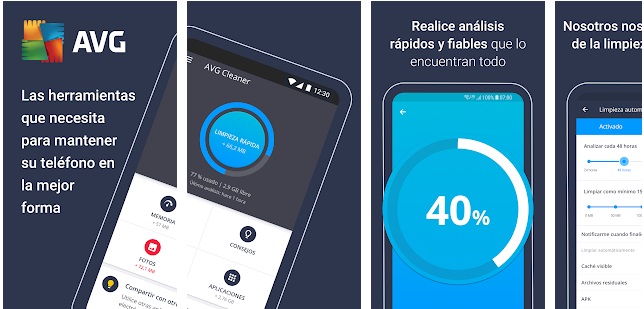
AVG Cleaner is very similar to the one we showed in the previous CCleaner example, and it’s not for nothing that these two dominate in this area of cleaning mobile phones and even computers. Particularly focuses on scanning all mobile data to later dictate which ones should be eliminated.
MAX Cleaner

This is the last application on this list, with which we can carry out multiple activities to improve the performance of our Android.
In addition to the junk file cleaner, it presents us with a RAM memory cleaner, which is very useful to speed up its processes. Likewisehas a notification cleaner and a simple but very functional antivirus for protection against threats.
Operating systems