
Index:
UPDATED ✅ Need to delete all your iPhone history so no one sees it? ⭐ ENTER HERE ⭐ and discover how to do it ✅ EASY and FAST ✅
One of the best ways to maintain privacy of our mobile devices, is leaving the slightest evidence of everything we do on them.
But leaving the slightest trace can be a bit tedious and more so due to the fact that they are several applications that we must monitor, in addition to deleting the history.
For this reason, in this article we have prepared a simple guide for you. so you can do a thorough cleaning on your iPhone mobile.
Which apps on my iPhone device leave data history?
Now we will see which are the different types of tools that leave a record of our actions on our iOS mobile:
browsers
Most browsers and search engines on mobile devices they leave a record of the sites we have visited, and the content that we are having in our day to day.
These applications can be Google Chrome, Mozilla Firefox, or the native iOS Safari browser. But also More specific search applications are included, for example YouTube.
location system
This type of app handles data of greater importance, since it directly affects our privacy and security, it is about tools such as Apple Maps, Google Maps, or any other third party that includes a GPS.
They usually keep the records of our daily movements to different places in the city or town where we live, therefore it is important to have good control over this and prevent it from falling into unwanted hands.
call log
The call book is another clear example of an application on our iPhone that leaves an exact record of all our calls per day, indicating which contact was called and how long the call lasted.
messaging apps
Messaging apps go far beyond a simple SMS, and there are a large number of these that can be downloaded from the App Store, and as we can guess the chats as well They leave a record of the conversations.
The best known are WhatsApp and Telegram, but surely with a little search many others will appear.
Social networks
The last example that we will use are the well-known and addictive social networks, and yes, believe it or not, all the hours you spend there also leave a large mark on your searches and conversations with other users.
Steps to delete your browsing history in all browsers for iOS
Browsers always tend to leave a history of all the websites you visit, Of course as long as you don’t do it incognito.
Next we will see with steps how to delete browsing data from some of the most used browsers on iPhone:
In Google Chrome
Chrome is the most popular browser, in it you can delete all the registration you have. If you do, you should keep in mind that everything you have on different devices associated with this account will also be deleted, and with which you have made a previous synchronization.
Find out how to do it by following these simple steps:
- Access your browser.
- Look for the option “Plus” and enter the “Record”.
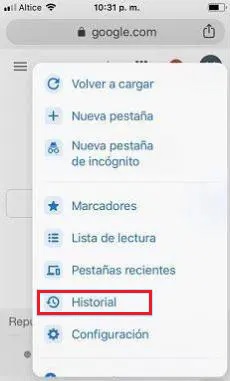
- When you enter the history, it will show you all the sites you have entered, either recently or a long time ago, at the bottom you will have the option to “Clear browsing data”.
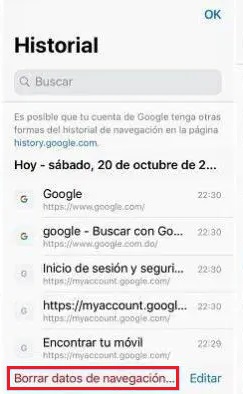
- When you select it, verify that the option “Browsing history” is selected, if you only want to delete some things, you must demarcate them in order to keep them.
- Choose “Clear browsing data” and confirm the option you selected, at the top you will see the option to “Clever” press it and thus you will have deleted all your history.
on safari
safari is the default browser for Apple devices, therefore it is the most convenient when it comes to knowing how to delete search history from here:
- To delete cookies from your browser, go to the “Settings” on your smartphone and look for the option “Safari”.
- At the moment you enter you will be shown several options, at the bottom you will see the option to “Clear history and website data.”
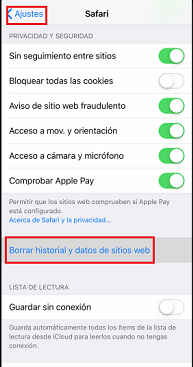
- At the moment you do this step you are deleting your history, but you should know that you your keys or users are stored.
- If what you want is to delete everything, after doing the previous steps, in the same window go to the “Advanced” > “Website data”, done this you just have to select “Delete all data.”
In Mozilla Firefox
This, like the previous one, is one of the most user-managed browsers, and to delete the browsing history Just follow these simple steps:
- In the upper right corner you will find a button with 3 horizontal stripes, press there and locate the button “Setting” to enter.
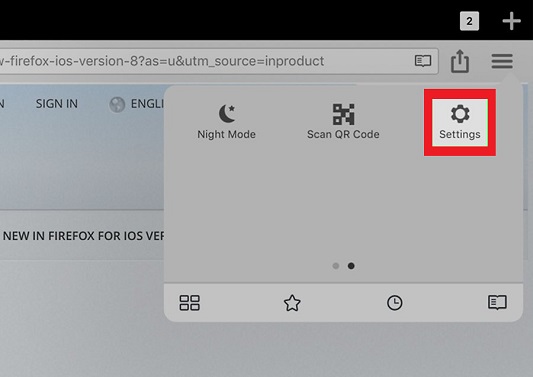
- Then in the drop-down menu we choose the option “Clear private data”, successively check the box “Search history”. It should be noted that from here you can also delete the Cookies and Cache.
- Then select the option “Clear private data.”
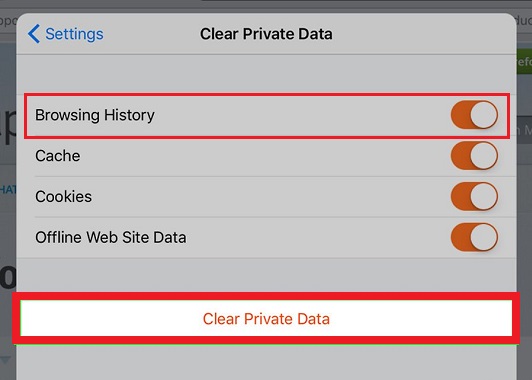
- In case we want to eliminate only the search for a specific site, it is enough that in the section “Record”, let’s pan until we find the one we want to delete, select it and slide it to the right.
- It will immediately notify us if we want to delete that site from our searches and we will give it “To accept”.
- If we want to get rid of all the data, then after entering the drop-down menu we click on the button in the upper right corner in “Settings”.
- Successively in the menu of “Privacy” we go to the data administration and activate the button “Clear private data.”
How to delete your location history on your iPhone so no one knows where you’ve been?
Believe it or not, this app is one of those that keeps a great history, because it not only saves the information of the places you are looking for in your GPS, but also when some websites ask you for a location, in this way it is already You are creating a history. The same thing happens when you send a location report.
Taking into account that the localization program is deactivated, Like the history, they are activated at the same time that you authorize it.
Clear Frequent Location History
You have to keep in mind that in addition to a history there is also the history of frequently visited places, it is something that is created automatically.
Bearing in mind that as of iOS 11 the option to “frequent location” switched to “Important places”:
- go to the “Settings” of your smartphone and look for the tab of “Privacy” > “Location”.
- In the tab that was displayed, you will be shown a list of all the apps that require the location system, at the bottom you will see a section that says “System Services”.
- This tab will show you several options to activate or deactivate the function, you are going to select where it says “Important places” either “Frequent Location”.
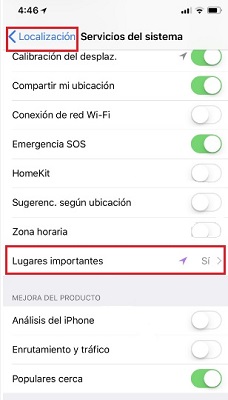
- In the tab that will open, your history of frequent places will be shown, you just have to select the one from “Delete history”.

- Done, this way there is no trace of your frequent places.
Delete a part of your location history
you must also enter your Maps to delete all your routes:
- Go to your “maps”, at the top is the “Menu” look in the option “Your routes” > “Plus”.
- You will select the option “Setting”, look for the section “Location Settings” and click on “Delete a period from location history.”
Delete a day from your location history
To delete just one day of location history, we just need to follow the above process and just when we get to the part of “Delete a period from location history”, we select only the searches and visits of the last 24 hours.
How to remove a stop from location history
It is possible that sometimes we only want to delete a destination or location to which we went and we do not want anyone else to find out, for this we only have to open “Apple Maps” and in the search bar located at the top, click there to show us all the destinations consulted.
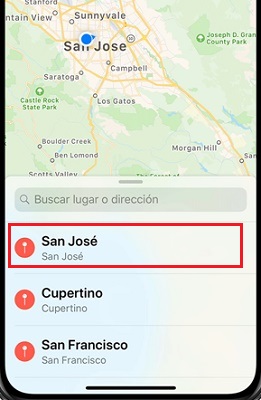
Successively we select the location that we want to eliminate and the swipe left to remove it.
How to delete the call log of your iOS mobile easily and quickly?
There are 3 very simple ways to delete call logs from our iPhone.
The first one allows us to delete call logs individually:
- We open the application “Telephone”.
- Then we enter the section “Recent”, and once the record that we want to delete is located, we slide it to the right
- The option to “Remove” It is only enough to press it so that the record disappears.
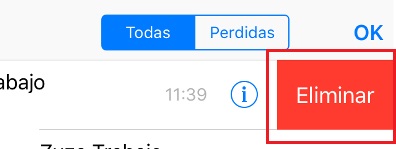
The second way allows us to delete multiple records in a single action:
- in the app “Telephone” let’s go to the section “Recent”.
- Then we click on the button “Edit” located at the top of the screen.
- Then we must mark all the records we want to delete, and when doing so they will be marked with a symbol of “-“ in red, then we must click on “Erase”.

- Finally we must click on the button “Done” which is located at the top of the screen.
The third way allows us to remove the entire record without distinction completely to save time:
- After entering the App “Telephone”, and in the section “Recent” let’s press the button “Edit”.
- After editing is active, the button will appear at the top. “Remove” which includes all the records of the application.
- A confirmation message will appear to delete all the records, that when we accept them they will disappear from the mobile.
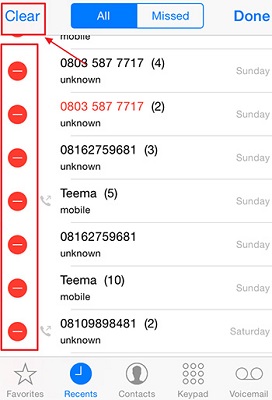
Steps to delete the history of all your messaging apps on iOS phones and tablets
Now we will see how to delete the history and conversations of the most common instant messaging applications on an iOS device.
on WhatsApp
WhatsApp is one of the most used messengers in the world, and for deleting conversations just takes a few simple steps:
- Once we enter the App we go to the conversation that we want to delete and without opening it we select it and slide it to the right, immediately a red button will appear on the right side that will say “Remove”.
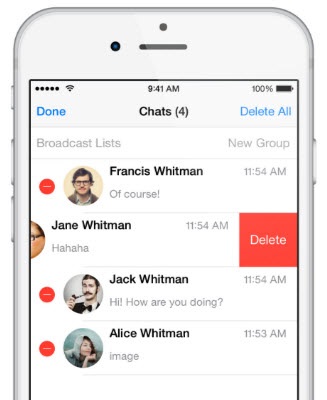
- We press it and it will disappear from our mobile.
on Telegram
Telegram is one of the best instant messaging processors after WhatsApp, to delete messages and conversations, all you have to do is open the chat of the contact that we want to delete, and click on the button with the 3 points located at the top of the screen.

Finally we select the option “Delete chat”.
on Tinder
The option to delete a chat on Tinder doesn’t really exist, but you can delete your record with the various contacts. to do it simply we must cancel the match with the person with which we want to delete the entire conversation. Once the contact is located, we select it and slide to the right to delete it.
On Instagram Direct
In Instagram there are some parameters that we must eliminate if we want to protect our privacy, the first thing is to eliminate the search history, for that in the account profile we click on the cogwheel option that would be the “Setting” of this, and in “Security” we will find the option “Delete search history.”
In the case of Instagram Direct chats, we just have to press and hold the conversation that we want to delete and choose the appropriate option.
Privacy