
UPDATED ✅ Do you need to RESTRICT data usage and not receive Wasap for a while and can’t find a way? ⭐ ENTER HERE ⭐ and discover how to do it ✅ EASY and FAST ✅
WhatsApp has become one of the most used instant messaging applications in the world, this is due to its great performance. Using the App is very easywill allow you to be in communication with anyone regardless of distance or place, you can send multimedia content, send voice notes, make voice calls and video callsa very complete tool in every way.
However, there are days or moments when you want to be calm without anyone bothering you and above all disconnected from social networks. That is why many of the users of this instant messaging opt for mute, turn off, or turn off notifications so that no other user can contact them.
Many people decide turn off mobile data to prevent any type of notification from reaching them but, this would restrict you from continuing to use any other application on the Smartphone, thus limiting its use. In such a way, that here we will teach you how to carry this out through two methods where the other tools of your mobile will not be affected.
Steps to temporarily disable WhatsApp Messenger and not receive notifications
There are different ways to disable whatsapp messenger for as long as you want, that way you can prevent other users of the messaging application from writing or communicating with youeither. Some of these ways consist of leaving the entire mobile without Internet, but this is not usually to everyone’s liking since it limits users to browsing from their mobile or doing any other function that requires Internet.
Therefore, we will explain two ways to be able to do this without the need for disconnect Wi-Fi network or browsing data Of the device.
Disconnect and force stop Whatsapp for Android
This is one of the ways with which you will be able to disconnect the messaging application without having to disconnect Wi-Fi network or mobile data from the phone. In general, this is one of the options preferred by users, since it does not affect the operation of the mobile in any way and gives you the possibility of disconnecting from the application for as long as you think necessary.
You can carry out this method from the same Android operating system, therefore you will not have to install any App to carry out this function. If you want disconnect and force stop of the messaging system, you only have to follow the steps that we will explain below:
- To begin you must enter the option “Settings” of your mobile device.
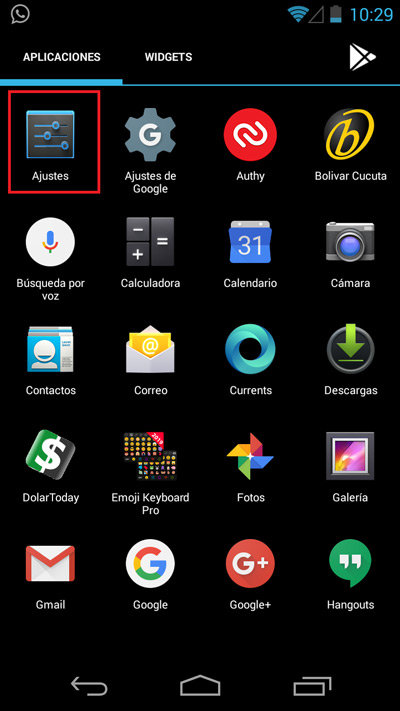
- Then you go to look for the section of “Applications”.
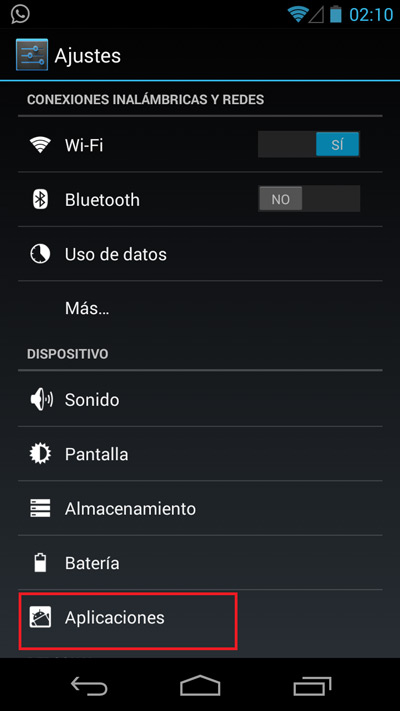
- All the applications that you have installed on your device will appear there, you will scroll until you are in the “WhatsApp”.
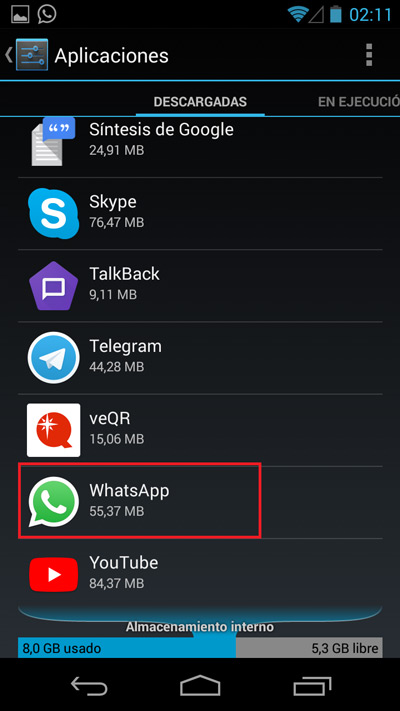
- Once you have found it you will press on her.
- Now a new page will appear where all the application data appears. As they are data storage, cache and permissions. At the top of your screen you will see two options “Force stop” Y “Uninstall” you’re going to press on “Force stop”.
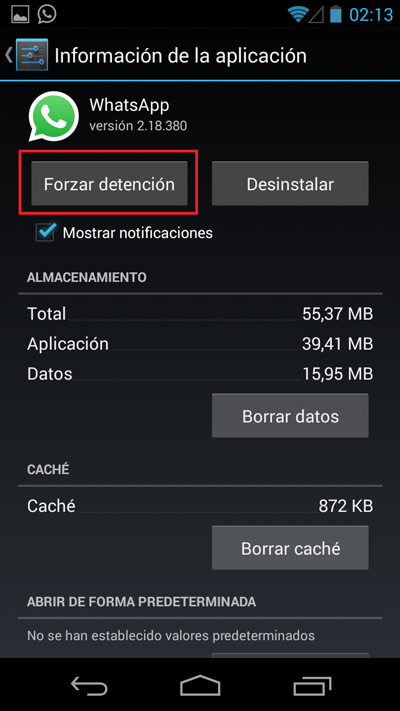
- Once this option has been pressed WhatsApp will be turned off or disconnected.
When activating this function the App will stop working therefore you will not receive any notification of it. Keep in mind that it will remain like this for as long as you want. If you want to go back to activate whatsapp all you need is Enter the App again and it will automatically work again.
This way you can force arrest of it without the need to affect your browsing data or any other device tool.
Turn off iPhone notifications
Other forms of power mute or turn off your WhatsApp is by turning off notifications on your iPhone. This will allow you to be able to disconnect from messaging and have your quiet moment without any other WhatsApp user bothering you. To turn off notifications on your smartphone you just have to follow these steps:
- The first thing you have to do is enter “Settings” on your iOS.
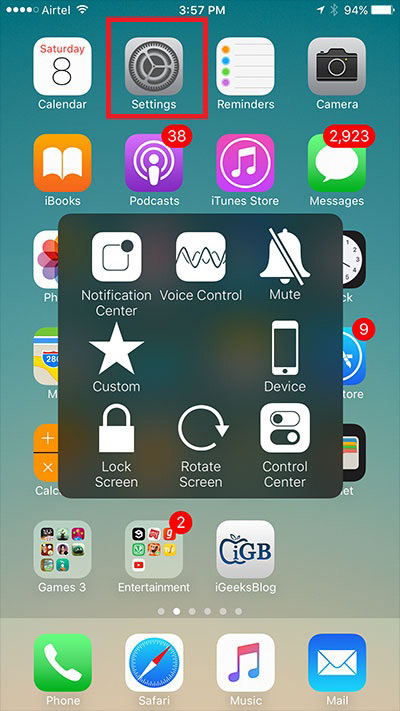
- Next you will look for the section of “Notifications”.
- Once you are here you are going to look for “WhatsApp”.
- Now a menu will appear, there you will see the section of “enable notifications” which you are going to disable.

Once this is done, WhatsApp notifications will be disabledin this way you will not receive messaging notifications from any of your contacts or anyone who writes to the App.
Keep in mind that in order to see these notifications you can only do it at the time of enter the application. Now if you want to activate them again you will only have to repeat the steps explained above and activate the option again. “Enable notifications”.
This is a good method for all those iPhone users who want to rest or take time away from the mobile application, either for work or any other reason.
Applications