
Index:
UPDATED ✅ Do you need to know what Internet connection problems you have and how to improve it? ⭐ ENTER HERE ⭐ and discover how to do it ✅ EASY and FAST ✅
surely you have one Wi-Fi network and you’ve started to have some connectivity and security issues lately. In general, when these types of networks are installed, it is important to have a Knowledge prior to installation and after installation. Since this will help you the best control possible for this ensure optimal operation.
Wi-Fi audits are performed with the aim of finding any network security risk actionand is widely used mainly by the companies. However, it is also recommended to do it for the home networks.
Therefore, here we are going to explain how you can do this control type and start to detect network problems.
What are the most frequent connectivity problems that my Wi-Fi may have and their causes?

In general, the most frequent problems that a wireless network they are related with the connectivity, security and speed. Therefore, all this can be linked to different factors such as the router, the quality and strength of the signal. In this way, here we are going to explain a little about What are the most frequent problems and their main causes?.
The strength and quality of the signal
So much the power as the signal quality They will depend a lot on the operation of the network, and this is one of the most common inconveniences for most users, both for the companies as for wireless connections in homes.
It is important to note that there are many factors that can become obstacles and interference in the signalas they are walls, doors, windows, furniture, appliancesamong others.
All these objects can prevent you from the signal is transmitted with good quality and power so you can get everywhere. this basically It will depend on where the router is placed.
It is best to place the device in a central place of the house or company and above all that it is open. One of the most common mistakes is to place the equipment inside the rooms or in closed rooms or roomsseriously affecting data transmission.
cable problems
In the case that your router has intermittent connectivity or some errorsthere is a possibility that this is due to cable length is much longer than the recommended segment length of Ethernet cables.
The most recommended in these cases is to use the following measures:
| Type of cable | Cable length |
| 10BASE-2 coaxial cable | 185 meters/607 feet |
| Category 5 10BaseT Cable | 100 yes meters/328 |
In the case that the distance from the connection exceeds these limits you need to use a wireless or fiber hopthey function as a repeater and this will ensure you a good connection. And it is that said interference commonly occurs when there are distances that limits are exceeded and data transmission is lost.
In the event that you want to verify if your failure is due to a cable problem, you must test the connection to the access point or bridge using a much shorter cable. This will let you know if the fault is there.
Radiate power performance
Usually when the AP and the clients associated with it are installed, can become a problem, especially if these they are too closewhat can cause disconnection of AP clients and affect the strength of the signal.
One way to fix this is keeping clients away from the AP or simply reducing the power of the AP. Either of these two methods are valid and you will surely notice an improvement in power performance.
radio interference
Before purchasing a wireless connection it is important to conduct a site survey under normal conditions to really know how it will be behavior and operation of the device. It is important to know that the behavior of the radio frequency can vary with the physical properties of the place.
Note that connectivity problems can only be solved in different areas as long as there are favorable environmental conditions.
It is important to consider that the materials of wood and steel as usual absorb RF energy, like other objects when they have water content. Also, appliances such as microwaves and smartphones can become one signal interference when they are placed APs.
slow connection
A slow connection It can be due to several factors, one of which is the place where it has been connected the router inside the company or the house. It may also be because there is no enough bandwidth which causes a very slow signal.
This will be even more accentuated when there are various devices connected to itone of the simplest solution is allow the connection of 2 or 3 devices maximum to the networkthis will help you improve internet speed.
What is WiFi Analyzer and why should I use it to audit my wireless network? Advantage
Currently there is a large number of WiFi analyzers on the marketthese are nothing more than tools that take care of full network scan and find each the channels to know which of them have better power and take advantage of it.
In the case of the tool Wi-Fi Analyzer Its main function is power analyze all Wi-Fi networks present in the place, including those that are hidden. This will allow you to find out what it is. their signal quality. This app also gets signal strength by PLC in the event that it is installed on the network.
analyzer has become a very useful application that is capable of displaying data such as the GHz of signal, the strength of the signal, the MAC code of the router, the type of encryption it uses, the IP of the equipment manufacturer, among many others. Taking all this into account, below, we explain what each of its advantages are.
It allows you to measure the signal
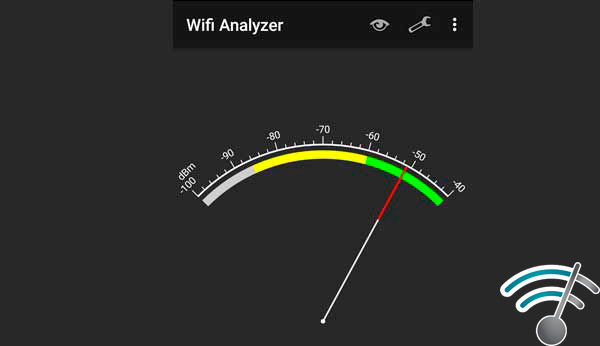
Analyzer gives you the possibility to see how he isto the network for a certain period of timethat is, you can know that how fast or slow the signal is. this one goes since -100 dBm to -40 dBmif it reaches the point of the signal green It means that it works optimally.
Gives you a list of APs
It has become an ideal tool for get information and data from routers and access points that are nearbya. In this way you can know the MAC of the devices, the channels they use, type of security and the manufacturer.
You can get more strength for the signal
Another of the most important factors of the application is that it gives its users the possibility of obtaining a higher strength for Wifi signal. This will allow you to know which point of your home or company is the best for the location of the equipment.
You can know which is the best channel
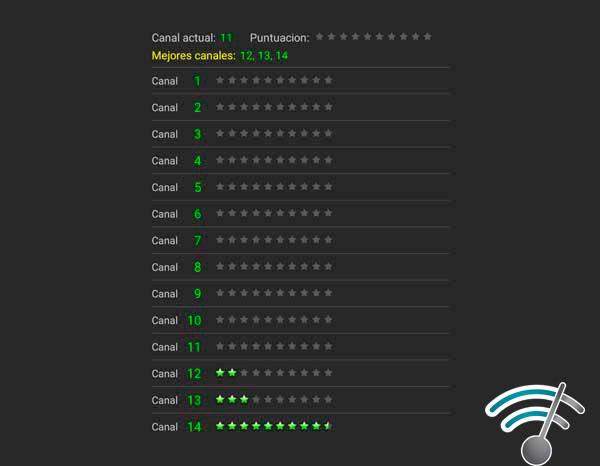
One of the great advantages of this application is that it gives you the possibility of knowing in which channel you are and which are the best channels. This gives you the possibility of choosing those that are providing the best performance.
Steps to perform a full audit with “WiFi Analyzer” to detect Internet connection problems
This application has become one of the best tools to be able to analyze and detect each of the Internet connection problems. Therefore, analyzer will give you the opportunity to optimize your Wi-Fi network and thus start avoid signal interference with other networks.
It is important to mention that this application is completely free and is available for both computers as mobile devices. Having all this clear, here we explain how you can carry out this entire process through this app. To do this, follow these steps:
Download and install the software
- The first thing will be to software download WiFi Analyzer directly from the Windows 10 StoreYou can also download it from GooglePlay.
- One time downloaded and installedthe following will be run it to be able to enter each of the options offered.

Detect the network to which we are connected
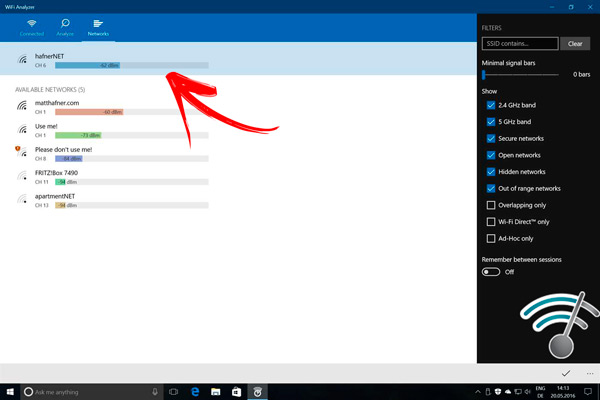
In order to continue with the process correctly and to be able to take full advantage of the application, it is important to be clear what is the network to which we are connected, as well as knowing in what band is working if in 2.4 Ghz or 5 Ghz. It is important to be clear that in the case of the 2.4 Ghz band it’s so much better when farthest from the router is.
In the case of the 5Ghz it is quite the opposite, presenting better performance at short distances.
Therefore, the first important decision to be made is identify the network In the event that the router is very close, the best option will be to use the 5Ghz. But, if it is a bit far away, it would be better connect to a traditional wireless network that is 2.4 Ghz.
start the process
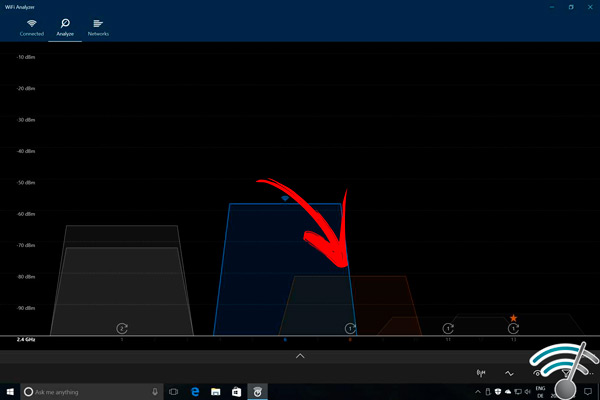
Once everything is clear and the network identified, the next thing will be to click on the button “Analyze” of the app, here you will be shown a list of the networks that are within reach and you will also be shown a graphic with the channels that are there. Note that if your network is very overlapping you will have more interference and this will generate major drawbacks.
Now we have to take a new decisionIts about communication channel, Note that to do this you need to have basic knowledge about what we are doing. In this case it is necessary go to the router and modify the channel to change it and try to place it in those channels where do not match any other network.
It is also important to note that these overlaps may vary depending on connection location. Therefore, it is necessary to check both the access point where the device is located and where the router is located in order to check if other networks overlap with ours.
Knowing all this, it is already possible to have more clarity in which place one obtains a signal enhancement. It is also essential that the router have one good orientation, in the case that have antennae these must be oriented towards the outside of the house, preventing them from being locked up. Keep in mind that the higher it is, the better the connection.
How do I fix the connectivity issues that the WiFi Analyzer report shows me?
When we perform an analysis with Wi-Fi Analyzer we can easily know what problems are affecting our connection and in the same way to be able to take the necessary measures to begin to solve it and thus achieve the maximum performance of the wireless network.
Usually this program will always show you the overlap that exists between your connection and all others nearby, keep in mind that the more overlapping the network is, the greater the signal problems will be, since each of them interferes with the other. Therefore, the best thing to do in this case is Log in to the router and configure Necessary for change network channels. To do this we perform the following steps:
We access the device
To be able to access the configuration of your equipment you will only need to know the IP of the gatewaythis will vary according to the make and modelbut mostly works with one of these two 192.168.1.1 or 192.168.0.1.
We enter the system
when you have entered the IP address correctly in the address bar of your browser, a new window will open, there you have to enter the username and password, if you do not know it you can try one of the following:
- User: admin – Key code: admin
- User: admin – Key code: password
Modify the channel
Once you have entered device configuration, the next thing will be to look for the section of the “Wi-Fi connectivity”, From this section you can modify the broadcast channel where you can reduce interference or bandwidththis will allow you to achieve higher speed and better performance.
List of the best alternative tools to WiFi Analyzer to detect failures in my local network
Today there are many programs for both computers and mobile devices that they are capable of performing wireless network audit and thus know what they are local network failures. One of the most important and popular at the moment is Wi-Fi Analyzer, which we already mentioned and explained earlier.
Bearing all this in mind, here we are going to show you the main alternatives to this application and which are they the best currently to carry out this process and improve internet connection performance.
aircrack-ng
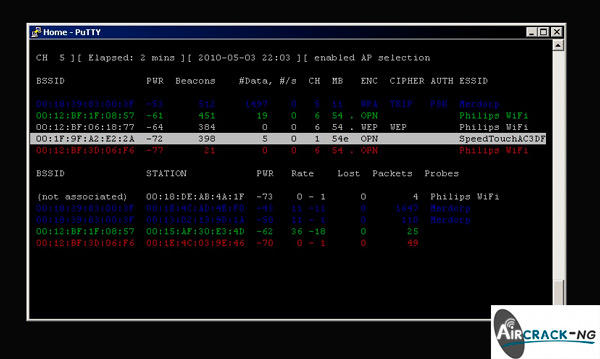
One of the most famous and well-known programs all over the world to perform wireless network audits With it you have the opportunity to know what are the failures that present your local network and from there start to take the necessary solutions to improve its performance.
Surely at some point you have used the security of WEP or WPA, being a security method used by this software. Also, air crack serves for crack WEP or WPA passwords, generate graphs of an access point, capture the packets that travel between the different routersas well as for detect fake access points.
Download Aircrack Windows
PixieWPS
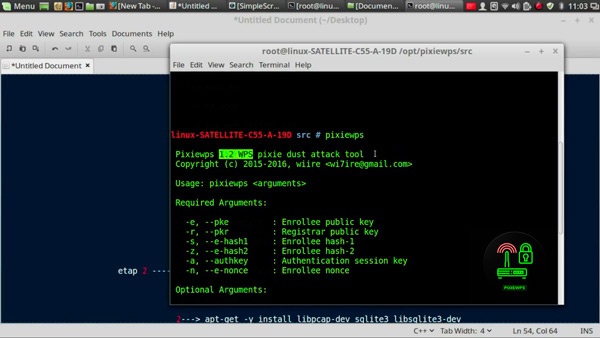
Another tool that will help you analyze the behavior and operation of your WiFi network is PixieWPSwhich allows you crack a WPS PIN without the need of constantly throwing PINs to the router, thus offering you an easy and simple way, allowing you crack only in seconds.
In addition, you can obtain different functions with which you can evaluate each one of them. the factors of your networkthus searching which points aregoing faults and may be causing a slower speed or connection problems.
Download PixieWPS Windows
WIFI WPS WPA Tester
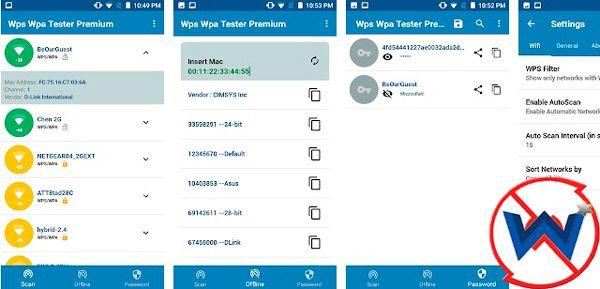
If you are looking for a way to know if you access point Are you having problems or is it vulnerable to WPS protocolthen with this app you can start to analyze all these factors and at the same time discover each of the failures that are generating some lag in network performance.
With this app you have the opportunity to test the connection to a WiFi access point, calculate the MAC address of the device with various algorithms, as well as any other PIN that is included in the local database. You also have the opportunity to see if the access point has a WPS protocol enabled and what can be affecting your performance. This app is available in the store Android completely free.
wash and reaver
Two different tools but they are in the same package, they both work with the WPS protocol and serve to power check WPS security what do we use. Both have been characterized in recent years by their excellent performance and by offering accurate and reliable results.
That is how wash Its main function is to determine if the router or access point has the WPS protocol enabled, giving you the option to disable it to improve performance. It is also important to mention that this WPS protocol features a self-lock after several failed attempts.
On the other hand, reaver takes care of analyze different passwords to see if anyone has WPS activated. This will allow you to retrieve the two pins and that way get back the WPA/WPA2 password configuring it on your own router.
Download Wash and Reaver Linux
WPSPIN
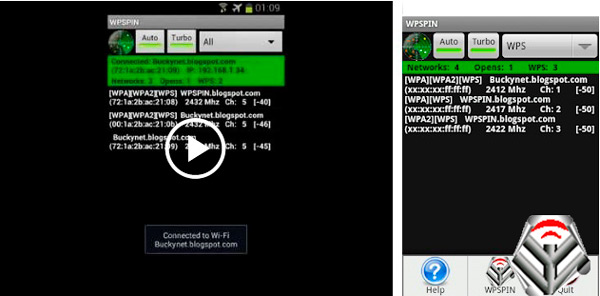
This application will give you the opportunity to audit a Wi-Fi network using the WPS protocol of the routers. This has been one of the last apps launched in the store of Google Play Store to carry out this type of function, which will help you to improve wireless network performance detecting each of its faults. In the same way it gives you the possibility of test WPS PINs through one’s own phone network.
WPSPIN You can download it completely free from the android store, but includes advertising which can be somewhat tedious for users. Although, it also offers a paid and ad-free version in case you want to use it more comfortably.
Kali Linnux Nethunter
Lastly, we introduce you to Kali Linux Nethunter for Androidwhich was distributed by Kali Linux and adapted for mobile devices of the Android operating systemIt is not an application itself. It will help you do all the necessary analysis of your wireless network to start detecting each of the failures that it presents.
All this allows you perform and complete a wireless audit directly from your smartphone. It also has other functions and tools that will help you achieve very good results in a very simple and fast way.
Download Kali Linux Nethunter
Informatic security