
Index:
UPDATED ✅ Do you want to perform your virtual classes on the Facebook Live platform? ⭐ ENTER HERE ⭐ and Learn Everything FROM ZERO ⭐
If you want know how to do live virtual classes with Facebook Live and create your online academy, you will need to continue reading. We will explain each of the benefits you will have when you use FB.
Also, we will show you the steps you need to do to create a live class with Facebook and teach the students of your course To do this, you will need to take into account all the details that we will tell you.
Lastly, you will find a list of clever ways to enhance your students’ learning experience. Don’t miss the alternative platforms to Facebook Live that you can also use! Let us begin.
What are the benefits of using Facebook to teach virtual classes?
When you use Facebook to teach your virtual classes you can enjoy the following benefits:
low costs
One of the most important advantages of teaching online classes is that you will not need a large infrastructure to pass on your knowledge to students. You will only need a device that has Internet access and contract a fiber optic or ADSL service.
more time available
When you teach online classes you will have more time for yourselfsince you will need to connect to Facebook only 10 minutes before and you will not have to move to an educational establishment to meet with your students.
Available tools

Facebook offers different functions that will help you to fulfill with all the demands you have to teach a virtual class. In this way you will not need anything more than a good connection to the web, invite your students to join and that’s it!
No need to have special Facebook accounts
With Facebook Live you can transmit from any accounteither a personal or of a company. This means that within the requirements You do not need anything external to be able to have the option of online classes enabled. On the other hand, you can incorporate the number of participants you need without any prior authorization from the platform.
Edit the classes
A great feature of virtual classes is that you can record, edit and improve the content so that students can review the topics you are dealing with. In this way, you will have more options to structure the communication of your subjects.
Participation in classes
Facebook Live allows any student to be part of the class. For it, you will not need anything more than an account and an Internet connection to access your online invitations. This means that you will not have to pay anything, you will only need the invitation link.
Learn step by step how to create a live class on Facebook Live to teach the students of your online course

So that you can broadcast your online classes live to your students you can use Facebook Live.
Therefore, we will show you below the steps you must do to avoid making mistakes and have a successful broadcast:
Login to Facebook
The first thing you should do is access your Facebook account with your username and password. You can use a trusted browser or enter through the application for computers or mobiles.
Access the news feed
Once you are inside the application you should go to the front page or news feed. Then find the function What are you thinking?when you find it you will see three icons below the tool.
Select “Live”
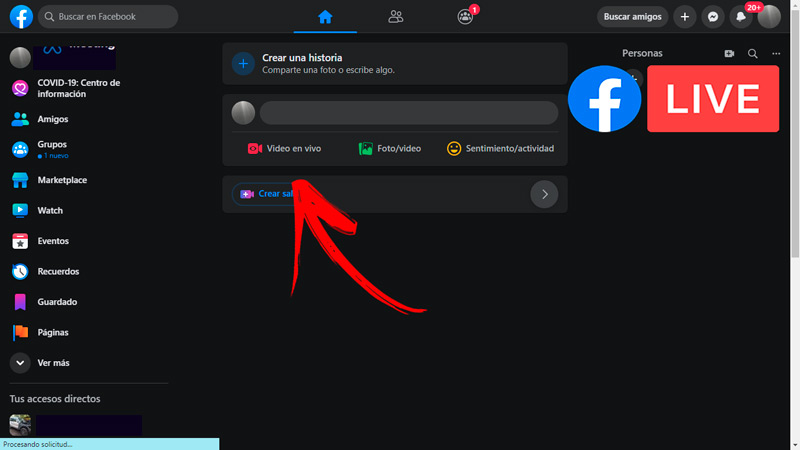
One of these icons corresponds to the function Live, so you must click on it. Then head to the field For: and the screen will appear Who can see your post?, so you will have to choose if you want your video to be public or only for your friends. In this case, since your students are the recipients of the transmission, you must choose the last option.
Choose if you want to save the live broadcast to your profile
What you are going to have to do next is choose whether you want your broadcast to be saved to your profile or broadcast as a story. Namely, will be seen alone when you’re live. We recommend that you choose this second option to keep your privacy protected.
Send notifications to your students
In this step you will have to go to the icon of the three points in the upper right corner. Select the option Send notifications and activate it, this will make your students receive an alert that you are about to transmit an online class.
Write a description of the video
So that there are no doubts and the transmission is more neat, it is convenient that add the name of the class as a description of the video. This way your students will know that they should enter your live.
Incorporate the accounts of your students into the broadcast
By having the notification activated, what you will have to do is add the people who are going to participate in your video. In this way, the platform will send each of your accounts an alert of your online class. To perform this task you must go to the bottom of screen and click on the first icon you find. This will bring up a menu with all of your friends, so you’ll need to select the guests one by one.
Finish setting up your online class
What you will have left to do is to choose some limitations to maintain privacy. To do this, you must press audience restrictions and choose your audience. After this you will have to click on Geographic controls to further tighten the restrictions.
Start the live stream
Finally, you must press the button live video to start streaming. Remember that Facebook Live gives you the possibility to include another exponent, so you can select the With a friend option to share the broadcast with another teacher.
10 Ingenious Ways Facebook Live Can Enhance Your Students’ Learning Experience

Once you already know how to broadcast your online course live you should keep in mind some tips that will help you improve the experience of your students.
Check out these tips below:
schedule the broadcast
For you to make the notifications that it is recommended that you add to your students one day before the live broadcast. This way they will know when you will be available and They will be attentive when you start the broadcast.
Plan the live
To transmit to your students seriousness, it is not only necessary to know the topics that you will talk about, but it is also important that you maintain control of the situation throughout the live. You can do this by timing the schedules to talk about each topic, include in the schedule the exchange of ideas and receive consultations. This way you will keep the entire broadcast time busy, which will prevent students from mentally wandering.
Try to have good sound and light

It will be useless for you to know the subject and master the times if your students do not see or hear you well. For this reason, it is necessary that you choose a good place to teach online classes, if you are going to use markers or pencils, make sure that be black and stand out from the board. It is also necessary that you take into account the Internet connection so that you do not suffer interruptions that can harm the pedagogical experience of your students.
Remove all external notifications
If you are going to use your mobile or computer to broadcast live, it is important that you remove or close all apps of which you can receive a notification during the dictation of classes. This will help keep students from getting distracted and help you stay focused on the topic you are talking about.
generate empathy
One of the most important aspects in pedagogy is to create empathy with students. For this reason You must seek a psychological approach with each of the members of your virtual classes. For this it will be necessary that you maintain a position of knowledge, but at the same time allow an approach on the part of the students. This means that it is recommended that you include a friendly tone, talk about other topics and ask questions that are not just about the subject you teach.
Implement the discussion
An important aspect of a good teacher is to know what the students think. Therefore, a good pedagogical strategy is to debate topics that you are teaching to know their points of view and know if you made yourself understood. The most important thing about this is not who is right, but to make the students more and more involved in each live broadcast.
talk about the present

A good way to transmit knowledge is to reflect it today. For this reason, you can talkboth in debates and in examples of your exhibitionsabout the most recent developments that occur in social, sports and economic matters, among others.
Incorporate material to serve as a guide
One of the most important problems with the transmission of virtual classes is the lack of physical materials so that your students can follow the topics you’re talking about. To solve this inconvenience, it is recommended to share with the students files in pdf or in any other format in which topics and exercises are included that they can practice personally.
edit the video
Do not forget that Facebook gives you the opportunity to choose if you want it to be saved in your stories or just broadcast and then delete the live, once you finish. If you want the transmissions of your virtual classes to be saved, you can edit them to improve the visual content. This will help your students draw on your files to reinforce concepts you left on the broadcast.
Congratulate your students on their achievements
There is nothing better in pedagogy than achieve the proposed goals. For this reason, it is important that you congratulate each of your students, if possible by namefor the achievements obtained during an exam, for an opinion or for their predisposition to add positive aspects to the virtual class.
List of the best alternatives to Facebook Live to teach virtual classes during quarantine
In addition to Facebook Live there are other tools that you can use to stream virtual classes and create your own online academy.
Take a look at the most important ones:
classroom
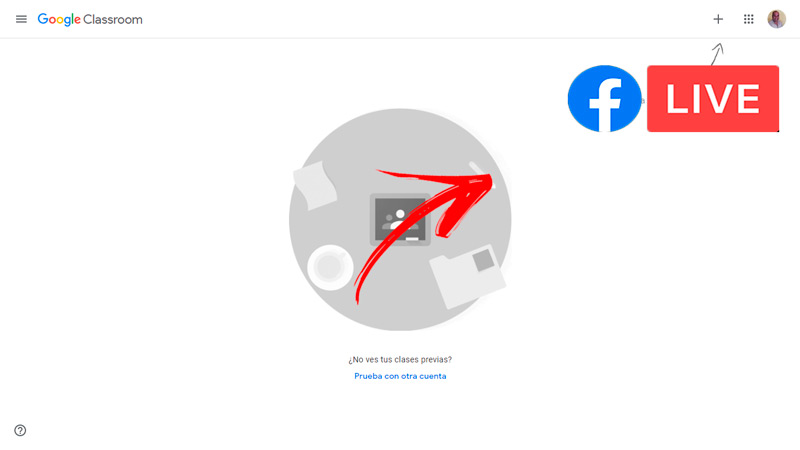
It is one of the best tools that you can use in your online classes instead of Facebook Live. This Google platform It allows teachers and students to communicate and organize meetings in a much safer way. To access this tool you will have to enter with your browser to https://classroom.google.com/u/0/h?hl=es and write your password and Google account.
Next, you can create your first class by clicking on the icon at the top right of the screen, represented by a plus sign. Among the most important features are the ability to send email notifications, comment on good jobs posts where you are mentioned, and archive classes. It is available for both Android, iOS and Windows and MacOS computers. Therefore, the maximum limit between teachers and students is 1000 participants.
zoom.us
This is one of the most popular platforms to teach students online, it is available to be used in the most important operating systems. In addition, you can choose whether you want a free version or a paid version, in which you can include up to 1000 participants. You can record the meetings and upload them to the cloud. In addition, the video and audio quality is in HD, so you will be able to include up to 49 videos on the screen.
Security is one of the highlights of this platform, since the transmissions are encrypted and it is possible to obtain tools to moderate the community. Finally, you will have functions that will allow you share the screen, make collaborative annotations and activate virtual backgrounds to improve the quality of images of your online classes. If you want to access this tool you must enter and press on the Sign up button, it’s free.
Meet
This is another video conferencing tool from Google that you can use for free to teach your students online. Its use is very simple, you just have to access with your gmail account a https://meet.google.com/ and then choose the button new meeting.
This way you will get a link that you can share with all the participants so that they can join the meeting. Once they accept your invitation, you will be able to change the design to display up to 49 participants or choose another option to improve the quality of teaching. With this platform you can plan the meeting in advance through Google Calendar and invite up to 100 students.
skype.com

This platform will allow you to hold videoconferences with up to 50 people and enjoy HD image and video quality. Also, you can make calls over the Internet, thus becoming a versatile tool that you can use not only in your classes, but also in your personal life. To start enjoying this tool, it will be necessary that all the participants of the videoconference have downloaded the app.
Once you start using Skype within your classesyou can split screen to meet all the members and do any other type of work on your device. If you want, you can include a chat to make the meeting more fluid.
Microsoft Teams
Teams is another Microsoft tool in which you can structure all communication within a company, so it becomes an ideal platform to teach online classes. This is because you can create teams in which you will have to divide each group or subject separately.
You’ll have the ability to choose a free account just by signing up with Microsoft. To do this, you must enter with your trusted browser to https://docs.microsoft.com/es-es/microsoftteams/limits-specifications-teams and select the button located in the upper right corner of your screen.
Slack.com
If we talk about communication platforms, we cannot leave aside slack. This tool will allow you, Like Teams, create multiple groups and channels to maintain structure in your virtual classes. Thanks to the different functions that it has, you will be able to talk directly or send a message to all the students within each channel.
You can choose a free account with which you will have 10 thousand messages, when you exceed this limit the first ones will be deleted. Every time you start a videoconference, the other members will see that you have made a video in which they can be included up to 14 people.
Discord.com
Although this tool is designed for gamers, it does not mean that you cannot use it in your virtual classes. You will be able to create servers so that you can broadcast your screen live and hold a video conference from the application for computers or mobile devices. To chat by video you can include up to 25 students for free. To do this, you must write the URL in your trusted browser to open directly Discord Web.
Zoho.com
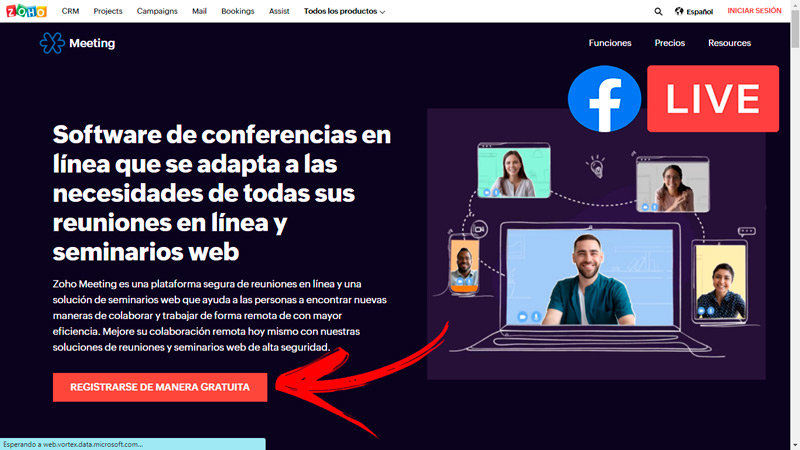
This multi-platform software for online classes will allow you to work remotely with high quality sound and images. To do this you must register for free and configure the different options available to achieve screen recording and sharingsave meetings in the cloud and moderate classes to keep your students in communication efficiently.
Among its most outstanding features of this online tool is the option to transmit the seminars, being able to share different video sources as you need them to support the concepts you are teaching. It is also important to highlight the function to raise your hand and the permission to speak and present that will be available to the participants.
GoToMeeting.com
This is a payment tool that you will have the possibility to try it for 14 days. In this period you will find all the available functions offered by GoToMeeting and that will help you keep classes and meetings more organized. You will be able to include up to 250 participants. It is important to note that it is not necessary to enter payment or credit card information to enjoy the trial period.
Webex.com
Sign in and create your account for free. This way you can enjoy one of the best programs for video conferencing, online classes and online meetings. The tools that will allow you to share your screen and have individual and group chats without disturbing the class.
It stands out for the quality of the video and audio and the transcription of meetings to store them in the cloud. Virtual and personalized backgrounds will be available for any type of conversation. If you wish, you can choose a payment plan to obtain greater benefits.
Social networks
