
Index:
UPDATED ✅ Have you seen an entertaining animated .gif image on Facebook that you want to download to share later? ⭐ ENTER HERE ⭐ and learn how to do it
Today, animated images in GIF format they are very popular in the digital world; therefore, you can find them in every corner of the Internet and especially on social networks. This, because they have a remarkable potential to communicate and transmit emotions, in addition to guaranteeing other advantages. for its light weight, its quality and its impact.
That is why there are many users who choose to make use of this entertainment format that consists of a series of frames that follow each other and are repeated in a loop for 5-10 seconds, creating a great animation without sound. However, despite its excellent fame, many people do not know where they can obtain such types of images for free.
Therefore, we limit that there is the possibility of downloading an animated GIF from certain social platforms and among them, we find Facebook. So, in order for users who want to be able to download all the GIFs they want from Mark Zuckerberg’s social network, In this post, we explain what to do for it.
Steps to download an animated .gif image from your Facebook easily and quickly
Although it is true, there are various online platforms that host a large number of animated GIF files and allow you to obtain them for free. However, there are many people who they prefer to carry out these procedures directly from a social networkwhile the possibility exists.
For this reason, Facebook allows you to download animated images in GIF format directly from any user profile on its platform. To know the process that must be carried out to download these images from FB, both from a smartphone and also through a computer, we invite you to detail the following explanatory steps for each case:
From Android mobile
If you choose to download GIF files hosted on Facebook from your Android device, first of all you have to make sure have the official app of said social network installed on the mobile. Thus, access it and log in to your account using your associated email address together with the password of your Facebook profile.
After that, execute the following step by step:
- Once you are on the main page of your Facebook account, start browse that page until you locate a GIF that catches your attention and that you want to download. But, if you prefer to speed up the search process, we recommend using the search bar located at the top, enter the word “animated gifs” there and in the results they will show you pages that upload that content specifically (personal profiles or groups).
- Next, when locating the animated image to download, you will see a link or Url address contained in its lower part. Which, you will have to press and a new window will open immediately.
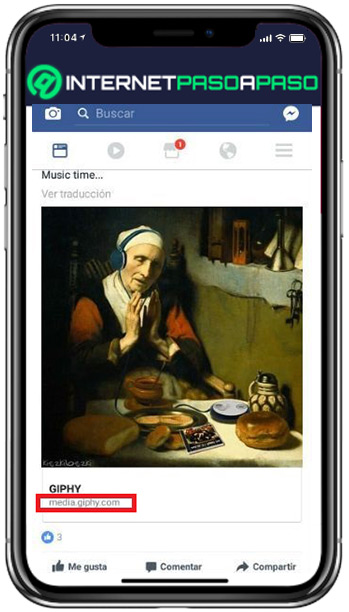
- With this, the new window will show you the same GIF, because these are shared only as a link. On that page, you have to locate and press the “Copy link” option within the available menus.
- Afterwards, you have to exit the Facebook app and access any web browser from the smartphone. In said browser, using the address bar, proceed to paste the previously copied URL address and press the search icon.
- With the above, a window will open showing the animated gif that you want to obtain, exclusively. There, you must keep your finger pressing on the screen above the animated image until a pop-up menu appears.
- Lastly, in that menu, Find and press the option “Download image”. Now, you may have to grant some permissions regarding the browser and thus, the GIF image will be stored in the Gallery app of your Android mobile or tablet.
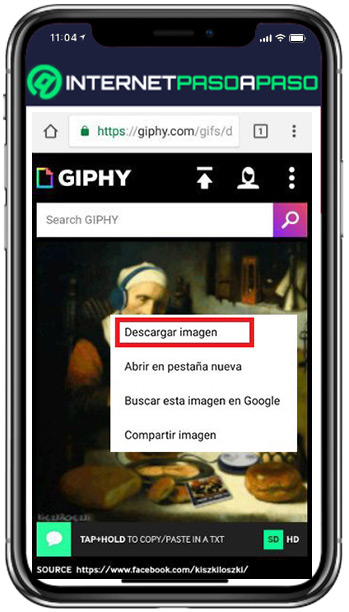
with an iPhone
In the case of iOS mobile users, they must follow a different process than the one indicated for Android devices. Taking into account that, likewise, It is a simple procedure to carry out and here we explain it to you:
- First of all, access the mobile app of Facebook and log in with your account, to start looking for the GIF you want to download. Either from the home page or through the search bar on a specific profile.
- Second, when you have already found the GIF in question, click on the link at the bottom of the image and with that, another window will open.
- Now, they’ll show you the animated image at this point and so on, you will have to keep the image pressed with your finger, until a pop-up menu appears. In that menu, tap on the “Save image” option and so, it will be stored in the Photos app immediately.
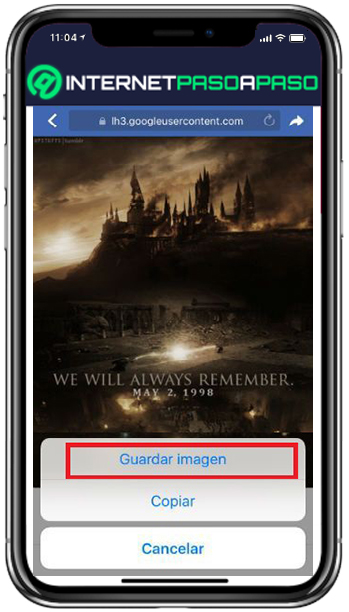
From the computer
Regarding the method to download GIF files from Facebook using a computer, it should be noted that it is the same for both computers with Microsoft Windows as well as for MacOS.
Next, we present each of the steps to follow:
- As in the previous case, access your Facebook account from its official website, entering from any preferred web browser. Thus, when you are inside your profile, you have to navigate until you locate the animated GIF image that you want to download.
- After finding the GIF file in question, proceed to click on the image and with it, a loading circle will be shown that indicates the word “gifs”.
- After that, right click on the same animated image and, among all the options available in the menu that is displayed, click on the one that says “Save Link As”.
- Finally, you will have to choose the folder where you want save the animated GIFso that you can give the file the name you want and thus, press the “Save” button.
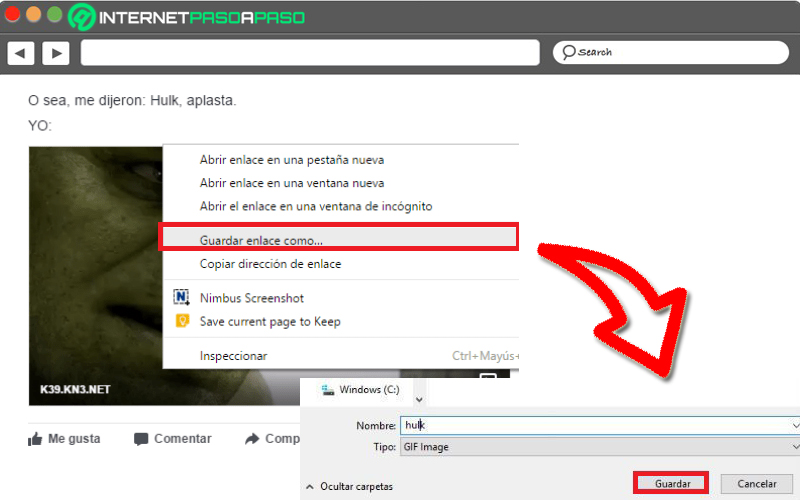
- In this way, it will be possible to obtain any animated GIF image coming from Facebook.
List of the best websites to find animated Gif images and share them on Facebook

As we indicated from the beginning, you can also go to certain web pages from which it is possible to download images in GIF format of great quality and best of all, is that these they have a wide catalog of proposals that manage to adapt to the tastes of all its users.
Therefore, it is valuable to point out what are these online solutions to find animated GIFs, download them easily and share them on your Facebook account, for free:
tenor.com
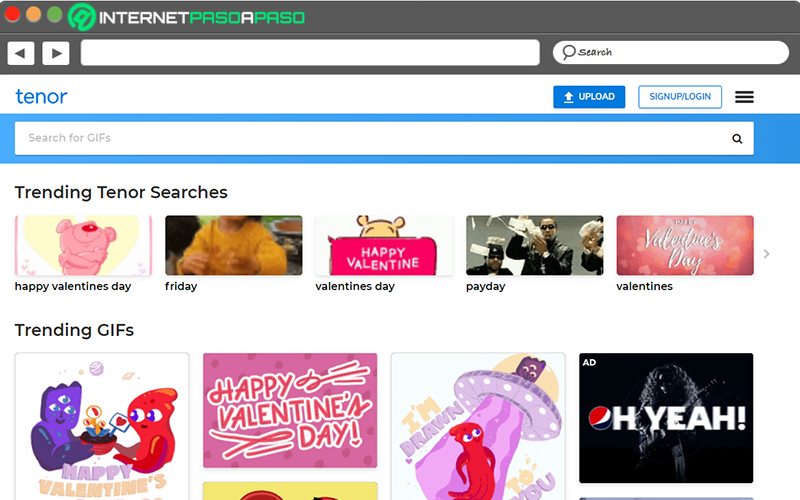
It is an image bank specialized in GIF format files and, thanks to its remarkable quality, it has grown exponentially. Taking into account that it is a platform sponsored by Google. Among its best advantages, we find that all the images it brings together manage to adapt to any device and, likewise, it supports the free download of animated GIFs to be able to share them on social platforms such as Facebook.
For its part, it is a completely visual and easy-to-use website, which is why many users choose to access it. In addition, it allows do a very quick search, because it segments GIFs by categories. In addition to this, it should be noted that Tenor also provides more GIF options and even displays technical details about each image to obtain to have better information (dimensions, exact duration, date and time of creation, etc.).
Google images
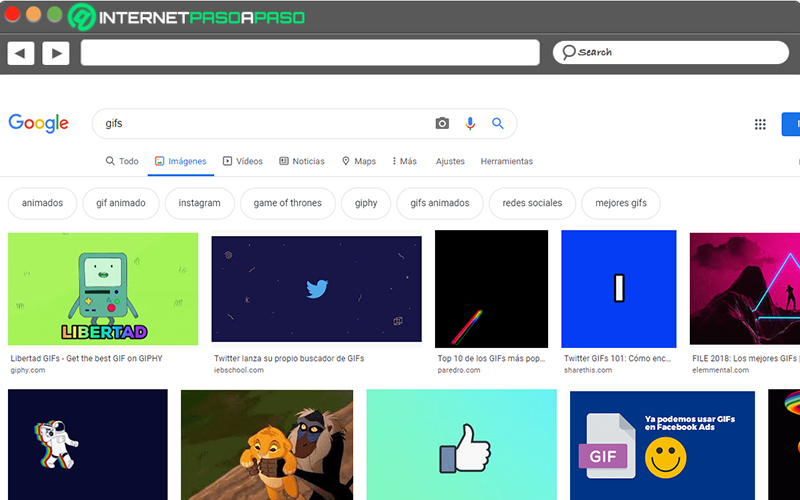
Fortunately, Google also has a service through which it is very easy to find images in different formats and among them, is the GIF format. In such a way, Google images It has a notable variety of animated files that can be adapted to any requirement of its users.
In this sense, you will have to enter the service, then click on “Images” and thus start making use of all your search tools. Taking into account that, due to its great coverage, the catalog provided by Google Images is the entire Internet, practically. However, as a disadvantage, we find that the results can have an immense magnitude, because Google has indexed.
Giphy.com
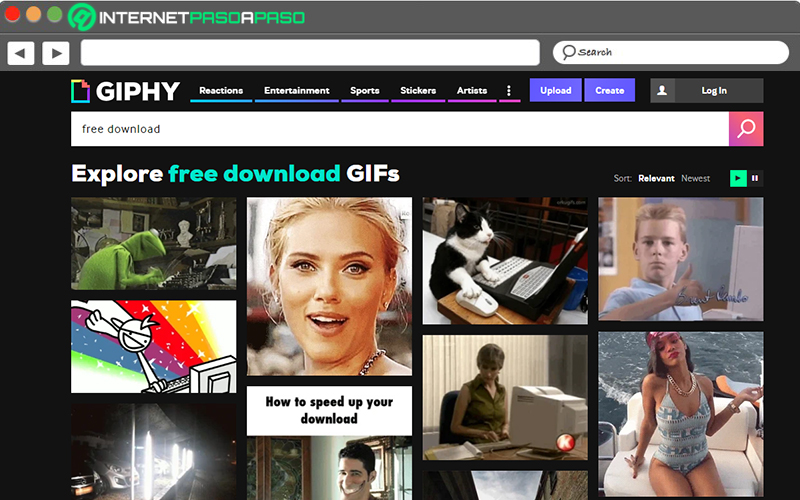
It is estimated as one of the most famous platforms to locate and download GIF files from Giphy totally free. Since it consists of a website specialized in uploading images in said configuration and, likewise, it guarantees a notable variety thanks to the various categories it offers its users (entertainment, artists, sports, etc.).
In addition, to facilitate the search mode for people who access your website, Giphy offers the possibility of filter the content or use its integrated search engine. But, it consists of a website that is in English and for that reason, you will have to do the searches in that language. For its part, in addition to downloading the file, the platform also allows you to save it as a favorite for later use, copy the link to use it on social networks and thus, allows you to quickly share it on your Facebook account. Like, copy the link directly or get the embed code for a blog for example.
ReactionGIFs.com
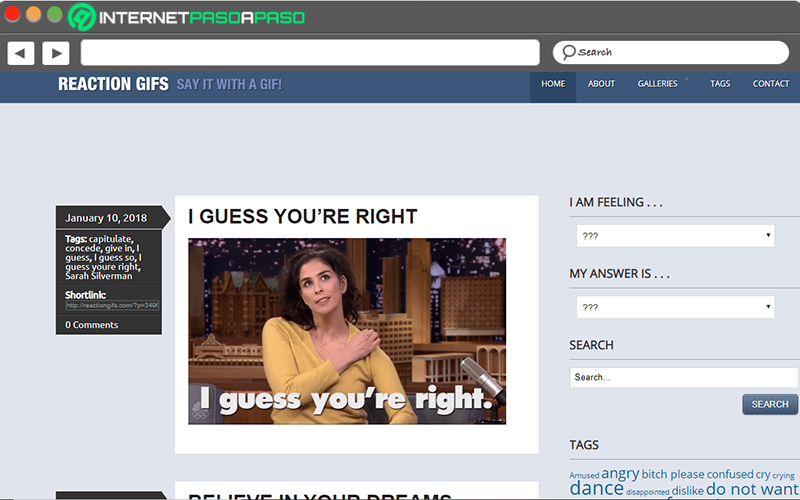
It is another of the most famous websites when it comes to downloading animated GIFs on the Internet, due to its extensive catalog of images of this type. which is mainly focused on your users can get files from which they can express their feelings at any timesuch as: joy, anger, disappointment, indecision, etc.
Consequently, your search is very different from the rest of the platforms of that type. Since, instead of entering a keyword to locate the animated GIF you want, you will have to indicate how you currently feel and with this, the platform system will proceed to show you all the associated results. In addition to that, it has an extensive system of tags that provide numerous types of GIF images to download them easily.
imgur.com
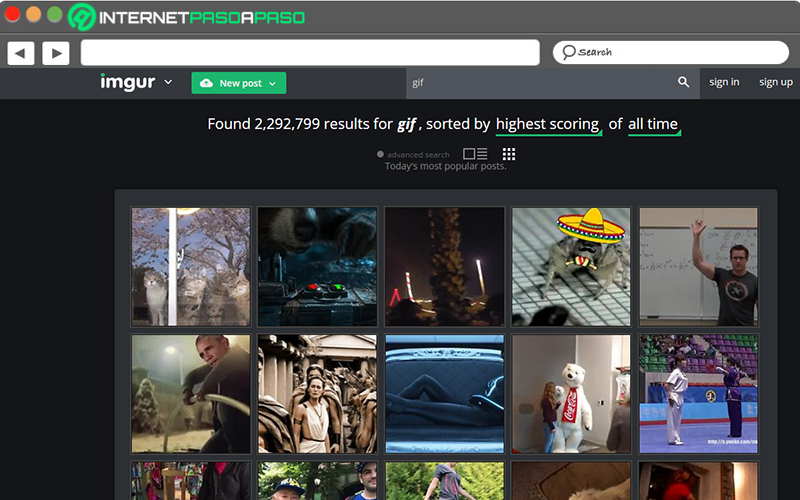
To conclude, we also recommend you to make use of Imgur that exhibits a very easy to use interface when obtaining images in GIF file for free. Which stands out for having a wide variety of visual content that can be adapted to the requirements of all users who enter it. Bearing in mind that, is cataloged as an ideal solution to discover content for all audiencesso there are more than 250 million users who browse it every month.
Now, to get the animated GIF you want to get, you can use the web browser and then download it to your device. In addition to this, it supports searches through keywords, through hashtags or based on the most popular content on the platform. Even apart from offering animated images, it also provides numerous memes and many more proposals in formats other than GIF.
Social networks