
Index:
UPDATED ✅ Do you want to enjoy the Zoom app from your Android or iOS device? ⭐ ENTER HERE ⭐ and Learn Everything From Scratch ⭐
One of the most famous platforms for virtual meetings and video calls is Zoom. In a short time, this app became the most used to plan and carry out remote meetings on a personal, academic and professional level.
Consequently, There are still many Internet users who are interested in using Zoomespecially through your mobile devices. Considering that, it is cross-platform and reveals numerous downloads on Play Store and Apple Store.
Therefore, in this post, we will focus on explaining step by step what must be done to download and install Zoom on both Android and iPhoneeasily and quickly.
Learn how to install Zoom on Android
In Android Zoom is qualified as very solid appbecause, as well as allows video meetings from anywhere and with the best quality, it is also useful for making and receiving phone calls, enjoying unlimited messaging, creating channels, joining public and private chats, etc. If you want to use Zoom on your Android smartphone or tablet, it is important that you know what are the steps to follow to download said app on your device and install it correctly.
As we specify below:
- From your terminal or Tablet, Find and open the Play Store app.

- Next, enter the word “Zoom” in the search bar located at the top and choose the first result.
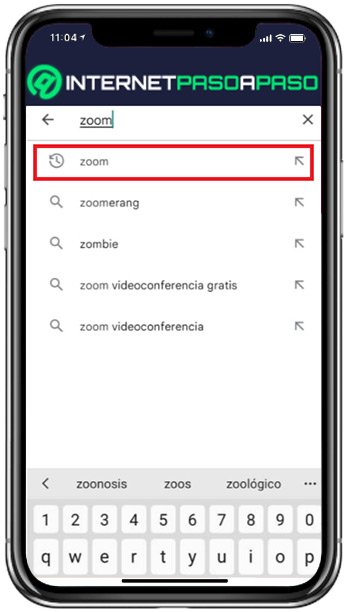
- Once the above is done, they will send you to the technical sheet of the application and there, you must touch the “Install” button.
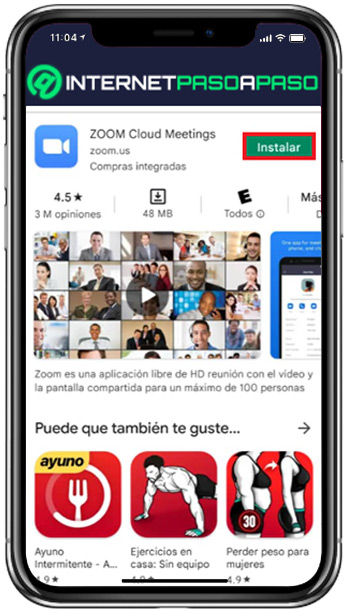
- After the installation starts and completes, the “Open” option will appear and you have to press it, in order to enter the app.

- It should be noted that, on Android, the Zoom app occupies 170 MB internal storage.
Learn how to install Zoom on iOS
The Zoom app compatible with iOS It is characterized by its high quality when making video conferences with several people at the same time. Even unlike Android, service provides exclusive features on iPhone and iPadas is the case with content management through discussion boards.
If you are an iPhone or iPad user and want to install Zoom for the first time, we recommend reading the following procedure to learn how to download it in the most practical way and start using the app on your iOS device:
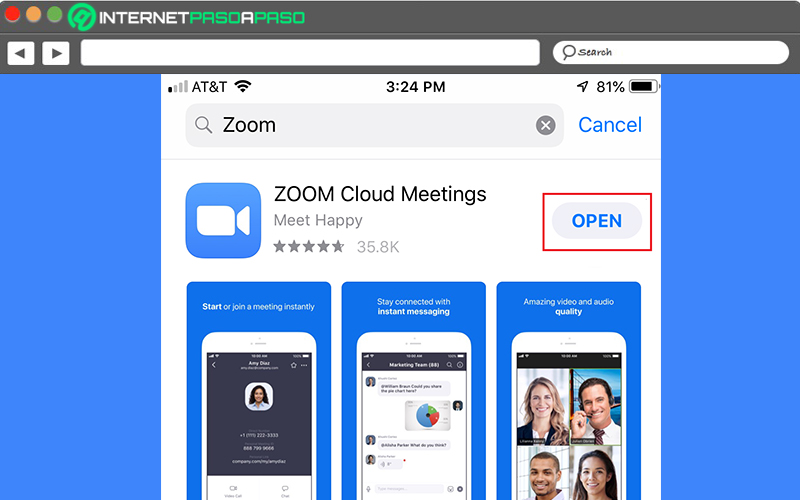
- To start, enter the apple store directly from your iOS device.
- Now, proceed to use the search panel to enter the term “Zoom Cloud Meetings” and select the first option.
- Once you access the technical sheet of the app, it is time to press the “Get” button to start the download.
- When the download process is complete, you can Click on the “Open” option and ready.
Note that, only devices with iOS 8.0 or later have Zoom support. In addition, the app has a size of 118.2MB on this operating system.
Alternatives to Zoom on Android and iOS
In you Android or iOSyou can too run many other mobile apps to make high-quality video calls and use functions similar to those of Zoom.
Indeed, if you are interested in knowing what are the best alternatives to this service to download from the Play Store and Apple Store, we invite you to read this list with 5 ideal solutions:
google-meet
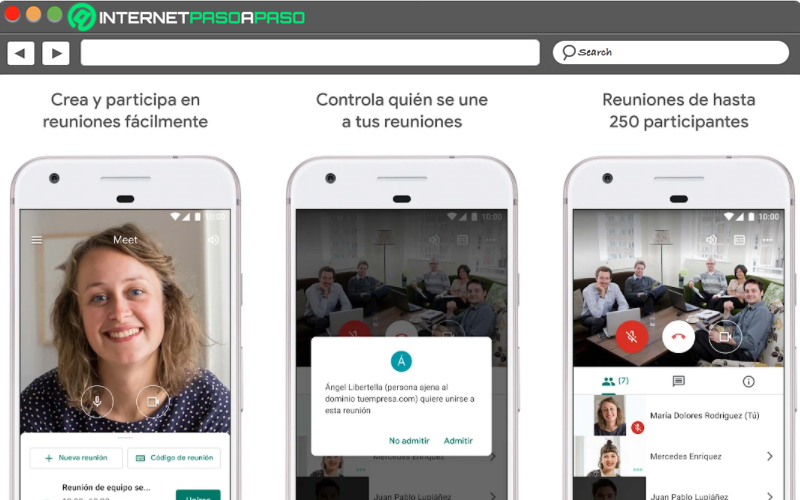
It is one of the best alternatives to Zoom, as it offers the ease of connecting and holding virtual meetings from anywhere in the world. One of its main advantages is that all videoconferences have encryption in transit and guarantee a high level of protection.
Also, Google Meet allows you to create video calls with up to 250 participants. It also provides real-time live captioning through voice transcription technology, allows screen sharing, and allows you to join meetings without interrupting (thanks to features like find them, Q&A, raise your hand, etc.) .
GoToMeeting
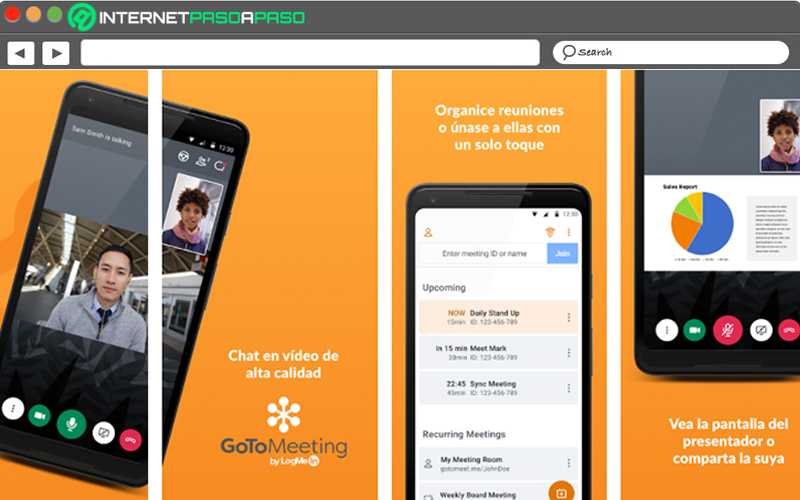
It is also cross-platform and it is a mobile application that allows you to make phone calls, organize and join meetings, conduct face-to-face video conferences, hand over presentation controls to other attendees, and share your screen. Like, chat with attendees in group or individually.
Another of its most important functions, is that it is useful to see all upcoming meetings at a glance and easily join them, as well as receive alerts when they are about to start. this app it is reliable, practical and easy to use.
Cisco Webex Meetings
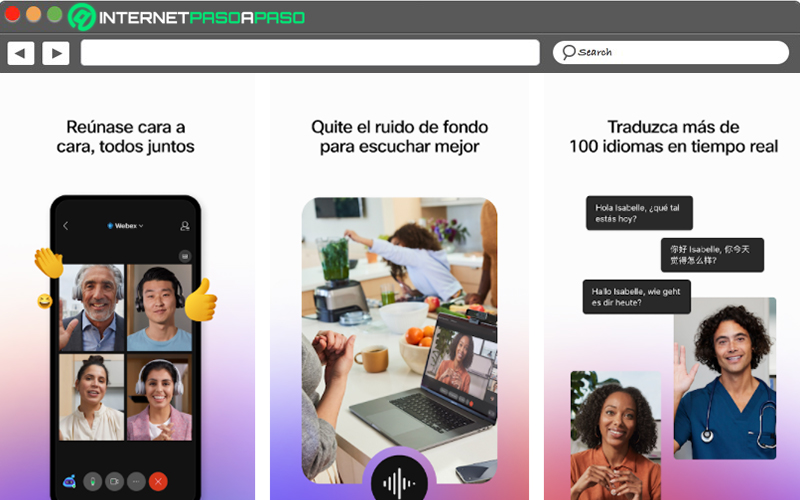
For both personal and professional use, Webex Meetings is rated as a great alternative to Zoom for enjoy virtual meetings through video. Emphasizing that it allows you to join and present yourself at any meeting or event, plan meetings easily and play recordings in the app.
In addition to this, it is useful to share the screen with all attendees and content of any kind (even 3D files), make videoconferences, converse through chat and all this, with the greatest possible confidence because ensures security, privacy and productivity at the same time.
Jitsi Meet
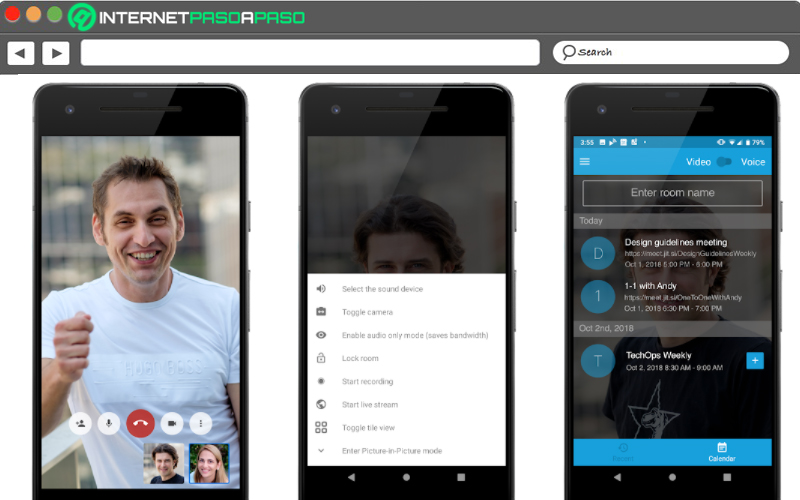
Free of charge, this application compatible with Android and iPhone allows plan virtual meetings with any number of participants simultaneously, that is, it supports an unlimited number of users. Thus, its recognition has prevailed for being one of the services that guarantees the greatest flexibility to run instantaneous videoconferences efficiently.
Among its most important features, it is worth noting that it is 100% open source, ensures high video and audio qualityallows you to control access to conferences with a personalized password and has a web version which allows you to join meetings directly from your browser using a URL.
Discord
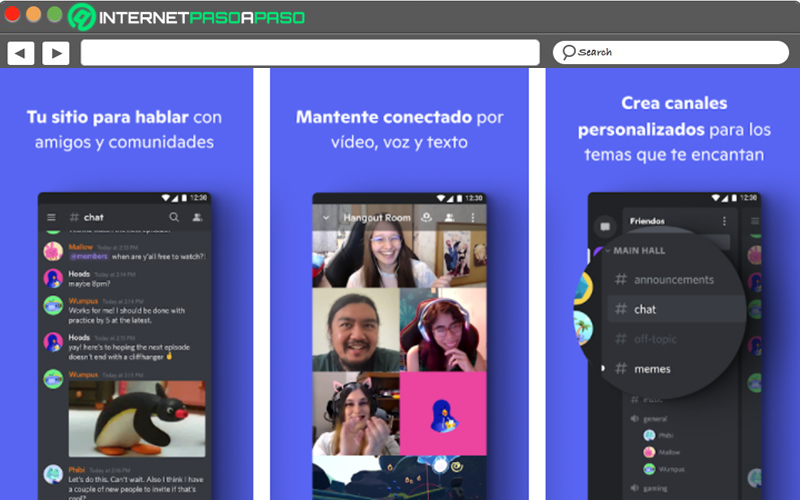
It stands out as an ideal platform for create and interact with communities, keeping in touch through text, voice and video. In this way, it can be used recreationally to communicate with friends daily, like, in a professional way to make virtual meetings with optimal functions at hand.
On Discord, unlike Zoom, you can find different channels organized by topics where you can share, collaborate or just talk about your day. Also, you can freely access game streamscreate your own personalized emoji and share content using reliable technology with audio and low latency video.
Applications