
Index:
UPDATED ✅ Do you need to download a video from the Pinterest platform and watch them without internet? ⭐ ENTER HERE ⭐ and discover how to do it ✅ EASY and FAST ✅
Pinterest is a social network famous for the number of photos and images that we can see, we can also enjoy some videos that are loaded on their platform. It usually happens to us, that we are watching a video and we want to have it always available even when we are not connected to the internet and we don’t know how.
The only way to be able to enjoy these videos is to download them, and for this we have to resort to certain tools that allow us to make this type of downloads.
Today we will explain which platforms to use and how to use it so that you can download all the videos you want, and the best thing is that we can not only download videos from pinterest, We can also download them from other social networks, such as Facebook, Instagram, etc.
What are the main advantages of downloading videos from Pinterest?
Pinterest is a social network that gives us the opportunity to share files, such as photos or videos on its platformcounting today with a large number of users who daily make life in it.
Among the many things we can do with Pinterest, is the ability to download videos. By doing so, we can enjoy different advantages such as:
- Download good quality content
- Being able to enjoy the videos whenever you want without having to be connected to the platform.
- Share the video with our friends.
- We can watch the videos whenever we want.
Steps to Download Pinterest Videos to Watch Offline
We provide you with a series of steps so that you do not have problems in putting into practice everything that we explain to you:
With “Expertsphp.com”
As we already mentioned, Pinterest is a social network that gives us the opportunity to download videos. Although, like YouTube, it cannot be downloaded directly from its page, in other words, external software must be used, in order to extract those contents from the page.

Expertsphp.com is one of the online platforms that we can use to download videos from Pinterest. It has the ability to search by video url the location within the platform to extract it into mp4 files.
First we must enter the Pinterest Video page. We wait for the website to load, it shouldn’t take long, it has a light platform and quick access.
Already on the page, we go to Pinterest and look for the video that we want to download. We right click on the video screen and look for the option to copy video url, then we go to the page to download.

Being on the page we paste the video url in a white field, and we click where it says “Download”. The search for the video will begin, and the result will be loaded, with a link that we will use to make the download.
With an online converter “Catch.tube”

Another way to download Pinterest videos is by using the Catch.Tube platform. This is a website that allows us to download all the content in mp4 format as long as we want without having to download some packages beforehand to be able to use the program.
This is an online function program, and its use is just as simple as the method that we explained above. First we should look for the video on Pinterest (the one we want to download), and we go to the Catch Video page.
Once there, in the white field, paste the link and click on catch video, which is a button located next to the field. It will load the search result with an option that allows us to download the video in mp4 format.
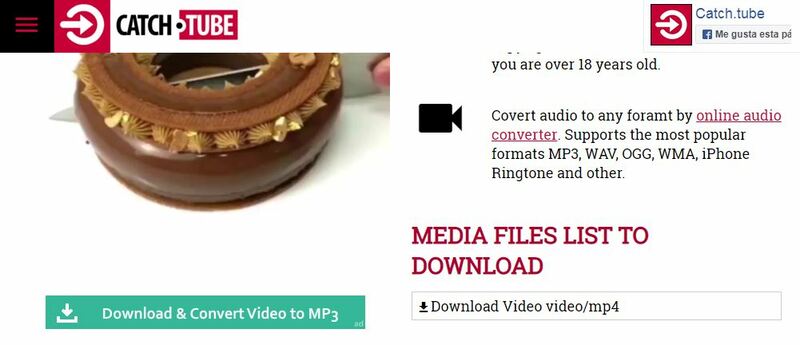
When we click on the button that says “Download Video Video/mp4” It will load the video and we right click on the screen and look for the option that says “Save video as”, although if you use Google Chrome you can press the keys Ctrl + S at the same time so that it downloads automatically.
With these simple steps, you can download all the videos you wantin addition to these platforms that we named above, not only allow us to download videos from Pinterest, We can also do it from any other social network.
List of the best tools to download videos from the Pinterest platform
Next, We are going to show you a small list of tools that you can use to download videos from Pinterest:
Downloader for Pinterest

Is, It is a tool that we can download on our mobile device, in order to obtain all the Pinterest videos, in an mp4 format. Although its purpose is not only to download videos, but to download any file from Pinterestsuch as photos, gif or others.
This is found in APK formatand for now it only allows downloads from Pinterest, due to not being compatible with the other social media platforms.
Download Downloader for Pinterest Android APK
social downloader

the social downloader It is an application that we can find available on Google Play, allows us to download any content from most social networks. Pinterest is one of those social networks that are admitted among your list.
Pinterest downloads are much faster, thanks to the fact that their videos are uploaded to a Vimeo platform, that facilitates the download of all content while maintaining excellent image quality.
Image Downloader for Pinterest

Is an application which is available on Uptodown, for free, just by accessing its download link we can obtain it. It gives us the opportunity to download any video from Pinterest, Twitter, Facebook, and any other social network.
One of its advantages is that we won’t only have a boring application for a single type of download, because we can also download gif images. All at a minimum download time, or that makes it even more great.
Download Image Downloader for Pinterest Android APK
catch.tube
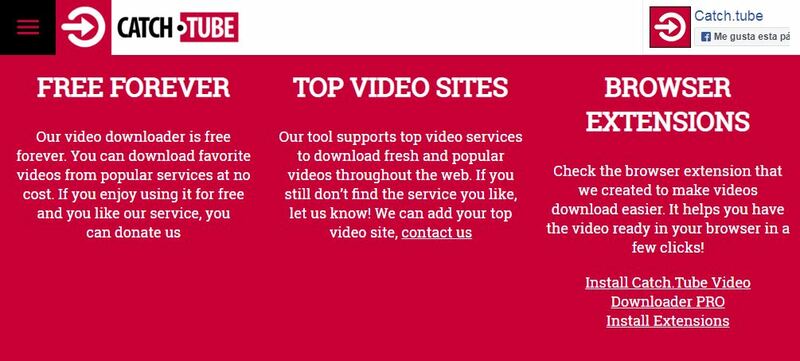
As we have seen before, it is an excellent online tool, which allows us to download any type of videofrom any social network, we simply have to obtain the download link following the steps that we previously left.
Its way of use is very simple, and its page is very explicit on how to download the videos. The best thing is that we do not have to subscribe, and it is a tool that we can use to download videos from any other platform, it is known as a video converter.
Although if we want to have this tool always present, to access it quickly, we only have to download the extension for Google that offers.
2save.app

It is a website that allows us to download content quickly, we do not need to download any type of file to be able to use it. With it we can download videos from any social network, only We must copy the link in the bar and download.
It offers us to download the videos in a mp4 format, with excellent image quality. Although if we want we can also Extract the audio from the videos.
VideoGrabber.net

Video Grabber is an online tool that allows us to download any video from different social networks. You can use this tool online (or also by previously downloading some packages to install it on your computer) to download all the content you want.
It provides us with different functions within the page, which can help us on any occasion. For download the contents online, convert, or activate a screen recording.
flash video downloader
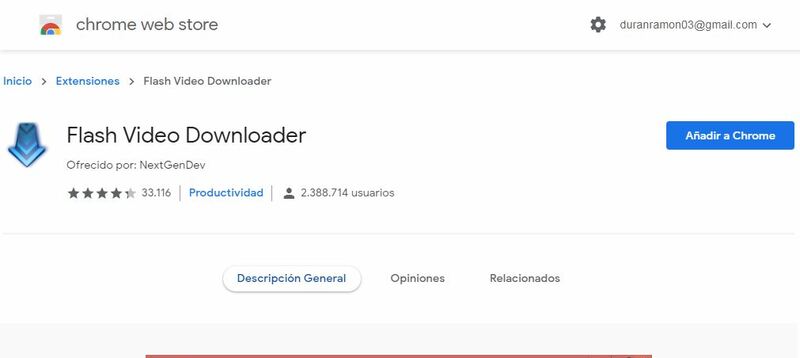
It is an extension that we can use to download filesWe just have to follow the instructions to do it. This is one google chrome extensionwhich offers us the opportunity to download videos from any page, it can be said that of 100% of the Internet pages that post content, 90% are compatible with this extension.
this extension it is very popular with most people, although it is mostly used to download videos from YouTube and Facebook. It is a good option for Pinterest.
Flash and Video download
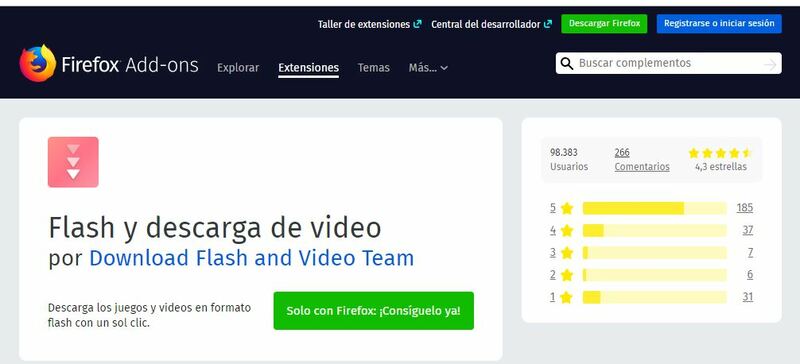
Is is a Firefox extension with a fairly simple interface, which we can use to download videos from any social network. Pinterest uses Vimeo, so this extension fits perfectly for downloading in a minimum time.
Most users who use Firefox as default browser continually use this extension, because is the most famous, and the most compatible with video platforms. The videos can be downloaded in any type of formatalthough the most common is mp4.
Video DownloadHelper

This is the second option most searched by Firefox users, to download videos from most social networks. It is an extension that allows us to download videos, and also extract all the images and gifs that we want.
Its use is very simple, we only have to download the extension and install it in the browser. Then find the Url to run the download and then enjoy mp4 files from our computer, whenever we want.
HD Downloader Extension
We cannot leave Opera out of the most common browsers, so here we we leave a simple extension that will allow us to download any file in mp4 format. Like the other browsers, in Opera we will have to download the plugin and then install it.
Applications
