
Index:
UPDATED ✅ Do you need to download the statuses that you like the most from your WhatsApp contacts? ⭐ ENTER HERE ⭐ and discover how to do it ✅ EASY and FAST ✅
Every day people use their social networksand one of the most outstanding is WhatsApp instant messaging managerin which when its users are not chatting, they are uploading or viewing the stories, or rather the states of their contacts.
As it is not surprising, in it we always find some state that catches our attention so much that we immediately want to share it or just keep it to ourselves. Normally the fastest and most common way is to take a screenshot, but if you have done it like we have, you will know that the result is not always favorable.
This is because the contact data appears across the image, and if it is a video it is practically impossible to get it, unless we ask them to send it to us. But don’t worry, in this article we will show you the best methods to download and save them on your mobile for free, anonymously and quickly.
What is the use of downloading WhatsApp statuses? Uses and advantages
Aside from personal photos and vivid memories, people often post any kind of awesome content on their “stories” or statuses. In most cases they are usually memes, images with phrases taken from other networks and in some cases there are also those who upload educational content.
Since human beings are largely visual, there will always be an image that impresses us and that we want to have on our mobile to share it. Most people usually do screenshots, but the problem is that these almost always include personal information of the contact that uploaded the status and we don’t want that.
Secondly, if we talk about the videos shared in the stateswithout a suitable method it will be practically impossible to obtain these anonymously.
These are some of the benefits of being able to save the states of this tool correctly:
- You avoid the personal data and comments that appear on the interface of the states when taking a screenshot.
- You won’t have to ask your contact to pass you the image or video you want to save.
- You have access to entertaining, informative and impressive content without the need to download it, because these are already stored on the mobile.
- It is not necessary that you look for that image on its official page or on any social network, because you can save it in original format on your mobile.
Steps to download WhatsApp “stories” to see them on Android and iOS
Now we will see how to save the histories of this tool in the two most important operating systems using different applications:
on Android
The easiest way to download and save them is using native Android programs, in this case the same instant messaging application and File Manager:
- You must first enter whatsapp and view the stories you want to obtain so that they can be saved in the temporary files of the mobile.
- Successively we go to “File Manager”.

- We continue accessing the device files, and then click on the button “Plus”, located in the upper right corner and select the option “Show hidden files.”
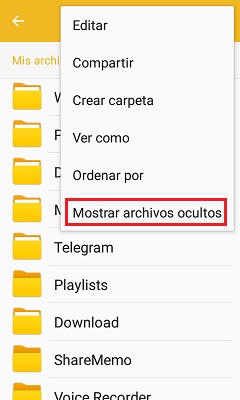
- After activating this option we will see how some folders appear that were not there before. Once this is done, we are going to go to the folder “WhatsApp”, and immediately to the folder “Half”.
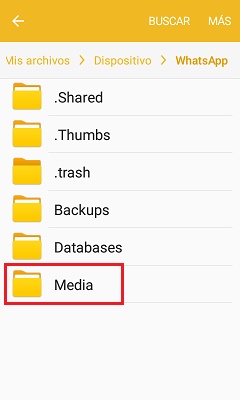
- Finally we will enter the folder “.Status”
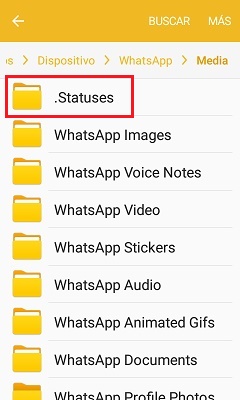
- In this are all the states that we have seen and they will be there for 24 hours or until the owner removes it from their account.
It may be the case that your native file manager does not let you see the folder “.Status”. In this case, you can download an application that fulfills this function, so that you can view the hidden files that do not appear with the original file explorer.
For this task we recommend Total Commander, which you can find for free in the Play Store.
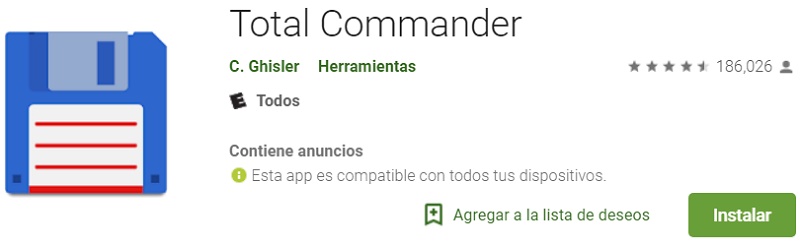
Once installed, just follow the same sequence of folders shown above, until you find the states of this tool.
on iOS
Unfortunately on iOS there are not too many alternatives to download them, unlike Android, since in the Play Store there are many of them that carry out this task.
Even so, from version 11 onwards iOS has a native resource that allows, in addition to taking screenshots, record the screen in real time and later can be easily edited. This is great for recording story videos without the need to download them elsewhere.
- The first thing to do is enter “Settings” of iOS and select the option “Control center”.

- Then in the new menu screen choose the option “Customize Controls”.

- Search among all the controls the one that says “Screen recording” and include it in the controls shortcut menu by clicking on the button “+”.
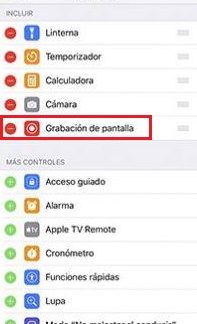
- Now you can go to the stories and just before playing them you swipe up the control center. Click on the record button which is located in the lower left corner to start the recording.

- In case you want to have sound of what you are recording, raise the volume of the mobile to the maximum and when you go to record hold down the button until the following screen appears, where you must select the option “Turn on microphone audio.”
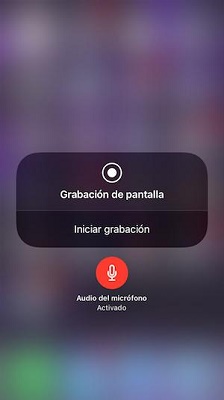
- Then a countdown will appear and recording will start. Notably the sound that the mobile is recording is done with the external microphone and this can be a bit annoying if you are in a noisy environment.
- Finally, to pause or stop the recording, all you have to do is click on the red bar that will be active at the top of the screen.
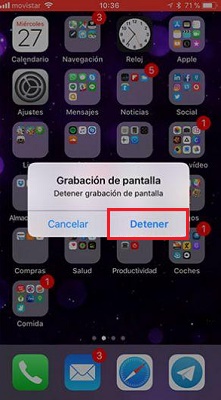
In case you want to trim parts of the video, These are stored in Gallery, therefore they are easily editable and even from there you can take screenshots of a specific point.
List of the best applications to download WhatsApp Messenger statuses on Android and iOS
In this section we will know some software that we can find in stores, to download and save them on our mobiles:
Status Saver
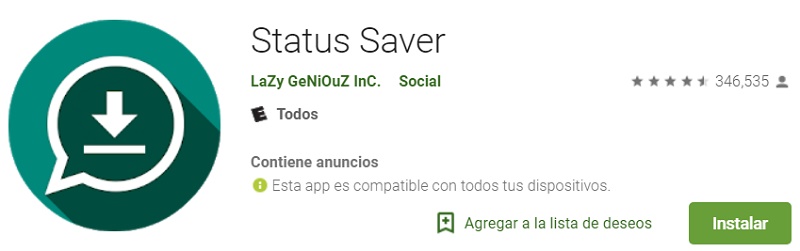
This is a very simple application that allows you to download and save whatsapp status in gallery. All you have to do is view the states, open this app and choose which ones you want to store.
It also includes the sharing options immediately, just in case you want to upload this information in your own status or in another social network.
Save status downloader
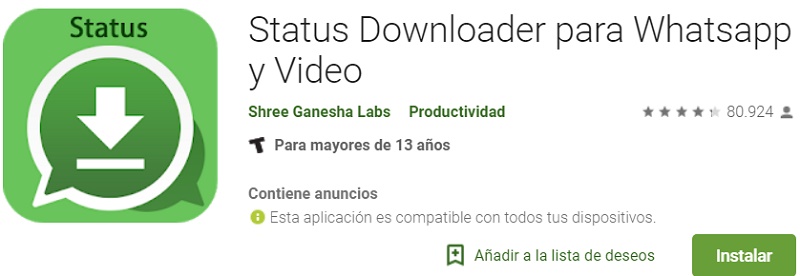
Once you have seen a state, with this tool you will be able to choose which ones to save and which ones to delete, which is very useful because they are stored without the need for a greater expenditure of Internet data. In addition, it is excellent because it takes care of maintain and improve the quality of images or videos you are saving.
save whatsapp states
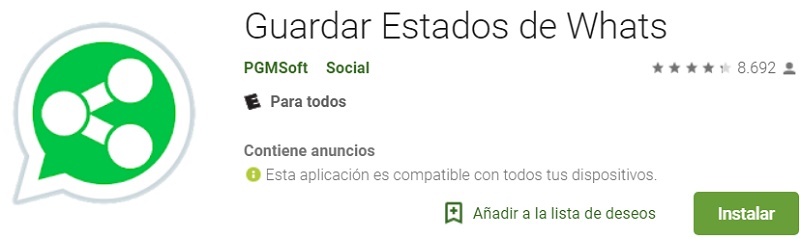
This simple software fulfills the function perfectly, at the same time it allows delete all temporary files stored by WhatsApp automatically. With it you will have the advantage of being able to share the states you save as if they were yours originally.
new status downloader
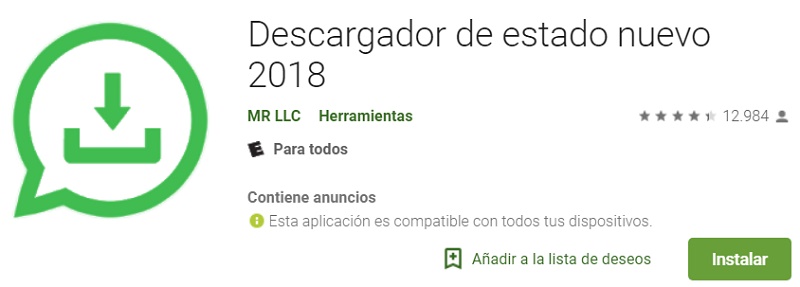
This is without a doubt one of the best you can find, firstly because with this tool you will be able to view statuses without opening Whatsapp, because it has its own image and video player, which prevents the owner from being notified that you have seen the status. Finally it is possible to save them to be able to share them on any other site.
Status downloader for WhatsApp
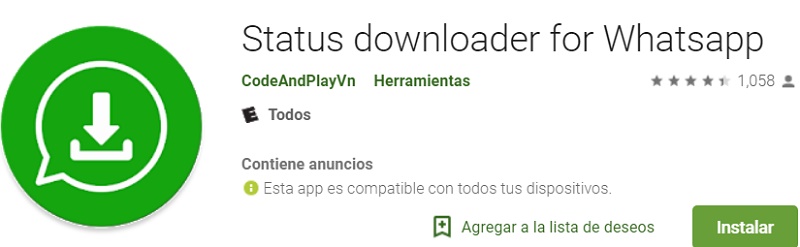
This is a lightweight software that makes it easy for you to download WhatsApp statuses on your mobile without much procedure and complication.
Applications