
UPDATED ✅ Do you need to Modify and Create PDF files and documents and don’t know how to do it? ⭐ ENTER HERE ⭐ and discover how to do it step by step with this TUTORIAL ✅ EASY and FAST ✅
PDF is a portable set-type file format that integrates image, bitmap and text which can be used on multiple platforms. From created by ADOBE in 1993 has been constantly improved to become possibly the most versatile and popular digital document format in the world, to the point of be considered the ISO standard formatsince they can contain multimedia data and do not lose the format when they are sent from one platform to another.
Currently, everything related to guides, ebooks, brochures, infographics and other image and text content formats have a PDF version. This is because at convert any document to PDF, it keeps its appearance unchanged, which makes it very useful for sharing data that cannot be supported in other applications. Also, it can contain hyperlinks and interactive buttons, making the content more dynamic.
In principle the PDF file could only be edited in an ADOBE program, but this has changed. Currently, software capable of editing and modifying this document format without reducing its quality has been developed. In this guide we will show you which are the best for each desktop or mobile operating system and how to edit them.
What is a PDF file and what software do we need to open it?
The PDF format (Portable Document Format), which translates into Spanish as (Portable Document Format), was created by Adobe Systems. It refers to a digital document format, which allows the secure and reliable exchange of documents in text format, multimedia files, links, buttons, bitmaps and almost any document or file that can be digitized.
Files in PDF format, together with the software that allowed them to be created, edited and viewed, were launched on the market in 1993 by the co-founder of Adobe, John Warnock. What Adobe was looking for with this format was to popularize the concept of a paperless office.
However at the time of its release, they had a very small marketdue to the fact that most of the documents in PDF files were very heavy, and the speed of the telephone internet at that time, was not very practical for downloading.
Initially, these files did not have the option to insert hyperlinks, buttons and other options that they do have today. However, with the advent of broadband and updates made by Adobe, PDF files became popular.
What type of software is needed to open PDF files?

The software with which you can open a PDF file, It will depend on the operating system of the device in which you are accessing it, but for almost all operating systems, there is a tool or application that allows you to access PDF files.
- If it’s Windowsthe most popular is Adobe Acrobat Readerwhich also belongs to the creator of these files.
- For Android deviceswe have applications such as Google Drive, Quickoffice that allow you to open files of this nature.
- Likewise Linux, IOS, Mac, Kindle, they have built-in tools, or that you can add to create, open and edit PDF files. The most remarkable thing is that no matter where you access it from, the PDF files will retain their original characteristics.
Advantages and disadvantages of PDF files

There is no doubt that the PDF format is revolutionary in every way, but like everything in life, nothing is perfect. Next We tell you what are the advantages and disadvantages of this type of documents.
Advantage
- When saving and sharing a PDF document, you will be able to see it on the screen of your device, just like the original file. Unlike other formats, these files do not lose settings when sent and shared, no matter where you access it from, and gives you the advantage of printing exactly what you see on the screen.
- Of the most important advantages that files in this format offer us, we find security. They can also be password protected, which prevents unauthorized people from modifying the file, deleting data and even disappearing the file.
- They can also be signed digitally, which increases trust when sharing them.
- You can add almost any data you can digitize, which makes it a very versatile tool.
- They are multiplatform, that is, they are compatible with the main operating systems on the market.
- Their reliability and security give them the advantage of being used as the format for sharing state documents, confidential documents and academic documents.
- The International Organization for Standardization (ISO) cataloged it as the standard file format for electronic document container files.
- It also allows you to compress your documents, so that they are not so heavy. This is a great advantage when sharing and storing them.
- Some types of these files allow you to join several documents, with different formats such as: Word, Excel, Web Pages, PowerPoint, among others.
- In these documents you can perform specific searches by words.
Disadvantages
- The main drawback of this file format is that they are not easy to edit. Although they are easy to open, view and print, to work on them fully and optimally, you require applications or tools that are generally not free.
- The task of working with text in these files is a bit complicated, since it perceives the text as images.
- Animations cannot be added to files in this format.
Is it possible to remove editing restrictions from a protected PDF?
Although one of the advantages of PDF files is the security and protection that can be added to them, remove restrictions if possible. Software developers can develop software to access and modify PDF files. In addition to this too there are online tools and downloadable applications, which allow these restrictions to be removed. Below you have a more than complete list.
What are the best programs to edit a PDF online, compatible for Mac or Windows?
As we explained in the advantages and disadvantagesthese documents are easy to open and share, but very complicated when editing them. However, there are online programs that allow us to edit this type of document. Below we will present the best online programs for pdf editing.
PDF2Go.com
It is a very popular and complete online tool, with a very attractive design. It has a very intuitive interface, which highlights each of the available options, in different colors. In PDF2GO you can: Protect, edit, paginate, convert, rotate, compress, resize and delete. All you have to do is upload the file, which will take time depending on its weight, and that’s it, you can start enjoying its multiple options.

PDFzorro.com
Enough with upload the document and click on the Start PDF Editor buttonto begin the adventure of adding changes to your document, such as: Delete and add information, lines, text, selections, boxes between others.
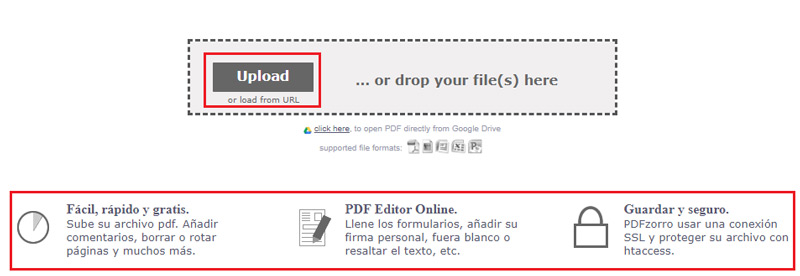
PDFescape.com
This tool has a bit of a boring interface, but its operation is quite efficient. You can drag the document to it, and immediately you can edit it, draw on it freehand, insert images, add links, delete data, among others. It also has an online and desktop version.

PDFfiller.com
With this online editor, in addition to adding documents from the computer, you can also do it from the cloud on OneDrive, Box and Dropbox. With it you can add signatures, images, text boxes, brands, among others.
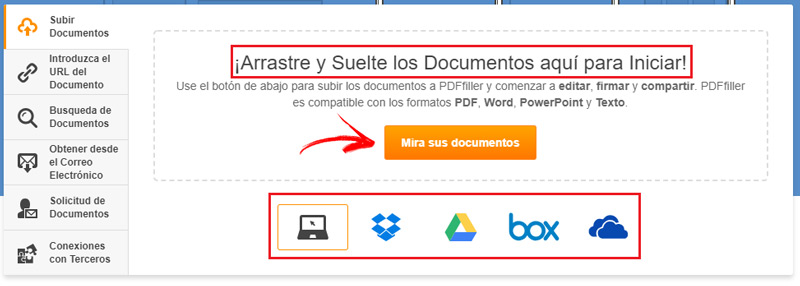
PDFBuddy.com
With this powerful online editor, you can add images, annotations, signatures, text, add content, among others. Document loading is virtually instant, just drag it, and you can quickly start editing your PDF.
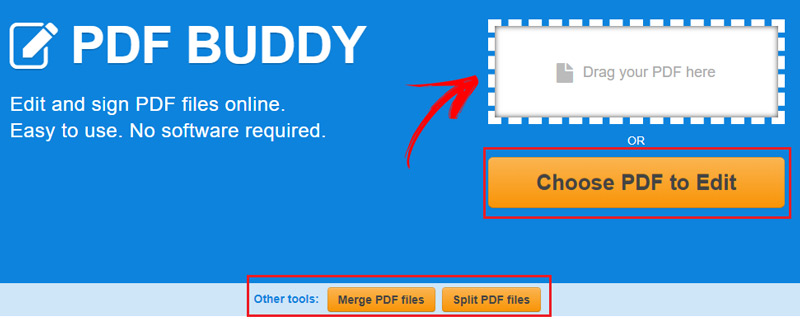
iLovePDF
This is one of the most famous online editing tools used by millions of users. ILovePDF easily you allows from joining, dividing, compressing files of this nature can even pass and convert other documents such as Word or JPG to be able to open them in PDF.
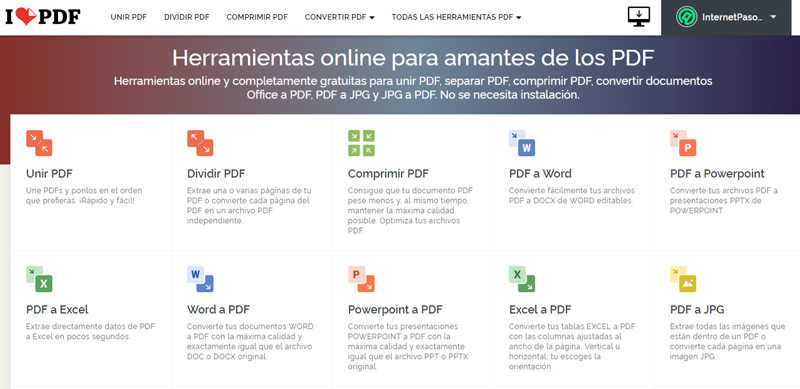
Advantages of converting a PDF to Word for further editing
If you don’t have a tool for editing and modifying PDFs, you won’t be able to do them. If in addition to that you also do not have an internet connection, you will not be able to access online PDF editorsThis is where the option comes in. convert the document to Word for editing.
Even if you had a specific tool for it, editing text is usually much easier from Word, there are even people who frequently, convert your PDF to Wordthey edit it and then they save it in Doc format, or in PDF again.
The advantage of making the conversion, is that editing in file in Microsoft Word is much easier and in the end we can re-save the document in PDF format after modifying it.
How to edit a scanned PDF with OCR?
When we scan a document and save it in PDF format, all images, text and files are grouped into a single image file of a fairly large size. To be able to edit it, you have to ungroup that great image, and create smaller and more manageable elements, in order to access all the information that the document contains.
To ungroup that “big picture” and proceed to edit the document, we have to have an efficient tool to do it. Adobe Acrobat Readeris the most complete in those cases, since when opening a PDF that was scanned, automatically converts it to a fully editable format.
If you don’t have Adobe Acrobat Reader, you can also find tools or applications on the Web that allow you to edit PDF files that have been previously scanned.
Web