
UPDATED ✅ Do you need to USE two Wasap with the same mobile number and you don’t know how to do it? ⭐ ENTER HERE ⭐ and discover how to do it step by step with this TUTORIAL ✅ EASY and FAST ✅
Have you ever seen the need to have two SIM cars to be able to separate your personal and work life? Surely yes, and like many you would not like to have to buy another phone to be able to be connected to WhatsApp and be able to communicate.
You should know that it is now possible to use WhatsApp with two different accounts on the same device, either through the use of some features that Dual SIM devices can bring, as well as applications for Android and iOS that allow the use of multiple accounts of this messaging service on a mobile device.
In this guide we will explain step by step how you can correctly configure your Dual SIM device. In the same way, we will indicate what are the best applications that you can use to be able to manage different accounts, without having problems with it and thus be able to separate your work contacts from your personal number and be able to rest easy. With this option you will not neglect any person and in turn you can save money, since you do not have to buy two mobiles to be able to use other WhatsApp accounts.
Steps to use two WhatsApp accounts from the same smartphone
There are different methods and tools that you can use to be able to having two WhatsApp accounts on the same device safely, and others that for reasons of reliability and privacy are not highly recommended. These are those applications that allow you to use multi-accounts on one device. Of course, each person is free to use the way they see fit, under their own responsibility.
on Android
In Android you can use the two alternatives, the main and most recommended is the safe mode, which is the use of a dual SIM device which enables dual messaging or mirroring of apps. But this not standard functionality in all equipment, because each manufacturer decides whether to place it or not. Therefore, first make sure if a device with this operating system Dual-SIM, have this technology available.
It has different names depending on the company, for example: Samsung has it under the name of Dual Messaging, OnePlus is called Parallel Appsin teams huawei it is called AppTwin and on phones Xiaomi is known as Clone Apps.
Following this brief explanation, we are going to detail how you can use 2 WhatsApp accounts on your Dual SIM device. We will use a Samsung device with this functionality, if you use other devices you just need to follow the same steps carefully and read the options of your mobile device correctly.
- Enter in Settings or configurations.
- Click on EITHERadvanced options.

- You should locate the option Dual Messaging navigating a bit on the screen and tapping on it.
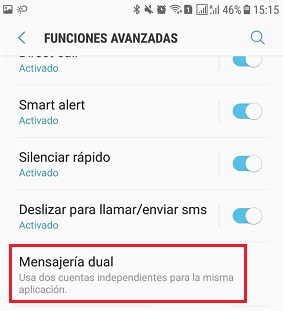
- After clicking on it, You will have a screen with different compatible applications for this functionality. Although you are only interested in WhatsApp. That’s why you will activate only this social network.

- Now you’ll have to confirm the activation of it.
- You will proceed to verify a new whatsapp installation on your mobile device so you can use your other phone number.
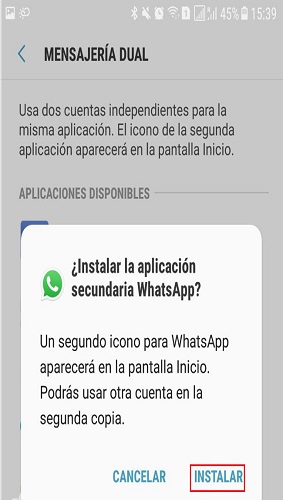
- The new copy of WhatsApp will work independently A new icon will be created on the main screen different from the original. In this you must configure your new account with your other number. So you can use each account independently.

However, not all smartphones have this feature natively. You may have to use external software to get have two Whatsapp Messenger accounts on the same mobile phone. We explain the process with one of them, Parallel Spacealthough it is true that they are all very similar, so do not hesitate to choose the one that makes the best impression on you (we leave you a few in the next point).
- Enter Google Play.
- Put, in the search engine “Parallel Space” (or the name of the cloning app you have decided to use).
- Click on the official software (Parallel Space-Multi Accounts).
- On the next screen, press the “Install”.
- You must click on “Continue” in the notice to review your account if it appears.
- If this is the case, you will then be asked to choose a payment method. Our recommendation is to click on “Skip”, to the left and below.
- The app starts downloading and installing automatically.
- The first time you run it, you will be asked to give it permission to access your content, which is necessary in order to make the duplicate. So, click on “Allow”.
- Next, click on “Start”.
- You will see that all the applications that you have installed appear and are capable of being cloned in a parallel space (honoring their name). You have to select (blue check) those of your interest.
- Now, click on the button “Add in Parallel Space“, down.
- You will be asked for permissions again that you must give by clicking on “To accept”.
- You will see that you have the application icon and, right next to it, an icon-button to repeat the process and add another application.
In this case, a second WhatsApp icon has not been created on your desktop, that is, it has not been cloned. What this app does is create a parallel space with its own identity that you must access every time you want to use your second account. - The first time you run it, you are once again asked for enabling permissions. Give to “Allow”.
- The various aspects that you must allow will appear (contacts, call management, calendar, take pictures and videos…).
- You can now set up your new account. You must do it by entering “Parallel Space”, where you will have to go to use this cloned messaging service.
As you can see, it is really easy to get it. The rest of the alternatives are equally intuitive, sharing download steps, installation and method to clone.
on iPhone
iPhone devices are recently entering the Dual SIM device market with the new iPhone XS, iPhone XS Max and iPhone XR. These incorporate a technology called eSIM, which is basically a Virtual SIMwhich is provided by mobile operators.
Although, currently this technology is very limited and there are approximately 12 companies that are innovating it, so it has not yet been popularized. We hope that in a matter of a few years it will be able to establish itself quietly in the world.
But really on iPhone there is no official and/or valid way to do it. Yes, there is software such as Jailbreak, a method that is highly discouraged due to its poor security, or WhatsApp++, which is what we will explain, although, as we say, it is something not official and that you must do at your own risk.
- First, download TutuApp (you can opt for others like App Valley).
- Do it by going to their website tutuapp.vip
- You will directly appear on the langing for PC. Below you will find the options to use the QR code for both Android and iOS. We are interested in this last option.
- Scan the code with your phone to proceed with the download.
- In order for your phone to detect it as safe (remember that it is not official and does not come from the App Store), you must configure it.
- Go to the “Settings” on the iPhone.
- Go into “General”.
- Within “Device management”, click on “Guangzhou Yingnuo Information”.
Now you will have to give the permissions by clicking on “Trust”.
- Now yes, we will proceed to the installation according to the steps that are given to you and accepting the corresponding permissions and considerations.
- Once done, it’s time to install WhatsApp++, keep reading to access the download link of the app 😉
List of the best apps to duplicate applications on Android and iOS
There are many applications available that allow WhatsApp to be duplicated, allowing its users to use multiple accounts on the same device. They are sometimes not recommended, since the privacy that they can allow to the data is questionable, Therefore, if they decide to include it in their devices, they accept the possible risks that it may entail..
Even so, we will explain in detail which are the most recommended by the community for this function. This is in case you cannot implement the technology of Dual Messaging on your different devices.
whatsapp++

It is an application available for iOS which allows you to use two WhatsApp accounts on the same device without complications, you just need to download it, for that just go here WhatsAppPlus++.
To configure it is not difficult, it is done in the same way as the original application, the only difference is that you must enter another phone number when confirming your account And that’s it, you can use two accounts from the same device.
However, installing it carries many risks, as well as other alternatives in iOS systems, due to its complexity and other adjustments that must be made to be able to execute the function of using two WhatsApp accounts. like others make this striking functionality not highly recommended in Apple operating systems.
Parallel Space

This app only available for Android It allows you to mirror different networks that you have downloaded from the Play Store. You just have to install it, then run it. It will allow you to easily duplicate WhatsApp and you can configure your second account as a replica of the original.
GBWhatsApp

It is an application only available in APK, that is, the same It is not found in the official Play Store catalog. For that just go here GBWhatsApp and you can download it to your device.
Remember to have the Unknown Origins functionality activated on your Android device, so you can install unofficial tools from the Play Store.
Disa

Disa is an app that doesn’t work by cloning installed apps. What it really does is function as an administrator of social networks that you have installed on your device, allowing you to group several in one place.
Though, if you use it to enter WhatsApp with one account, while your main account is still active, another one will be activated. In this way you get the same effect, having more than one on the same device.
Parallel U
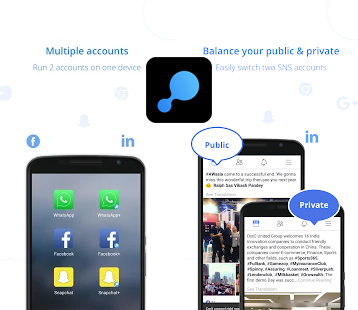
This app works the same way as parallelspace, as allows you to clone different applications that are on the device, the same you can get it in the play store if you want to use it. Sometimes it is necessary to be able to have different telephone lines and for convenience have them available in the same device. To avoid the need to carry two or more mobile devices with you.
If it is possible to attach even your accounts like WhatsApp, Facebook and more on the same device and use it simultaneously It can make communication with various people much easier.
There are different tools with this functionality and companies are even officially including more and more on their mobile devices to allow this functionality.
AppValley

It is a store that acts as a Jailbreak in Apple but, being new and having the considerations that made the previous one fail, for the moment, it is safer, although, again, we indicate that it is not a software that app store approve.
It is a kind of store that is compatible with the latest versions of iOS. What it does is modify all kinds of social networks. From it you can access the following, WhatsApp++among others like the “pirate” version of Instagram, Spotify And a long etcetera.
AppClone

Recently disappeared in combat, it has been withdrawn, for the time being, from Google Play 🙁 for not very compelling reasons, which makes us think that will be back soon (or a close cousin). What it does is, as its name suggests, it makes a copy of your installed software, whatever its type.
Applications