
UPDATED ✅ Do you need to improve and amplify your router’s wireless connection and don’t know how? ⭐ ENTER HERE ⭐ And discover how it is done step by step
The use of a router has become a necessity due to the current lifestyle. It is common to meet Wi-Fi signals in all the public or private places to which we go. By wanting to connect, the performance will depend largely on the amount of signal we receive and the quality of it.
A high and stable network signal allows everything to work correctly when browsing. Fast and without errors. On the contrary, when the signal is a bit poor, we can have many problems accessing different websites. There are some things that unknowingly interfere and stunt your WiFi signal, they can be objects, electromagnetic interference, obstructions or other networks. Nevertheless, With a bit of ingenuity it is possible to patch those bugs and make the connection go great..
in this walkthrough We are going to teach you how to optimize the signal and increase the range of the internet connection at home in a simple way with tricks that do not require experience or knowledge of technology. In addition, we will leave you a list of useful applications that we have tested, with which you can improve this connection from your mobile in simple steps.
How to increase the Wi-Fi signal and improve the wireless internet connection in our house?
The router is the protagonist of the WiFi connection in your home. This is why most connection problems originate from it. When a signal is weak, chances are there is something interfering with what the router is broadcasting.
Fortunately, there are many proven methods that are often effective in improving the connection. All focused on said device, since it is in charge of providing the coverage, speed and stability of the network.
Change the router location
The location of the router is the most relevant feature of its operation and at the same time the easiest to solve. If you have your router in a non-strategic place, it may not be able to output a quality signal to devices that connect to it.
Place the router in a central location, where you can broadcast signals to the entire home. Also make sure there are not many barriers and obstacles nearby.
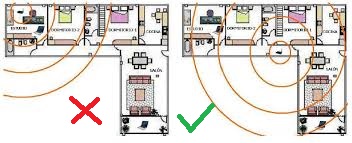
Put the router at a considerable heightthis equipment sends the waves downwards, if you place it on the ground, much of its power is lost, on the other hand, if a good field is provided towards its inferior, the capacity increases.
Change your WiFi password regularly
When there are many devices connected to a network, the efficiency decreases, so if you have a free and public access WiFi, you can’t expect much from performanceHowever, those who have a password can also be at risk, because there are programs capable of deciphering the passwords and giving strangers access to your network.
Similarly, if you have given it to one person, they may have shared it with others and now you have many people connected to your internet, which makes it slow. To avoid this, it is recommended to change the password at least once every three months.
If you don’t know how to do it, read the following steps:
- Write the IP address of your router in the browser and accessbasically what you do is enter your default gateway (If you don’t know the address, try 192.168.0.1 or 192.168.1.1)
- Enter your access dataif you do not know them, check the back of the router or look for manufacturer information on the internet.
- Within the configuration, go to the section “Wireless“and right there choose”WirelessSecurity“.
- When opening you will see detailed information about the security of your router, if you touch the password part, you can delete the current one and place a new one.
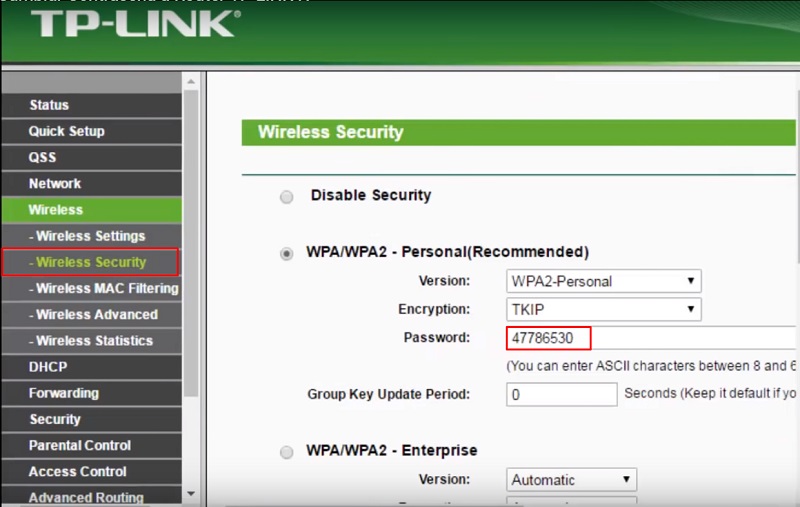
move the antennae
The way you place the antennas and their direction plays a big role when it comes to network broadcasting. That is why we recommend that you do the following.
- Place them at a 90º anglethe sides of the antenna emit more signal than the tip of the antenna, and at this angle they will be emitting to all areas with great power.
- Attach directly to a nearby deviceif there is a horizontal equipment, you can direct one of the antennas so that it provides a direct and efficient signal.

Try homemade inventions
Today it is possible to find a wide variety of tutorials on the internet with home experiments in which all kinds of unimaginable materials are used to increase the functioning of the internet. Among them, we have tested and we can recommend the one you will see in this image due to its effectiveness.

aluminum foilit is proven that can be used to amplify the signal of your router if you place it behind the antennas obliquely to correctly direct the emissions, easy and it works.
use a repeater
If you cannot increase the range of your network, the problem may be in the router model, perhaps your house is too big for its features and no home trick can do magic to solve this, so it only remains to buy a WiFi repeater , that although it does not make it go faster or be more stable, amplifies the signal to a larger radius.
Change the frequency channel to avoid interference
Many networks may be broadcasting on the same frequency channel, if so, although the intensity and efficiency is high, this is not reflected with the naked eye, because the channel will be saturated. That’s probably happening in your home, and nearby neighbors’ or businesses’ Wi-Fis can unknowingly interfere with yours.
To avoid this, you only have to know what frequency channel your router and the nearby ones are broadcasting on, to change if it is saturated. To find out the frequency channel you can access applications on your mobile or your PC such as WiFi Analyzer.
Tricks to extend the Wi-Fi range of the neighbor or the street
In many homes there is no personal WiFi, but the neighbor’s is used. Whether you have given us the key and you are giving us your internet, that you have an agreement and pay the bills between both, share or receiving a network signal outside the home can be difficult due to the amount of interference and distance that can stunt range and performance.
To combat these problems and capture a good connection from home, you can try the following tricks:
Antennas to intercept the signal
In addition to the antennas that a router comes with, it is possible to install 2 or 3 more depending on the available input capacity. The antennas are responsible for sending and directing the network, so it is very important to have at least one and that it is of good quality.
In cases where there are no antennas, To get the router to emit a signal with a greater range, you can install some that you can buy at a computer store. and technology or you can make them yourself at home with strainers, cans or aluminum foil, since this material is useful and achieves good results. Believe it or not, there are many who take things from the kitchen and build creative antennas that install and attach to the router providing results favorable and without spending any money.
Use an amplifier or repeater
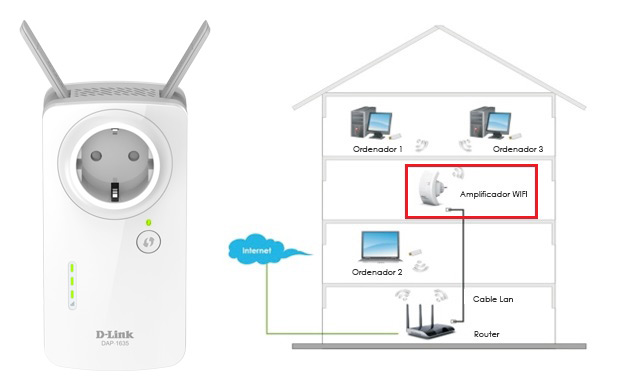
Known mostly as WIFI amplifier what this small device does is receive the signal and re-broadcast it in a greater geographic range. For it to work correctly, it must be placed in the middle, between the router and the place where you want to receive a stable connection.
It is necessary to consult the characteristics of scope and based on this measure the space required, since many people, despite having the equipment, do not enjoy it optimally because they place it very far from the router. However, when installed properly, depending on the type and manufacturer, this device will be able to double the amplitude of the zones to which the signal reaches.
List of the best applications to improve and increase the WiFi signal on Android and iOS
After testing methods that involve changes and physical installations, it’s time to work on the functioning of the router from the inside. For that, in addition to using the administrator configuration panel, we have some useful applications to increase the WiFi signal.
These programs are capable of creating detailed heat mapswhich show the intensity of the coverage of a certain WiFi network, are very similar to weather maps, in which areas with exceptionally high temperatures are shown.
Making use of said heat map provided by software on our cell phone we can optimize the strength of our network, determining the effectiveness of the techniques that we have used or are using to increase the reach and thus measure the results to know if it is working or not. Nevertheless, most of these apps in addition to allowing us to see how our network is doingoffer the ability to expose WiFi channels to prevent us from using a saturated one.
There are many programs with these characteristics, but of course not all of them are efficient, you should only use those that have been tested and are safe to guarantee that your computer is free of viruses or malicious software. That’s why, Below is a detailed list with information on the best.
OpenSignal
this app, what it does is serve as a guide to find the best coveragebased on that we can see how bad ours is and work to improve it, as well as update the configuration details that could be causing a problem.

Its interface is intuitive and quite simple. Within the user system it is possible to see the data it stores on zones and coverage, thus giving us information on the operator towers that work best to enhance the signal. The only problem with this platform is that it consumes a lot of battery, so you have to be careful.
Wi-Fi Analyzer
WiFi Analyzer, as its name implies is a useful platform to analyze and discover nearby networks and your information. It is available for Windows, iOS, MacOS and Android.
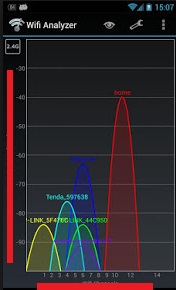
If the user interface is one of the best designedto guide the user towards the proper functioning of the internet by discovering channels in the area and detailing the amount of use, the channel in which it works and other important data.
Network Speed Booster
It is among the best rated in the Play Store. This application has been developed for improve internet connection quality. Upon entering, the interface is very intuitive and allows anyone to use it to check which networks that are nearby offer a better signal and better quality.

On top of that, after using it and being connected to a certain network we can see its operationchannels and coverage in detail in a heat map.
Wi-Fi Manager
This is quite a popular app for Android OS devices. It mainly serves to increase the WiFi signalbut it also allows to discover networks in a selected area and to know the least busy channel for the optimal operation of a network. It is compatible with Android from version 6is available in the official Apps store for free.
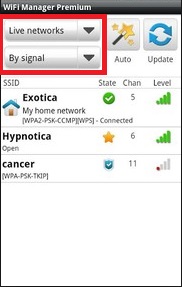
Basically it offers to be a solid program, that allows to study in detail the capacity and intensity of a WiFi signal in each room so that the user can make changes to the objects in the room and test if the network responds effectively by increasing the range and also allows knowing the best place to place the router and share the signal efficiently.
networks